Log File Analysis: Understanding How Search Engines Crawl Your Site
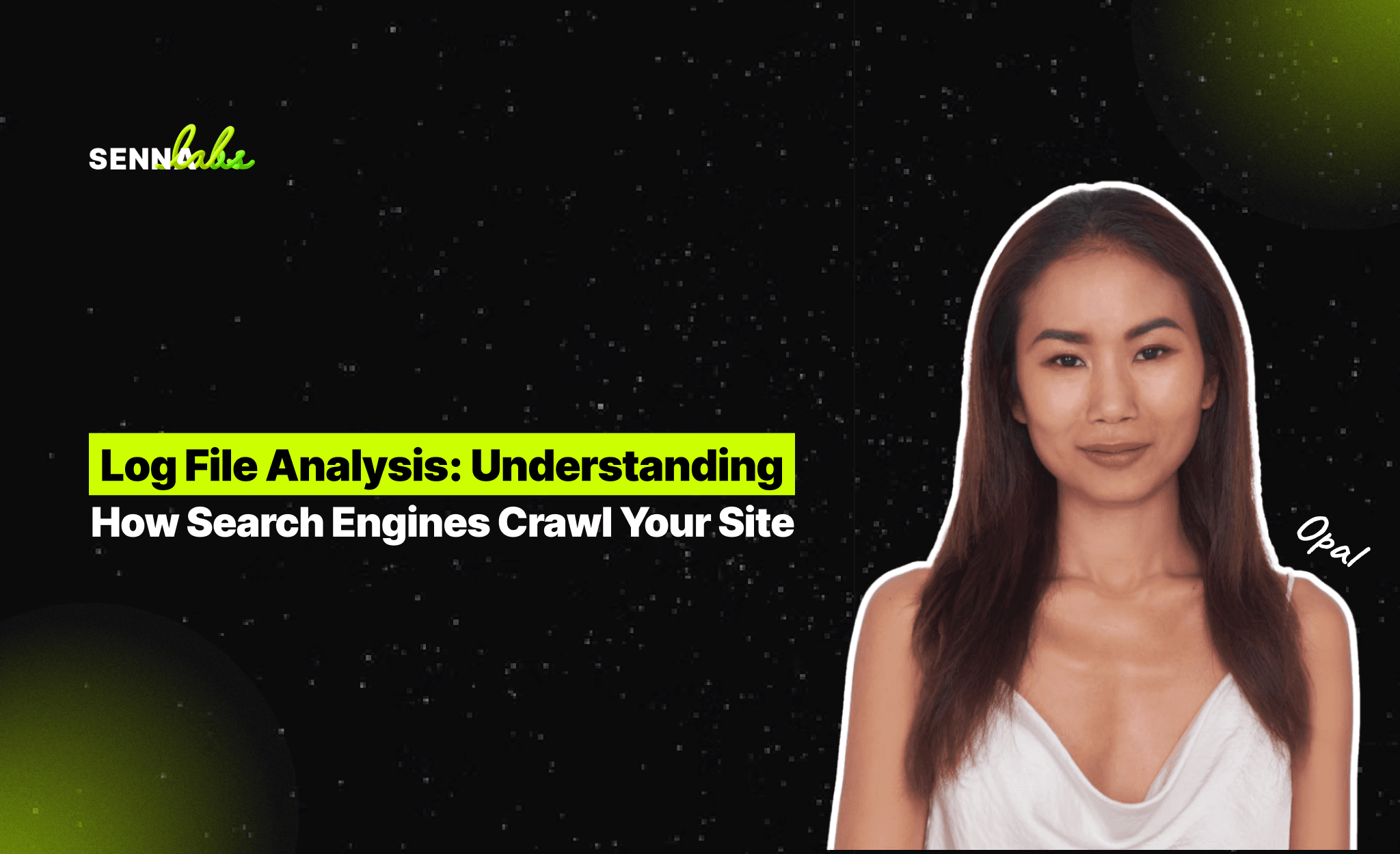
Search engine bots crawl websites to index content, but inefficient crawling can lead to wasted crawl budget, indexing delays, and lower rankings. Log file analysis helps website owners understand how search engines interact with their site, which pages get crawled most, and where crawl inefficiencies occur.
By analyzing server log files, website owners can identify crawl waste, optimize internal linking, and ensure search engines focus on the most valuable pages. This article explains what log file analysis is, how it helps with SEO, and how a tech blog improved organic traffic by 30% by identifying and redirecting outdated pages.

What is Log File Analysis in SEO?
Log files are records of all requests made to a server, including visits from search engine crawlers (Googlebot, Bingbot, etc.). Log file analysis helps answer questions like:
-
Which pages are crawled most frequently?
-
Are search engine bots wasting crawl budget on irrelevant pages?
-
Are important pages not getting crawled enough?
-
Are there 404 errors, redirect loops, or server issues affecting crawlability?
By analyzing log files, website owners can improve crawl efficiency, indexing, and rankings.
Why Log File Analysis Matters for SEO
1. Identifies Crawl Waste and Budget Misuse
-
Google assigns a crawl budget based on a website’s size and authority.
-
If bots spend too much time on low-value pages, important pages may not be crawled as often.
2. Detects Indexing Issues and Missed Pages
-
Some pages may never get crawled due to poor internal linking or robots.txt rules.
-
Log files reveal if critical pages are being ignored by search engines.
3. Fixes Redirect Loops and 404 Errors
-
Bots may get stuck in redirect chains or encounter dead pages.
-
Identifying and fixing these issues improves crawling efficiency.
4. Monitors Search Engine Bot Activity
-
Log files show how often search engine bots visit different sections of a website.
-
If high-priority pages aren’t getting crawled, internal linking may need improvement.
5. Improves Website Structure and Internal Linking
-
If search engines struggle to navigate a site, important pages may rank lower.
-
Log file insights help optimize site architecture and link distribution.
How to Perform Log File Analysis for SEO
1. Collect Log Files from the Web Server
-
Log files are stored on Apache, Nginx, or IIS servers.
-
Download log files using cPanel, FTP, or command-line tools.
2. Use Log File Analysis Tools
-
Screaming Frog Log File Analyzer – Visualizes bot activity.
-
Splunk, ELK Stack, or BigQuery – Helps analyze large log datasets.
-
Google Search Console – Provides crawl stats but lacks full log data.
3. Identify Crawl Frequency and Budget Usage
-
Find out which pages are crawled most often by Googlebot.
-
Check if low-value pages are using excessive crawl budget.
4. Detect Errors and Redirect Issues
-
Look for 404 errors, 500 server errors, and redirect chains.
-
Fix unnecessary redirects to improve crawl efficiency.
5. Optimize Internal Linking and Navigation
-
Ensure high-value pages receive sufficient crawl attention.
-
Link under-crawled pages from more important sections of the site.
Use Case: How a Tech Blog Improved Traffic by 30% with Log File Analysis
The Problem: Crawl Budget Wasted on Old Pages
A tech blog noticed that some new articles weren’t ranking well despite high-quality content. After performing log file analysis, they discovered:
-
Googlebot was crawling outdated articles instead of new, relevant content.
-
Low-value pages (archives, old categories) received excessive bot attention.
-
Some high-value pages were not being crawled frequently enough.
The Solution: Redirecting and Optimizing Crawl Priority
-
301 Redirected Old, Low-Value Pages
-
Outdated articles were redirected to more relevant, newer pages.
-
Updated XML Sitemap and Internal Links
-
Ensured Googlebot discovered fresh content faster.
-
Blocked Unimportant Sections via Robots.txt
-
Prevented Google from wasting crawl budget on archives and duplicate categories.
The Results: More Organic Traffic and Better Rankings
-
Crawl efficiency improved, focusing Googlebot on high-value pages.
-
30% increase in organic traffic as new articles ranked faster.
-
More frequent indexing of new content, reducing ranking delays.
This case study highlights how log file analysis helps improve crawl efficiency and organic search performance.
Conclusion
Log file analysis is a powerful yet underutilized SEO strategy. By understanding how search engines crawl a website, businesses can:
-
Eliminate crawl waste and focus bots on high-value content.
-
Fix indexing and navigation issues that slow down rankings.
-
Improve crawl efficiency, leading to faster indexing and better search visibility.
The tech blog case study proves that analyzing and optimizing crawl budget and redirect structure can lead to significant SEO gains.
For websites with large content libraries, frequent updates, or crawl issues, log file analysis is essential for maintaining strong organic search performance.


Subscribe to follow product news, latest in technology, solutions, and updates
บทความอื่นๆ



Let’s build digital products that are simply awesome !
We will get back to you within 24 hours!ติดต่อเรา Please tell us your ideas.
Please tell us your ideas.







