If Your Site Takes More Than 3 Seconds to Load, Users Are Already Gone

It’s one of the harshest truths in web design: if your website takes longer than three seconds to load, most users won’t wait. In fact, studies consistently show that a one-second delay in page load time can lead to a 7% drop in conversions, a 16% drop in customer satisfaction, and a bounce rate increase of over 30%.
In today’s world of high-speed everything, slow websites don’t just frustrate users—they cost you traffic, revenue, and search rankings. The good news? Most websites can drastically improve performance with a few smart optimizations.
In this article, we’ll explore why speed matters so much, how to identify what’s slowing you down, and how a travel platform saw a significant improvement in traffic and engagement by reducing page load time.

Why Speed is Now a Ranking—and Revenue—Factor
1. User Expectations Are Ruthless
Whether it’s an e-commerce store or a service-based landing page, users expect pages to load instantly. If your site lags, they bounce and look elsewhere.
2. Google Cares About Speed
With Core Web Vitals fully integrated into Google’s algorithm, website speed directly affects your SEO rankings. Google prioritizes fast, responsive sites with low load times and minimal layout shifts.
3. Mobile Users Are Even Less Patient
On mobile, where users often rely on 4G/5G or limited bandwidth, a slow site is even more painful. If it doesn’t load fast and clean, they’re gone—fast.
Case Study: Travel Platform Cuts Load Time, Gains Traffic
A regional travel booking site was experiencing solid desktop traffic but underwhelming mobile engagement. Bounce rates on mobile were rising, especially on landing pages with rich visuals and destination galleries.
The Problem:
-
Pages averaged 6+ seconds to fully load
-
Large JPEG images and banner carousels were the main culprits
-
The site didn’t use lazy loading or compression techniques
What They Did:
-
Switched all high-resolution images from JPEG to WebP format, cutting image sizes by up to 70%
-
Implemented lazy loading so that images below the fold loaded only when needed
-
Minimized render-blocking JavaScript and deferred non-essential scripts
-
Used a Content Delivery Network (CDN) to deliver static assets faster across regions
The Results:
-
Page load time dropped to 2.3 seconds on average
-
Organic search traffic increased by 28% over 30 days
-
Bounce rates decreased significantly, especially for mobile users
-
Google Search Console showed better Core Web Vitals scores
What made the biggest impact? Not design changes or content additions—but performance enhancements.
What Slows Down Your Site?
1. Unoptimized Images
Large, high-resolution images can eat up bandwidth. If your images aren’t compressed, lazy-loaded, or in the right format, they will slow everything down.
2. Too Many Scripts
Third-party scripts (analytics, chat widgets, ad tags) add clutter and increase load times—especially if they’re not deferred or async.
3. No Caching or CDN
Without proper caching and content delivery, users far from your server experience delays, even if your code is clean.
4. Bloated CSS/JS Files
If your site loads massive style sheets or JavaScript files site-wide—even on pages that don’t use them—you’re wasting resources.
5. Slow Hosting
No matter how optimized your site is, if your server is sluggish, your pages will be too. Choose a host with good response times and modern infrastructure.
How to Improve Load Speed: Quick Wins
- Compress Images Automatically
Use tools like TinyPNG, ImageOptim, or CMS plugins to compress images on upload. Convert to WebP or AVIF for modern compression.
- Use Lazy Loading
Only load images and videos when they enter the viewport. This can cut initial load size by more than half.
- Minify and Combine Files
Reduce file sizes by removing whitespace and combining CSS and JS files where possible.
- Eliminate Unused Code
Audit your site with tools like Lighthouse or Chrome DevTools to identify bloated scripts or unused styles.
- Defer or Async JavaScript
Non-critical scripts (chatbots, analytics, tracking pixels) should load after the main page is rendered.
- Implement a CDN
A CDN delivers your content from the closest server to the user, speeding up delivery and reducing latency.
Tools to Test and Monitor Speed
-
Google PageSpeed Insights
-
GTmetrix
-
Lighthouse (in Chrome DevTools)
-
WebPageTest.org
-
Pingdom
These tools offer performance grades and actionable tips on where your site can improve.
The SEO + UX + Conversion Win
Faster websites don’t just make users happy. They:
-
Rank higher in search results
-
Convert more visitors into leads or customers
-
Reduce bounce rates
-
Improve mobile performance, which is critical as mobile becomes the dominant browsing channel
Final Thoughts:
In the age of impatience, your website’s speed is your first impression. If your visitors have to wait, they won’t—and they won’t come back.
You don’t need to redesign your entire site to make it faster. Start with the basics:
-
Compress your images
-
Eliminate heavy scripts
-
Load content strategically
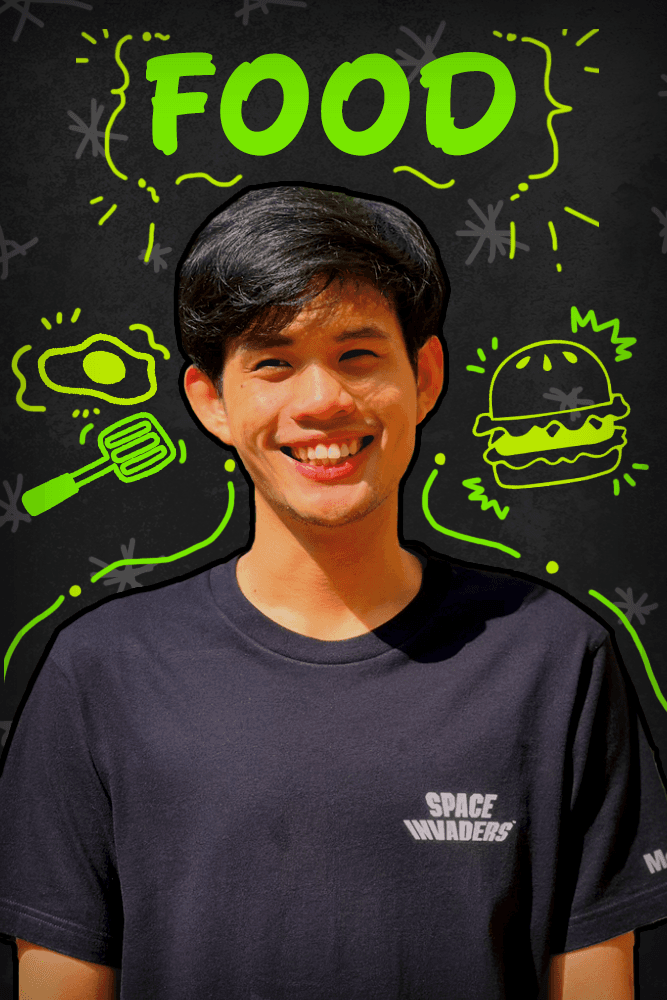

Subscribe to follow product news, latest in technology, solutions, and updates
บทความอื่นๆ



Let’s build digital products that are simply awesome !
We will get back to you within 24 hours!ติดต่อเรา Please tell us your ideas.
Please tell us your ideas.







