How to Fix Crawl Errors Using Google Search Console
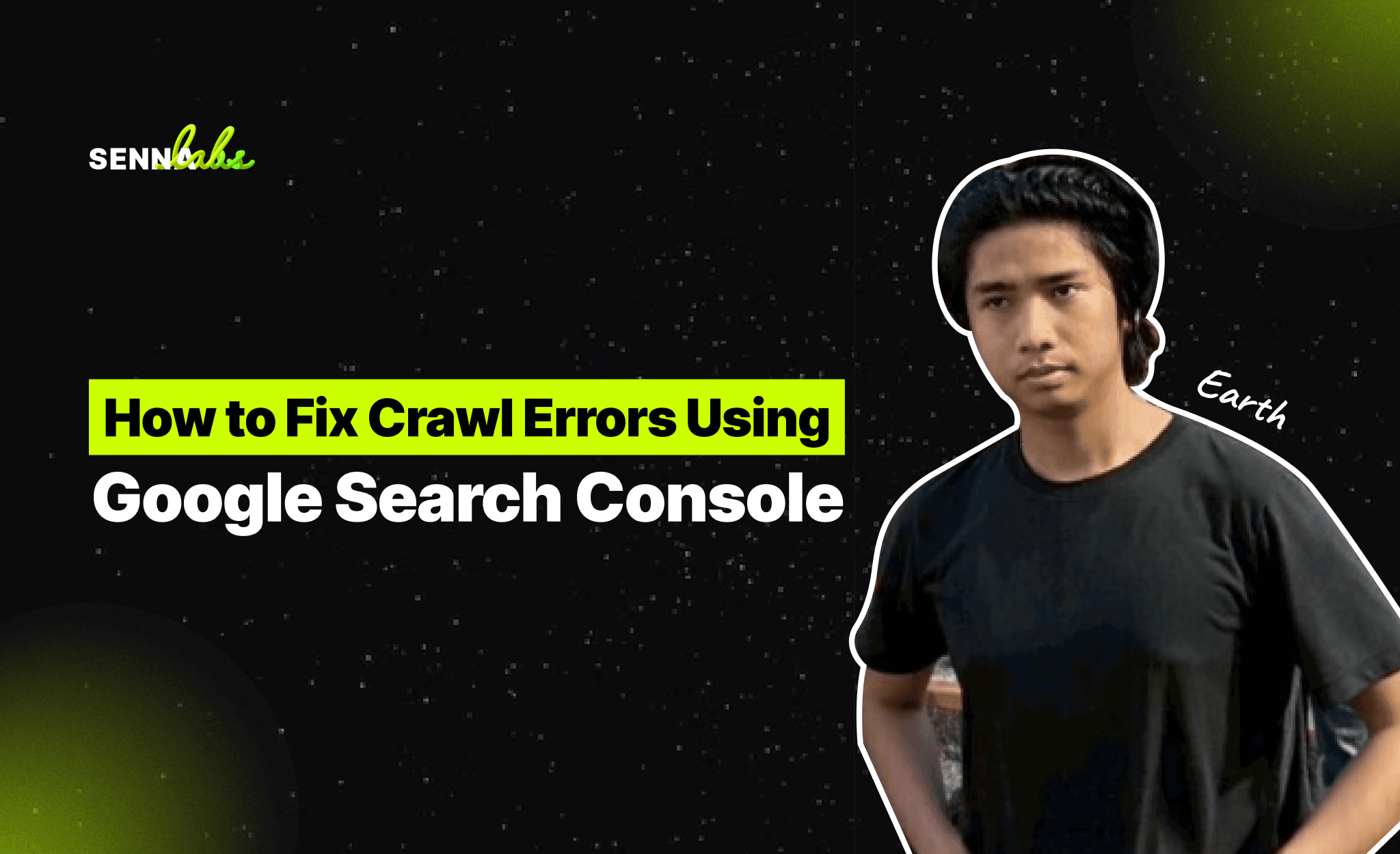
If your website isn’t showing up in search results as expected, you might be facing a silent but serious issue: crawl errors. These errors occur when search engines attempt to access your site but run into problems. Fortunately, tools like Google Search Console make it easier than ever to identify and fix these issues before they impact your rankings.
In this article, we’ll explain what crawl errors are, why they matter for SEO, how to find them using Google Search Console, and how one SaaS business used this tool to recover high-traffic keyword rankings by resolving hundreds of 404 errors.

What Are Crawl Errors?
Crawl errors happen when a search engine tries to reach a page on your website but fails. These errors can be caused by a variety of issues, such as:
-
Broken or deleted pages (404 errors)
-
Server issues (5xx errors)
-
Redirect loops
-
Blocked resources via robots.txt or meta tags
When search engines encounter these problems, they may choose not to index the affected pages—meaning those pages won’t show up in search results, no matter how good the content is.
Why Fixing Crawl Errors Matters for SEO
1. Indexation and Visibility
If search engines can’t access a page, it won’t be indexed. That means zero visibility, no organic traffic, and missed conversion opportunities.
2. Crawl Budget Waste
Google allocates a “crawl budget” to each site. If bots spend time crawling error pages, less budget is available for your important content.
3. User Experience
Broken links and error pages aren’t just bad for bots—they frustrate users and can damage your brand’s credibility.
4. Impact on Rankings
Although a few errors won’t destroy your SEO, a large number of unresolved crawl issues can signal poor site maintenance and affect your overall performance in search results.
Real-World Case: SaaS Business Recovers Lost Rankings
A SaaS company noticed a sharp drop in organic traffic for several product-related keywords. Their content was still relevant, and competitors hadn’t made significant changes. After investigating in Google Search Console, they discovered hundreds of crawl errors—mostly 404 not found issues linked to:
-
Outdated blog posts with broken internal links
-
Moved product pages without proper redirects
-
External links pointing to removed URLs
What They Did:
-
Identified all error pages using the Coverage report in Search Console
-
Set up 301 redirects from broken URLs to relevant live pages
-
Updated internal links site-wide to remove or replace broken paths
-
Used Search Console’s Validate Fix feature to signal updates to Google
The Results:
Within 60 days:
-
Crawl errors dropped by over 95%
-
Their previously lost rankings were restored
-
Organic traffic and leads saw a noticeable increase
This case proves that crawl errors aren’t just technical annoyances—they can directly affect business results.
How to Use Google Search Console to Find and Fix Crawl Errors
Google Search Console (GSC) is a free tool that provides insights into how Google views and interacts with your website. Here’s how to use it to find and fix crawl errors effectively.
Step 1: Access the Coverage Report
-
Log in to Google Search Console
-
Select your property (website)
-
Navigate to Index > Coverage
This report shows four main categories:
-
Error: Pages with critical issues (e.g., 404s)
-
Valid with Warnings: Indexed but with potential problems
-
Valid: Successfully indexed pages
-
Excluded: Pages intentionally or unintentionally left out
Focus first on the Error and Excluded sections.
Step 2: Identify the Type of Errors
Common crawl issues include:
-
404 (Not Found): Page doesn’t exist—usually due to deleted or renamed pages.
-
Soft 404: Page returns a 200 status code but lacks meaningful content.
-
Redirect Errors: Broken or infinite redirect loops.
-
Blocked by robots.txt: Crawlers are prohibited from accessing certain pages.
-
Server Errors (5xx): Website server failed to respond properly.
Click on each error type to view the list of affected URLs.
Step 3: Take Action to Resolve Each Error
Here’s how to fix the most common crawl issues:
For 404 Errors:
-
Redirect the URL to the most relevant alternative using a 301 redirect
-
Update or remove internal links that point to the non-existent page
-
If the page is permanently gone with no replacement, it’s okay to let it 404—but remove it from your sitemap
For Redirect Errors:
-
Fix broken or circular redirect chains
-
Ensure all redirects point to live, accessible pages
For Blocked Pages:
-
Check your robots.txt file and unblock any essential URLs
-
Make sure critical pages aren’t using meta tags like <meta name="robots" content="noindex"> by mistake
For Server Errors:
-
Investigate hosting/server logs
-
Optimize server performance
-
Contact your hosting provider if problems persist
Step 4: Revalidate Fixed Issues
Once you've made corrections, return to Google Search Console:
-
Go to the Coverage report
-
Click on the error type
-
Select “Validate Fix”
Google will recrawl the affected URLs and remove the error from your report once the fix is confirmed.
Step 5: Monitor for Recurrence
Crawl errors can reappear due to ongoing content updates, plugin changes, or CMS issues. Make it a habit to:
-
Check Google Search Console monthly
-
Run regular site crawls using tools like Screaming Frog, Sitebulb, or Ahrefs
-
Implement automated error monitoring (e.g., through Google Analytics or log file analysis)
Pro Tips for Preventing Crawl Errors
-
Use a custom 404 page that helps users find what they’re looking for
-
Keep your sitemap updated and submit it to Search Console
-
Set up email alerts in GSC to be notified of major errors
-
Limit dynamic URLs or complex URL structures that can cause confusion
-
Avoid removing pages without setting up appropriate redirects
Conclusion
Crawl errors are more than just backend glitches—they are silent SEO killers. With the help of Google Search Console, identifying and resolving these issues becomes a manageable, ongoing process.
By regularly auditing your site for crawl issues and addressing them promptly, you not only improve your SEO health but also create a smoother, more reliable experience for your users.
It’s not just about fixing errors—it’s about unlocking lost traffic, restoring trust, and reclaiming your spot at the top of the search results.


Subscribe to follow product news, latest in technology, solutions, and updates
บทความอื่นๆ



Let’s build digital products that are simply awesome !
We will get back to you within 24 hours!ติดต่อเรา Please tell us your ideas.
Please tell us your ideas.







