Why You Need to Give Users the Choice Between Dark Mode and Light Mode

In a world where user preferences are becoming increasingly individualized, the ability to customize the way an interface looks is no longer just a luxury—it’s an expectation. One of the simplest yet most impactful design choices today is allowing users to toggle between dark mode and light mode. While many websites and apps started by offering a single default theme, giving users the ability to choose between dark and light modes has become an essential part of modern UX design.
Why does this matter so much? Simply put, users are not all the same—and one theme will never be universally perfect for everyone. Allowing users to choose provides a more personalized experience, reduces eye strain, and even improves accessibility for some users.
In this article, we’ll explore why dark mode and light mode matter, how they affect user experience, and how one food delivery app improved engagement by adding a simple theme toggle.

Why Offer Both Dark Mode and Light Mode?
1. User Preferences and Comfort
Everyone has their own preferences when it comes to visual display. Some users enjoy the brightness and clarity of light mode, while others prefer the contrast and reduced glare that dark mode provides. By offering both options, you’re respecting user preferences and providing a level of comfort that can improve user satisfaction and engagement.
2. Reduces Eye Strain
Long hours spent looking at a bright screen can cause eye strain and fatigue, especially in low-light environments. Dark mode helps alleviate this by reducing the overall brightness of the screen, especially in dark or dimly lit settings. For people who browse or work late into the evening, dark mode is an ideal option that reduces the amount of blue light exposure, making it easier on the eyes.
3. Better Battery Life for OLED Displays
For devices with OLED screens, dark mode can extend battery life. OLED screens use less power to display black or dark colors compared to light colors. By switching to dark mode, apps and websites can be more battery efficient, especially for users who spend long periods on their phones or tablets.
4. Improved Accessibility
Dark mode can also assist users with light sensitivity or visual impairments, making the interface more legible. For example, people with photophobia (light sensitivity) or dyslexia may find dark mode easier to read, especially when combined with larger fonts and other accessibility features.
Case Study: Food Delivery App Improves Engagement with Dark Mode Toggle
A popular food delivery app based in Southeast Asia noticed that while their app was being widely used during the day, they weren’t seeing as much engagement late at night—especially among regular users. They began exploring ways to improve the app experience for night-time users, particularly since many people prefer ordering food during late hours.
The Problem:
-
The app had a bright, light interface, which made it uncomfortable for users during the night, especially in low-light conditions.
-
Users complained of eye strain after using the app for extended periods during the evening.
-
Session durations were lower at night, and engagement with promotional content was dropping during this time.
What They Did:
-
Added a toggle for dark mode and light mode, allowing users to switch between themes manually.
-
The dark mode design used muted tones that reduced glare while maintaining contrast for easy readability.
-
The theme setting was made visible in the app’s settings menu, with an automatic system preference toggle that detected whether the user’s device was set to dark mode or light mode.
The Results:
-
43% of users opted for dark mode, especially during late-night hours, confirming that dark mode was highly favored among night-time users.
-
Session durations increased by 18% during the evening, especially among those who switched to dark mode.
-
The bounce rate dropped by 22% at night, as users found it easier to browse and place orders for longer periods.
-
Overall user satisfaction scores improved, particularly from users who appreciated the eye-friendly interface during the evening.
Best Practices for Implementing Dark and Light Mode
1. Ensure Easy Switching
Make the toggle between dark and light modes easy to find. It should be intuitive, with a simple button or option in the settings or quick-access menu.
2. Auto-Detect User Preferences
Many users prefer the app or website to automatically adjust based on their device’s system settings. For instance, if a user has set their phone to dark mode, your website or app should match this preference when they open it.
3. Consistent Design
Ensure that both themes maintain consistent branding and functionality. Avoid designing dark mode with colors that are too jarring, and make sure text remains readable without excessive contrast.
4. Test for Accessibility
Ensure that both dark and light modes are accessible to users with visual impairments. Use tools like contrast checkers and screen reader testing to confirm that both modes are usable by a wide range of people.
5. Optimize Performance
When implementing dark mode, ensure that it doesn’t negatively affect page load times or performance. Avoid complex background images or animations that might slow down the experience, especially for mobile users.
Conclusion:
In 2025, offering a choice between dark and light mode is more than just a design trend—it’s about user control, comfort, and engagement. By giving your users the option to choose their preferred theme, you’re showing that you care about their experience and are committed to providing a personalized, accessible, and enjoyable interface.
The data is clear: allowing users to toggle between dark and light mode can improve session duration, reduce bounce rates, and enhance user satisfaction. It’s a small change with a big impact on how your users interact with your app or website, and it’s something you can implement quickly and easily.
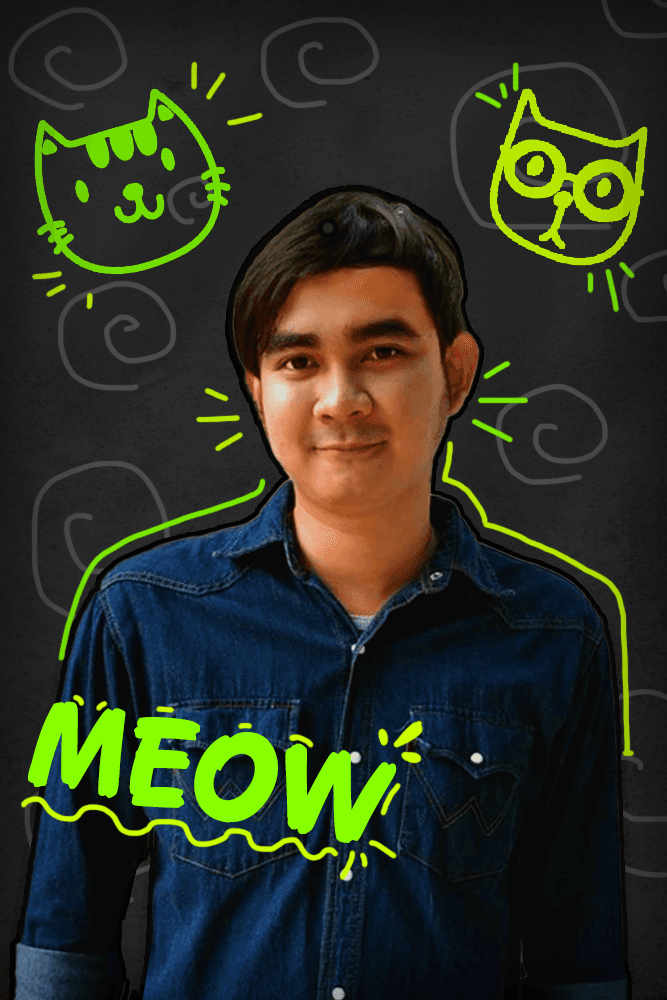

Subscribe to follow product news, latest in technology, solutions, and updates
Other articles for you



Let’s build digital products that are simply awesome !
We will get back to you within 24 hours!Go to contact us Please tell us your ideas.
Please tell us your ideas.







