Why No One Clicks Your CTA? You Might Be Missing This UX Detail

Call-to-Action (CTA) buttons are among the most critical elements of any website or digital product. They act as signposts, guiding users toward conversion—whether that’s signing up, purchasing, or simply learning more. Yet many businesses struggle with low click-through rates despite investing in design and content.
The culprit? Often, it's a subtle but powerful UX/UI flaw in the way CTAs are presented. In this article, we'll explore why your users might be ignoring your CTA buttons and what design changes can dramatically improve engagement.
Understanding the Role of the CTA
A CTA button isn’t just another element on your page. It’s the moment of truth—the bridge between user interest and user action. A well-placed, clearly labeled CTA can turn visitors into customers. A poorly designed one? It might go unnoticed entirely.
CTA success depends not just on copywriting but also on color, contrast, placement, size, and even surrounding whitespace. All these are fundamental UX/UI design considerations.
Real Use Case: The Invisible Investment CTA
Let’s look at a real-world example: an investment platform launched a new landing page aimed at converting traffic from digital ads. Despite a high volume of visits, conversion rates remained low. Upon review, one glaring issue emerged.
The primary CTA button read “Learn More.” It was placed at the very bottom of the page—below several screens of content. Worse still, it used a muted gray-blue color that barely stood out against the background. As a result, users were not engaging with it, even when interested in the offering.
This small UX oversight had major consequences: lost leads, higher ad costs per conversion, and user confusion about next steps.
Why CTAs Get Overlooked
Several common design mistakes can cause users to ignore or miss your CTAs entirely:
1. Poor Visual Contrast
If your CTA doesn’t stand out visually, users won’t notice it. Buttons that blend into the background are easy to miss, especially on mobile.
2. Weak or Vague Labeling
Generic phrases like “Click Here” or “Learn More” don’t create urgency or value. Users need to know exactly what to expect when they click.
3. Placement Below the Fold
If the CTA is placed too far down the page—especially without directional cues—users may never scroll far enough to see it.
4. Too Many Competing CTAs
Multiple buttons of similar visual weight can confuse users and dilute focus. When everything is emphasized, nothing stands out.
5. Unclear Visual Hierarchy
When a CTA is buried within cluttered content, users won’t be able to quickly find it or recognize it as the next logical step.
How to Design CTAs That Actually Get Clicked
To fix these issues, consider these best practices in CTA design:
1. Use Strong Contrast
Choose a button color that clearly stands out against the background and other elements. Tools like contrast checkers can help ensure accessibility.
2. Write Action-Oriented Labels
Use direct, benefit-driven phrases like:
-
“Start Investing Now”
-
“Get My Free Quote”
-
“Try It for Free”
These create both clarity and motivation.
3. Place CTAs Above the Fold
Put the primary CTA where it’s visible immediately—ideally in the hero section of your landing page. Repeat it further down the page if necessary, but ensure the initial one is seen without scrolling.
4. Establish Visual Hierarchy
Use size, color, and whitespace to draw the eye toward the CTA. Avoid placing buttons near distractions or low-engagement areas.
5. Design for Touch
Make buttons large enough to tap comfortably on mobile (at least 48x48 pixels) with sufficient spacing from other elements.
6. Limit Primary Actions
Ideally, each page should have one dominant action. Supporting CTAs (e.g., “Watch Demo”) can exist but should not compete visually.
Testing and Iteration Are Key
Even when applying all the best practices, the only way to know what truly resonates with your audience is through testing. Use A/B testing to compare different:
-
Button colors
-
CTA copy
-
Placement strategies
Track not just click-through rates, but what happens after the click. A high CTR with no conversion may suggest misleading copy or a poor landing experience.
Final Thoughts
CTAs are not an afterthought. They are the culmination of your UX journey, the final nudge toward your business goals. Overlooking the design, placement, and labeling of your CTA can derail an otherwise effective user experience.
If users aren't clicking your CTA, look beyond your analytics and into your design. Ask: does the button stand out? Is it compelling? Is it in the right place?
Answer those questions with intention, and you’ll transform a passive audience into an active one—ready to click, engage, and convert.
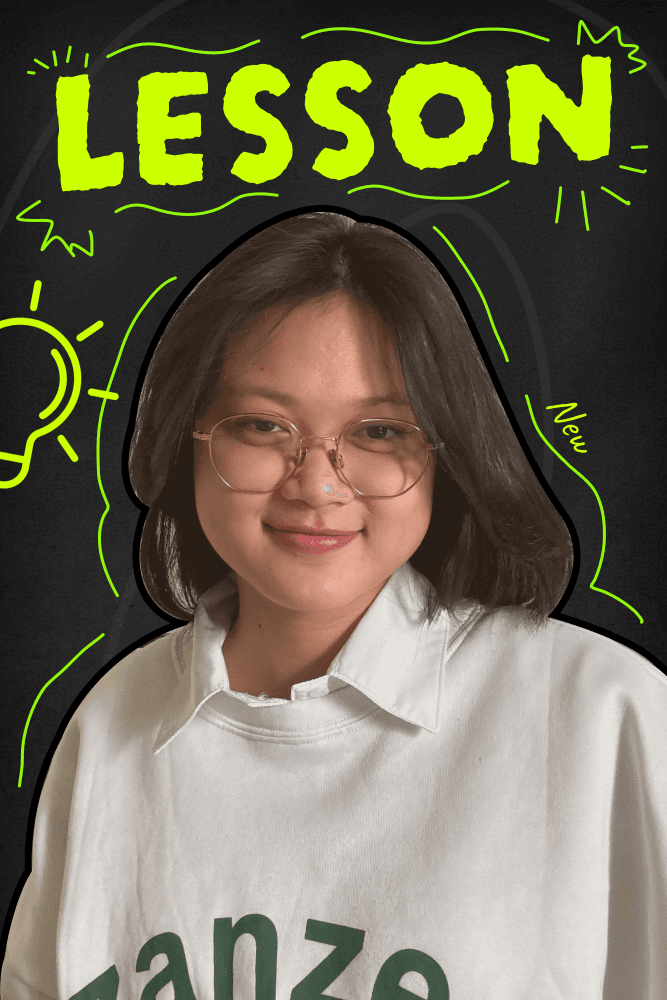

Subscribe to follow product news, latest in technology, solutions, and updates
Other articles for you



Let’s build digital products that are simply awesome !
We will get back to you within 24 hours!Go to contact us Please tell us your ideas.
Please tell us your ideas.








