What Is MDN Web Docs? How to Use It to Learn JavaScript Faster?
Share
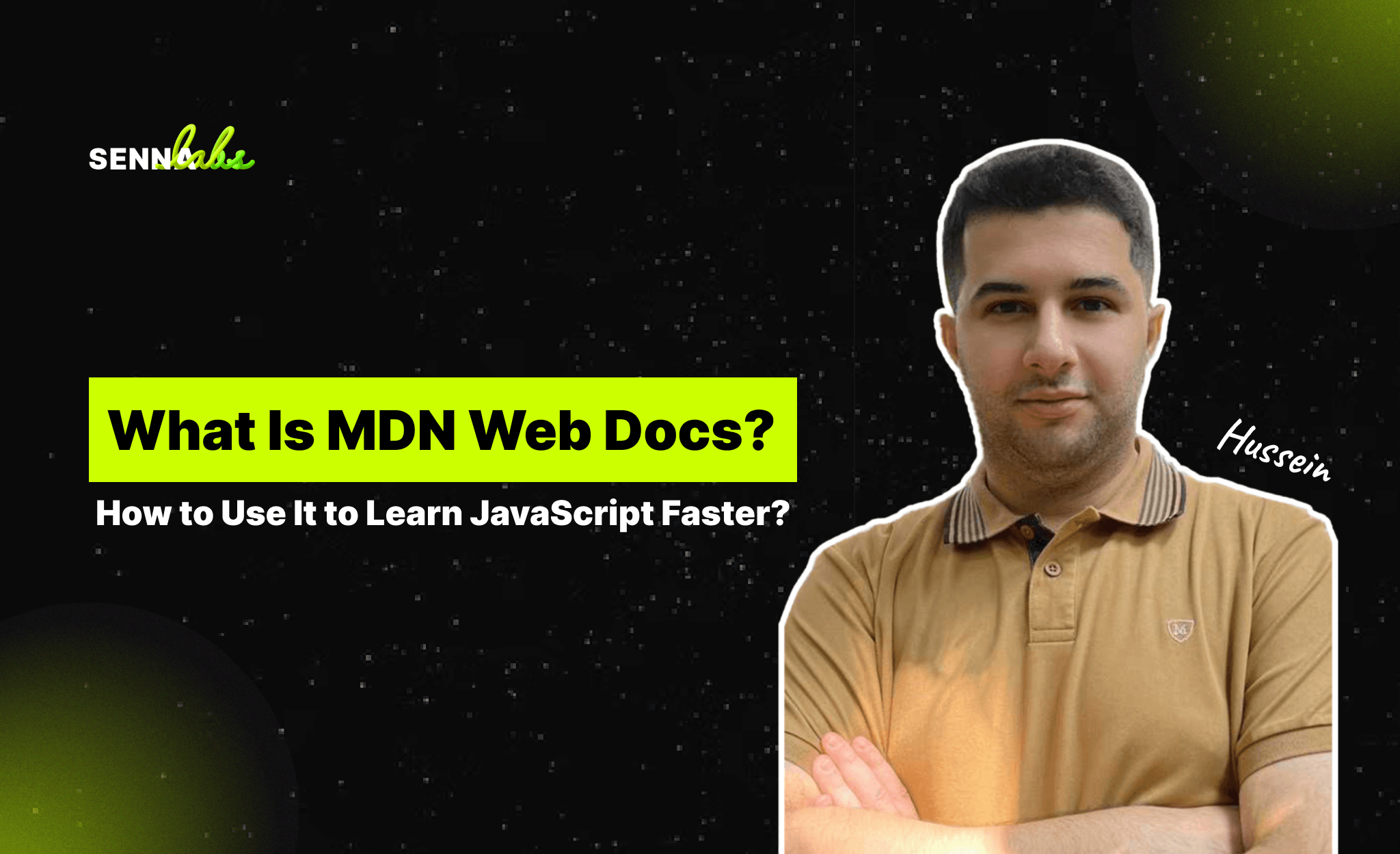
In the world of web development, there’s one name that consistently stands out as a reliable, free, and community-backed learning resource: MDN Web Docs. If you’re a beginner learning JavaScript—or any front-end technology—MDN is likely the best reference guide you’re not using to its full potential.
But what exactly is MDN Web Docs? How is it different from tutorial-based platforms like FreeCodeCamp or YouTube? And how can you use it to accelerate your JavaScript learning journey?
This article explores MDN Web Docs and how one beginner used it to build real-world JavaScript projects, including a functional calendar, and landed interviews by showcasing their work.

What Is MDN Web Docs?
MDN Web Docs is a free resource maintained by Mozilla (the organization behind Firefox) and supported by contributions from developers worldwide. It’s an open platform that provides:
-
In-depth documentation for HTML, CSS, and JavaScript
-
Browser compatibility data
-
Examples and interactive code blocks
-
Best practices and coding patterns
-
Guides for APIs, web APIs, and modern JavaScript
Unlike traditional tutorials, MDN isn’t step-by-step. It’s a developer’s encyclopedia—clean, fast, and technically accurate.
Why MDN Is Essential for Learning JavaScript
While many learners start with tutorials, they eventually hit a point where they need:
-
A reference to understand syntax
-
A place to verify usage and parameters of a method
-
A reliable source to learn about newer features (like ES6, async/await)
That’s where MDN comes in.
For example, searching “Array.prototype.map() MDN” will land you on a page that:
-
Explains what .map() does
-
Shows syntax and parameters
-
Includes real code examples
-
Links to related methods like .filter() or .reduce()
This structure helps learners understand context, not just memorize use cases.
Real Use Case: Learning by Building with MDN
A beginner, self-taught developer started with basic HTML and CSS but struggled with JavaScript logic. Instead of jumping into a long online course, they used MDN to learn concepts progressively by solving mini challenges.
One project stood out: a custom-built calendar app using JavaScript.
Here’s how MDN played a key role:
-
Documenting the DOM: The learner used MDN to explore document.querySelector(), event listeners, and element manipulation.
-
Date & time objects: MDN’s guide on Date objects helped them build a dynamic calendar based on the current month and year.
-
Array & loop logic: The .map() and .forEach() documentation helped them generate the day cells inside the calendar grid.
By the end of the build, they had:
-
A responsive, interactive calendar
-
A GitHub repository with clean, commented code
-
A new project to showcase on their portfolio
When they applied for junior developer roles, this project helped them stand out—because it demonstrated functional JavaScript skills beyond theory.
How to Use MDN Effectively as a Beginner
1. Start with a Goal
Instead of reading docs randomly, set a challenge: “I want to build a to-do list,” or “I want to understand how arrays work.” Then search MDN to fill knowledge gaps as you build.
2. Bookmark Key Pages
Save frequently used references like:
These are tools you’ll revisit often.
3. Read the Examples
MDN includes clear examples of how each method works. Try tweaking them in your browser console or code editor. This builds muscle memory.
4. Use the Compatibility Tables
When working on real-world apps, MDN’s browser compatibility charts help you understand whether a feature will work in all major browsers or if you need a fallback.
5. Refer, Don’t Memorize
You don’t need to remember every method. Use MDN as a cheat sheet while you build real projects—that’s how knowledge sticks.
Benefits of Using MDN as a Learning Tool
-
Accurate and up-to-date: Unlike random blogs, MDN is peer-reviewed and maintained by professionals.
-
No ads or distractions
-
Perfect for project-based learning
-
Community-supported: You can even contribute or ask questions in GitHub discussions.
Final Thoughts
MDN Web Docs isn’t flashy, gamified, or spoon-fed like some learning platforms. But for developers who are serious about learning JavaScript the right way—and want to build real projects—it’s one of the most powerful tools available.
Whether you're debugging, experimenting, or learning something new, MDN teaches you how JavaScript works under the hood—not just how to copy and paste code.
As shown by the beginner who used MDN to build a calendar app and land job interviews, the path to becoming a developer doesn’t always require paid bootcamps or formal education. Sometimes, it starts with the right documentation and a willingness to build, explore, and apply.

Share

Keep me postedto follow product news, latest in technology, solutions, and updates
Related articles
Explore all


