Tiny Animations, Big Impact: How Micro-Interactions Shape UX

In the world of user experience (UX) design, every small detail matters. While grand design elements like a homepage layout or color scheme certainly play a role, it's the micro-interactions—the subtle, almost invisible animations—that often make the biggest difference in user satisfaction and engagement.
Micro-interactions are small animations or feedback mechanisms that occur when a user performs an action on a website or app. These could be as simple as a button changing color when clicked, a subtle animation indicating an error, or a success checkmark after completing a form field.
In this article, we’ll explore how micro-interactions enhance user experience by providing feedback, improving clarity, and reducing friction. We’ll also discuss how one financial app improved user engagement and reduced form abandonment by incorporating checkmark animations into their form fields.
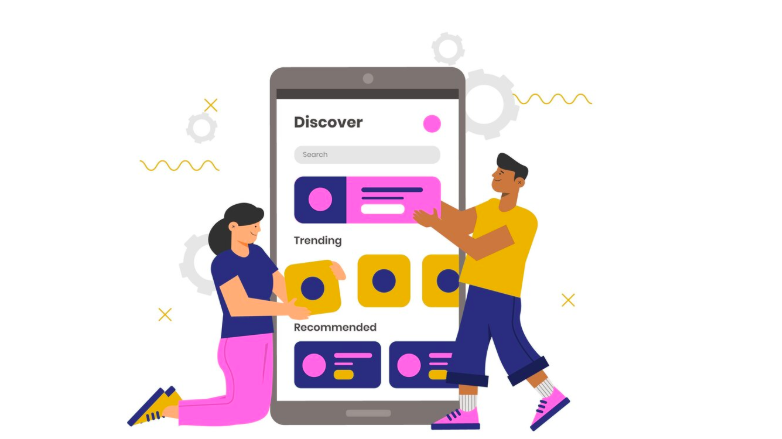
What Are Micro-Interactions?
Micro-interactions refer to the small moments of interaction between a user and an interface. These subtle visual cues play a significant role in guiding the user and making the overall experience feel responsive and intuitive.
Examples of micro-interactions:
-
A button that changes color when hovered over or clicked
-
A loading spinner that appears while content is being loaded
-
A notification badge that appears when a message is received
-
Checkmarks appearing next to correctly filled form fields
These small animations don’t just look nice—they are essential to helping users feel in control of their actions, leading to a smoother, more enjoyable experience.
Why Micro-Interactions Matter for UX
1. Provide Feedback and Clarity
Micro-interactions give immediate feedback when a user performs an action, making it clear whether the action was successful, in progress, or failed. For example, a checkmark after filling out a form field lets users know that their input is correct, while an error icon tells them something is wrong. This clarity reduces confusion and improves user confidence.
2. Reduce Friction
Without micro-interactions, users might be left wondering whether their actions were recognized. When a form submission takes time or if the system is processing something, the user may feel uncertain. Micro-interactions—such as a subtle loading animation—indicate progress, reducing frustration and keeping users engaged.
3. Make Interfaces Feel More Interactive
Micro-interactions make your website or app feel alive. They add personality and can even delight users. These small moments can make the interface feel more interactive, responsive, and human.
4. Encourage Desired Actions
When used strategically, micro-interactions can encourage certain behaviors. For instance, if a button animates when clicked or changes when hovered over, it invites users to engage with it. Simple animations can also nudge users toward the next step, whether that’s filling out a form, completing a purchase, or subscribing to a service.
Case Study: Financial App Reduces Form Abandonment with Checkmark Animations
A financial app that allowed users to apply for personal loans or credit cards had noticed a common issue: users were starting the application process but abandoning the form midway. The form was detailed, asking for personal information like income, social security number, and bank details.
The team had assumed that the complex nature of the form was causing the abandonment—but they discovered something more specific. Users didn’t know if they were completing the form correctly, and there was no feedback on whether fields were filled in properly.
The Problem:
-
Users were unsure if their information was valid as they filled out the form.
-
No confirmation was provided when a form field was completed correctly.
-
There were no indicators when a user made an error or skipped a field, leading to confusion and frustration.
The Solution:
The app’s design team introduced checkmark animations in the form fields. Whenever a user filled in a field correctly (such as their email or address), a small, animated checkmark appeared next to the field. This feedback confirmed that the input was valid. Additionally, error messages were triggered with a subtle shake animation, making it clear where users needed to correct their information.
The Results:
-
Form abandonment dropped by 20% within the first month of the update.
-
Users felt more confident in completing the form as the interface provided clear visual cues.
-
Conversion rates for loan applications improved significantly, as users were able to quickly and accurately fill out the forms.
The success of this simple animation change demonstrated that micro-interactions can have a significant impact on form completion rates, especially in financial services where users can be hesitant about entering sensitive information.
Best Practices for Implementing Micro-Interactions
1. Use Feedback Wisely
Micro-interactions should provide meaningful feedback without overwhelming users. For example, a form input should show a positive confirmation (like a checkmark) for correct entries and a gentle error animation for mistakes. This keeps the user informed and reduces frustration.
2. Make Them Subtle
Micro-interactions should be subtle and not take attention away from the primary action. They should enhance the user experience, not distract from it. Keep animations smooth and quick.
3. Use for Guidance
Use micro-interactions to guide users through a process. For example, progress bars and loading indicators keep users informed on the status of a task (e.g., uploading documents, completing steps in a form).
4. Avoid Overuse
Don’t overload your interface with micro-interactions. Too many animations can make the website feel chaotic. Use them strategically to highlight important actions or guide users’ attention.
5. Ensure Accessibility
Animations must be accessible to everyone, including users with visual impairments. Provide alternatives like screen reader support, and ensure animations don’t cause discomfort (e.g., avoid fast-moving or flashing elements).
Conclusion:
Micro-interactions are the small details that make a big difference in user experience. They guide users, provide clarity, and enhance engagement—all without overwhelming or distracting. Whether it’s a checkmark confirming form input, a button animation inviting users to click, or a subtle loading animation, these small interactions keep users engaged and satisfied with their journey on your site or app.
By paying attention to these tiny, often overlooked elements, you can turn an ordinary user experience into one that feels intuitive, responsive, and human. This isn’t just about making things look nice—it’s about improving the functionality and usability of your interface, making it easier and more enjoyable for users to complete their tasks.
Micro-interactions may be small, but their impact is enormous.
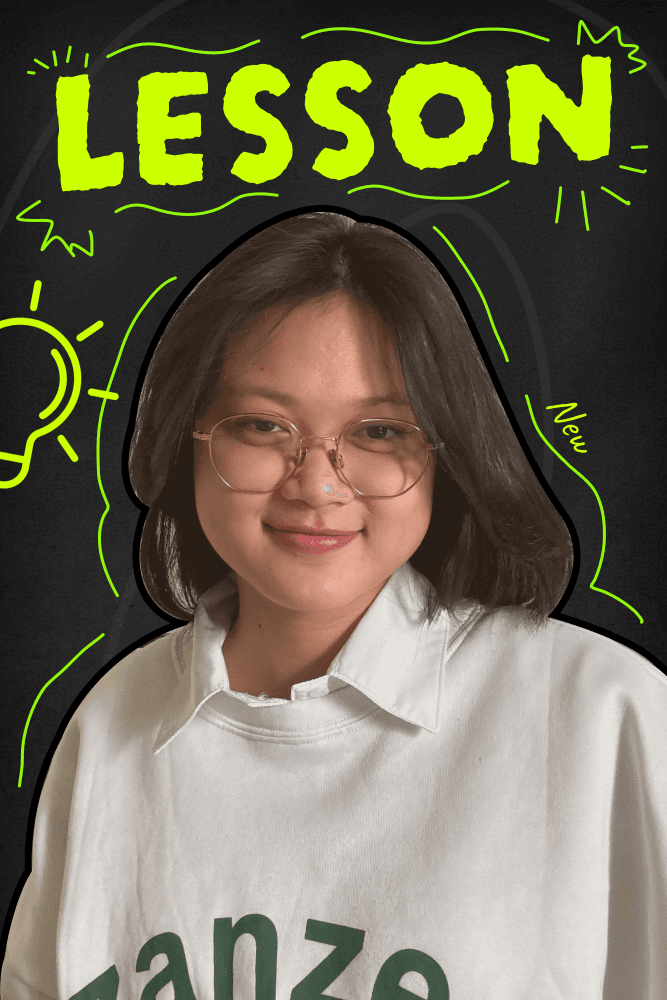

Subscribe to follow product news, latest in technology, solutions, and updates
Other articles for you



Let’s build digital products that are simply awesome !
We will get back to you within 24 hours!Go to contact us Please tell us your ideas.
Please tell us your ideas.







