The Role of Mobile Optimization in WordPress SEO
Share
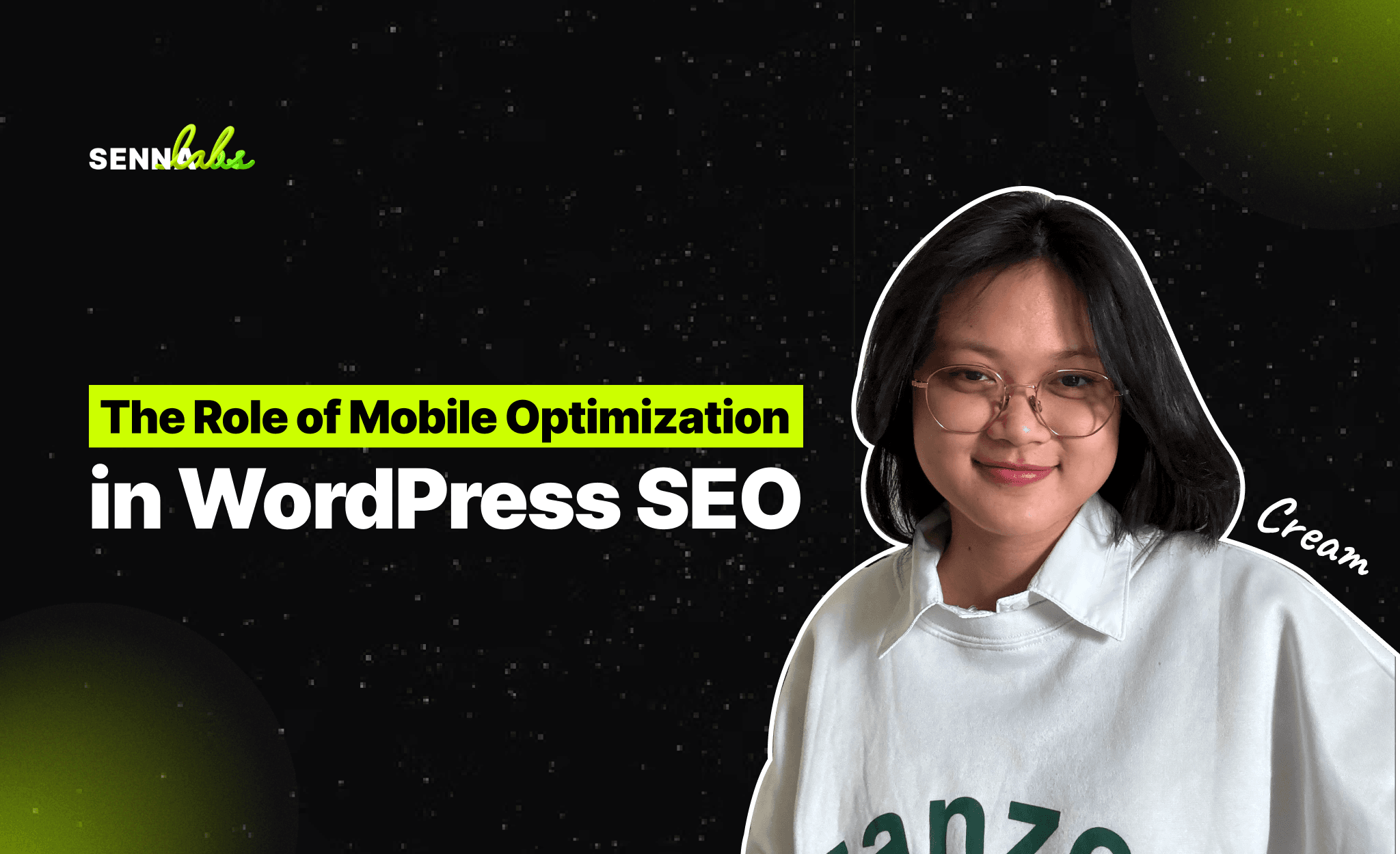
With the rapid rise of mobile internet usage, having a mobile-friendly website has become crucial for success in SEO. Google’s shift to mobile-first indexing means that the search engine now predominantly uses the mobile version of a website to determine its rankings. This change emphasizes the importance of optimizing your WordPress site for mobile users. Not only does mobile optimization improve your search rankings, but it also enhances the user experience, reduces bounce rates, and increases conversions.

In this article, we’ll explore how to optimize your WordPress site for mobile SEO. From implementing responsive design to improving page speed and employing mobile-specific SEO tactics, we’ll cover the best practices to ensure your site performs well on mobile devices and ranks higher in mobile search queries.
Why Mobile Optimization is Important for SEO
1. Google’s Mobile-First Indexing
Since Google introduced mobile-first indexing, it prioritizes the mobile version of your website when determining rankings. If your site is not optimized for mobile, it could suffer from lower rankings on both mobile and desktop search results. A mobile-optimized site helps Google understand your content better and ensures that users have a positive experience, which ultimately improves your SEO performance.
2. Mobile Traffic Dominance
Mobile devices now account for more than half of all global web traffic. Users are increasingly searching, shopping, and browsing on their smartphones and tablets, and they expect fast, responsive websites. If your WordPress site isn’t optimized for mobile users, you’re likely losing out on significant traffic and conversions.
3. Improved User Experience
A mobile-friendly site provides a seamless experience for visitors, regardless of the device they’re using. Sites that load quickly, are easy to navigate, and adapt to different screen sizes are more likely to retain visitors, reduce bounce rates, and lead to more conversions. A better user experience also signals to search engines that your site is valuable, which can lead to higher rankings.
Example:
A travel agency optimized their WordPress site for mobile users by implementing responsive design and speeding up their mobile load times. As a result, they saw a significant increase in mobile traffic and search rankings, leading to more bookings and inquiries from mobile users.
1. Implement Responsive Design
One of the most important aspects of mobile optimization is ensuring that your WordPress site uses a responsive design. Responsive design allows your website to automatically adjust to different screen sizes, providing an optimal viewing experience on mobile devices, tablets, and desktops alike.
Why Responsive Design Matters:
-
Google Recommends It: Google prefers responsive design because it ensures that your site’s HTML remains the same across all devices, making it easier for the search engine to crawl and index your content.
-
User Experience: A responsive site adapts to the user’s screen size, making it easier to navigate and interact with the content on mobile devices.
-
Maintenance Efficiency: A responsive site eliminates the need for separate mobile and desktop versions, reducing the time and effort required to manage your website.
How to Implement Responsive Design in WordPress:
-
Choose a Responsive WordPress Theme: Many WordPress themes are designed to be fully responsive. Themes like Astra, GeneratePress, and Divi are mobile-friendly and adapt seamlessly to different screen sizes. If you’re using an older theme that isn’t responsive, consider switching to a more modern, responsive theme.
-
Use the WordPress Customizer: In the WordPress Customizer, you can preview how your site looks on various devices (desktop, tablet, and mobile). This helps you ensure that your design elements, such as images and text, appear correctly on all screen sizes.
-
Test Responsiveness: After implementing responsive design, test your site’s performance across multiple devices and screen sizes. Tools like Google’s Mobile-Friendly Test and Responsinator allow you to check how well your site adapts to different devices.
2. Optimize Mobile Page Speed
Mobile users expect fast-loading websites, and page speed is a crucial factor for both user experience and SEO. A slow-loading mobile site can frustrate users, increase bounce rates, and negatively impact your search engine rankings. In fact, Google considers page speed as a ranking factor, particularly for mobile searches.
Best Practices for Improving Mobile Page Speed:
2.1. Enable Caching:
Caching helps improve mobile page speed by storing static versions of your web pages. Plugins like WP Rocket or W3 Total Cache are excellent tools for enabling caching on your WordPress site. These plugins reduce server load and decrease the time it takes for your pages to load for returning users.
2.2. Compress Images:
Large images can significantly slow down your mobile site. Compressing images reduces their file size without sacrificing quality. Plugins like Smush and Imagify automatically compress images in WordPress to improve page speed. Additionally, consider using WebP, a modern image format that offers superior compression compared to traditional formats like JPEG and PNG.
2.3. Minify CSS, JavaScript, and HTML:
Minifying your CSS, JavaScript, and HTML files removes unnecessary code, spaces, and comments, reducing file size and speeding up load times. Plugins like Autoptimize and WP Rocket can minify these files automatically for you.
2.4. Use a Content Delivery Network (CDN):
A CDN stores copies of your website’s content across multiple servers around the world. When a mobile user visits your site, the CDN delivers the content from the server closest to their location, improving load times. Popular CDN services like Cloudflare or KeyCDN integrate easily with WordPress.
Example:
The travel agency implemented image compression and enabled caching on their WordPress site, reducing their mobile load times by 40%. This improvement led to higher rankings for mobile search queries and increased engagement from mobile users.
3. Optimize for Mobile-Specific SEO
Mobile SEO goes beyond just having a responsive design and fast load times. There are specific tactics you can use to further optimize your WordPress site for mobile search queries.
3.1. Use Mobile-Friendly Pop-Ups:
Pop-ups can be effective for capturing leads or promoting offers, but intrusive pop-ups can hurt your SEO on mobile devices. Google penalizes sites with pop-ups that block users from accessing the main content, especially on mobile. If you use pop-ups, make sure they are mobile-friendly by using smaller, less intrusive pop-ups or exit-intent pop-ups that appear only when users are about to leave the site.
3.2. Focus on Mobile Keywords:
Mobile search behavior is different from desktop search. Users tend to search with shorter, more specific queries and often use voice search. Optimize your content for mobile-specific keywords by targeting shorter keywords and natural language queries that users are likely to search for on mobile devices.
3.3. Optimize for Local Search:
Many mobile searches are local in nature. If you run a local business or service, optimizing for local search is critical. Make sure your site is optimized for local SEO by including location-specific keywords, updating your Google My Business listing, and ensuring your NAP (Name, Address, Phone Number) information is consistent across the web.
Example:
After the travel agency optimized their mobile content for local and mobile-specific keywords, they saw a notable increase in traffic from location-based search queries, which led to more bookings from users searching for travel services on their mobile devices.
4. Improve Mobile Usability and Navigation
Mobile users expect a streamlined and easy-to-navigate experience. Complex navigation, small fonts, or unclickable elements can frustrate users and lead to higher bounce rates. Ensuring that your mobile site is easy to use improves both user experience and your mobile SEO.
Best Practices for Mobile Usability:
4.1. Simplify Navigation:
On mobile devices, less is more. Simplify your navigation menus by limiting the number of options and using collapsible or hamburger menus to save space. Ensure that important links, such as contact information or product categories, are easily accessible.
4.2. Use Large, Tappable Buttons:
Clickable elements like buttons and links should be large enough for users to tap easily without zooming in. Avoid small text links or buttons that are too close together, as this can frustrate users.
4.3. Ensure Readability:
Ensure that your font sizes are legible on small screens. Text should be at least 16px for mobile readability, and paragraphs should be concise to avoid overwhelming mobile users with too much information at once.
Example:
By simplifying their mobile navigation and improving the readability of their content, the travel agency reduced their mobile bounce rate by 20% and increased conversions from mobile users.
5. Test and Monitor Your Mobile Performance
Once you’ve optimized your WordPress site for mobile, it’s important to continuously test and monitor its performance. Regularly checking your site’s mobile usability and page speed ensures that it remains optimized as Google’s algorithms evolve.
Tools for Testing Mobile Performance:
-
Google Mobile-Friendly Test: This tool analyzes how well your site performs on mobile devices and provides recommendations for improving mobile usability.
-
Google PageSpeed Insights: PageSpeed Insights evaluates your site’s speed and provides suggestions for improving both mobile and desktop load times. It also gives you a mobile-specific score, highlighting areas for improvement.
-
Google Search Console: Use Google Search Console to monitor your site’s mobile performance, including mobile usability issues and search rankings. The tool alerts you to any mobile-specific errors that could impact your SEO.
Conclusion
Mobile optimization is no longer optional—it’s essential for SEO success in today’s digital landscape. With mobile-first indexing and an increasing number of users searching on their phones, optimizing your WordPress site for mobile can lead to better search rankings, increased traffic, and improved conversions.
From implementing responsive design and improving page speed to focusing on mobile-specific SEO tactics, there are numerous ways to ensure your WordPress site is mobile-friendly. The travel agency’s success in boosting their mobile search rankings and traffic demonstrates the value of mobile optimization. Start applying these best practices today to enhance your WordPress site's mobile SEO and stay competitive in the ever-evolving world of search.

Share

Keep me postedto follow product news, latest in technology, solutions, and updates
Related articles
Explore all


