Small Business Websites: Quick Steps to Check Your Security

If your family-owned bakery depends heavily on its website for customer orders, showcasing products, and keeping the community updated on new menu items, website security becomes a critical priority. Your online presence helps build customer loyalty and sustain your bakery’s reputation—essential ingredients for your business success. Unfortunately, small businesses like yours frequently face cybersecurity risks, including suspicious login attempts, site slowdowns, and potential data breaches.
Recently, you've experienced website performance issues and alerts about suspicious activities, making you concerned about the safety of your customers’ data. Thankfully, securing your bakery’s website doesn't require complex technical knowledge. Here, you'll find simple, practical steps you can take regularly to ensure your site remains safe, your customers' trust stays intact, and your bakery continues to flourish.
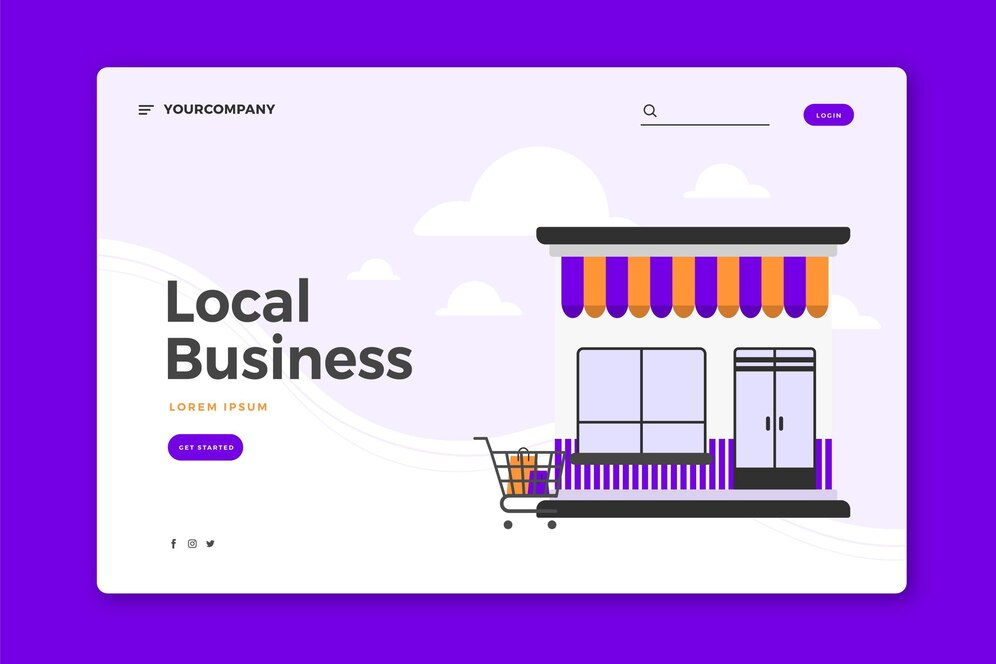
Why Small Businesses Must Prioritize Website Security
Cybercriminals often target small businesses, assuming they have fewer resources dedicated to security. A compromised bakery website doesn’t just affect online orders—it risks exposing customer data like addresses, emails, and payment information. Such breaches damage trust, affect business revenue, and may even result in legal consequences or costly fines.
By regularly checking and securing your website, you're not just protecting data; you’re safeguarding your bakery’s reputation and ensuring continued customer confidence.
Common Security Threats for Bakery Websites
Understanding typical risks helps you spot and quickly address issues:
-
Unauthorized Login Attempts: Cybercriminals try logging into your site to gain control, modify pages, or access customer data.
-
Website Slowdowns: Sudden slowness might indicate malicious traffic or malware infections.
-
Phishing or Spam: Attackers use compromised sites to spread harmful emails or scams.
-
Payment Information Theft: If your bakery accepts online payments, attackers may attempt to intercept sensitive payment details.
Quick and Easy Steps to Check Your Website Security
Even without technical expertise, you can follow these straightforward steps:
1. Regularly Check Website Performance
If your bakery site has become slow or unresponsive, it could indicate cyber threats.
-
Use online tools like GTmetrix or Google PageSpeed Insights regularly to monitor your site’s speed and performance.
-
If significant performance drops occur unexpectedly, reach out to your website hosting provider for support and guidance.
2. Secure Your Website Login Immediately
Unusual login alerts mean your site might be under attack:
- Change passwords immediately to strong, unique combinations—avoid simple or predictable passwords.
- Enable Two-Factor Authentication (2FA) to require extra verification, greatly reducing unauthorized access.
3. Use SSL (HTTPS) for Secure Connections
Ensure your bakery site uses HTTPS with an SSL certificate:
-
SSL protects data exchanged between your customers’ browsers and your website, especially vital for online orders or contact forms.
-
Many hosting providers offer free SSL certificates; enable this feature to protect customer information and build visitor trust.
4. Perform Regular Malware Checks
Routine malware scanning quickly identifies issues:
-
Use simple online scanners (such as Sucuri SiteCheck or VirusTotal) to regularly verify your website is free from malware or harmful content.
-
If malware is detected, immediately contact your hosting provider or web support professional for quick assistance.
5. Regularly Back Up Your Website
Regular backups let you quickly restore your website if compromised or hacked:
-
Most hosting providers offer easy-to-use backup tools. Schedule regular backups (weekly or daily, depending on your website’s activity level).
-
Store backups securely off-site or in cloud storage like Dropbox, Google Drive, or dedicated backup services.
Additional Security Practices to Protect Your Bakery’s Website
Beyond these regular checks, consider incorporating the following simple best practices into your routine:
Keep Your Website Updated
Outdated website software is a common vulnerability:
- Regularly update your website’s software, including any CMS platforms like WordPress, Joomla, Wix, or Shopify, as well as themes, plugins, and any installed extensions.
- Most platforms notify you of updates automatically—regularly review and apply these updates.
Set Proper User Permissions
Limit administrative access:
-
Only trusted family members or employees should have administrative privileges.
-
Regularly review user accounts, removing access for former employees or unnecessary accounts.
Educate Yourself and Your Team
Basic security awareness prevents many issues:
-
Train your family members or employees on recognizing suspicious emails, login attempts, or unusual website behavior.
-
Encourage the use of secure, unique passwords across your business systems.
How to Respond If You Detect a Security Issue
Act quickly and transparently if you suspect or identify a security breach:
-
Change All Passwords Immediately: Update passwords for your hosting account, admin logins, and any connected email accounts.
-
Notify Your Hosting Provider: Contact them immediately to help investigate and resolve the issue.
-
Communicate Transparently: If customer data may have been compromised, inform your customers clearly, explain the steps you’re taking to fix the issue, and reassure them about your commitment to security.
-
Restore from Backup: If necessary, use your most recent secure backup to restore your site quickly.
Prompt and honest action minimizes damage to your reputation and helps rebuild customer trust quickly.
Maintaining Customer Trust After Security Concerns
Once you’ve addressed immediate threats, communicate the steps you’ve taken to ensure security clearly to your customers:
-
Display security badges and SSL indicators clearly on your website.
-
Publish brief updates reassuring customers of your improved security measures.
-
Consider simple language on your website’s privacy or security page, clearly explaining how you handle customer data safely.
Transparency builds trust, reassuring customers that you actively prioritize their data security.
Final Thoughts:
Your bakery’s website helps grow your business, foster loyalty, and engage with your local community. However, this valuable tool must be actively protected. Regular, straightforward security checks like updating passwords, enabling SSL encryption, scanning for malware, and performing backups significantly reduce your risk from cyber threats.
Remember, website security doesn’t have to be overly technical or complicated. Incorporating these simple security practices into your regular routine ensures your bakery remains a trusted, reliable part of your community—allowing your online presence to continue helping your bakery thrive safely and successfully.
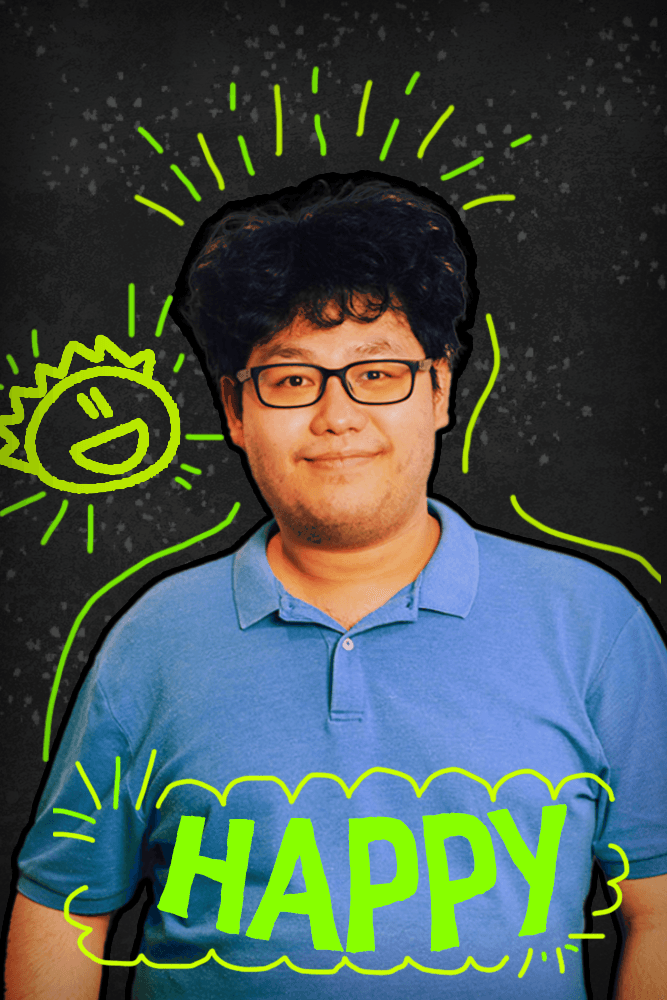

Subscribe to follow product news, latest in technology, solutions, and updates
Other articles for you



Let’s build digital products that are simply awesome !
We will get back to you within 24 hours!Go to contact us Please tell us your ideas.
Please tell us your ideas.







