Responsive UX/UI Design to Increase Website Traffic
Share
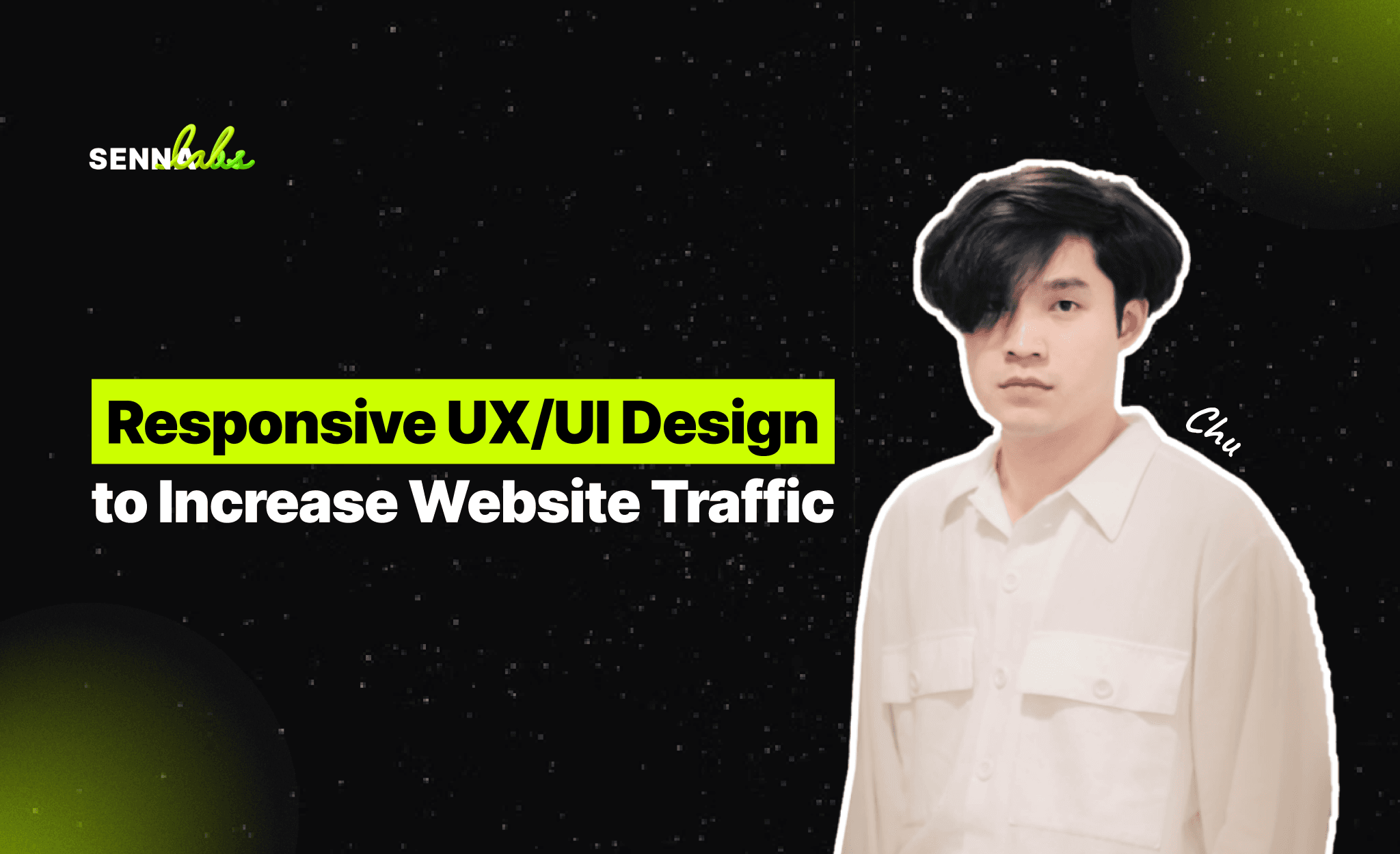
In the digital age, where users access websites from an array of devices—smartphones, tablets, laptops, and desktops—it’s no longer enough to just have a website that functions. Websites need to adapt to the varying screen sizes and user needs, providing a seamless experience across all platforms. This is where Responsive UX/UI Design comes into play. The term refers to designing websites in such a way that they automatically adjust to different screen sizes, ensuring usability, functionality, and an optimal user experience (UX) no matter what device is being used.
If you're looking to increase traffic to your website, especially in a competitive digital marketplace, focusing on responsive UX/UI design can make a significant difference. In this article, we'll explore how adopting responsive UX/UI design can improve user experience, enhance accessibility, and boost SEO performance, leading to more website traffic.
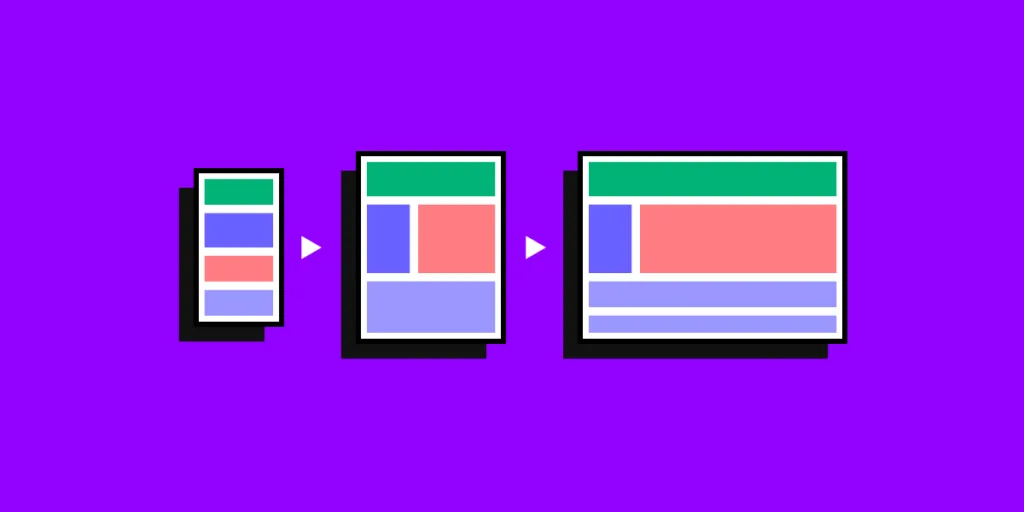
What is Responsive UX/UI Design?
Responsive Design is a web design approach that makes a website automatically adjust its layout and content according to the device it’s being viewed on. Whether it’s a large desktop screen or a small mobile phone, a responsive website will adapt to ensure the content is displayed properly, enhancing the user experience.
UX/UI Design refers to two intertwined aspects of web design:
-
UX (User Experience): The overall experience a user has when interacting with a website or app. UX design focuses on making the website intuitive, easy to use, and helpful in meeting the user's needs.
-
UI (User Interface): The specific elements a user interacts with on a website, such as buttons, menus, icons, and text. UI design focuses on the layout, color scheme, typography, and interactive elements that create an aesthetically pleasing and usable interface.
When combined, responsive design with good UX/UI design helps ensure a smooth, enjoyable, and engaging user experience, encouraging visitors to stay longer and interact more with your site.
Why is Responsive UX/UI Design Important for Increasing Website Traffic?
1. Enhances User Experience and Retention
A website that adapts to users' devices improves their overall experience. If a user is able to navigate a website easily, find the information they need quickly, and interact with it seamlessly, they are more likely to stay longer and visit again. Responsive UX/UI design ensures that users can enjoy the same level of functionality whether they are on their mobile phones, tablets, or desktops.
If users struggle to view or navigate your website due to poor design on smaller screens, they will leave quickly, increasing your bounce rate and negatively impacting your website traffic. By providing a smoother, more intuitive experience, you can ensure that visitors are more likely to engage with your content, improving retention rates and increasing traffic through repeat visitors.
2. Improves SEO and Google Rankings
Google’s algorithm favors websites that provide a good user experience, and one of the key ranking factors is mobile-friendliness. As more users access websites from mobile devices, Google has shifted its focus to mobile-first indexing. This means that Google prioritizes the mobile version of your website when determining search rankings.
Websites with poor mobile optimization are penalized, which results in lower rankings and reduced traffic. By implementing responsive UX/UI design, you make your website more accessible on mobile devices, improving your site’s search engine ranking. This increases your visibility on Google and drives more organic traffic to your site.
3. Reduces Bounce Rate
A high bounce rate is a signal to search engines that your website is not providing value to users. If users land on your site and immediately leave because they cannot easily navigate it on their device, this negatively impacts your SEO performance and your ability to attract visitors.
Responsive design addresses this problem by ensuring that users enjoy a smooth browsing experience regardless of their device. With intuitive layouts, easy-to-read fonts, and easy-to-click buttons, visitors are more likely to stay and explore, reducing the bounce rate and enhancing your chances of conversion.
4. Increases Conversion Rates
Conversion rates are essential for the success of any website. Whether your goal is to sell products, collect leads, or promote a service, a website with a strong UX/UI design ensures that visitors can quickly and easily complete their desired actions. Responsive design ensures that no matter how a user accesses your site, they can easily browse your content, access forms, or complete a purchase without frustration.
Improving user experience on both mobile and desktop devices means that visitors are more likely to proceed with transactions, subscribe to your services, or fill out contact forms. This increased engagement translates into higher conversion rates and, ultimately, more website traffic as users share their positive experiences.
5. Facilitates Social Sharing and Word-of-Mouth Traffic
Users are more likely to share content that they find easy to interact with. Responsive UX/UI design ensures that your website looks good and works well across devices, encouraging visitors to share your content on social media. Social shares increase visibility, bringing more traffic to your site.
Moreover, a well-designed, mobile-friendly website fosters trust, making users more likely to recommend your site to others. This organic word-of-mouth traffic is one of the most valuable sources of website visitors, as it is driven by satisfied customers.
Key UX/UI Design Techniques to Increase Website Traffic
1. Simplified Navigation
Navigation plays a critical role in user experience. On mobile devices, users expect a clean, intuitive menu that allows them to find the information they need with minimal effort. On desktops, users prefer a clear, well-organized menu that allows them to jump from one section to another without confusion.
For both types of users, ensure that:
-
Menus are simple and easy to navigate.
-
Key pages are only a click or two away from the homepage.
-
Use sticky navigation bars or hamburger menus on mobile devices to maximize space.
2. Optimized Content Layouts
The way you display content directly affects how users engage with it. In responsive design, content should adapt fluidly to different screen sizes. This means that text, images, and videos should resize and rearrange themselves to ensure that everything is still readable and visually appealing, regardless of the device being used.
-
Use a fluid grid to ensure your website adapts to various screen sizes.
-
Break up content into small, digestible chunks with clear headings and subheadings.
-
Ensure that images and videos are appropriately sized for mobile and desktop devices.
3. Fast Loading Times
Website speed is a critical factor in both UX and SEO. Users are less likely to stay on a site if it takes too long to load, especially on mobile devices. By optimizing images, minifying CSS and JavaScript files, and reducing the number of HTTP requests, you can ensure that your website loads quickly across all devices.
Use tools like Google PageSpeed Insights to test your website’s speed and make necessary adjustments to improve loading time.
4. Mobile Optimization
Given that mobile usage is increasing rapidly, focusing on mobile optimization is crucial. Ensure that all elements of your website, from navigation to calls-to-action, work seamlessly on mobile devices. Test how your website functions on various mobile devices and screen sizes to ensure it looks and works as intended.
5. Clear Calls-to-Action (CTAs)
Every page on your website should have a clear and compelling call-to-action (CTA). Whether it’s to purchase a product, sign up for a newsletter, or contact your business, CTAs should stand out and be easy to find. Use contrasting colors, actionable language, and intuitive placement to drive conversions.
Conclusion:
Responsive UX/UI design is more than just a design trend—it is a fundamental factor in increasing website traffic. When users can easily navigate your site, find relevant content, and perform actions with minimal friction, they are more likely to stay longer, return for future visits, and share your website with others. These factors directly impact your website’s traffic, engagement, and conversion rates.
By investing in responsive UX/UI design, you’re not just creating a visually appealing website—you’re creating a website that works for your audience. This approach improves user experience, boosts your search engine ranking, reduces bounce rates, and enhances your chances of turning visitors into loyal customers. In today’s digital landscape, a well-designed, responsive website is a crucial tool for success, and it is essential for driving more traffic to your site and growing your online presence.

Share

Keep me postedto follow product news, latest in technology, solutions, and updates
Related articles
Explore all


