Project Management Software for SMEs to Improve Workflow Efficiency
Share
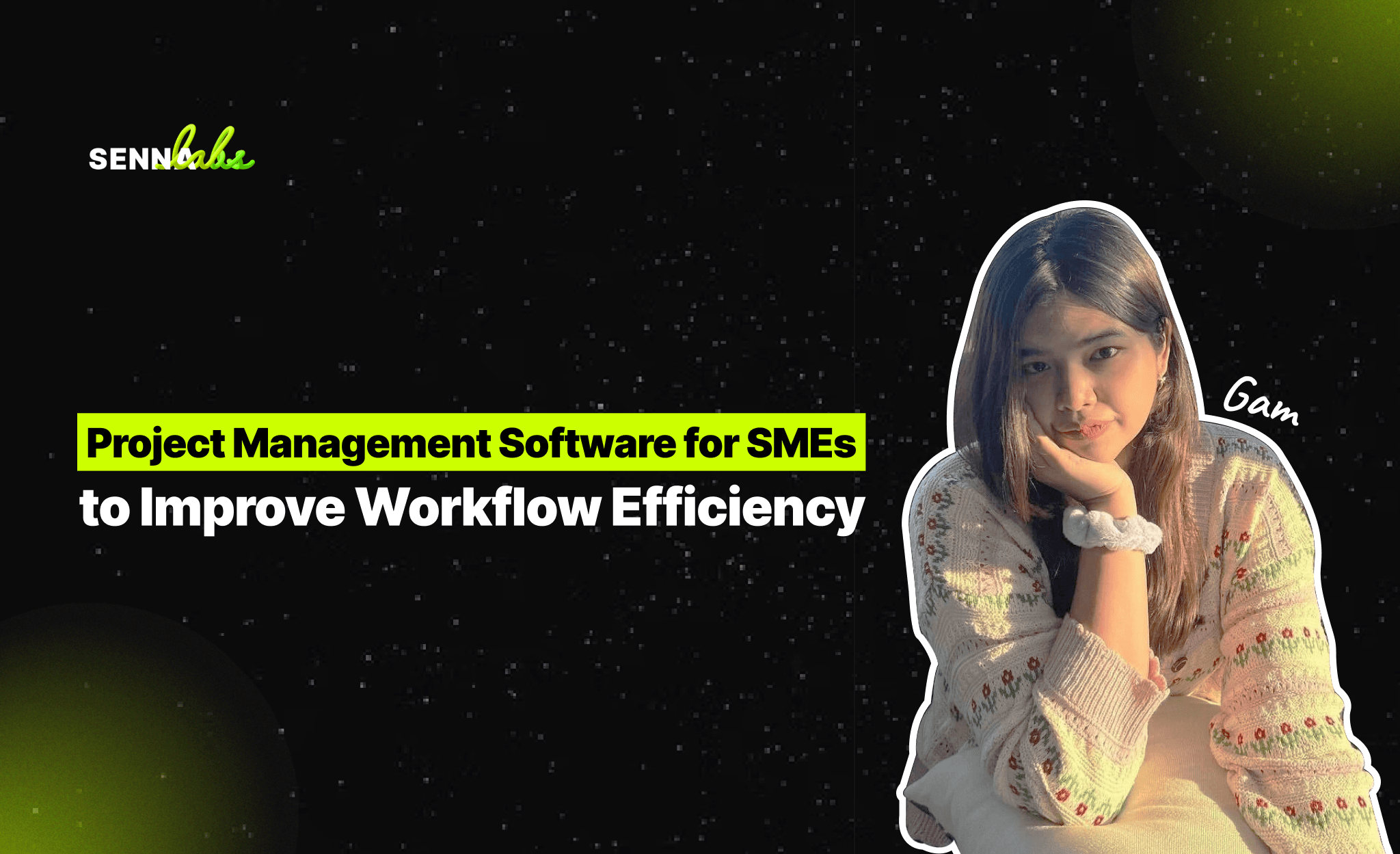
For small and medium-sized enterprises (SMEs), efficient project management is essential to ensure that teams meet deadlines, collaborate effectively, and maintain productivity. Without a proper system, managing multiple projects can quickly become disorganized, leading to missed deadlines, unclear responsibilities, and communication breakdowns.
Project management software provides SMEs with a structured approach to assign tasks, track progress, and streamline collaboration. Whether managing an in-house team or working with remote freelancers, these tools help organize workflows, improve accountability, and ensure timely project completion.

For example, a creative agency using project management software can coordinate between designers, writers, and clients, track milestones, and improve communication, leading to higher efficiency and client satisfaction.
This article explores the importance of project management software for SMEs, key features to consider, and how a creative agency successfully optimized workflow efficiency using a project management tool.
Why SMEs Need Project Management Software
Without a structured project management system, SMEs often face:
-
Confusion over task assignments, causing delays and miscommunication.
-
Difficulty tracking project progress, leading to missed deadlines.
-
Overloaded email communication, making collaboration inefficient.
-
Lack of visibility into team workload, resulting in poor resource allocation.
-
Client dissatisfaction due to unclear project timelines and deliverables.
By implementing project management software, SMEs can centralize task management, improve collaboration, and enhance productivity.
Key Features to Look for in Project Management Software for SMEs
1. Task and Deadline Management
-
Assigns tasks with clear deadlines and priorities.
-
Tracks task progress in real-time dashboards.
-
Allows users to set dependencies between tasks to avoid bottlenecks.
2. Team Collaboration and Communication Tools
-
Provides built-in chat, discussion boards, and file-sharing capabilities.
-
Enables team members to comment on tasks and share feedback instantly.
3. Project Timeline and Milestone Tracking
-
Offers Gantt charts and Kanban boards for visual progress tracking.
-
Breaks projects into manageable phases with milestones.
4. Client Access and Approval Workflows
-
Allows clients to review work, approve designs, and provide feedback directly.
-
Reduces back-and-forth emails by centralizing project communication.
5. Time Tracking and Resource Allocation
-
Logs time spent on tasks and projects for accurate billing.
-
Helps businesses track team workload and prevent burnout.
6. Integration with Other Business Tools
-
Syncs with email, calendar, invoicing, and cloud storage services.
-
Supports integration with CRM, marketing, and accounting software.
7. Cloud-Based and Mobile-Friendly Accessibility
-
Allows teams to access projects from anywhere using mobile apps.
-
Ensures remote and hybrid teams stay connected in real time.
Use Case: Organizing Tasks and Deadlines for a Creative Agency
Challenges Faced by the Creative Agency Before Using Project Management Software
-
Disorganized Task Assignments and Missed Deadlines
-
The agency managed multiple design and content projects, but tasks were assigned manually via email, leading to confusion.
-
Designers and writers struggled to keep track of deadlines, resulting in late deliveries.
-
-
Lack of Visibility into Project Progress
-
There was no centralized dashboard to track project completion stages.
-
Clients frequently asked for status updates, requiring manual reporting by the project manager.
-
-
Inefficient Team Communication and File Sharing
-
Feedback and revisions were sent via scattered emails, making it hard to track comments.
-
Designers and writers had difficulty accessing shared files and versions of their work.
-
-
Client Approval Delays and Miscommunication
-
Clients received drafts via email, but feedback loops were slow.
-
There was no structured process for getting client approvals and sign-offs.
-
How Project Management Software Solved These Issues
-
Automated Task Assignments and Deadline Tracking
-
Tasks were assigned automatically to team members with deadlines.
-
The software used Kanban boards and to-do lists, making it easy to see pending and completed tasks.
-
-
Real-Time Project Progress Visibility
-
The project dashboard allowed managers and clients to track project milestones.
-
Team members could update task statuses, reducing the need for email follow-ups.
-
-
Integrated Team Collaboration and File Sharing
-
The built-in chat feature and document-sharing system allowed instant collaboration.
-
Version control ensured everyone worked on the latest design or content draft.
-
-
Streamlined Client Approvals and Feedback Process
-
Clients were given secure access to review deliverables and leave comments.
-
The approval workflow notified the team instantly when a revision was required.
-
Results After Implementing Project Management Software
-
Task completion rate improved by 40%, reducing missed deadlines.
-
Client approval turnaround time reduced by 50%, leading to faster project completion.
-
Internal communication efficiency increased by 60%, minimizing email overload.
-
Overall project delivery speed improved by 35%, increasing customer satisfaction.
How to Choose the Right Project Management Software for Your SME
1. Define Your Business Needs
-
Do you need software for basic task tracking or full project management with automation?
-
Will you require client collaboration features?
2. Look for an Intuitive User Interface
-
Ensure the software is easy to use and quick to onboard for non-technical teams.
3. Consider Customization and Scalability
-
Choose a platform that can scale with your business growth.
-
Look for custom dashboards, workflow automation, and role-based access controls.
4. Ensure Integration with Other Business Tools
-
The software should connect with email, file storage, invoicing, and CRM tools.
5. Compare Pricing and Customer Support
-
Look for a cost-effective solution with strong customer support.
-
Check for free trials to test usability before committing.
Common Mistakes to Avoid When Implementing Project Management Software
-
Not Training the Team Properly – Lack of training can lead to low adoption rates and inefficiency.
-
Choosing a Tool Without Collaboration Features – Poor communication can slow down projects.
-
Ignoring Mobile Accessibility – Many teams work remotely and need on-the-go access.
-
Overcomplicating the Workflow – Too many unnecessary features can overwhelm small teams.
-
Not Setting Up Automation – Manually managing assignments defeats the purpose of automation.
Conclusion
For SMEs managing multiple projects, project management software is a game-changer. By automating task assignments, tracking progress, and streamlining collaboration, businesses can increase efficiency, meet deadlines, and enhance client satisfaction.
The creative agency case study demonstrated how a centralized project management platform improved workflow organization, reduced miscommunication, and accelerated project delivery, leading to higher productivity and client retention.
For SMEs looking to improve project efficiency and team collaboration, investing in the right project management software is a critical step toward long-term success and business scalability.

Share

Keep me postedto follow product news, latest in technology, solutions, and updates
Related articles
Explore all


