PageSpeed Insights: A Guide to Faster Websites

In today's fast-paced digital world, website speed isn't just a nice-to-have feature—it’s a fundamental necessity. Studies repeatedly show that users expect web pages to load within two to three seconds or less. Slow-loading websites frustrate visitors, leading them to bounce away to competitors, hurting both user experience and search engine rankings.
Fortunately, there’s a powerful, free tool available that can help you evaluate and improve your website’s performance: PageSpeed Insights. In this comprehensive guide, we’ll explore exactly what PageSpeed Insights is, why it matters, and how you can effectively use it to optimize your website’s loading speed and performance.

What Exactly is PageSpeed Insights?
PageSpeed Insights is a popular web-based tool designed to analyze your website's loading speed and performance. Developed and maintained by a well-known search engine, it helps website owners, developers, and marketers identify speed-related issues, suggests actionable solutions, and provides performance scores for both desktop and mobile devices.
PageSpeed Insights assesses your website’s performance by measuring various technical aspects, such as resource optimization, page structure, image compression, and overall speed. The resulting data offers clear insights into your website’s strengths and areas needing improvement.
Why Does PageSpeed Insights Matter?
1. Improved User Experience
Page loading speed significantly affects how users perceive your website. Fast-loading pages deliver a smooth, enjoyable browsing experience. Slow-loading pages, on the other hand, frustrate visitors, leading to high bounce rates and reduced engagement.
2. Better SEO Rankings
Speed is a confirmed ranking factor in search algorithms. Websites that load quickly tend to rank higher on search engine results pages (SERPs), making them easier for users to discover.
3. Higher Conversion Rates
A fast-loading website directly contributes to higher conversion rates, as visitors are more likely to stay, explore, and ultimately perform desired actions (like purchasing products, filling out forms, or subscribing).
4. Optimized for Mobile Users
Mobile devices account for more than half of global web traffic. PageSpeed Insights helps optimize your website’s mobile experience, critical in today’s mobile-first world.
Understanding Your PageSpeed Insights Score
When you enter your website URL into PageSpeed Insights, it generates a detailed report with an overall performance score ranging from 0 to 100:
-
90-100 (Excellent): Your website performs very well, with minimal room for improvement.
-
50-89 (Average): Performance is acceptable, but clear improvements are available.
-
0-49 (Poor): Significant performance issues exist, requiring immediate attention.
Scores are separated by device type—desktop and mobile—since performance issues often differ between these platforms.
How to Use PageSpeed Insights Effectively
Using PageSpeed Insights involves several straightforward steps:
Step 1: Enter Your URL
Visit the official PageSpeed Insights website, enter your webpage URL, and click “Analyze.” Within seconds, the tool generates an in-depth performance report.
Step 2: Review Performance Score and Metrics
After analysis, PageSpeed Insights shows your site’s overall performance score. Alongside this score, the report includes key performance metrics:
-
First Contentful Paint (FCP): The time taken for the first text or image to appear.
-
Largest Contentful Paint (LCP): The time required for the largest piece of visible content to load fully.
- Cumulative Layout Shift (CLS): Measures how much page elements shift around during loading, affecting visual stability.
-
Time to Interactive (TTI): How long it takes for the page to become fully interactive.
These metrics help you pinpoint precisely where your website faces challenges.
Step 3: Identify and Understand the Recommendations
Under the “Opportunities” section, PageSpeed Insights lists detailed recommendations to improve your site's speed and performance. These recommendations are prioritized based on potential impact and difficulty.
Some common optimization opportunities include:
-
Optimizing Images: Compressing images and using optimal file formats.
-
Reducing Server Response Time: Improving your hosting environment or server configurations.
-
Minimizing CSS and JavaScript Files: Reducing unnecessary code or combining files to decrease loading time.
-
Leveraging Browser Caching: Allowing web browsers to store assets temporarily, significantly speeding up repeated visits.
-
Removing Unused Code: Eliminating unnecessary or unused code improves loading efficiency.
Step 4: Implement Recommended Improvements
Prioritize and systematically address the recommendations provided. Some changes can be straightforward, such as image compression. Other improvements, like reducing JavaScript execution time or minimizing server response times, might require more technical expertise or assistance from a web developer.
Step 5: Retest and Monitor Regularly
After implementing the suggested optimizations, revisit PageSpeed Insights and run your website through the analysis again. Continuous monitoring ensures your improvements remain effective and helps identify new issues promptly.
Best Practices for Improving Your Website’s Speed with PageSpeed Insights
To make the most of PageSpeed Insights, consider these proven best practices:
1. Optimize Images Carefully
Images typically account for the largest portion of page loading time. Always compress images, use responsive sizes, and employ modern formats like WebP whenever possible.
2. Minimize Redirects
Each redirect adds extra loading time. Keep redirects to a minimum, ensuring users are directed straight to the correct page.
3. Enable Compression (Gzip)
Server-level compression (such as gzip) reduces file sizes for HTML, CSS, and JavaScript, leading to faster load times.
4. Use Browser Caching
Leveraging caching techniques allows browsers to load previously visited resources quickly, significantly speeding up repeat visits.
5. Minify CSS, JavaScript, and HTML
Minification removes unnecessary spaces, characters, and comments, reducing file sizes and improving page loading speeds.
6. Prioritize Above-the-Fold Content
Loading the visible area (above-the-fold) quickly improves perceived speed. Optimize critical CSS and JavaScript to load quickly, delaying less important resources.
7. Upgrade Your Web Hosting
Slow server response times dramatically affect loading speed. Ensure your hosting solution is robust and fast enough to meet your site’s needs.
Common Questions About PageSpeed Insights
Does a high PageSpeed Insights score guarantee top search rankings?
- No single factor guarantees top rankings, but high scores indicate good user experience, positively impacting rankings.
How often should I run my website through PageSpeed Insights?
- Regularly monitor your site’s performance monthly or whenever significant changes occur.
Is PageSpeed Insights free to use?
- Yes, PageSpeed Insights is entirely free and publicly available.
Does PageSpeed Insights work for all websites?
- Yes, PageSpeed Insights evaluates virtually all publicly accessible websites, regardless of size or industry.
Conclusion:
PageSpeed Insights is a powerful tool for diagnosing, understanding, and improving your website's loading speed and performance. With clear performance scores, actionable insights, and detailed recommendations, this tool allows website owners and marketers to optimize user experience, boost search engine rankings, and enhance overall online success.
By regularly analyzing your website’s performance using PageSpeed Insights, carefully implementing suggested optimizations, and consistently following best practices, you can deliver lightning-fast load times that delight users and significantly enhance your online presence.
Remember: Speed matters more than ever—use PageSpeed Insights regularly to ensure your website meets today's fast-paced user expectations.
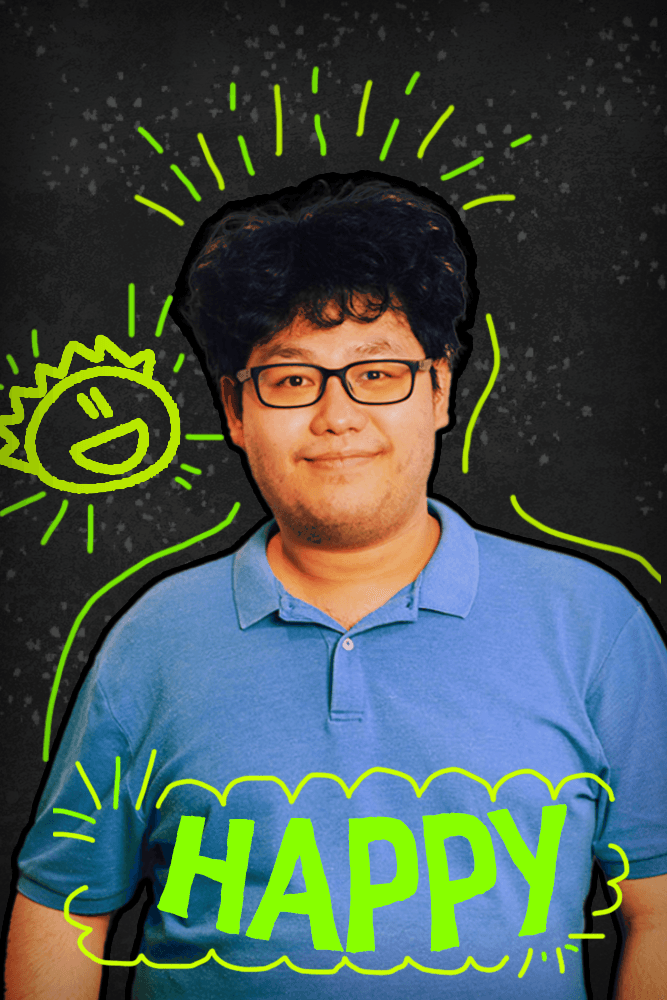

Subscribe to follow product news, latest in technology, solutions, and updates
Other articles for you



Let’s build digital products that are simply awesome !
We will get back to you within 24 hours!Go to contact us Please tell us your ideas.
Please tell us your ideas.







