Optimizing WordPress Site Speed for Better User Experience and SEO
Share
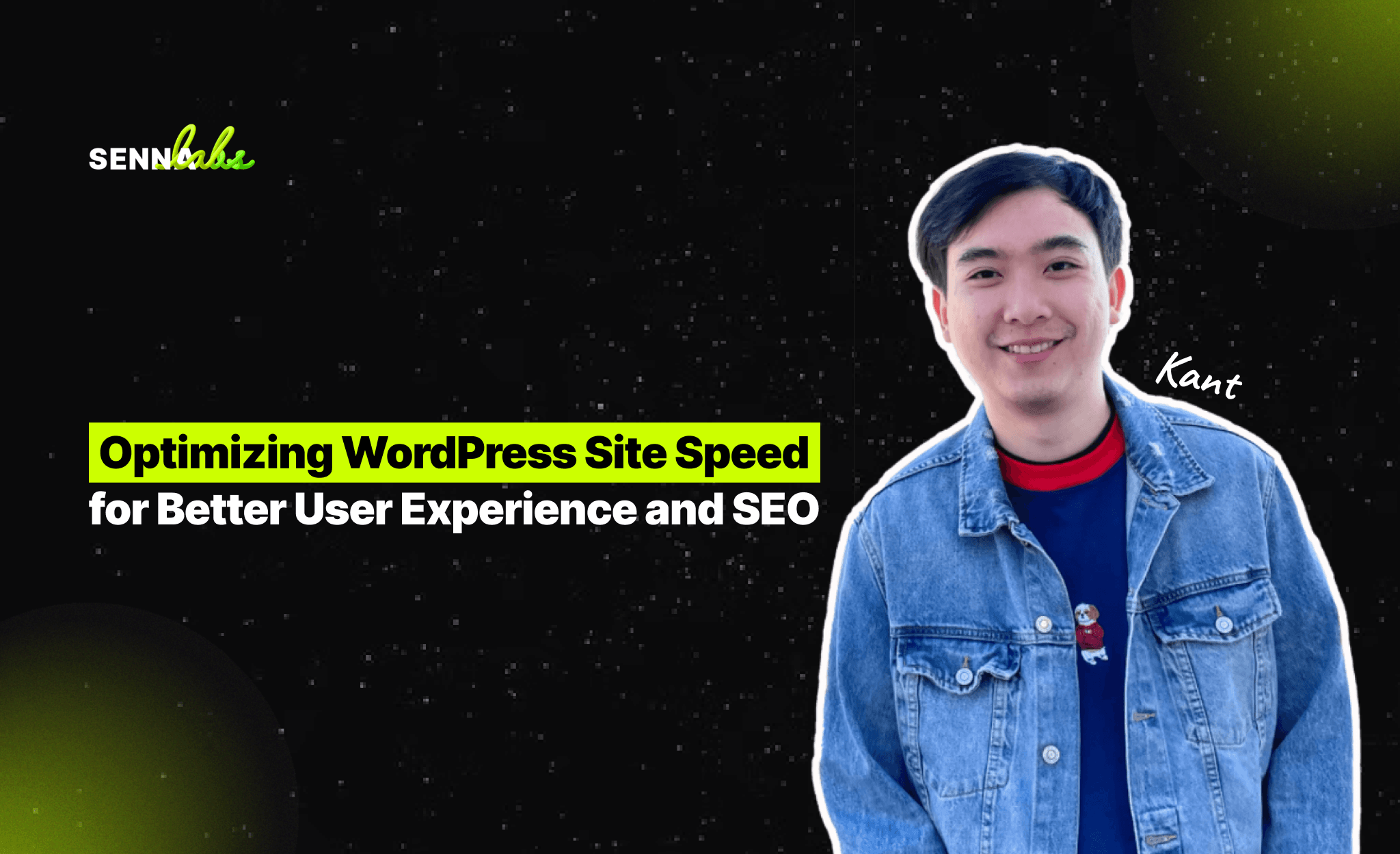
In today’s fast-paced digital world, website speed is a critical factor that can make or break the success of your online presence. Studies show that users expect web pages to load within two to three seconds, and anything slower can lead to high bounce rates, lost sales, and a negative impact on your brand. For WordPress websites, optimizing site speed is crucial not only for improving user experience but also for enhancing search engine optimization (SEO).

In this article, we'll explore strategies to improve WordPress site speed, covering areas such as image optimization, caching solutions, content delivery network (CDN) integration, and using lightweight themes and plugins. By the end, you'll have a clearer understanding of how these optimizations can significantly boost your website's performance and, in turn, improve your SEO rankings.
Why Speed Matters: User Experience and SEO
User Experience
A slow website leads to a poor user experience, which can have immediate consequences. Research shows that 53% of mobile users abandon sites that take longer than three seconds to load. A faster website not only improves user satisfaction but also increases the likelihood that visitors will stay on your site, explore more pages, and complete transactions.
SEO
Google and other search engines use site speed as a ranking factor. A fast website is more likely to rank higher in search results, while a slow site may be penalized. Speed also affects key SEO metrics such as bounce rate and dwell time, both of which are signals that search engines consider when ranking websites.
Given these factors, optimizing your WordPress site for speed is essential if you want to improve user engagement, conversion rates, and search engine rankings.
1. Image Optimization: Reducing File Sizes Without Sacrificing Quality
Images are often one of the largest components of a web page, and unoptimized images can significantly slow down load times. The good news is that you can reduce image sizes without sacrificing quality through several optimization techniques.
Techniques for Image Optimization:
-
Compression: Tools like Smush, Imagify, and TinyPNG automatically compress image files without visibly affecting quality. These tools reduce the file size, resulting in faster load times.
-
Correct Format: Use appropriate image formats for different types of images. For example, JPEG is ideal for photographs, while PNG is better for images with transparency. The newer WebP format can offer even better compression with no noticeable loss in quality.
-
Lazy Loading: Lazy loading delays the loading of images until they’re needed, i.e., when they appear in the user’s viewport. This reduces the initial page load time and can be easily implemented using plugins like Lazy Load by WP Rocket.
Example:
An online retailer was struggling with slow load times due to high-resolution product images. By compressing images and implementing lazy loading, they reduced page load times significantly. This resulted in a 20% increase in conversions as users experienced a smoother and faster browsing experience.
2. Caching Solutions: Storing Static Versions of Your Pages
Caching is one of the most effective ways to speed up a WordPress website. It works by storing static versions of your site’s pages so that when users visit, the server doesn’t have to regenerate the page every time. Instead, it serves the cached version, dramatically reducing load times.
Types of Caching:
-
Browser Caching: Browser caching instructs the user’s browser to store static files (like images, CSS, and JavaScript) locally. This way, when they revisit your site, it loads much faster since the browser doesn't have to download the files again.
-
Server-Side Caching: Plugins like W3 Total Cache, WP Super Cache, and LiteSpeed Cache create static HTML versions of your WordPress pages, reducing the time it takes for your server to generate a page.
-
Object Caching: Object caching, often used for dynamic sites with a lot of database queries, stores the results of expensive queries in cache memory so that they don’t have to be recalculated each time a page is loaded.
Example:
The online retailer enabled caching using W3 Total Cache, which helped reduce server load and improve page load times across their entire website. This not only sped up the site but also provided a more stable experience during high-traffic periods like holiday sales.
3. Content Delivery Network (CDN) Integration: Distributing Content Globally
A content delivery network (CDN) stores copies of your website's static files (such as images, CSS, and JavaScript) on servers located around the world. When a user visits your website, the CDN serves the static files from the server closest to them, reducing latency and speeding up load times.
Benefits of Using a CDN:
-
Faster Load Times: By serving content from geographically distributed servers, a CDN reduces the time it takes for data to travel from your server to the user's browser, resulting in faster page loads.
-
Reduced Server Load: CDNs take some of the load off your primary server, freeing up resources and improving performance.
-
Improved Scalability: During traffic spikes, such as during promotions or sales, a CDN helps maintain performance by distributing the load across multiple servers.
Popular CDNs for WordPress:
-
Cloudflare: A popular and cost-effective CDN that also offers security features like DDoS protection.
-
StackPath: Known for its robust performance and ease of integration with WordPress.
-
KeyCDN: Offers high-speed content delivery with a straightforward pricing structure.
Example:
The retailer integrated Cloudflare CDN into their WordPress site, which resulted in faster load times for users around the globe. This was particularly beneficial for their international customers, who previously experienced slower load times due to the geographical distance from the main server.
4. Choosing Lightweight Themes and Plugins
While WordPress offers a vast ecosystem of themes and plugins, not all are created equal in terms of performance. Some themes and plugins come bloated with features you might not need, which can slow down your site. Opting for lightweight, well-coded themes and plugins can make a big difference in site speed.
Best Practices for Choosing Themes and Plugins:
-
Lightweight Themes: Choose themes designed for speed and performance, such as Astra, GeneratePress, or Neve. These themes are optimized for fast load times and are often built with clean code.
-
Limit Plugins: Only install plugins that are necessary for your site’s functionality. Too many plugins, especially poorly coded ones, can slow down your site. Regularly audit your plugins and deactivate or delete any that are unnecessary.
-
Avoid Feature-Heavy Plugins: Some plugins, like page builders, offer a wide range of features but can be heavy on performance. If using a page builder, choose a lightweight one like Elementor or Beaver Builder, which are optimized for speed.
Example:
The retailer switched from a heavy theme to a lightweight theme like Astra, and they also deactivated unnecessary plugins. This change led to a noticeable improvement in site speed and overall performance, contributing to better user retention and higher SEO rankings.
5. Additional Speed Optimization Techniques
In addition to the major strategies mentioned above, there are other smaller yet effective ways to optimize your WordPress site speed:
-
Minify CSS, JavaScript, and HTML: Minification removes unnecessary characters from code (like spaces and comments), reducing the file size. Plugins like Autoptimize can help automate this process.
-
Reduce Redirects: Too many redirects can slow down your site. Try to minimize the number of redirects and ensure they are properly configured.
-
Optimize Your Database: Over time, your WordPress database can become bloated with unnecessary data. Use a plugin like WP-Optimize to clean up your database by removing spam comments, old post revisions, and unused tables.
Conclusion
Optimizing the speed of your WordPress site is a critical task that affects both user experience and SEO performance. Slow load times can drive visitors away, hurt your search engine rankings, and ultimately cost you business. However, by following the strategies outlined in this article—such as image optimization, caching, CDN integration, and using lightweight themes—you can significantly improve your site’s speed.
For any online business, these optimizations not only create a smoother, more engaging experience for your users but also ensure that your website ranks higher in search engine results, driving more traffic and conversions. Start by implementing a few of these techniques, and you’ll see a noticeable difference in both performance and business outcomes.

Share

Keep me postedto follow product news, latest in technology, solutions, and updates
Related articles
Explore all


