Optimizing Shopify for Mobile: The Key to Boosting E-Commerce Sales
Share
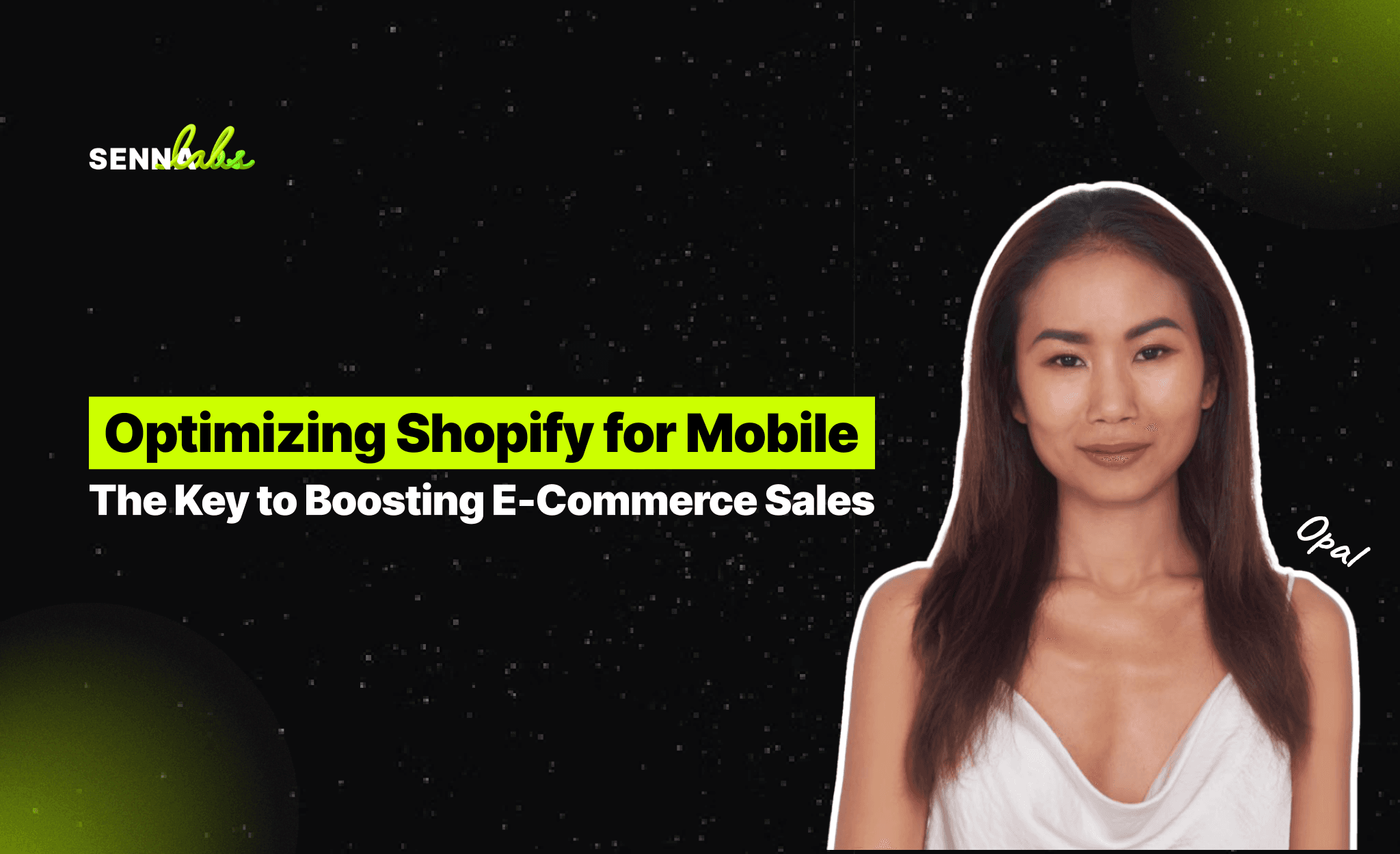
In the digital age, mobile commerce (m-commerce) is on the rise, with more consumers using smartphones and tablets to shop online than ever before. For e-commerce businesses using Shopify, optimizing their online stores for mobile has become a critical factor in driving sales and delivering a seamless shopping experience. Poor mobile performance—whether due to slow load times, clunky navigation, or a confusing checkout process—can lead to lost sales and abandoned carts.
This article delves into the importance of mobile optimization for Shopify stores and provides actionable strategies to enhance mobile responsiveness, speed, and user experience. By following these best practices, businesses can create a frictionless shopping journey, engage mobile users, and ultimately increase conversions. We’ll also explore a real-world use case where a beauty retailer optimized their Shopify store for mobile, leading to a significant boost in sales from mobile users.

The Growing Importance of Mobile Optimization
As mobile usage continues to dominate, the majority of e-commerce transactions now occur on mobile devices. According to industry reports, nearly 73% of all e-commerce sales are expected to come from mobile devices by 2024. Despite this, many Shopify stores are still designed with desktop users in mind, often neglecting the mobile experience.
For businesses, failing to prioritize mobile optimization can result in:
-
High Bounce Rates: Slow load times, poor navigation, and non-responsive design can cause users to leave the site before making a purchase.
-
Lower Conversions: Mobile shoppers who encounter difficulties during the browsing or checkout process are less likely to complete their transactions.
-
Missed Sales Opportunities: Without a mobile-friendly experience, businesses miss out on a growing segment of customers who prefer to shop on smartphones and tablets.
Why Shopify Mobile Optimization Matters
Shopify is a powerful and flexible e-commerce platform, but it’s essential for store owners to ensure their sites are optimized for mobile devices. A mobile-optimized Shopify store delivers the following key benefits:
-
Improved User Experience: Mobile users expect fast load times, intuitive navigation, and a smooth checkout process. A mobile-optimized site enhances the overall user experience, encouraging customers to explore products and make purchases.
-
Increased Sales and Conversions: By optimizing your Shopify store for mobile, you can remove friction points that may otherwise cause users to abandon their carts, ultimately driving more conversions and sales.
-
Higher Search Engine Rankings: Google and other search engines prioritize mobile-friendly websites, meaning that a well-optimized Shopify store is more likely to rank higher in search results, attracting more organic traffic.
Best Practices for Mobile Optimization on Shopify
To ensure your Shopify store is fully optimized for mobile devices, it’s important to focus on several key areas: design responsiveness, speed, navigation, and checkout experience. Let’s explore each of these areas in detail and look at specific strategies for improving mobile performance.
1. Design Responsiveness
A responsive design ensures that your Shopify store automatically adjusts to fit any screen size, whether it’s a smartphone, tablet, or desktop. Responsive design is crucial for providing a consistent and user-friendly experience across devices.
Best Practices for Responsive Design:
-
Mobile-First Approach: When designing or selecting a Shopify theme, prioritize a mobile-first approach. This means starting with the mobile layout and functionality, then scaling up for larger devices like desktops and laptops.
-
Test Across Devices: Test your Shopify store on various mobile devices and screen sizes to ensure that the layout, fonts, buttons, and images adjust correctly. Make sure there are no elements that break or become difficult to use on smaller screens.
-
Touch-Friendly Elements: Ensure that buttons and interactive elements are large enough for easy tapping on a touchscreen. Avoid placing elements too close together, as this can make it difficult for users to tap accurately.
2. Page Speed Optimization
Mobile users expect fast load times. If your Shopify store takes too long to load, users are likely to abandon it in favor of a faster alternative. Speed optimization is critical for both user experience and search engine rankings.
Best Practices for Speed Optimization:
-
Optimize Images: Large, unoptimized images can slow down your store’s load time. Use tools to compress and resize images without sacrificing quality. Shopify also supports next-gen image formats like WebP, which load faster than traditional formats.
-
Minimize JavaScript and CSS: Reduce the use of unnecessary JavaScript and CSS files that can slow down page rendering. Shopify apps like PageSpeed Monitor can help identify which elements are affecting your load time.
-
Use a Content Delivery Network (CDN): A CDN stores copies of your site’s content on servers around the world, reducing the distance between the server and the user. Shopify includes built-in CDN functionality, which helps to speed up content delivery for mobile users in various locations.
-
Enable Browser Caching: Implement browser caching to store certain elements of your Shopify store (such as images and style sheets) in a user’s browser so that they don’t have to reload them on each visit.
3. Simplified Navigation
Navigation is often one of the most challenging aspects of mobile design. Unlike desktop sites, which have ample space for menus, sidebars, and dropdowns, mobile sites require streamlined navigation that’s easy to use on smaller screens.
Best Practices for Mobile Navigation:
-
Hamburger Menu: Use a hamburger menu (three horizontal lines) for navigation on mobile devices. This keeps the layout clean while allowing users to access a full menu when needed.
-
Sticky Header: Implement a sticky header that remains visible as users scroll down the page. This ensures that important elements like the search bar or shopping cart are always accessible without users needing to scroll back to the top.
-
Search Optimization: For larger product catalogs, ensure the search function is prominent and easy to use on mobile. Consider adding autocomplete or suggestions to help users find products more quickly.
4. Optimized Checkout Process
The checkout process is often where many mobile users abandon their carts due to cumbersome forms or complicated steps. To prevent this, your Shopify store’s checkout should be streamlined for mobile devices.
Best Practices for Mobile Checkout:
-
Guest Checkout: Allow users to check out as guests without requiring them to create an account. This reduces friction and speeds up the checkout process.
-
Autofill and Mobile Payment Options: Enable autofill for form fields like name, address, and payment information to speed up the checkout process. Additionally, integrate mobile payment options such as Apple Pay or Google Pay, which allow users to complete their purchases with a single tap.
-
Progress Indicators: Use visual progress indicators to show users how many steps remain in the checkout process. This helps to manage expectations and reduces the perceived complexity of the checkout.
Real-World Use Case: Optimizing Shopify for Mobile
Let’s examine a real-world use case where a beauty retailer optimized its Shopify store for mobile, leading to an increase in sales from mobile users.
The Challenge
The beauty retailer noticed that while a significant portion of their traffic came from mobile devices, the conversion rate for mobile users was much lower than that for desktop users. After analyzing the data, the company identified several pain points:
-
Slow Load Times: Mobile pages were slow to load, particularly product pages with large images.
-
Difficult Navigation: The site’s navigation menu was cluttered and difficult to use on smaller screens.
-
Cumbersome Checkout: The checkout process required too many steps and was not optimized for mobile payment options.
The Solution: Mobile Optimization
To address these challenges, the company made several mobile-specific optimizations:
-
Image Optimization: They compressed product images and implemented lazy loading, which meant that images were only loaded as users scrolled down the page, improving load times significantly.
-
Simplified Navigation: The navigation menu was streamlined into a hamburger menu, making it easier for users to find what they were looking for without cluttering the screen.
-
Streamlined Checkout: The checkout process was simplified, with the option for guest checkout and the integration of Apple Pay and Google Pay, allowing users to complete their purchases quickly.
The Results
After implementing these mobile optimizations, the beauty retailer saw a notable increase in sales from mobile users:
-
Increased Mobile Conversions: The improvements in load times, navigation, and checkout led to a higher conversion rate among mobile users.
-
Improved User Experience: Customer feedback indicated that the mobile shopping experience was now much smoother and more enjoyable, leading to increased customer satisfaction and repeat purchases.
Conclusion
As mobile commerce continues to grow, optimizing your Shopify store for mobile users is no longer optional—it’s essential. By focusing on key areas such as responsive design, page speed, navigation, and checkout, businesses can create a seamless shopping experience that drives conversions and sales.
As demonstrated by the beauty retailer in our use case, mobile optimization can significantly impact user engagement and sales. For any Shopify store, investing in mobile optimization is a critical step toward long-term e-commerce success.

Share

Keep me postedto follow product news, latest in technology, solutions, and updates
Related articles
Explore all


