Mobile Optimization and Core Web Vitals: Enhancing Performance for Mobile-First SEO

With the increasing dominance of mobile internet usage, mobile optimization has become a critical factor for both user experience and SEO performance. Google’s mobile-first indexing means the mobile version of your website is the primary version considered when determining rankings. If your mobile experience is lacking, it directly affects your visibility in search results.
In addition to general mobile usability, Google’s Core Web Vitals have further emphasized the importance of performance metrics such as load speed, interactivity, and visual stability—especially on mobile devices.
This article outlines a practical checklist for optimizing your website for mobile devices and improving Core Web Vitals, based on Google's standards. It also includes a real-world case study of a food delivery startup that resolved mobile layout and performance issues, leading to a 35% increase in mobile engagement and conversions.

Understanding Mobile-First Indexing and Core Web Vitals
What is Mobile-First Indexing?
Google now uses the mobile version of a site as the default for indexing and ranking. This means:
-
If your mobile site lacks content that’s on your desktop site, it might not be indexed.
-
Slow or poorly optimized mobile pages can lead to lower rankings, even if the desktop version is fully optimized.
What are Core Web Vitals?
Core Web Vitals are a set of real-world user experience metrics focused on three key areas:
-
Largest Contentful Paint (LCP) – Measures loading performance. LCP should occur within 2.5 seconds of when the page first starts loading.
-
First Input Delay (FID) – Measures interactivity. Pages should have an FID of less than 100 milliseconds.
-
Cumulative Layout Shift (CLS) – Measures visual stability. Pages should maintain a CLS score of less than 0.1.
These metrics are crucial for both desktop and mobile, but they are particularly important for mobile users, who often face slower connections and more limited hardware.
Mobile Optimization Checklist
To provide an excellent mobile experience and meet Core Web Vitals benchmarks, follow this checklist:
1. Use Responsive Web Design
-
Ensure your website layout automatically adjusts to different screen sizes and orientations.
-
Avoid using fixed-width elements.
-
Use relative units (like percentages) rather than absolute units (like pixels) for layout design.
2. Prioritize Mobile Load Speed
-
Compress and serve images in next-gen formats such as WebP.
-
Minify CSS, JavaScript, and HTML.
-
Implement lazy loading for images and videos.
-
Use browser caching and server-side compression (e.g., GZIP).
-
Optimize server response times with better hosting or a CDN.
3. Simplify Navigation for Mobile Users
-
Use collapsible or hamburger menus for mobile.
-
Ensure buttons and links are easy to tap (minimum 48px touch targets).
-
Avoid pop-ups or interstitials that block content.
4. Avoid Unnecessary Mobile Redirects
-
Ensure users are not redirected unnecessarily between mobile and desktop versions.
-
If you use dynamic serving, be sure the correct mobile content is being served.
5. Improve Core Web Vitals on Mobile
Largest Contentful Paint (LCP)
-
Optimize hero images and videos for mobile.
-
Eliminate render-blocking resources.
-
Preload important assets.
First Input Delay (FID)
-
Minimize JavaScript execution time.
-
Use asynchronous loading for third-party scripts.
-
Avoid long tasks that block the main thread.
Cumulative Layout Shift (CLS)
-
Include width and height attributes on all images and video elements.
-
Avoid inserting new content above existing content unless in response to user interaction.
-
Use font-display: swap to prevent layout shifts from web fonts.
6. Use Mobile-Friendly Fonts and Readable Text
-
Ensure fonts are legible without zooming.
-
Maintain appropriate contrast ratios.
-
Avoid using fonts that load slowly or cause layout shifts.
7. Test and Monitor Your Mobile Performance
-
Use Google’s Mobile-Friendly Test to identify mobile usability issues.
-
Run PageSpeed Insights to evaluate mobile Core Web Vitals.
-
Use Google Search Console’s Mobile Usability report to catch and fix problems.
Case Study: Mobile Optimization in Action
The Problem
A growing food delivery startup noticed that:
-
Mobile traffic was increasing, but conversions were flat or declining.
-
Users were dropping off before completing orders.
-
Pages had poor Core Web Vitals scores, especially on mobile.
An audit revealed several issues:
-
Images and banners were not optimized for mobile.
-
JavaScript was blocking key content from rendering quickly.
-
Page layouts shifted during load, frustrating users.
-
Important content like menus and checkout buttons were hidden or misaligned on small screens.
The Strategy
To address these issues, the startup implemented a focused mobile optimization strategy:
-
Resolved Layout Issues
-
Rebuilt mobile templates using a responsive framework.
-
Ensured menus and call-to-action buttons were clearly visible and accessible on all screen sizes.
-
Optimized LCP
-
Compressed and resized hero images for mobile devices.
-
Deferred non-critical CSS and JavaScript to speed up loading.
-
Reduced FID
-
Minified JavaScript files and broke up long tasks.
-
Removed unnecessary third-party scripts and tracking tools that were blocking interactivity.
-
Fixed CLS
-
Assigned fixed dimensions to all image and ad slots.
-
Prevented layout shifts by preloading fonts and ensuring consistent spacing.
-
Monitored and Adjusted
-
Continuously tested performance using Lighthouse and PageSpeed Insights.
-
Used session recordings and heatmaps to identify remaining UX pain points.
The Outcome
After implementing the mobile optimization plan:
-
LCP improved from 3.6s to 2.1s, meeting Google’s recommended benchmark.
-
CLS score dropped from 0.25 to 0.05, significantly improving visual stability.
-
Mobile conversion rates increased, contributing to a 35% rise in mobile engagement and orders.
-
The number of mobile users who reached the checkout process doubled.
-
The site earned better performance scores in Google Search Console, helping it maintain competitive search rankings.
Conclusion
In a mobile-first digital landscape, mobile optimization is essential—not optional. A well-optimized mobile site contributes directly to better user engagement, search visibility, and conversion rates.
By focusing on responsive design, fast loading times, and Core Web Vitals, websites can deliver a smooth and enjoyable experience for mobile users. The case of the food delivery startup proves that fixing layout issues and improving technical performance on mobile can have a tangible impact on user behavior and business outcomes.
Businesses that continuously test, refine, and monitor mobile performance will stay ahead in SEO and deliver the kind of user experience that modern customers expect. Make mobile optimization a central part of your technical SEO strategy, and the results will follow.
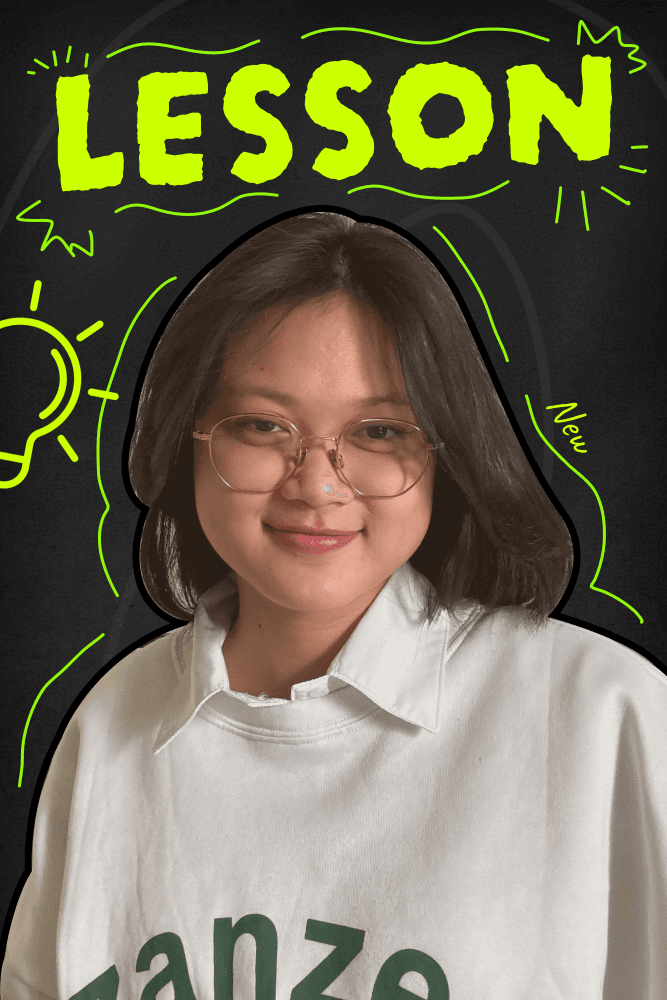

Subscribe to follow product news, latest in technology, solutions, and updates
Other articles for you



Let’s build digital products that are simply awesome !
We will get back to you within 24 hours!Go to contact us Please tell us your ideas.
Please tell us your ideas.







