Image SEO: How to Optimize Images for Faster Load Times and Better Rankings
Share
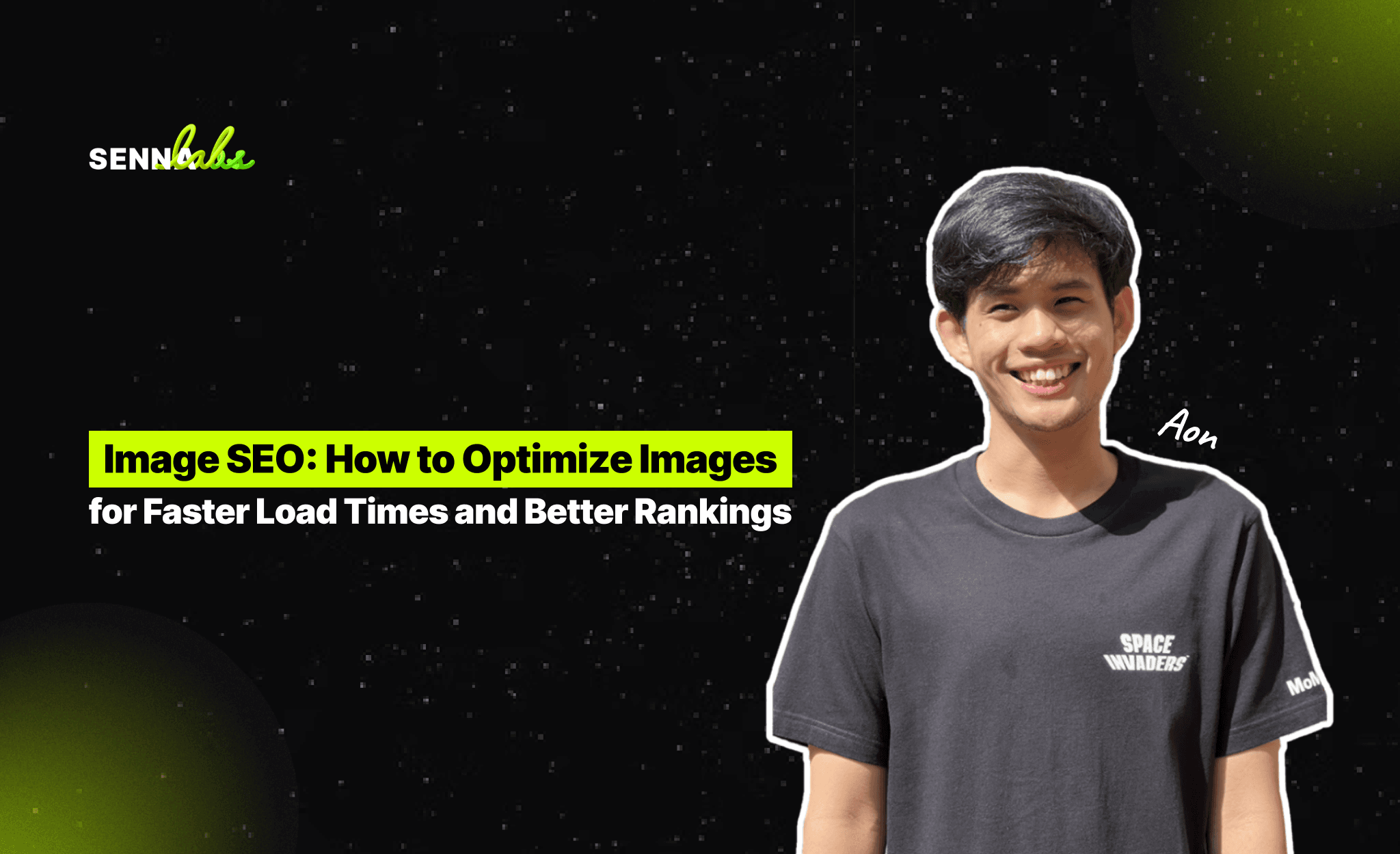
Images are a crucial part of web content, but if not optimized properly, they can slow down page speed, increase bounce rates, and hurt SEO rankings. Google prioritizes fast-loading, mobile-friendly websites, making image optimization an essential part of technical SEO.
By compressing images, using lazy loading, and optimizing alt text, websites can improve page speed, user experience, and search visibility. This article explores best practices for image SEO and shares a real-world case study of a photography portfolio website that improved load times by 40% and ranked higher in Google Image search.

Why Image SEO Matters
1. Faster Load Times Improve Rankings
-
Large images slow down websites, negatively affecting Google’s Core Web Vitals.
-
Google ranks faster-loading pages higher in search results.
2. Optimized Images Enhance User Experience
-
Users leave websites that take too long to load.
-
Clear, high-quality images engage visitors and boost conversions.
3. Google Image Search Drives Traffic
-
Many users search for images instead of text.
-
Properly optimized images appear in Google Image search results, increasing visibility.
4. Alt Text Helps with Accessibility and SEO
-
Search engines can’t “see” images—they rely on alt text to understand content.
-
Optimized alt text improves rankings and helps visually impaired users.
Common Image SEO Issues
1. Large Image File Sizes
-
High-resolution images slow down pages.
-
Uncompressed images increase server load and bandwidth usage.
2. Missing or Poorly Written Alt Text
-
No alt text means Google can’t understand the image.
-
Generic alt text like “image123.jpg” doesn’t help rankings.
3. Using Incorrect Image Formats
-
PNG images are often too large when a JPEG or WebP version would be better.
-
Not using next-gen image formats (WebP, AVIF) reduces performance.
4. No Lazy Loading
-
Loading all images at once slows down initial page speed.
-
Without lazy loading, users wait longer to see important content.
5. Inefficient Image File Names
-
Default file names (e.g., IMG001.jpg) don’t help SEO.
-
Descriptive file names improve search visibility.
How to Optimize Images for SEO
1. Compress Images for Faster Load Times
-
Use lossless compression to maintain quality while reducing file size.
-
Tools like TinyPNG, ImageOptim, and ShortPixel reduce file sizes without quality loss.
-
Convert images to next-gen formats (WebP, AVIF) for better compression.
2. Use the Right Image Format
-
JPEG – Best for high-quality photos with small file sizes.
-
PNG – Ideal for images with transparency, but larger in size.
-
WebP & AVIF – Next-gen formats that offer better compression without losing quality.
3. Optimize Alt Text for SEO
-
Use descriptive, keyword-rich alt text.
-
Example: Instead of “IMG001.jpg”, use “sunset-over-ocean-photography.jpg”.
-
Keep alt text short but meaningful (under 125 characters).
4. Implement Lazy Loading
-
Lazy loading delays the loading of images until the user scrolls to them.
-
Improves initial page speed and Core Web Vitals.
5. Rename Image Files for Better Search Visibility
-
Rename files before uploading to improve Google Image search rankings.
-
Example: Instead of “DSC0001.jpg”, use “red-roses-flower-bouquet.jpg”.
6. Use Image Sitemaps
-
Create an image sitemap to help Google discover and index images faster.
-
Submit the sitemap via Google Search Console.
Use Case: How a Photography Website Improved Load Times by 40%
The Problem: Slow Website and Low Image Search Rankings
A photography portfolio website struggled with:
-
Slow page speed due to large, uncompressed images.
-
Low rankings in Google Image search for key photography terms.
-
No structured alt text, making images hard to find via search.
The Solution: Image Optimization Strategy
-
Compressed all images – Reduced file sizes without losing quality.
-
Converted images to WebP format – Faster loading compared to PNG/JPEG.
-
Added descriptive alt text and filenames – Improved search visibility.
-
Enabled lazy loading – Faster initial page rendering.
-
Created an image sitemap – Helped Google index photography images better.
The Results: Faster Load Times and Higher Rankings
-
40% faster load times, improving Core Web Vitals.
-
Increased visibility in Google Image search for photography-related queries.
-
More organic traffic from image search, leading to higher engagement.
This case study shows how optimizing images can improve both speed and SEO performance.
Conclusion
Optimizing images is a critical part of technical SEO. By compressing images, using proper formats, adding alt text, and enabling lazy loading, websites can load faster, rank higher, and improve user experience.
The photography portfolio case study proves that image optimization leads to significant SEO gains, including better rankings and more organic traffic.
For websites relying on visual content, e-commerce, and portfolios, proper image SEO is essential for faster performance and stronger search visibility.

Share

Keep me postedto follow product news, latest in technology, solutions, and updates
Related articles
Explore all


