How to Write Meta Titles That Rank and Attract Clicks

When it comes to search engine optimization (SEO), few elements carry as much weight as the meta title—also known as the page title. It's one of the first things users see when your page appears in search results, and it's one of the strongest signals Google uses to understand your page content.
A well-crafted meta title doesn’t just help your content rank—it makes users want to click. That’s why it's essential to write meta titles that are both search engine optimized and user-friendly.
In this article, we’ll explain what a meta title is, how it impacts SEO and click-through rate (CTR), and share a real-world case where a simple title change increased CTR by 45%.
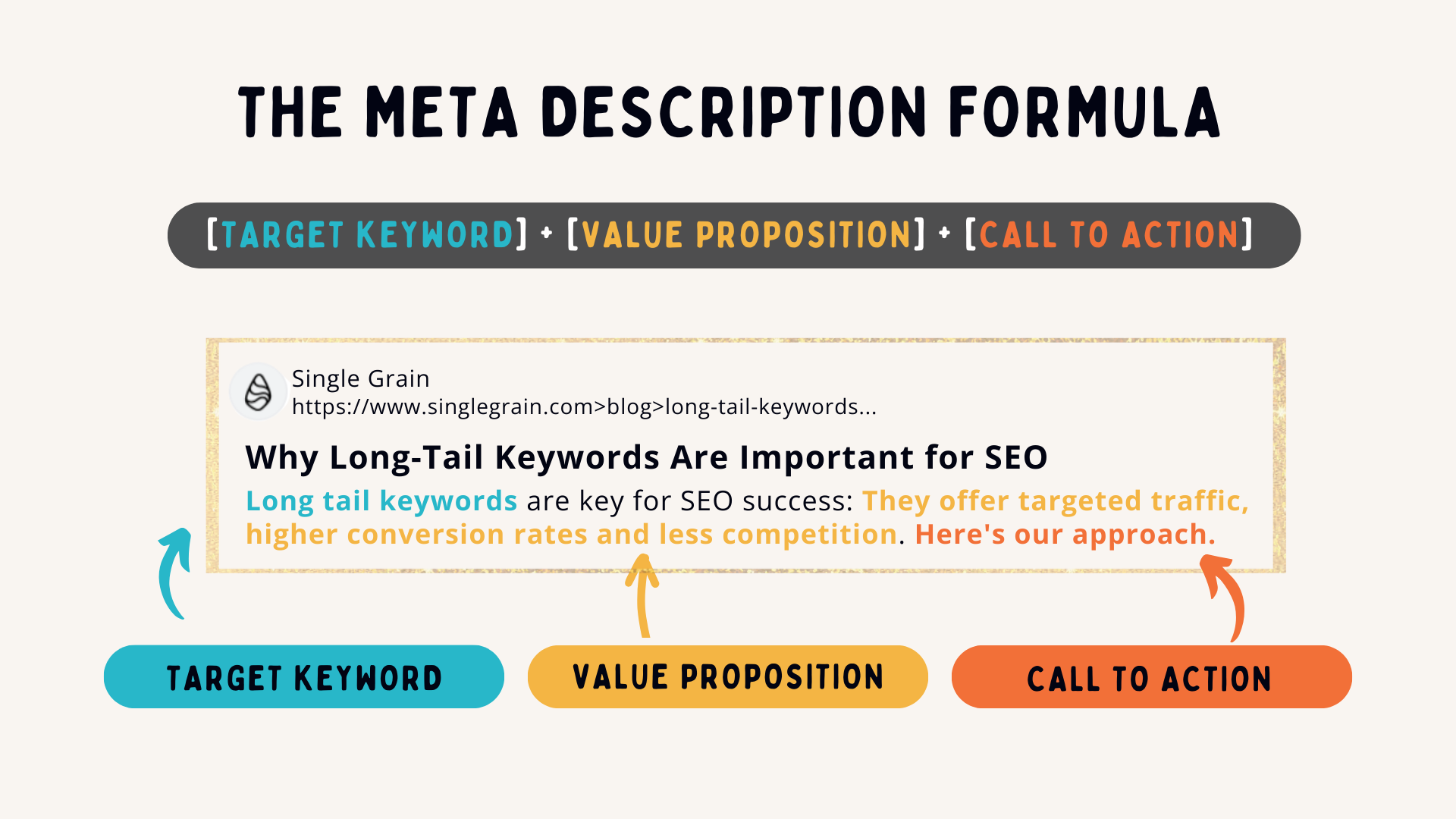
What Is a Meta Title?
The meta title is the HTML element that defines the title of a web page. It's the clickable headline shown in Google search results and appears in browser tabs and social previews.
While users often refer to it as the page title, search engines treat it as a key indicator of the content's topic and relevance.
Why Meta Titles Matter for SEO
Google uses your meta title to:
-
Understand the subject of the page
-
Rank it for relevant keywords
-
Display it in search results (usually)
More importantly, users use your title to:
-
Decide whether your page answers their question
-
Choose between multiple search results
-
Assess your credibility and value at a glance
That’s why meta titles influence both your rankings and your click-through rate—which in turn affects your overall search performance.
Meta Title vs. H1 Tag: What's the Difference?
While both the meta title and the H1 tag serve similar purposes (describing the page topic), they are not the same:
-
The meta title appears in search engine results and browser tabs.
-
The H1 tag appears on the page itself and is visible to users.
They can be similar, but don’t need to be identical. A good practice is to keep them aligned but adapt for context.
Real Use Case: A Sports Site Increases CTR by 45%
A sports news website was publishing real-time match results but wasn’t seeing much organic traffic despite being on page 1 of Google.
The issue:
Their meta title was too vague:
“Live Scores”
This didn’t clarify which sport, which league, or the type of content users could expect.
What they changed:
They updated the title to:
“Live Football Results – Premier League & Thai League Updates”
This version included:
-
A clear keyword ("live football results")
-
Relevant context (which leagues)
-
User value ("updates" implied real-time accuracy)
The result:
-
CTR increased by 45%
-
Average time on page also improved, showing users found the page more relevant
-
Rankings improved for long-tail search terms like “live Thai League scores today”
This proves that a specific, well-written title can dramatically boost engagement—even without changing the content itself.
Best Practices for Writing Meta Titles That Rank and Attract Clicks
Here are the key elements of an effective meta title:
1. Include Your Target Keyword
Place your primary keyword near the beginning of the title. This helps with SEO and ensures users immediately recognize the relevance.
Example:
“Best Laptops for Students” is better than “Top Features of Laptops You Should Know”
2. Keep It Under 60 Characters
Google typically displays only the first 55–60 characters of a title. If your title is too long, it may be cut off with an ellipsis (…).
Tip: Use preview tools (or Google itself) to see how your title appears.
3. Be Specific, Not Generic
Vague titles like “Home” or “Our Services” don’t tell users or search engines anything meaningful.
Better options:
-
“Custom Web Development Services – Affordable & Scalable”
-
“Healthy Breakfast Recipes – Easy & Quick Morning Meals”
4. Include Value or a Call-to-Action
What makes your page worth clicking? Use phrases like:
-
“Step-by-Step Guide”
-
“2024 Edition”
-
“Updated Prices”
-
“With Photos” or “Free Templates”
These small additions can set you apart from other results.
5. Reflect Search Intent
Put yourself in the searcher’s shoes. Are they looking for information, a product, or a solution?
For informational content:
-
“How to Start a Blog in 2024 – Beginner’s Guide”
For products:
-
“Wireless Earbuds – Noise Cancelling & Long Battery Life”
6. Use Branding (If It Adds Value)
For known brands, including your name can boost credibility and recognition. But only add it if there’s space and value.
Example:
“Luxury Resorts in Phuket | Tropical Escapes Travel”
Examples of Good Meta Titles (By Intent)
Informational:
-
“How to Improve Page Speed – SEO Tips for 2024”
Ecommerce:
-
“Running Shoes for Women – Lightweight & Waterproof”
Local Business:
-
“Best Coffee Shops in Chiang Mai – Top 10 Rated Cafes”
Service Page:
-
“Digital Marketing Services – SEO, Ads, Social | Bangkok”
How to Audit Your Existing Meta Titles
You can check your current titles using:
-
Google Search Console – See performance and impressions
-
Screaming Frog – Crawl your site and export title tags
-
SEO plugins like Yoast or Rank Math (for WordPress)
Ask yourself:
-
Are they too short or too long?
-
Are they keyword-rich?
-
Do they make users want to click?
-
Are they unique for every page?
Common Mistakes to Avoid
-
Duplicate titles across multiple pages
-
Keyword stuffing that makes titles awkward or unreadable
-
Using only your brand name with no descriptive value
-
Clickbait titles that don’t match the content (this increases bounce rate)
Final Thoughts
Your meta title is your first impression in Google’s search results. Done right, it can increase clicks, improve rankings, and attract the right audience—all without changing your content.
The next time you create or update a page, don’t just publish and forget. Take a few extra minutes to craft a meta title that’s:
-
Clear
-
Keyword-optimized
-
Click-worthy
It’s a small change that can make a big difference.


Subscribe to follow product news, latest in technology, solutions, and updates
Other articles for you



Let’s build digital products that are simply awesome !
We will get back to you within 24 hours!Go to contact us Please tell us your ideas.
Please tell us your ideas.







