How to Use WordPress Categories and Tags to Improve SEO
Share
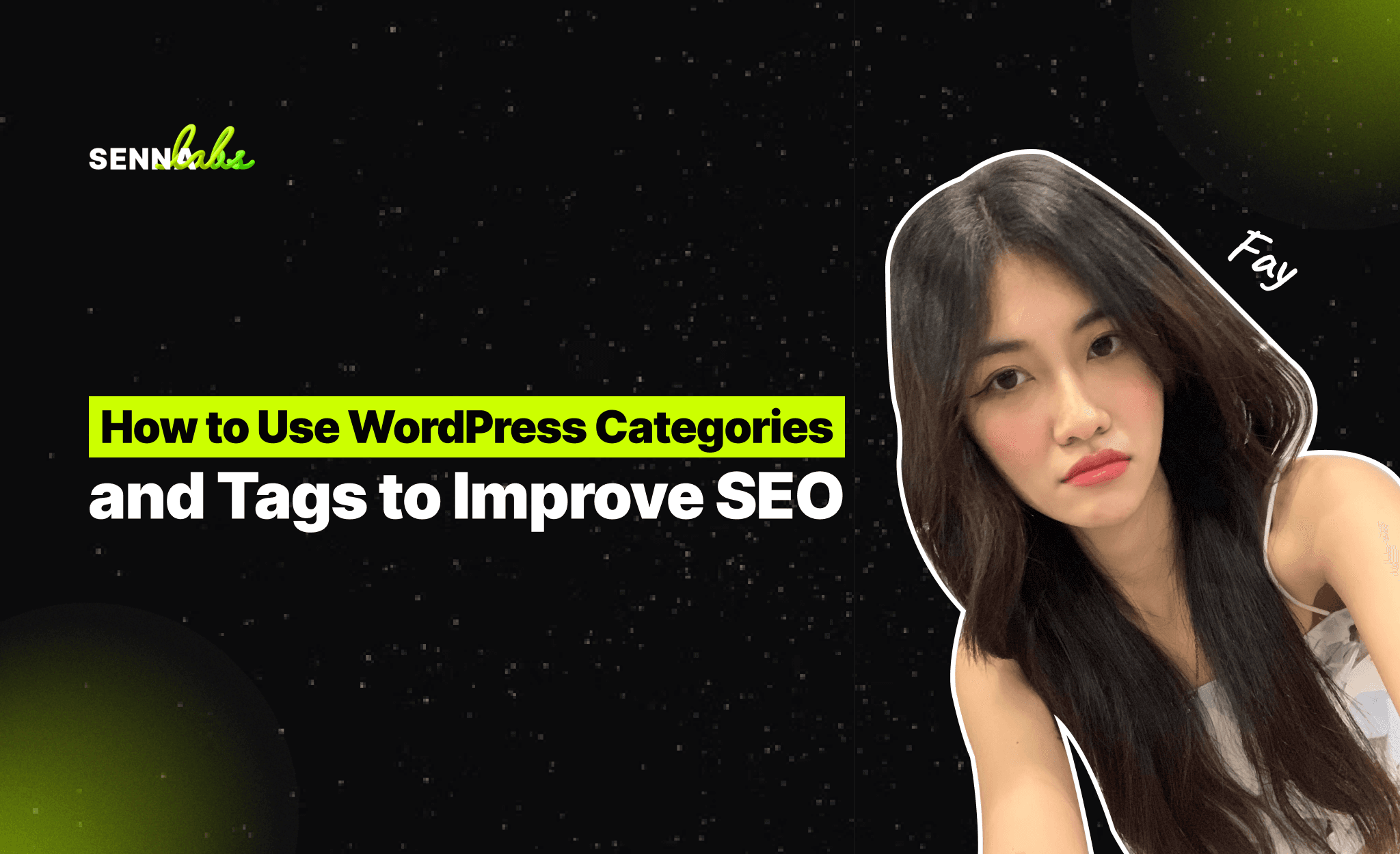
WordPress categories and tags are essential tools for organizing content, improving site structure, and enhancing user experience. However, beyond just improving site navigation, they play a key role in search engine optimization (SEO). When used strategically, categories and tags can help search engines better understand your content, improve keyword targeting, and increase the discoverability of your posts.

In this article, we will explore how to use WordPress categories and tags to improve SEO. You’ll learn best practices for structuring your content, avoiding common pitfalls like over-tagging, and creating a silo structure that enhances both rankings and user engagement.
Why Categories and Tags Matter for SEO
Categories and tags are both taxonomy tools in WordPress that help you classify and organize your content. The primary goal of using categories and tags is to make your content easier to navigate for both users and search engines. When used correctly, they help:
-
Improve Site Structure: Well-organized content helps search engines crawl your site more effectively, leading to better indexing and improved rankings.
-
Enhance User Experience: Categories and tags make it easier for visitors to find related content, keeping them engaged and encouraging them to spend more time on your site.
-
Boost Keyword Targeting: Categories and tags can help you target specific keywords, which can improve the SEO performance of individual pages and posts.
Example:
A fitness website that restructured its use of categories and tags saw a significant improvement in search engine rankings and content discoverability. By using clear, keyword-rich categories and tags, the site made it easier for search engines to understand the topic of each post, which led to higher rankings for relevant search terms.
1. Understanding the Difference Between Categories and Tags
Before diving into SEO strategies, it's important to understand the difference between categories and tags:
Categories:
-
Hierarchical: Categories are hierarchical, meaning they can have parent and child categories. This allows you to create a more organized structure by grouping related topics under broader categories.
-
Broad Grouping: Categories are meant for broad grouping of posts. Each post should be assigned to at least one category.
-
Site Structure: Categories are part of your site's URL structure if you're using a category-based permalink structure (e.g., /category/post-name/).
Example of Categories for a Fitness Blog:
-
Parent Category: Fitness Tips
-
Child Category: Strength Training
-
Child Category: Cardio Workouts
Tags:
-
Non-Hierarchical: Tags are non-hierarchical and are used to describe specific details of a post. They act as a way to connect related content that may not fit into the same category.
-
Specific Descriptions: Tags are meant for specific keywords or phrases relevant to the post. Unlike categories, you can use multiple tags on each post.
Example of Tags for a Fitness Blog:
-
Tags for a Strength Training Post: "muscle building," "weightlifting," "beginner workouts"
Best Practice:
Think of categories as the broad topics your website covers, and tags as the more specific details that help connect related content.
2. Creating an Effective Category Structure for SEO
Categories are one of the most important elements in creating a strong site structure. An organized category structure not only improves user navigation but also helps search engines crawl and index your content more efficiently.
Steps for Optimizing Categories:
2.1. Limit the Number of Categories:
While it's tempting to create numerous categories for every topic on your site, too many categories can dilute your SEO efforts and confuse users. Stick to a limited number of core categories that cover the main topics of your website. This ensures that each category contains multiple posts, which strengthens the SEO value of the category page.
Example: A fitness blog might have five main categories such as:
-
Nutrition
-
Workouts
-
Fitness Tips
-
Weight Loss
-
Wellness
2.2. Use Descriptive, Keyword-Rich Category Names:
Your category names should reflect the main topics of your site while incorporating relevant keywords. This helps search engines understand the subject matter of your posts and can lead to higher rankings for relevant queries.
Example: Instead of using a generic category like "Tips," a fitness website might use "Fitness Tips for Beginners," which is more descriptive and keyword-focused.
2.3. Create a Silo Structure:
A silo structure is a method of organizing your content in a way that groups related posts together within the same category. This structure strengthens the internal linking between related content and helps distribute "link juice" to important pages.
How to Create a Silo Structure:
-
Group related content under the same category.
-
Link between posts within the same category to create a content cluster.
Example: A category like "Strength Training" would include posts like "Top 5 Strength Exercises for Beginners" and "How to Build Muscle with Free Weights." These posts should link to each other and the main category page, strengthening the SEO for the entire category.
3. Using Tags Strategically for SEO
While categories help you organize your site at a broad level, tags help provide additional context about individual posts. Tags can improve internal linking, but overusing them can lead to confusion and diluted SEO benefits.
Steps for Optimizing Tags:
3.1. Limit the Number of Tags Per Post:
A common mistake is over-tagging, where bloggers add too many tags to each post. Limit the number of tags to 3-5 per post. Each tag should be relevant and specific to the content of the post.
Example: For a post on strength training, relevant tags might include "muscle building," "weightlifting," and "strength exercises." Avoid adding irrelevant or overly broad tags like "fitness" or "workouts."
3.2. Use Tags for Specific, Niche Topics:
Tags should focus on the specific details or topics covered in the post. Tags act as a cross-referencing system, connecting posts with similar content.
Example: A fitness blog might use tags like "HIIT workouts," "plant-based diets," or "running tips." These specific tags help users and search engines find related content that may not fall under the same category.
3.3. Avoid Duplicate Tags and Categories:
A common mistake is using the same word for both a category and a tag. This creates redundancy and can confuse search engines. Each tag should be distinct and serve a unique purpose.
Example: If you have a category called "Strength Training," avoid using "Strength Training" as a tag. Instead, use more specific tags like "barbell workouts" or "muscle gain."
4. Improving Internal Linking with Categories and Tags
Internal linking plays a crucial role in SEO, and categories and tags are ideal tools for improving your internal linking strategy. Linking related posts within the same category or tag helps search engines discover more of your content and increases the authority of specific pages.
Best Practices for Internal Linking with Categories and Tags:
-
Link Within Categories: When creating a new post, link to other posts within the same category. This creates a stronger connection between related content and improves the SEO of the category page.
-
Use Tag Pages for Related Content: Each tag has its own archive page in WordPress. Use tags strategically to connect posts that cover similar topics, helping users discover more content on your site.
-
Avoid Tag Stuffing: Don’t create too many tags for the sake of adding links. Focus on creating meaningful, relevant tags that enhance the user experience and guide users to related content.
5. Avoiding Common Mistakes with Categories and Tags
To get the most out of WordPress categories and tags for SEO, it’s important to avoid common mistakes that can negatively impact your rankings:
5.1. Overusing Tags:
Adding too many tags to a post can create thin tag pages with little SEO value. These pages may end up competing with your main content in search results, which can hurt your rankings. Limit the number of tags per post and ensure that each tag is relevant.
5.2. Creating Duplicate Content:
If you have too many categories and tags with similar or identical names, it can lead to duplicate content issues. This can confuse search engines and harm your SEO performance.
5.3. Not Linking to Category Pages:
Category pages can rank well in search results, especially for broad keywords. However, they won’t rank if they’re not linked to. Be sure to link to your category pages from your homepage and other relevant posts to boost their authority.
Conclusion
WordPress categories and tags are more than just tools for organizing content—they can significantly impact your site's SEO performance. By creating a logical category structure, using descriptive keywords, and strategically applying tags, you can improve both your site’s visibility in search engines and its usability for visitors.
The fitness website’s success in restructuring its categories and tags demonstrates the potential SEO benefits of optimizing these tools. With thoughtful planning and execution, categories and tags can enhance your internal linking, improve keyword targeting, and ultimately boost your rankings. Start applying these best practices today to get the most out of WordPress categories and tags for SEO.

Share

Keep me postedto follow product news, latest in technology, solutions, and updates
Related articles
Explore all


