How to Embed YouTube Without Slowing Down Your Website
Share

Smart Techniques to Keep Video Content Fast, Responsive, and User-Friendly
Video is one of the most engaging and persuasive forms of content online. Whether it’s a product demo, tutorial, review, or lifestyle clip—embedding YouTube videos on your website can significantly increase time-on-site and conversion rates.
But there’s a catch.
YouTube embeds, if implemented poorly, can drag down your site’s loading speed, especially on mobile devices. This can lead to higher bounce rates, poor user experience, and even lower search rankings.
So how can you showcase beautiful, high-quality videos without sacrificing performance? In this article, we’ll cover practical techniques to embed YouTube videos in a lightweight, efficient way, and share a real-world example of how a home décor brand improved bounce rate by 18% after optimizing their video embeds.
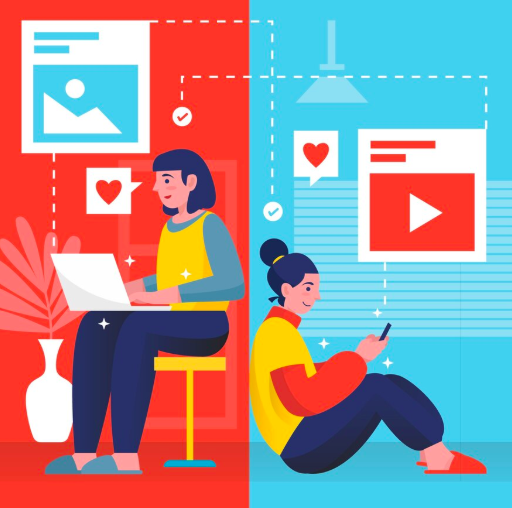
Why Traditional YouTube Embeds Hurt Performance
The default method of embedding a YouTube video involves an <iframe>—a browser window inside your page that loads video content from YouTube’s servers. That may sound harmless, but each embedded iframe:
-
Loads multiple JavaScript files, images, tracking pixels, and CSS
-
Initiates network requests to YouTube and Google domains
-
Increases Time to Interactive (TTI) and Largest Contentful Paint (LCP) metrics—key factors for SEO
-
Affects mobile users with limited bandwidth or older devices
If you’re embedding multiple videos (especially on product pages, blogs, or galleries), the impact is even worse.
Techniques to Embed YouTube Without Slowing Down Your Website
1. Lazy Load Your Videos
Lazy loading defers the loading of a video until the user scrolls to it. Instead of loading all video elements on page load, it loads them only when needed.
How to do it:
-
Use JavaScript to detect when the video is in the viewport
-
Replace a static thumbnail image with the actual iframe only when needed
-
Many CMSs and page builders offer lazy load options, or you can use lightweight plugins
Tools:
-
Lite YouTube Embed by Paul Irish
-
WordPress plugins like WP YouTube Lyte or Lazy Load for Videos
2. Use Thumbnails Instead of Iframes on Load
Instead of embedding the full YouTube iframe, show a clickable thumbnail with a play button. When the user clicks the thumbnail, the iframe is loaded and autoplay begins.
Benefits:
-
Reduces initial HTTP requests
-
Faster page load
-
Still allows for full YouTube functionality when engaged
How to create a thumbnail:
-
Use the image URL: https://img.youtube.com/vi/VIDEO_ID/hqdefault.jpg
-
Style with a play button overlay
-
Use JavaScript to swap in the iframe on click
3. Load YouTube Scripts Asynchronously
If you need to embed YouTube using the official API (for custom controls or playlist support), make sure the scripts are loaded asynchronously so they don’t block your page rendering.
Best practices:
-
Add the async or defer attribute to your script tags
-
Load only when needed—don’t include the YouTube API globally if used on just one or two pages
4. Limit the Number of Simultaneous Embeds
Even with optimization, dozens of embedded videos will slow your page down. If possible:
-
Use carousels or tabs to display one video at a time
-
Offer a video gallery page rather than embedding all videos inline
-
Prioritize top-performing videos and link to the rest on YouTube
5. Use Performance Testing Tools to Measure Impact
After implementing optimized video embeds, test your website using tools like:
-
Google PageSpeed Insights
-
GTmetrix
-
WebPageTest
-
Lighthouse (in Chrome DevTools)
Look at metrics like First Contentful Paint (FCP), LCP, and Total Blocking Time (TBT) to measure the real performance gain.
Use Case: Home Décor Brand Reduces Bounce Rate With Lightweight YouTube Embeds
A lifestyle-focused home décor e-commerce brand noticed that its product pages with embedded YouTube videos were loading slowly on mobile. Users often exited before the full page loaded, especially when multiple videos were embedded to show styling options or setup guides.
What they did:
-
Replaced traditional <iframe> embeds with lazy-loaded thumbnails
-
Applied a play-button overlay to match the site’s aesthetic
-
Used the Lite YouTube Embed script to handle load-on-click functionality
-
Removed unnecessary third-party scripts from the video section
-
A/B tested the original version vs. the optimized version
Results after 30 days:
-
Bounce rate decreased by 18%
-
Average page load time dropped by 1.3 seconds
-
Mobile session duration increased by 22%
-
Product conversion rate increased by 9% on video-enhanced pages
Not only did the optimizations make the site faster, but they also improved the customer journey, resulting in better engagement and more sales.
Final Tips for YouTube Embed Optimization
-
Use one video per section when possible
-
Match your embed design to your brand for seamless UX
-
Compress all surrounding assets (images, icons, thumbnails)
-
Combine with other media (text, FAQs, customer reviews) to support SEO
-
Test regularly as browser behavior and YouTube's API may change over time
Conclusion:
Video content is too valuable to ignore—but it shouldn't come at the cost of performance. With smart embedding techniques like lazy loading, click-to-load thumbnails, and asynchronous scripts, you can enjoy the best of both worlds: immersive video content and fast-loading pages.
As user expectations rise and Core Web Vitals become central to SEO, embedding YouTube properly is no longer just a technical enhancement—it’s a business imperative.

Share

Keep me postedto follow product news, latest in technology, solutions, and updates
Related articles
Explore all


