Healthcare Websites: Essential Security Checks to Protect Patient Data
Share
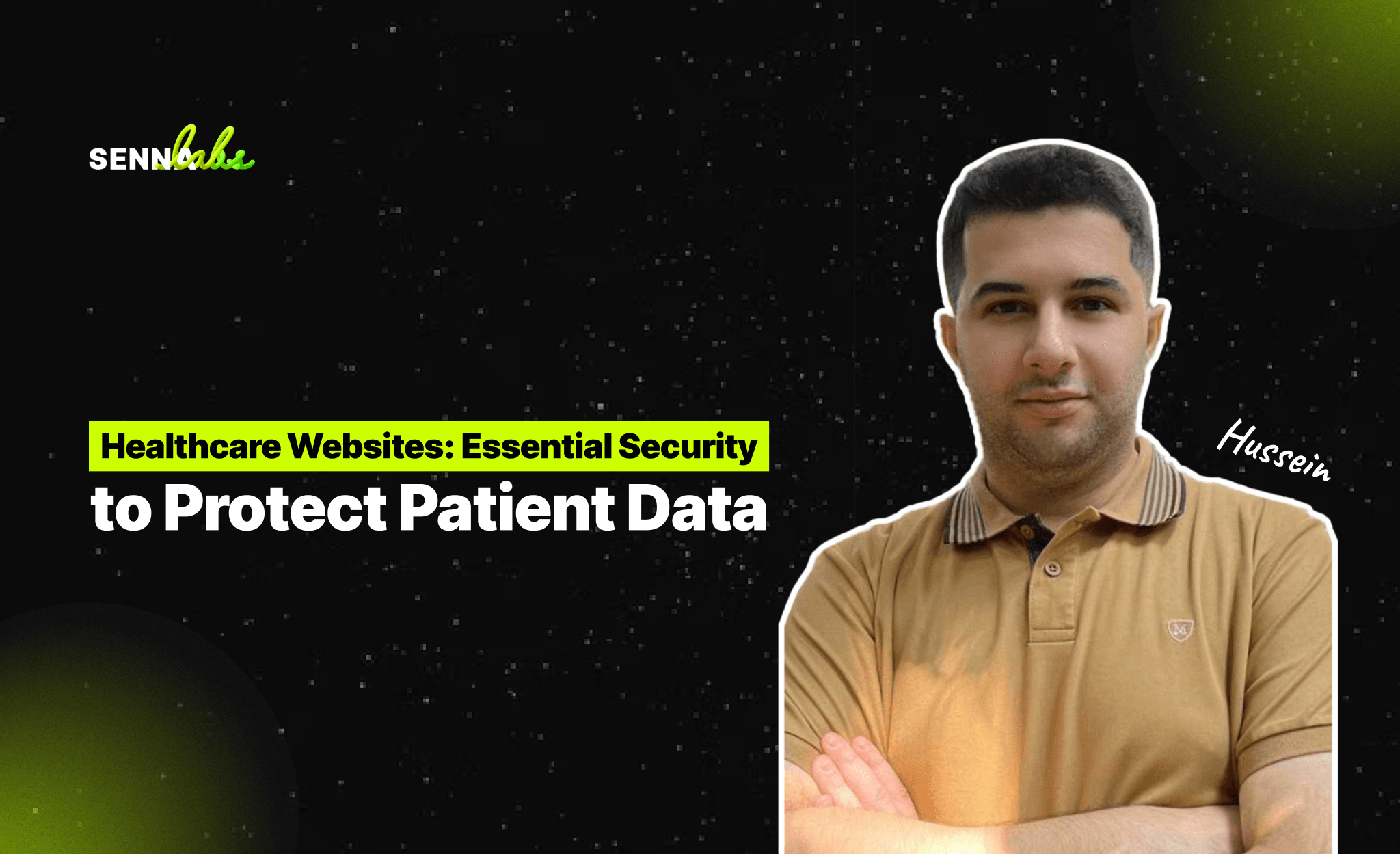
As a healthcare provider offering telemedicine services, your online patient portal is essential for delivering convenient and accessible care to your community. Your portal handles highly sensitive patient data, including medical histories, treatment plans, prescriptions, and personal identification information. Given recent notifications about vulnerabilities within your patient portal, it’s critical to promptly address security risks to protect patient privacy, maintain compliance with regulations such as the Health Insurance Portability and Accountability Act (HIPAA), and safeguard patient trust.
Cyberattacks targeting healthcare providers have risen significantly due to the high value of medical data. Data breaches in healthcare can result in serious financial, legal, and reputational consequences. Therefore, regular security checks are not only advisable—they’re essential. Here is a clear, actionable guide detailing periodic security checks that will help your clinic secure its website and patient portal effectively, ensuring patient confidentiality and regulatory compliance.

Why Healthcare Website Security Is Critical
Healthcare websites and patient portals store extremely sensitive patient data, making them valuable targets for cybercriminals. Breaches can lead to:
-
Violation of Patient Privacy: Exposure of confidential patient information, causing distress and legal issues.
-
HIPAA Non-compliance Penalties: Significant fines and legal action due to inadequate protection of patient data.
-
Loss of Patient Trust: Patients lose confidence in your clinic, potentially seeking care elsewhere.
Regular security checks mitigate these risks, protecting both your patients and your clinic’s reputation.
Understanding Common Cybersecurity Risks for Healthcare Portals
Awareness of potential threats helps your clinic protect patient information effectively:
-
Unauthorized Access: Cybercriminals attempt to steal or manipulate patient information by compromising your login systems.
-
Phishing Attacks: Patients or staff tricked into sharing sensitive information through fake emails or fraudulent websites.
-
Malware and Ransomware: Malicious software compromising your patient data, disrupting services, or demanding ransom payments.
-
Unsecured Connections and Data Transfer: Data transmitted without encryption can easily be intercepted and misused.
Essential Security Checks for Healthcare Websites
Follow these regular, actionable checks to ensure your patient portal remains secure and compliant with HIPAA regulations:
1. Ensure SSL Encryption and Secure Connections
HIPAA compliance requires encrypted data transmission:
-
Regularly verify your SSL certificate is active and up-to-date.
-
Ensure all patient portal pages exclusively use HTTPS, encrypting data between patients’ browsers and your servers.
2. Perform Regular Vulnerability and Malware Scans
Consistent scanning is vital for early threat detection:
-
Use reliable online scanning tools such as Sucuri, Qualys, or SiteLock weekly.
-
Promptly address any detected vulnerabilities, applying patches or security measures immediately.
3. Regularly Update Your Website and Software
Outdated software increases security risks:
-
Frequently update your patient portal’s CMS, plugins, software modules, and third-party integrations.
-
Schedule weekly update checks or enable automatic updates whenever possible.
4. Strictly Control Access to Sensitive Information
Controlling who accesses patient data is crucial for HIPAA compliance:
-
Regularly review and manage user permissions on your patient portal.
-
Limit administrative access strictly to essential medical personnel.
-
Immediately remove access for former staff or unauthorized accounts.
5. Implement and Regularly Review Two-Factor Authentication (2FA)
Adding 2FA dramatically enhances login security:
-
Enable 2FA for all administrative accounts and patient logins if possible.
-
Regularly review and confirm that 2FA remains active and properly configured.
6. Enforce Strong Password Policies
Weak passwords significantly risk patient data:
-
Require staff and patients to create strong, unique passwords.
-
Regularly prompt users to update their passwords every 60–90 days.
-
Consider secure password management tools for managing credentials safely.
7. Monitor and Audit Patient Portal Activities
Continuous monitoring ensures early threat detection:
-
Set up alerts for suspicious activities like multiple failed login attempts or unusual access patterns.
-
Regularly review activity logs within your patient portal to detect unauthorized attempts.
8. Conduct Regular Data Backups and Test Restorations
Regular backups help recover quickly from incidents:
-
Schedule automatic daily backups for patient data, ensuring secure off-site or cloud storage.
-
Periodically test restoration processes to confirm backup reliability and readiness.
Additional Practices to Strengthen Patient Data Protection
These proactive practices further reinforce your clinic’s website security:
Provide Staff Training and Security Awareness
Human error is often a primary factor in data breaches:
-
Regularly educate staff on recognizing phishing attempts, secure handling of patient information, and HIPAA compliance requirements.
-
Conduct quarterly training sessions to reinforce security awareness.
Ensure HIPAA Compliance Through Regular Audits
Routine HIPAA compliance audits protect your clinic legally and operationally:
-
Periodically audit your patient portal and website to ensure compliance with HIPAA guidelines.
-
Clearly document security checks, training sessions, and compliance efforts.
Utilize Secure and HIPAA-Compliant Hosting
Your hosting environment significantly impacts compliance and security:
-
Choose hosting providers that specifically cater to healthcare providers and clearly advertise HIPAA-compliant services.
-
Regularly verify your hosting environment meets or exceeds HIPAA security standards.
Responding Swiftly to Potential Data Breaches
Should your clinic suspect a security breach, act swiftly:
-
Secure affected accounts immediately: Change passwords, disable compromised accounts, and enable additional security measures.
-
Notify affected patients promptly: Clearly inform patients if their data has potentially been compromised, outlining the steps you’re taking to resolve the situation.
-
Contact relevant authorities: If necessary, report incidents to regulatory authorities according to HIPAA requirements.
-
Review and strengthen security measures: After resolving the issue, analyze the breach to enhance your security systems proactively.
Communicating Security Measures to Patients
Transparency is essential for maintaining patient trust:
-
Regularly update your privacy and security policies clearly outlining data protection measures.
-
Inform patients proactively about your regular security audits, SSL encryption, secure patient portal access, and other protective measures.
-
Clearly explain your compliance with HIPAA regulations and commitment to patient confidentiality.
Final Thoughts:
For your clinic, protecting patient data isn’t just about regulatory compliance—it’s about delivering exceptional patient care and maintaining trust within your community. Regular, consistent security checks outlined in this guide ensure your patient portal remains secure, accessible, and trusted.
Security doesn't have to be complicated. With clear steps, regular attention, and proactive practices, your clinic can confidently offer telemedicine services knowing patient data remains secure and protected. By making security checks part of your routine, you demonstrate to your patients—and your broader community—that their confidentiality and safety remain your highest priorities.

Share

Keep me postedto follow product news, latest in technology, solutions, and updates
Related articles
Explore all


