DevOps Practices in Software Development: Automating Software Deployment
Share
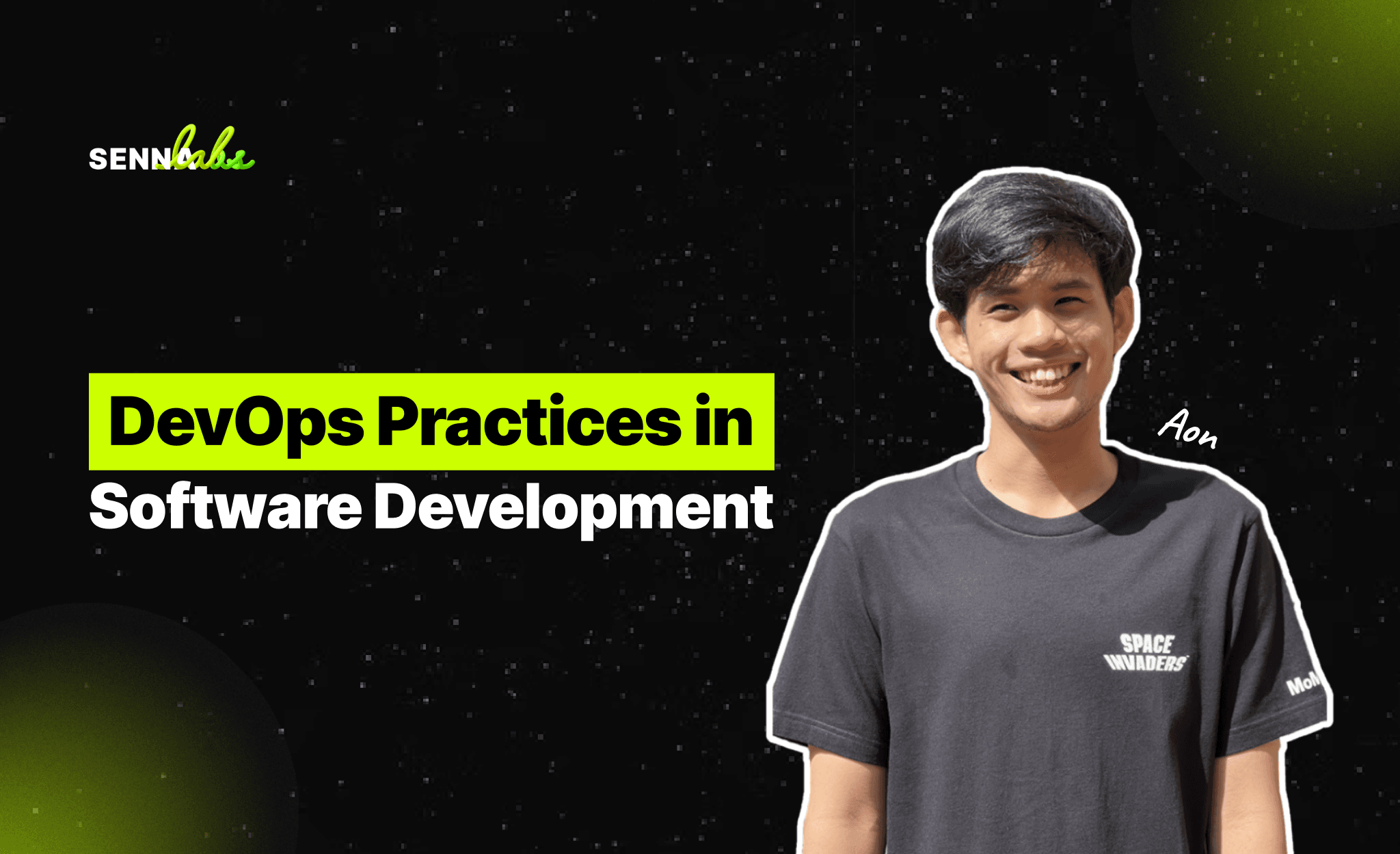
In today’s fast-paced digital world, businesses need to deploy software quickly, efficiently, and with minimal downtime to stay competitive. DevOps has emerged as a game-changer, combining development and operations to create a seamless and automated software deployment pipeline. By integrating Continuous Integration (CI) and Continuous Deployment (CD) pipelines, teams can automate software deployment, reduce manual errors, and ensure fast, reliable releases—especially for SaaS platforms and enterprise applications.
This article explores the key DevOps practices, benefits of automation, and best strategies for implementing CI/CD to streamline software deployment.

The Need for DevOps in Software Deployment
Traditional software deployment processes often involve manual code integration, testing, and rollout, leading to delays, errors, and frequent downtimes. This approach is inefficient in today’s environment, where businesses must frequently release updates, security patches, and new features.
DevOps practices solve these challenges by:
-
Automating deployment workflows, reducing human intervention.
-
Ensuring rapid software releases with minimized risks.
-
Improving system reliability by incorporating continuous monitoring and feedback.
With DevOps-driven automation, businesses achieve agile development, operational efficiency, and improved software stability.
Key DevOps Practices for Automated Software Deployment
Successful DevOps implementation involves adopting best practices that enhance collaboration between developers and operations teams. Below are essential DevOps strategies for automating deployment.
1. Continuous Integration (CI)
Continuous Integration (CI) is the practice of frequently merging code changes into a shared repository, ensuring that every code update is automatically tested before integration.
Key Benefits of CI:
-
Detects bugs early, reducing deployment failures.
-
Speeds up software releases by automating code validation.
-
Ensures a stable and high-quality codebase.
How CI Works:
-
Developers push code changes to a version control system (e.g., Git, GitHub, GitLab, or Bitbucket).
-
The CI server automatically builds and tests the new code.
-
If the tests pass, the changes are merged into the main branch.
Popular CI tools: Jenkins, Travis CI, CircleCI, GitHub Actions.
2. Continuous Deployment (CD)
Continuous Deployment (CD) ensures that validated code is automatically deployed to production without manual intervention.
Key Benefits of CD:
-
Reduces time-to-market for new features.
-
Eliminates human errors in deployment.
-
Ensures consistent and repeatable releases.
How CD Works:
-
Once CI tests pass, the code is automatically deployed to production or staging environments.
-
Deployments follow a predefined pipeline that includes configuration management, infrastructure automation, and monitoring.
-
If issues arise, automated rollback mechanisms prevent system downtime.
Popular CD tools: Spinnaker, ArgoCD, AWS CodeDeploy.
3. Infrastructure as Code (IaC)
Infrastructure as Code (IaC) automates infrastructure provisioning using declarative scripts instead of manual configurations.
Key Benefits of IaC:
-
Ensures consistency in deployment environments.
-
Automates infrastructure scaling based on demand.
-
Reduces configuration drift and security risks.
Popular IaC tools: Terraform, Ansible, AWS CloudFormation, Puppet.
4. Containerization and Orchestration
Containers provide lightweight, portable, and consistent environments for software applications. Docker is widely used to package applications, while Kubernetes automates container orchestration.
Key Benefits:
-
Enables scalable and flexible deployments.
-
Ensures the application runs consistently across environments.
-
Simplifies microservices deployment and management.
Popular tools: Docker, Kubernetes, OpenShift.
5. Automated Testing & Security Integration (DevSecOps)
Security must be integrated into DevOps (DevSecOps) to identify vulnerabilities early in the software lifecycle.
Best practices include:
-
Static Code Analysis to scan for security flaws.
-
Automated penetration testing before deployment.
-
Container security scanning for vulnerabilities.
Popular security tools: SonarQube, Snyk, OWASP ZAP.
6. Monitoring, Logging, and Incident Response
Continuous monitoring ensures system reliability and performance after deployment. Real-time logging and automated alerts help detect and resolve issues quickly.
Popular tools: Prometheus, Grafana, ELK Stack, Datadog, New Relic.
Benefits of Automating Software Deployment with DevOps
1. Faster Software Releases
-
DevOps automation reduces deployment cycles from weeks to minutes.
-
CI/CD pipelines allow rapid feature updates without disrupting users.
2. Minimal Downtime & Improved Reliability
-
Automated rollbacks prevent faulty releases from causing outages.
-
Monitoring tools ensure high availability and performance optimization.
3. Reduced Human Errors & Enhanced Security
-
Manual deployment risks are minimized through automated testing and validation.
-
DevSecOps ensures compliance and security throughout development.
4. Scalability & Cost Efficiency
-
IaC and Kubernetes enable auto-scaling, reducing infrastructure costs.
-
Cloud-native deployments lower operational expenses.
5. Enhanced Collaboration & Efficiency
-
DevOps fosters better communication between development and operations teams.
-
Teams can focus on innovation rather than repetitive manual tasks.
Best Practices for Implementing DevOps Automation
To successfully automate software deployment, businesses should follow these best practices:
1. Establish a Strong DevOps Culture
-
Encourage collaboration between developers, operations, and security teams.
-
Adopt an agile mindset focused on continuous improvement.
2. Choose the Right CI/CD Tools
-
Select scalable and cloud-compatible CI/CD tools.
-
Use self-hosted or managed services based on project needs.
3. Implement Shift-Left Testing
-
Move testing earlier in the development cycle to detect issues faster.
-
Automate unit, integration, and end-to-end testing.
4. Standardize Infrastructure with IaC
-
Automate infrastructure provisioning using Terraform or Ansible.
-
Store infrastructure configurations in version control.
5. Ensure Continuous Monitoring & Feedback Loops
-
Set up real-time alerts for performance degradation.
-
Collect logs and analyze deployment failures to improve future releases.
6. Start Small & Scale Gradually
-
Begin DevOps adoption with a pilot project before organization-wide implementation.
-
Optimize pipelines based on business requirements and team capabilities.
Conclusion
Adopting DevOps practices in software development is essential for modern businesses looking to automate deployments, increase release frequency, and enhance system reliability.
By implementing CI/CD pipelines, Infrastructure as Code (IaC), containerization, and automated monitoring, organizations can reduce downtime, improve security, and optimize deployment efficiency.
With the right DevOps strategy and tools, businesses can accelerate innovation, minimize risks, and deliver high-quality software at scale, ensuring a competitive edge in today’s fast-evolving digital landscape.

Share

Keep me postedto follow product news, latest in technology, solutions, and updates
Related articles
Explore all


