Cybersecurity Software for SMEs to Protect Business Data
Share
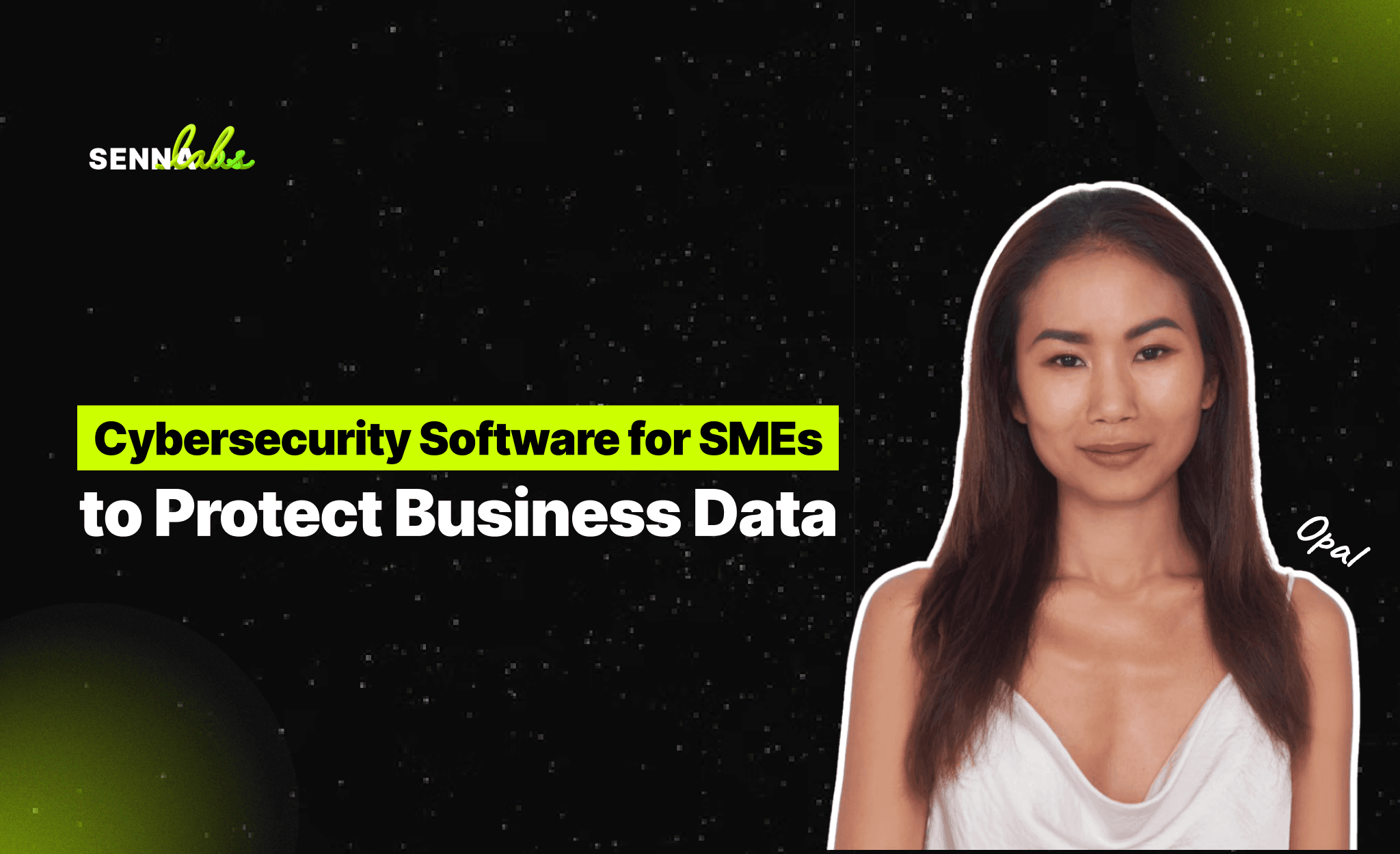
In today’s digital era, cybersecurity is no longer optional—it is a necessity for small and medium-sized enterprises (SMEs). Cyber threats such as data breaches, phishing attacks, and ransomware can compromise sensitive business and customer information, leading to financial losses, reputational damage, and legal consequences.
Unfortunately, many SMEs lack the resources to implement robust security measures, making them prime targets for cybercriminals. Investing in cybersecurity software is essential for businesses handling sensitive financial data, customer records, and payment transactions.

For example, a small financial firm using cybersecurity software can implement multi-factor authentication (MFA), real-time threat detection, and encrypted data storage to enhance security and prevent unauthorized access.
This article explores the importance of cybersecurity for SMEs, key features to consider, and how a financial firm successfully protected its data from cyber threats using cybersecurity software.
Why SMEs Need Cybersecurity Software
Many small businesses assume that cybercriminals only target large enterprises, but studies show that 43% of cyberattacks are aimed at SMEs. Without proper security, SMEs face:
-
Data breaches, resulting in loss of sensitive customer and financial information.
-
Financial penalties and lawsuits, due to non-compliance with data protection regulations.
-
Operational disruptions, caused by ransomware and malware infections.
-
Reputational damage, leading to loss of customer trust.
By implementing cybersecurity software, SMEs can safeguard their data, prevent security breaches, and ensure business continuity.
Key Features to Look for in Cybersecurity Software for SMEs
1. Multi-Factor Authentication (MFA) and Access Control
-
Requires multiple verification steps to access accounts and systems.
-
Prevents unauthorized logins and insider threats.
2. Real-Time Threat Detection and Monitoring
-
Identifies suspicious activity, malware, and unauthorized access attempts.
-
Uses AI-driven security alerts to respond to threats immediately.
3. Encrypted Data Storage and Secure File Sharing
-
Encrypts sensitive business and customer data to prevent unauthorized access.
-
Provides secure cloud storage and file-sharing capabilities.
4. Firewall and Network Security
-
Protects against external attacks and unauthorized intrusions.
-
Blocks malicious IP addresses and prevents data leaks.
5. Automated Security Updates and Patch Management
-
Keeps software updated to prevent vulnerabilities.
-
Ensures critical security patches are applied without manual intervention.
6. Phishing and Ransomware Protection
-
Scans emails and websites for phishing attempts and malicious links.
-
Prevents employees from accidentally clicking on harmful attachments.
7. Compliance and Regulatory Support
-
Helps businesses comply with GDPR, PCI-DSS, HIPAA, and other data protection regulations.
-
Provides audit logs and security reports for compliance verification.
Use Case: Preventing Data Breaches in a Small Financial Firm
Challenges Faced by the Financial Firm Before Using Cybersecurity Software
-
Weak Access Controls and Password Security
-
Employees used weak passwords, making accounts vulnerable to hacking.
-
There was no multi-factor authentication (MFA), increasing the risk of unauthorized access.
-
-
Exposure to Phishing Attacks
-
Employees received phishing emails pretending to be from financial institutions.
-
Some employees clicked on malicious links, exposing sensitive data.
-
-
Lack of Network Security and Encryption
-
Customer financial records were stored in unencrypted databases.
-
The firm’s Wi-Fi network was unsecured, making it vulnerable to cyber intrusions.
-
-
No Real-Time Threat Detection or Monitoring
-
There was no system to detect suspicious activity or unauthorized logins.
-
The firm could not identify potential cyberattacks before they occurred.
-
How Cybersecurity Software Solved These Issues
-
Implemented Multi-Factor Authentication (MFA) and Access Controls
-
All employee accounts were secured with two-factor authentication (password + mobile OTP).
-
Role-based access control (RBAC) restricted access to sensitive customer records.
-
-
Integrated Phishing Protection and Employee Security Training
-
AI-powered email filtering blocked phishing emails before reaching inboxes.
-
Employees were trained to identify and report suspicious emails.
-
-
Encrypted Data Storage and Secured Network Access
-
Customer financial records were encrypted with end-to-end security protocols.
-
The firm installed a business-grade firewall and VPN for secure remote access.
-
-
Deployed AI-Powered Threat Detection and Monitoring
-
The system continuously monitored login attempts, flagged suspicious activity, and blocked unauthorized access.
-
The IT team received real-time alerts whenever an attack was attempted.
-
Results After Implementing Cybersecurity Software
-
99% reduction in unauthorized access attempts, preventing potential data breaches.
-
Phishing email detection rate improved by 80%, reducing the risk of email scams.
-
Data encryption ensured full compliance with financial security regulations.
-
Customer trust improved, as the firm could guarantee data privacy and security.
How to Choose the Right Cybersecurity Software for Your SME
1. Assess Your Business Risks and Security Needs
-
Identify whether your business handles sensitive customer data, financial records, or intellectual property.
-
Determine if you need compliance support for industry regulations.
2. Look for AI-Powered Threat Detection and Automation
-
Choose software that uses AI and machine learning to detect threats in real time.
-
Ensure the platform offers automated security updates and breach prevention.
3. Prioritize Encryption and Secure Access Controls
-
Select a tool that offers end-to-end data encryption.
-
Enable multi-factor authentication and user access restrictions.
4. Ensure Compatibility with Business Applications
-
The software should integrate with email providers, cloud storage, and financial software.
-
Ensure compatibility with Windows, macOS, and mobile devices.
5. Compare Pricing and Support Services
-
Consider the cost of subscription plans, security updates, and customer support.
-
Look for 24/7 technical support and cybersecurity consulting services.
Common Mistakes to Avoid When Implementing Cybersecurity Software
-
Not Training Employees on Cybersecurity Best Practices – Many data breaches occur due to human error.
-
Skipping Regular Software Updates – Outdated security systems are vulnerable to attacks.
-
Not Using Multi-Factor Authentication (MFA) – Weak passwords are a major security risk.
-
Failing to Encrypt Sensitive Business Data – Unencrypted data can be easily stolen or leaked.
-
Ignoring Threat Detection and Monitoring – Without real-time monitoring, cyberattacks can go undetected.
Conclusion
For SMEs handling customer data, financial transactions, and business records, cybersecurity software is essential for preventing data breaches, phishing attacks, and unauthorized access. By implementing multi-factor authentication, encrypted data storage, and real-time threat detection, businesses can protect their assets, ensure compliance, and maintain customer trust.
The financial firm case study demonstrated how cybersecurity software helped prevent cyber threats, secure sensitive data, and improve operational security, leading to enhanced compliance and peace of mind.
For SMEs looking to safeguard their business against cyber risks, investing in the right cybersecurity solution is a crucial step toward long-term security and resilience.

Share

Keep me postedto follow product news, latest in technology, solutions, and updates
Related articles
Explore all


