Creating SEO-Friendly URLs in WordPress for Higher Rankings
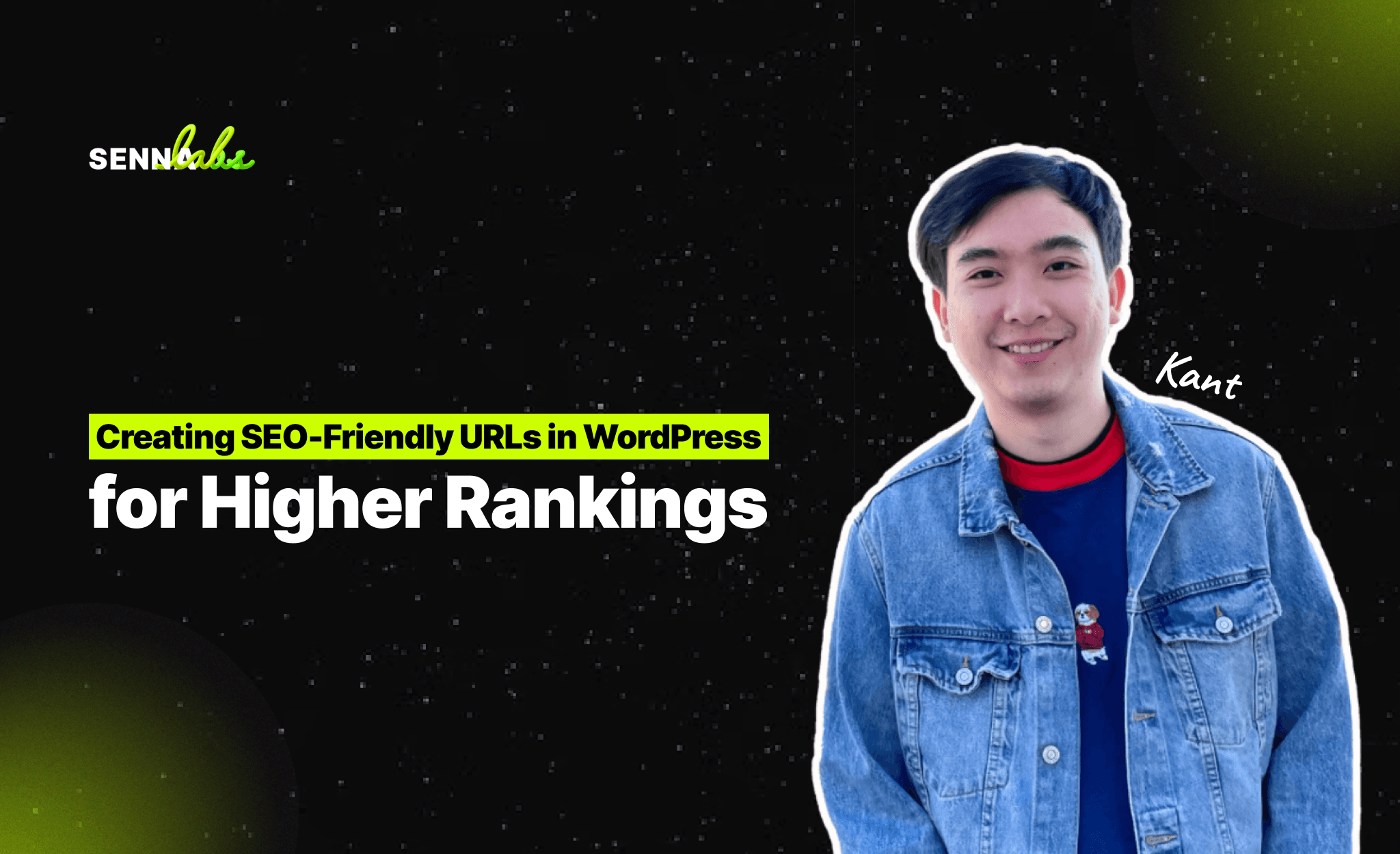
URLs play a vital role in the overall SEO performance of your website. Not only do they affect how search engines crawl and index your content, but they also contribute to the user experience. Having clean, concise, and keyword-rich URLs can improve your site’s visibility in search engine results pages (SERPs) and drive more organic traffic to your site. For WordPress users, optimizing URLs is a simple yet highly effective strategy to enhance SEO.

In this article, we’ll explore the best practices for creating SEO-friendly URLs in WordPress, including how to customize permalinks, remove stop words, and incorporate keywords effectively. By the end, you’ll have a clear understanding of how to create optimized URLs that help improve your search engine rankings.
Why SEO-Friendly URLs Matter
A well-structured, SEO-friendly URL is not only easier for search engines to understand but also makes your content more appealing to users. Here's why URLs are important for SEO:
-
Improved Crawling and Indexing: Search engines like Google use URLs to understand what your page is about. Clean, structured URLs that include relevant keywords make it easier for search engines to crawl and index your pages accurately.
-
Enhanced User Experience: Users tend to trust URLs that are simple, relevant, and easy to read. When a URL clearly reflects the content of the page, users are more likely to click on it.
-
Higher Click-Through Rates (CTR): URLs that include targeted keywords can improve the click-through rates from SERPs, especially if users see that the URL matches their search intent.
Example:
A technology blog optimized their URLs by removing unnecessary words and incorporating relevant keywords. This change improved their rankings for key search terms and increased their organic traffic.
1. How to Customize Permalinks in WordPress
Permalinks are the permanent URLs for your posts, pages, and categories in WordPress. By default, WordPress may generate URLs that are not SEO-friendly, such as including random numbers or unnecessary words. To create cleaner, more SEO-friendly URLs, you need to customize your permalink structure.
Steps to Customize Permalinks:
-
Go to Permalink Settings: From your WordPress dashboard, navigate to Settings > Permalinks. Here, you’ll see several options for structuring your URLs.
-
Choose an SEO-Friendly Structure: WordPress offers multiple permalink structure options. The best choice for SEO is to use a structure that includes the post name, such as:
-
/post-name/: This is the cleanest and most straightforward option, ideal for most websites. It directly displays the name of the post or page in the URL, which helps search engines and users understand the content.
-
/category/post-name/: For websites with multiple categories, this structure includes both the category and the post name, providing additional context in the URL.
-
Avoid default settings like: p=123, which doesn’t provide any useful information about the content of the page.
-
Save Changes: Once you’ve selected the best structure for your site, click Save Changes to update your permalink settings.
Example:
Instead of using the default URL structure (e.g., https://example.com/?p=123), the technology blog switched to a more SEO-friendly format (e.g., https://example.com/tech-news-updates). This cleaner, keyword-rich URL structure helped their content rank better for relevant search terms.
2. Include Keywords in Your URLs
Keywords are an essential part of any SEO strategy, and your URLs are no exception. Including relevant keywords in your URLs can improve your chances of ranking higher for those terms. However, it’s important to strike a balance between keyword optimization and readability.
Best Practices for Using Keywords in URLs:
-
Keep It Relevant: Only include keywords that are directly related to the content of the page. This ensures that your URLs remain relevant and accurate, both for search engines and users.
-
Use Primary Keywords: Focus on including your primary keyword in the URL. This should be the term you’re trying to rank for the most. For example, if your article is about "best laptops for students," ensure the keyword "best laptops" or "laptops for students" appears in the URL.
-
Avoid Keyword Stuffing: Don’t cram multiple keywords into the URL. Search engines penalize websites for over-optimization, and keyword stuffing can make your URLs look spammy to users. Keep it natural and concise.
Example:
A blog post titled "The Best Laptops for Students in 2024" might have the URL https://example.com/best-laptops-for-students-2024. This URL includes the primary keyword "best laptops for students" and gives search engines a clear signal about the content of the page.
3. Keep URLs Short and Clean
When it comes to SEO, shorter URLs are generally better. Short URLs are easier for users to read, share, and remember, and they are also easier for search engines to crawl. Aim for URLs that are concise yet descriptive enough to convey the content of the page.
Tips for Creating Short, SEO-Friendly URLs:
-
Avoid Unnecessary Words: Remove stop words (e.g., "and," "the," "is," "of") from your URLs. These words don’t add any value and can make URLs longer and more complicated. Focus on the main keywords and keep the structure simple.
-
Limit the Number of Words: Try to limit URLs to 3-5 words where possible. For example, instead of using a URL like https://example.com/how-to-choose-the-best-laptops-for-students, shorten it to https://example.com/best-laptops-students.
-
Use Hyphens to Separate Words: Always use hyphens (-) to separate words in your URLs, as this is the preferred format for search engines. Avoid using underscores (_), as they can cause confusion.
Example:
Instead of using a long URL like https://example.com/why-you-should-buy-the-best-laptops-for-students-in-2024, the technology blog simplified it to https://example.com/best-laptops-students-2024. This shorter, cleaner URL is easier for both users and search engines to understand.
4. Avoid Dynamic URLs and Special Characters
Dynamic URLs, which include characters like ?, &, or =, are often automatically generated by WordPress or certain plugins. These URLs are not user-friendly, and search engines may struggle to interpret them correctly.
How to Avoid Dynamic URLs:
-
Use the Post Name permalink structure in WordPress to create clean, static URLs.
-
Avoid adding unnecessary parameters or query strings (e.g., ?id=1234), which can confuse search engines and users.
-
If you need to pass dynamic parameters for tracking purposes, ensure they don’t become part of the core URL structure for the page.
5. Redirect Old URLs When Necessary
If you decide to change your permalink structure or update your URLs to be more SEO-friendly, it’s essential to set up 301 redirects for any old URLs. A 301 redirect ensures that visitors (and search engines) who land on the old URL are automatically sent to the new URL without encountering a 404 error.
How to Implement 301 Redirects in WordPress:
-
Using Plugins: Plugins like Redirection or Yoast SEO Premium make it easy to create 301 redirects directly within the WordPress dashboard.
-
Manual Redirection: If you’re comfortable editing files on your server, you can add redirect rules to your .htaccess file.
By setting up proper redirects, you preserve the link equity (or "link juice") from the old URL and ensure that your new SEO-friendly URLs inherit the same ranking benefits.
6. Monitor URL Performance
Once you’ve optimized your URLs, it’s important to monitor their performance to ensure that your changes are having the desired effect. Google Search Console is an excellent tool for tracking how your URLs perform in search results.
Key Metrics to Monitor:
-
Click-Through Rate (CTR): Higher CTR indicates that users find your URLs appealing and relevant to their queries.
-
Ranking Positions: Track how your URLs rank for target keywords before and after optimization.
-
Traffic Changes: Keep an eye on your organic traffic to see if the changes to your URLs are driving more visitors to your site.
Conclusion
Creating SEO-friendly URLs is a simple but highly effective way to improve your WordPress site's search engine rankings and boost organic traffic. By customizing your permalink structure, incorporating relevant keywords, and keeping URLs short and clean, you can make your site more appealing to both search engines and users.
The technology blog's success demonstrates that even small changes like optimizing URLs can have a significant impact on SEO performance. Implement these best practices on your WordPress site today, and watch your rankings and traffic improve.
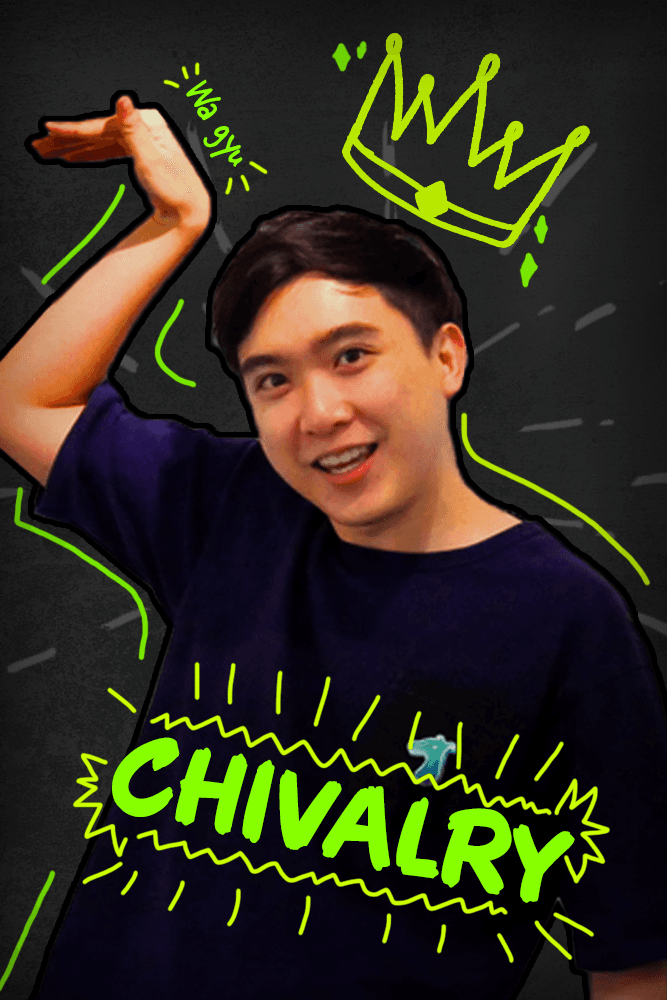

Subscribe to follow product news, latest in technology, solutions, and updates
Other articles for you



Let’s build digital products that are simply awesome !
We will get back to you within 24 hours!Go to contact us Please tell us your ideas.
Please tell us your ideas.







