Creating a Custom WordPress Child Theme: Best Practices and Use Cases
Share
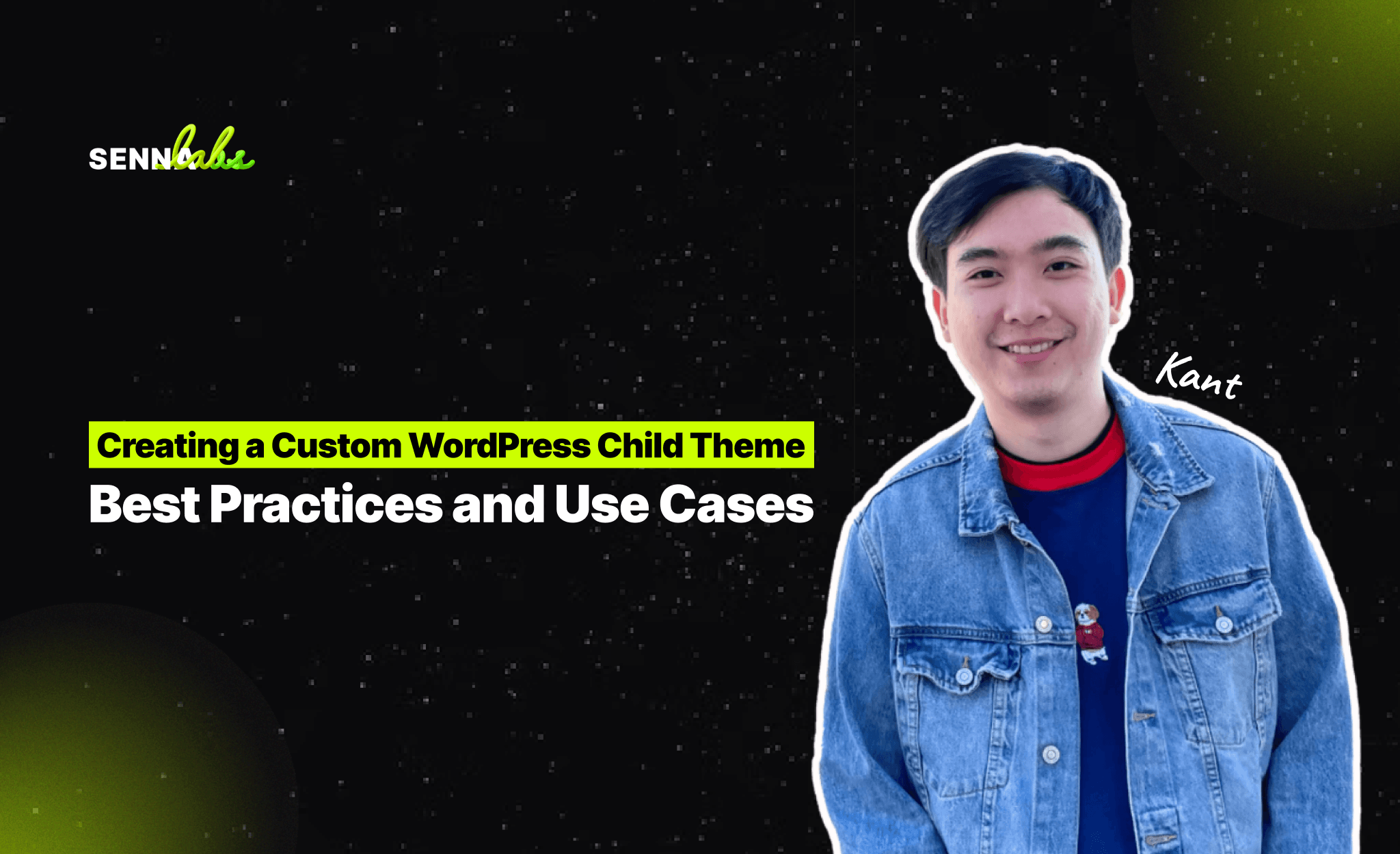
When managing a WordPress website, you often need to customize its design or functionality to better align with your goals or branding. While it's tempting to make changes directly to the core theme, doing so can lead to problems down the line, especially when updates are released. Every time a theme is updated, all of your customizations will be lost, requiring you to redo everything. This is where child themes come in.
A child theme allows you to modify your website without altering the core files of the parent theme. This is particularly useful for maintaining long-term customizations and ensuring that updates to the parent theme won’t erase your hard work. For example, a non-profit organization needed to adjust the layout and appearance of their website but wanted to ensure that any future updates to the theme wouldn’t override their changes. By creating a child theme, they safely implemented their customizations and retained them during theme updates.

This article will explain the importance of child themes, how to create one, and best practices for using them effectively. We'll also explore various use cases where child themes can be essential.
What is a Child Theme?
A child theme is a theme that inherits the design, features, and functionality of another theme, known as the parent theme. By using a child theme, you can modify the appearance and layout of your website without directly editing the core files of the parent theme. This ensures that your customizations are preserved even when the parent theme receives updates, security patches, or new features.
Why Use a Child Theme?
Here are some compelling reasons to use a child theme instead of directly editing the parent theme:
1. Preserving Customizations During Updates
WordPress themes are frequently updated to include new features, fix bugs, and improve security. If you edit the parent theme directly, any custom changes you've made will be lost when the theme is updated. Child themes allow you to retain those customizations even after an update, ensuring that you don’t have to start from scratch every time a new version of the theme is released.
2. Safe and Flexible Customization
A child theme enables you to safely experiment with design and functionality changes without risking damage to the main theme. You can tweak the layout, add new features, or change the styling without touching the core theme files. This ensures that if something goes wrong, the parent theme remains intact.
3. Organized and Maintainable Code
When you use a child theme, all of your modifications are stored in one place, making it easier to maintain and manage the customizations. Rather than scattering changes throughout the parent theme's files, a child theme keeps everything organized, allowing for more efficient updates and troubleshooting.
Benefits of Using a Child Theme
Using a child theme offers several benefits for long-term site management and customization:
-
Consistency: A child theme allows you to maintain a consistent design and user experience even when the parent theme is updated.
-
Custom Design: You can change the layout, typography, colors, and other design elements without altering the parent theme’s code.
-
Easy Reversal: If you make a change that doesn’t work, you can easily revert to the original parent theme settings without breaking your site.
-
Scalability: As your site grows, you can continue to customize and expand features without worrying about losing customizations during updates.
How to Create a Custom WordPress Child Theme
While creating a child theme doesn’t require deep technical skills, here’s a simplified version of the process:
1. Create a New Folder for Your Child Theme
To create a child theme, you need to first create a new folder where all of your custom files will be stored. This folder will sit alongside the parent theme folder but will contain only the changes you want to make.
2. Add Basic Theme Information
Once the folder is created, you’ll need to add some basic information about the child theme. This includes details such as the name of the child theme and its relationship to the parent theme. These details help WordPress recognize your child theme and ensure that it properly inherits the design and functionality from the parent theme.
3. Link to the Parent Theme
After setting up the basic details, the child theme needs to link to the parent theme. This ensures that your child theme inherits all the styling and functionality of the parent theme while allowing you to make changes to specific aspects of the site.
4. Activate Your Child Theme
Once everything is set up, you can go into your WordPress dashboard, activate the child theme, and start customizing your website. From here, you can begin modifying your site’s layout, design, or functionality without touching the parent theme.
Best Practices for Using a Child Theme
When using a child theme, there are a few best practices to keep in mind to ensure your site remains functional and easy to maintain.
1. Keep Modifications Organized
As you continue to make changes, it’s important to keep everything well-organized. This includes grouping related design changes together and adding comments to your code so that you or anyone else working on the site can understand what has been changed.
2. Test Changes Before Applying to Live Site
Before applying any major changes to your live site, it’s a good idea to test them in a staging environment. This prevents any potential disruptions to your visitors and ensures that your customizations don’t break the site.
3. Regularly Update the Parent Theme
Even though you are using a child theme, it’s still important to keep the parent theme updated. Updates often contain important security patches or new features that can benefit your website. With a child theme, you can safely update the parent theme without losing your customizations.
4. Minimize Customization in the Child Theme
While a child theme gives you the freedom to customize your site, it’s best to avoid overloading it with too many custom features. Instead of adding lots of functionality through the child theme, consider using custom plugins for complex features. This helps keep your theme lightweight and easy to maintain.
Use Cases for Child Themes
1. Non-Profit Website Customization
A non-profit organization that relies on a WordPress theme for their website needed to customize the appearance to align with their brand colors and message. By using a child theme, they were able to tweak the layout, change the fonts, and adjust the header without touching the parent theme’s core files. This ensured that future updates to the theme wouldn’t undo their branding efforts.
2. Creating a Custom Blog Layout
A travel blogger wanted to redesign the layout of their blog posts to include custom elements such as social sharing buttons, related post sections, and featured author boxes. Using a child theme allowed the blogger to make these customizations while keeping the main theme intact, ensuring they could update the parent theme as needed without losing any of the new blog layout features.
3. Customizing E-Commerce Store
An online retailer using a WooCommerce-compatible WordPress theme wanted to create a unique shopping experience for their customers. By developing a child theme, the retailer was able to modify the product pages, adjust the cart layout, and add custom promotional banners to match their brand, all without affecting the core WooCommerce functionality provided by the parent theme.
Conclusion
Building a custom child theme is the safest and most efficient way to customize your WordPress website while maintaining the integrity of the parent theme. By using a child theme, you can experiment with design, layout, and functionality changes without the risk of losing your customizations during updates.
Whether you’re a non-profit organization, a blogger, or an e-commerce store owner, a child theme provides flexibility, scalability, and stability for long-term website customization. By following best practices such as organizing your customizations, testing changes, and regularly updating the parent theme, you can ensure that your website remains secure, efficient, and reflective of your brand’s unique identity.

Share

Keep me postedto follow product news, latest in technology, solutions, and updates
Related articles
Explore all


