Building Scalable Apps with Flutter: A Guide for Startups

In today’s competitive digital world, startups must not only build apps that meet user needs but also ensure their platforms are scalable as they grow. As user bases expand and demands increase, startups need to be prepared to add new features, handle larger volumes of traffic, and maintain seamless performance without significant increases in development complexity. One of the most effective tools for achieving this scalability in app development is Flutter.
Flutter, an open-source framework by Google, is known for its ability to streamline the development process for both iOS and Android through a single codebase. However, beyond efficiency, Flutter’s architecture is designed to support app scalability, making it an ideal choice for startups aiming to grow their user base without sacrificing performance or stability.
In this article, we’ll explore how Flutter enables startups to build scalable apps and adapt to growth. We’ll also highlight a real-world use case where a fitness company successfully built a scalable app using Flutter, allowing the platform to easily expand and add features as its user base grew.

What Does Scalability Mean in Mobile App Development?
Before diving into how Flutter supports scalability, it’s essential to understand what scalability means in the context of mobile app development. In simple terms, scalability refers to an app’s ability to handle an increasing number of users, data, and features without experiencing performance degradation or requiring extensive redevelopment. For startups, a scalable app is one that can grow and evolve with the business while maintaining a high level of performance and user satisfaction.
Key Factors of App Scalability:
-
Performance: As the user base grows, the app must remain responsive, load quickly, and handle additional data and interactions without slowing down.
-
Feature Expansion: A scalable app can easily accommodate new features and functionalities without requiring a complete overhaul of the existing codebase.
-
Data Management: The app should be able to manage and store increasing amounts of data efficiently, ensuring that data is accessible without affecting performance.
-
Infrastructure Flexibility: A scalable app is built on a flexible infrastructure that can be expanded as needed, whether through cloud storage, APIs, or third-party integrations.
How Flutter Supports App Scalability
Flutter is uniquely positioned to support scalable app development due to its flexible architecture, efficient coding practices, and powerful development tools. Here’s how Flutter helps startups build scalable mobile apps:
1. Single Codebase for Multiple Platforms
One of Flutter’s most significant advantages is that it uses a single codebase to build apps for both iOS and Android. For startups, this means that they don’t have to maintain separate development teams for each platform. Instead, a single development team can manage the entire project, leading to faster feature rollouts and easier maintenance as the app grows.
With Flutter, new features or updates can be rolled out simultaneously across platforms, reducing the complexity of scaling the app as the user base expands. Additionally, startups don’t need to worry about platform-specific inconsistencies, as Flutter provides a uniform look and feel across all devices.
2. Customizable Widgets for Modular Development
Flutter is built around a system of widgets, which are the building blocks of its UI. These widgets are highly customizable, allowing developers to create complex user interfaces that remain consistent across different platforms. More importantly, Flutter’s widget-based architecture supports modular development, meaning that developers can easily add, remove, or modify features without affecting the core structure of the app.
This modularity is crucial for scalability because it allows startups to add new features or functionalities incrementally as the app grows. For example, if a fitness app initially focuses on workout tracking, additional features like personalized meal plans, community forums, or live coaching sessions can be integrated later without disrupting the core functionality of the app.
3. Performance Optimization for Large User Bases
Scalability isn’t just about adding new features—it’s also about ensuring that the app performs well as more users join the platform. Flutter’s high-performance rendering engine, Skia, ensures smooth animations and interactions, even as the app handles more data and more complex user interactions.
Additionally, Flutter apps are compiled to native ARM code for both iOS and Android, which eliminates the need for a JavaScript bridge (a common performance bottleneck in other cross-platform frameworks). This results in faster startup times and better overall performance, which is essential for maintaining a positive user experience as the app scales.
4. Seamless Integration with Backend Services
As an app grows, it often needs to integrate with various backend services, such as databases, cloud storage, and third-party APIs. Flutter makes this process straightforward by providing numerous packages and plugins that allow developers to connect their apps to backend services efficiently. Whether it’s integrating Firebase for cloud storage, connecting to a REST API, or handling real-time data synchronization, Flutter supports seamless integration that scales with the app’s needs.
This flexibility allows startups to gradually expand their infrastructure, adding more robust backend services as the user base and data requirements grow, without overhauling the entire app architecture.
5. Hot Reload for Faster Development Cycles
One of the standout features of Flutter is its Hot Reload functionality, which enables developers to see changes in real-time without having to restart the entire app. This feature dramatically speeds up the development process, as developers can iterate and test new features quickly, without long compilation times or downtime.
For startups, this is particularly valuable when scaling an app, as new features or updates can be rapidly developed, tested, and deployed. Hot Reload also makes it easier to fix bugs and address user feedback in real-time, ensuring that the app can evolve quickly to meet growing user demands.
Real-World Use Case: Building a Scalable Fitness App with Flutter
To illustrate how Flutter supports scalable app development, let’s look at a real-world use case where a fitness company successfully used Flutter to build a mobile app that could easily scale with user growth.
The Challenge
The fitness company initially launched a basic workout-tracking app that allowed users to log exercises, monitor progress, and follow preset workout routines. As the app gained popularity, the company realized that they needed to expand the platform to offer additional features, such as personalized workout plans, meal tracking, and live coaching.
However, the company faced several challenges:
-
Increasing User Base: As more users signed up for the app, the platform needed to handle larger volumes of data without experiencing slowdowns or performance issues.
-
Feature Expansion: The company wanted to add new features without complicating the development process or disrupting the user experience.
-
Consistent Performance: The app needed to perform well across both iOS and Android, ensuring that users had a consistent experience, regardless of the device they were using.
The Solution: Building with Flutter
The company chose Flutter as their development framework to address these challenges and ensure that their app could scale smoothly as the business grew. Key advantages of using Flutter included:
1. Single Codebase for Easy Maintenance
By using a single codebase for both iOS and Android, the company was able to simplify app maintenance and updates. The development team didn’t need to duplicate efforts or maintain two separate codebases, which allowed them to focus on adding new features and improving the user experience.
2. Modular Development for Feature Expansion
The company used Flutter’s widget-based architecture to build the app in a modular way. This allowed them to add new features incrementally without increasing the complexity of the app’s structure. For example, when they introduced personalized workout plans, it was added as a separate module that integrated seamlessly with the existing workout-tracking functionality.
Later on, additional features like meal tracking and live coaching were introduced, all without affecting the core performance of the app.
3. Optimized Performance for Growing User Base
As the user base grew, the app continued to perform well, thanks to Flutter’s optimized rendering engine and native compilation. Users experienced smooth animations, fast load times, and responsive interactions, even as the app handled more data and more complex features.
Additionally, the company leveraged Flutter’s integration with backend services like Firebase to store and manage user data efficiently. This allowed them to scale their data infrastructure as the app’s data requirements increased.
4. Faster Development Cycles with Hot Reload
Flutter’s Hot Reload feature enabled the development team to iterate quickly on new features and fix bugs in real-time. This was especially valuable when scaling the app, as the team could respond rapidly to user feedback and ensure that new features were rolled out smoothly.
The Results
By building their fitness app with Flutter, the company was able to:
-
Scale efficiently: The app grew alongside its user base, adding new features and functionalities without increasing development complexity or sacrificing performance.
-
Expand features easily: The modular architecture allowed the team to introduce new features, such as meal tracking and live coaching, while maintaining the app’s core functionality.
-
Maintain high performance: The app continued to deliver fast, responsive performance even as it handled larger volumes of data and user interactions.
Overall, Flutter enabled the fitness company to scale its platform and meet the growing demands of its users, while keeping the development process streamlined and efficient.
Conclusion
For startups looking to build scalable apps, Flutter offers a powerful and flexible solution that reduces complexity, accelerates development, and ensures consistent performance across platforms. With its single codebase, customizable widget system, and optimized performance, Flutter enables startups to add features, manage growing user bases, and expand their apps without the overhead of traditional development methods.
As demonstrated by the fitness company in the use case, Flutter allowed the business to scale its app with ease, adding new features incrementally while maintaining high performance and user satisfaction. For any startup aiming to grow and evolve in today’s digital landscape, Flutter is a smart choice for building scalable, future-proof mobile apps.
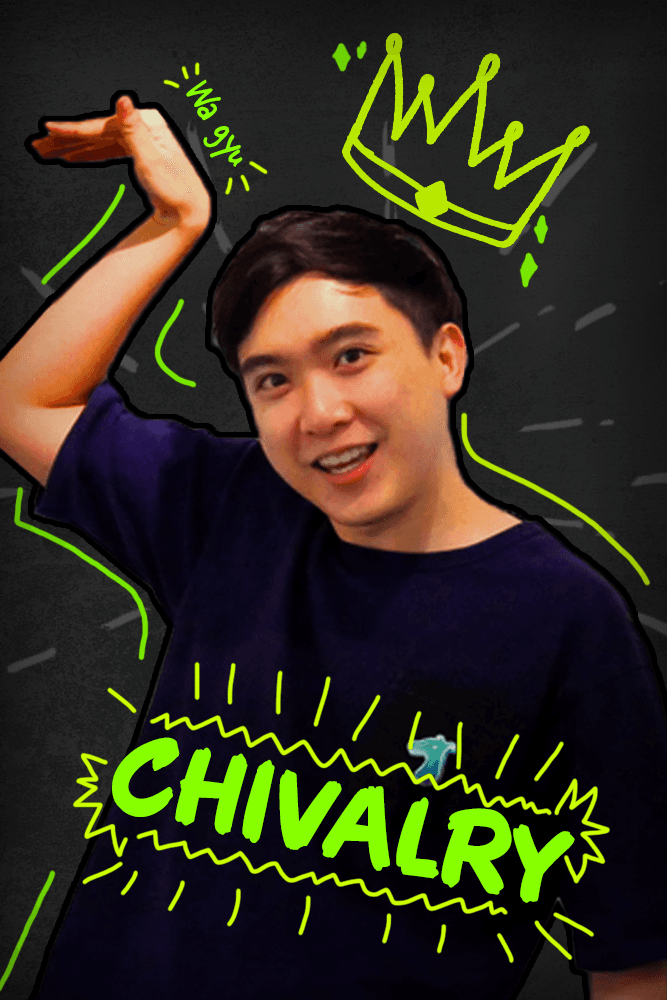

Subscribe to follow product news, latest in technology, solutions, and updates
Other articles for you



Let’s build digital products that are simply awesome !
We will get back to you within 24 hours!Go to contact us Please tell us your ideas.
Please tell us your ideas.







