AI for Remote Work: Tools That Enhance Collaboration
Share
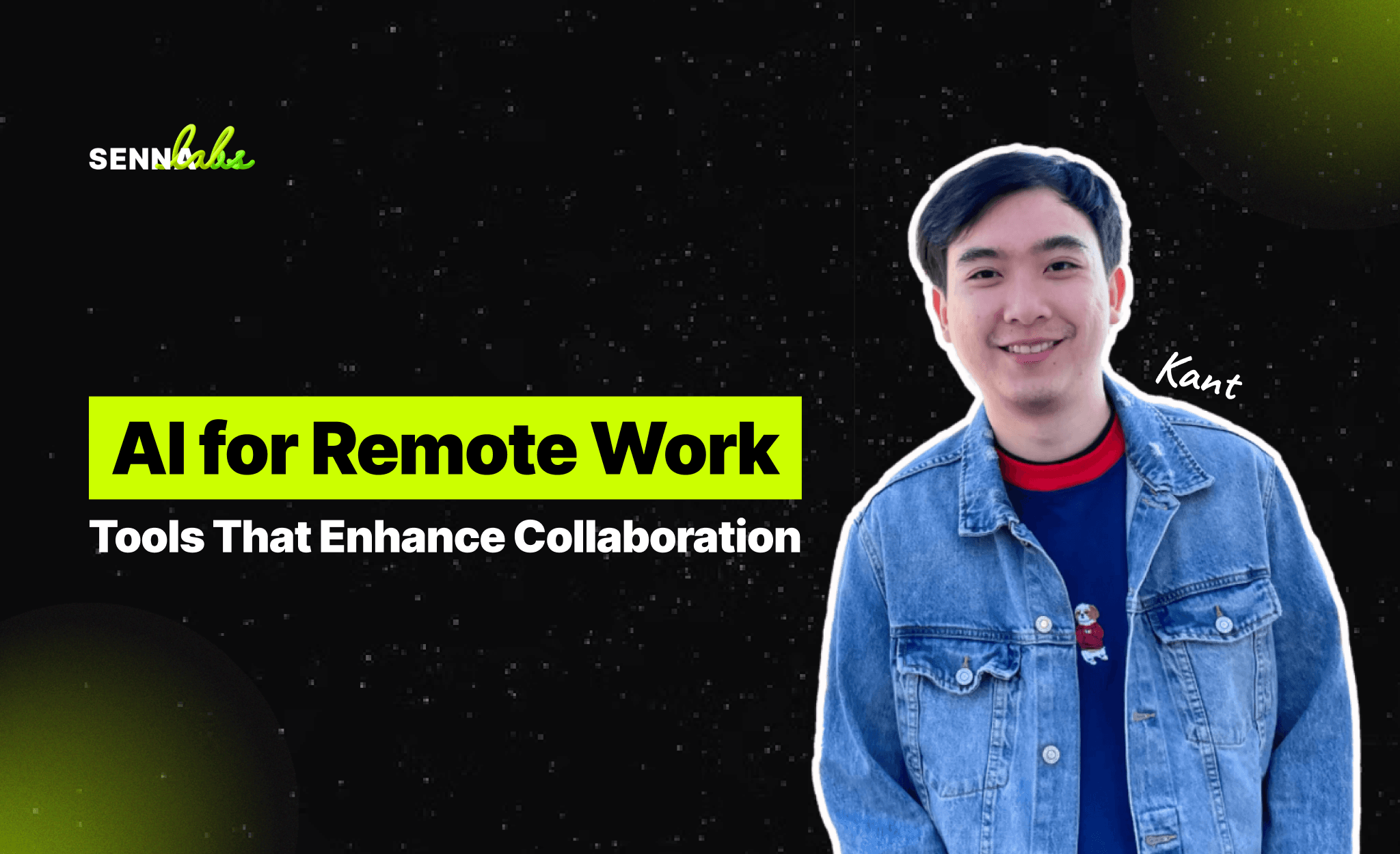
Remote work has become a standard practice for many organizations, bringing flexibility and accessibility to employees worldwide. However, it also presents challenges in communication, workflow coordination, and maintaining productivity. AI-powered tools offer innovative solutions to these challenges, enabling seamless collaboration and streamlined workflows in remote environments.
This article explores how to select the right AI tools for remote work, focusing on a use case where a tech company uses AI for scheduling and real-time communication.

The Need for AI in Remote Work
Remote work environments often face the following challenges:
-
Communication Delays: Differences in time zones and asynchronous communication can hinder collaboration.
-
Task Overload: Coordinating multiple projects and deadlines can overwhelm team members.
-
Workflow Gaps: Lack of visibility into team progress can lead to inefficiencies.
-
Meeting Fatigue: Inefficient scheduling and excessive meetings reduce productivity.
AI tools address these issues by automating repetitive tasks, facilitating real-time communication, and enhancing team coordination.
Benefits of AI for Remote Work
AI tools bring significant advantages to remote teams:
-
Streamlined Scheduling: AI assistants find optimal meeting times, considering team members’ time zones and availability.
-
Improved Communication: AI-powered platforms enable real-time translation, transcription, and sentiment analysis.
-
Enhanced Task Management: Automated reminders and prioritization tools ensure deadlines are met.
-
Productivity Insights: AI tools track performance metrics, providing actionable insights to improve workflows.
-
Collaboration Optimization: Tools integrate multiple platforms into a centralized hub, simplifying teamwork.
Use Case: AI in a Tech Company
A tech company integrates AI tools to improve remote work collaboration. Here’s how it works:
Step 1: Automating Scheduling
-
The company uses an AI assistant like Clockwise to schedule meetings.
-
The AI considers time zones, team availability, and individual preferences, ensuring minimal disruptions.
Step 2: Facilitating Communication
-
AI-powered tools like Otter.ai transcribe meetings in real-time, enabling team members who missed a meeting to catch up easily.
-
Language translation features bridge communication gaps in multilingual teams.
Step 3: Managing Tasks
-
The team adopts an AI-integrated project management tool like Trello with Butler to automate task assignments, track progress, and send reminders.
-
Priority-based task suggestions help team members focus on what matters most.
Step 4: Monitoring Productivity
-
An AI dashboard tracks performance metrics such as task completion rates, meeting efficiency, and collaboration frequency.
-
Managers use these insights to identify bottlenecks and implement improvements.
Key Features to Look for in AI Tools for Remote Work
1. Scheduling Automation
AI scheduling tools reduce the back-and-forth of finding meeting times:
-
Examples: Clockwise, Google Calendar with AI, Microsoft Scheduler.
-
Key Features: Time zone compatibility, conflict resolution, and integration with other calendars.
2. Real-Time Communication Support
Facilitate seamless conversations across teams:
-
Examples: Zoom with AI transcription, Otter.ai, Microsoft Teams.
-
Key Features: Live transcription, language translation, and sentiment analysis.
3. Task Management and Automation
Streamline project workflows and task tracking:
-
Examples: Trello with Butler, Asana, Monday.com.
-
Key Features: Automated task assignments, deadline reminders, and real-time updates.
4. Integration Capabilities
AI tools should integrate with existing software to create a unified platform:
-
Examples: Zapier, Slack with AI bots, Notion AI.
-
Key Features: Cross-platform integration, centralized dashboards, and data syncing.
5. Performance Insights
Track productivity and identify areas for improvement:
-
Examples: ActivTrak, Time Doctor, Hubstaff.
-
Key Features: Activity tracking, analytics dashboards, and workflow optimization.
How to Choose the Right AI Tools
Step 1: Define Collaboration Goals
-
Identify Needs: Determine whether you need tools for communication, task management, or productivity tracking.
-
Set Priorities: Focus on solving the biggest challenges your team faces, such as time zone conflicts or task overload.
Example: The tech company prioritizes scheduling automation and real-time transcription to enhance efficiency.
Step 2: Evaluate User-Friendliness
-
Choose tools with intuitive interfaces to minimize the learning curve.
-
Opt for platforms with strong customer support and training resources.
Example: The team selects AI tools with user-friendly dashboards and detailed tutorials for quick adoption.
Step 3: Test with a Pilot Program
-
Run a small-scale trial to evaluate the tool’s effectiveness in addressing your needs.
-
Gather feedback from team members to identify potential improvements.
Example: The company tests the AI tools with one department for three months before rolling them out company-wide.
Step 4: Ensure Scalability and Security
-
Choose tools that can adapt to growing team sizes and project complexities.
-
Verify that the AI complies with data security regulations, such as GDPR or CCPA.
Example: The company selects scalable tools with robust encryption to ensure data protection.
Challenges and Solutions
Challenge 1: Resistance to Adoption
Solution: Provide training and emphasize how AI tools reduce workloads and improve productivity.
Challenge 2: Integration Complexity
Solution: Choose AI platforms with robust APIs and dedicated integration support.
Challenge 3: Data Privacy Concerns
Solution: Ensure tools have end-to-end encryption and comply with industry standards for data protection.
The Future of AI in Remote Work
AI’s role in remote work will continue to evolve with emerging technologies:
-
AI-Powered Virtual Offices: Tools that simulate in-person collaboration through immersive experiences.
-
Emotion AI: Sentiment analysis to gauge team morale and adapt workflows accordingly.
-
Voice AI: Hands-free interaction with AI assistants for task management and scheduling.
-
Hyper-Personalization: Tools that adapt to individual work styles and preferences.
Conclusion:
AI tools are transforming remote work by streamlining scheduling, enhancing communication, and optimizing workflows. For tech companies and other remote teams, selecting the right AI tools can significantly improve productivity and collaboration.
By prioritizing features like automation, integration, and user-friendliness, organizations can harness AI to create a more efficient and connected remote work environment. As AI continues to evolve, its potential to revolutionize remote work is boundless, enabling teams to collaborate effectively no matter where they are.

Share

Keep me postedto follow product news, latest in technology, solutions, and updates
Related articles
Explore all


