UX/UI in Healthcare Websites: Improving Accessibility and Patient Engagement

Healthcare websites and digital platforms have transformed the way patients access medical services. From booking appointments online to accessing medical records and telemedicine services, user experience (UX) and user interface (UI) design play a crucial role in making healthcare platforms efficient, accessible, and user-friendly.
A well-designed healthcare website should not only be visually appealing but also intuitive and inclusive. Many patients, including seniors and individuals with disabilities, rely on these platforms for critical health-related tasks. Ensuring accessibility, reducing appointment no-shows, and improving patient engagement through seamless UX/UI is essential for modern healthcare systems.
This article explores how accessible UX/UI design enhances appointment scheduling, how clear call-to-actions (CTAs) reduce no-shows, and how intuitive design simplifies patient portals and telemedicine services.
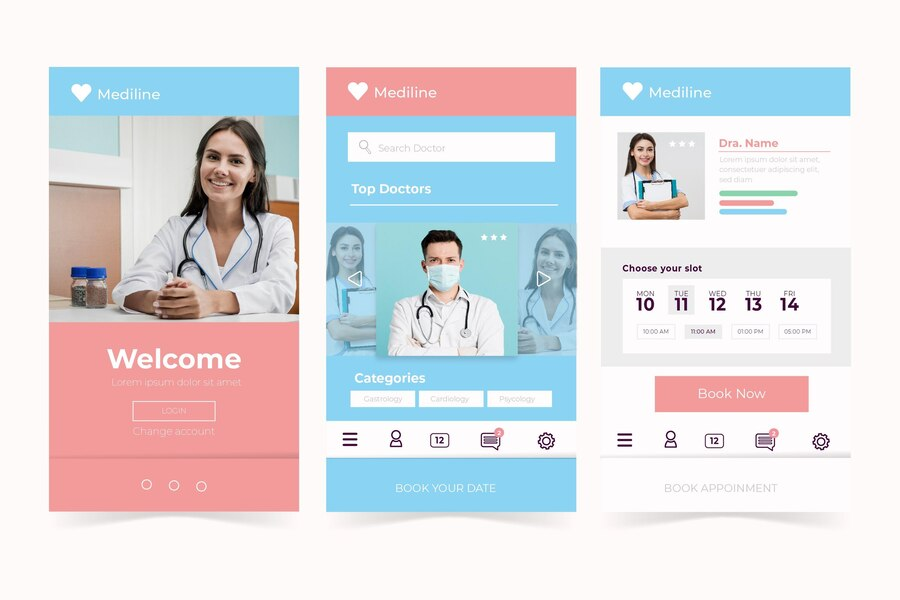
How Accessible Design Improves Appointment Scheduling for Patients
One of the biggest challenges in healthcare is making appointment scheduling simple, fast, and accessible for all patients. Many users, especially elderly patients and those with disabilities, struggle with complex online scheduling systems. A poorly designed appointment booking interface can lead to frustration, errors, and abandoned bookings.
1. Why Accessibility Matters in Healthcare UX/UI
Accessibility ensures that all users, including those with disabilities, can navigate and use the website with ease. Key considerations include:
-
Color contrast and readability for visually impaired users.
-
Keyboard navigation for those unable to use a mouse.
-
Screen reader compatibility for patients with blindness or low vision.
-
Clear and simple language to prevent confusion.
2. Best Practices for Accessible Appointment Scheduling
To improve appointment scheduling, healthcare websites must incorporate UX/UI best practices such as:
a) Simple and Intuitive Forms
-
Reduce the number of steps required to book an appointment.
-
Use auto-fill features to save patient information for repeat visits.
-
Offer a calendar-style booking interface with time slot availability clearly displayed.
b) Multi-Device Compatibility
-
Ensure that the appointment system works seamlessly on desktops, tablets, and mobile devices.
-
Optimize for touch-screen interactions, particularly for elderly patients using tablets.
c) Multiple Scheduling Options
-
Allow patients to book, reschedule, or cancel appointments easily.
-
Integrate chatbot-assisted booking for those needing extra guidance.
-
Provide an option for phone call confirmations for non-tech-savvy users.
By making the scheduling process simple and accessible, healthcare providers can increase patient satisfaction, reduce frustration, and ensure more appointments are successfully booked.
The Importance of Clear Call-to-Actions (CTAs) in Reducing Medical Appointment No-Shows
Appointment no-shows are a major issue in healthcare, leading to wasted time, resources, and delayed patient care. One of the most effective ways to reduce no-shows is through clear, well-placed Call-to-Action (CTA) buttons that guide patients toward confirming, rescheduling, or canceling their appointments.
1. What Makes a CTA Effective in Healthcare UX/UI?
A well-designed CTA should be:
-
Highly visible: Use contrasting colors to stand out.
-
Action-oriented: Use clear wording such as "Confirm Appointment" or "Reschedule Now".
-
Placed strategically: CTAs should appear above the fold, meaning users see them immediately without scrolling.
2. Best Practices for Healthcare CTAs
a) Appointment Confirmation CTAs
-
Send automated email and SMS reminders with a one-click confirmation button.
-
Include calendar sync options so patients can add their appointments directly to Google or Apple Calendar.
-
Use a prominent “Confirm Appointment” button on the website dashboard for logged-in users.
b) Rescheduling and Cancellation CTAs
-
Allow easy rescheduling through the website instead of requiring a phone call.
-
Use a "Need to Reschedule?" button next to confirmation emails or text reminders.
-
Offer alternative appointment dates/times when a patient clicks “Cancel Appointment” instead of just removing the booking.
c) CTA Placement for Telehealth Services
-
"Start Video Consultation" button should be prominently placed before the appointment time to prevent last-minute confusion.
-
Include a "Test Connection" button to let patients check their device setup before their session.
By improving CTA clarity and placement, healthcare providers can reduce no-shows, improve communication, and ensure that patients stay engaged with their medical care.
How UX/UI Simplifies Patient Portals and Telemedicine Services
As healthcare shifts toward digital patient engagement, patient portals and telemedicine platforms have become essential. However, many patients, especially elderly users, struggle with complicated interfaces that make accessing medical records or virtual consultations challenging.
1. The Role of UX/UI in Patient Portals
A well-designed patient portal allows patients to:
-
View medical records and test results.
-
Request prescription refills.
-
Communicate with doctors through secure messaging.
-
Manage insurance and billing information.
However, poor UX/UI design can make portals confusing and difficult to navigate, discouraging patients from using them.
Best practices for simplifying patient portals:
-
Dashboard clarity: Use a clean, organized homepage showing the most important information first (e.g., upcoming appointments, recent test results).
-
Easy login process: Offer fingerprint login or one-click login with email links instead of requiring passwords every time.
-
Intuitive navigation: Organize medical records and messages into clearly labeled categories.
2. UX/UI in Telemedicine Services
With the rise of virtual healthcare, telemedicine platforms must be user-friendly for all patients.
Key UX/UI considerations for telemedicine:
-
One-click access to video calls—no need to download additional apps.
-
Pre-call tech check—guides patients to test their camera and microphone before the appointment.
-
Live chat support—allows patients to troubleshoot connectivity issues quickly.
-
Mobile optimization—ensuring video calls run smoothly on smartphones and tablets.
A simplified UX/UI ensures that patients of all ages can use telemedicine services without confusion, leading to higher adoption rates and improved healthcare accessibility.
Best Practices for UX/UI in Healthcare Websites
To create a patient-friendly healthcare website, designers should follow these UX/UI best practices:
-
Prioritize Accessibility for All Users
-
Use high contrast colors for readability.
-
Implement keyboard navigation for users with mobility impairments.
-
Ensure screen reader compatibility.
-
Streamline Appointment Scheduling
-
Offer one-click appointment booking.
-
Use progress bars to guide users through multi-step scheduling.
-
Provide calendar sync to prevent missed appointments.
-
Reduce No-Shows with Clear CTAs
-
Use bold, high-contrast buttons for confirmations.
-
Send timely email and SMS reminders with action buttons.
-
Offer easy rescheduling options.
-
Simplify Patient Portals and Telemedicine
-
Keep dashboards clean and organized.
-
Allow quick access to test results, prescriptions, and messages.
-
Ensure video consultations work seamlessly across devices.
Conclusion
A well-designed healthcare website is more than just a digital tool—it’s a vital part of patient care. By prioritizing accessible UX/UI, healthcare platforms can improve appointment scheduling, reduce no-shows through effective CTAs, and simplify patient portals and telemedicine services.
In an industry where ease of access and usability directly impact patient health, investing in seamless UX/UI design is not just beneficial—it’s essential. Healthcare providers that embrace patient-friendly digital experiences will foster higher engagement, better patient outcomes, and improved overall satisfaction.


Subscribe to follow product news, latest in technology, solutions, and updates
บทความอื่นๆ



Let’s build digital products that are simply awesome !
We will get back to you within 24 hours!ติดต่อเรา Please tell us your ideas.
Please tell us your ideas.







