UX/UI Friendly Design for Service-Oriented Websites

In the digital era, businesses offering services—whether in healthcare, consulting, education, or any other industry—are heavily reliant on their websites to attract clients, showcase their services, and ensure a seamless, smooth user experience. Unlike product-based websites, service-oriented websites often deal with more complex offerings that require users to understand, trust, and act upon services that are intangible. Therefore, it becomes even more critical to have a UX/UI design that is not only functional but also user-friendly, intuitive, and aligned with the needs of potential clients.
If your business focuses on delivering services online or via appointment systems, ensuring that your website is UX/UI-friendly can significantly improve client acquisition, retention, and overall satisfaction. This article will dive into how to design service-oriented websites with effective UX/UI principles, providing an intuitive experience that not only boosts conversions but also elevates trust and credibility.
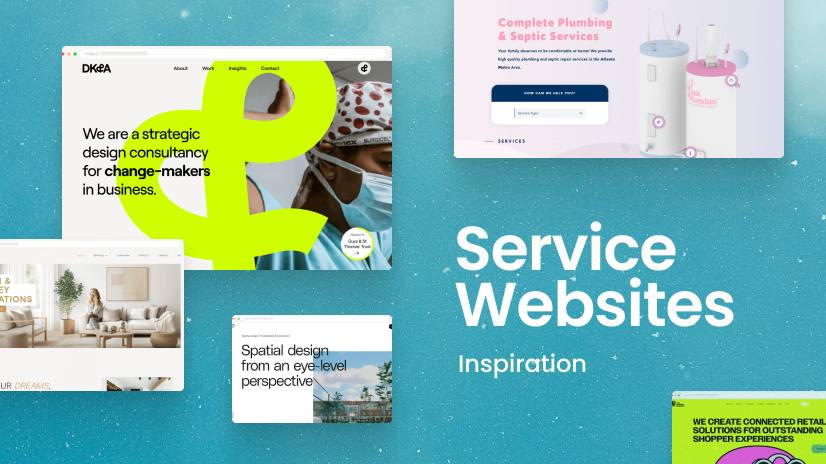
What Makes UX/UI Important for Service-Oriented Websites?
For service-oriented businesses, the website often serves as the first point of contact between a company and its potential clients. A well-designed UX (User Experience) and UI (User Interface) can turn website visitors into loyal customers. Here's why UX/UI is essential for service websites:
-
Builds Trust: Since services are often intangible, users need to feel confident that your business is reliable and professional. A clean, intuitive design fosters trust and encourages customers to engage with your services.
-
Improves Accessibility: An easy-to-navigate site allows potential clients to find the information they need quickly, reducing the friction that often leads to high bounce rates.
-
Facilitates Smooth Transactions: Whether you're booking an appointment, scheduling a consultation, or purchasing a service, the process needs to be seamless. UX/UI design influences how quickly and easily users can complete these actions.
-
Enhances Conversion Rates: A website with thoughtful UX/UI design will guide visitors through the steps needed to take action—whether that means filling out a contact form, booking an appointment, or subscribing to your services.
Key UX/UI Design Elements for Service-Oriented Websites
Here are some fundamental UX/UI design principles that should be incorporated into service-based websites:
1. Clear, Intuitive Navigation
For service websites, clarity in navigation is crucial. Users should be able to find information related to the services offered, contact information, and other important details without frustration. An intuitive layout will help visitors quickly understand how to interact with the website.
Best Practices:
-
Simplify the Menu: Only include key sections that users need to know, such as “Services,” “About Us,” “Contact,” and “Testimonials.”
-
Sticky Navigation Bar: Keep the main navigation bar visible even when users scroll down the page for easy access to key pages.
-
Descriptive Labels: Use clear, concise labels for navigation links so users know exactly what to expect when they click.
2. Mobile-Friendly and Responsive Design
In today’s mobile-first world, many users will visit your website from smartphones or tablets. It is crucial that your service-oriented website is responsive—meaning it adjusts and looks great on any screen size, whether it’s a desktop, mobile phone, or tablet.
Best Practices:
-
Responsive Layouts: Ensure your design adapts to all screen sizes without breaking the layout or functionality.
-
Mobile-First Approach: Prioritize mobile optimization by designing for smaller screens first and scaling up to larger ones.
-
Easy Navigation on Small Screens: Make navigation and clickable elements easy to access on smaller devices, such as increasing button sizes and using hamburger menus.
3. Prominent and Clear Call-to-Action (CTA) Buttons
The ultimate goal of a service-oriented website is to convert visitors into leads or customers. This means having clear, easily accessible Call-to-Action (CTA) buttons throughout the site. Whether it's scheduling a service, contacting you for more details, or subscribing to a newsletter, CTAs guide users toward the desired actions.
Best Practices:
-
Use Contrasting Colors: Ensure your CTAs stand out from the rest of the page by using colors that contrast with the background.
-
Actionable Language: Use action-oriented language such as "Book a Consultation," "Get Started," or "Contact Us Now."
-
Place CTAs Strategically: Position CTAs in high-visibility areas—such as at the top of the page, within the content, and at the end of service descriptions—so users can easily take action without searching.
4. Optimized Forms for Service Requests or Appointments
For service-oriented websites, the ability to request a service, book an appointment, or inquire about availability is essential. A user-friendly form that collects all necessary information while avoiding overwhelming the user is critical.
Best Practices:
-
Shorten Forms: Ask for only the essential information. The fewer fields users have to fill out, the better.
-
Progressive Disclosure: Use multi-step forms if you need more detailed information. Only show relevant fields based on the user’s previous answers.
-
Provide Clear Instructions: Explain the process at each stage of the form. Let users know what to expect and how long the process will take.
-
Inline Validation: Display helpful error messages in real-time so users can quickly fix mistakes and move forward.
5. Fast Load Times
Slow-loading websites are a huge deterrent for users and negatively impact their experience. In the service industry, where customer time is valuable, a fast website is a must. According to studies, if a website takes more than 3 seconds to load, 40% of visitors will leave.
Best Practices:
-
Optimize Images and Files: Compress images and videos without sacrificing quality, and minify CSS and JavaScript files to reduce loading time.
-
Leverage Caching: Use caching to store frequently accessed data so it doesn’t need to be reloaded every time the page is visited.
-
Use a Content Delivery Network (CDN): A CDN can help deliver content faster to users by serving it from a location closest to them.
6. Trust-Building Features
Since services are intangible, you must build credibility on your website to reassure visitors that you are trustworthy and reliable. Adding trust-building features will instill confidence in your potential clients and make them more likely to engage with your services.
Best Practices:
-
Testimonials and Reviews: Show feedback from past clients to demonstrate the quality of your services.
-
Security Badges: Display SSL certificates or other security badges to show customers that their data is safe when making bookings or submitting personal details.
-
Accreditations and Certifications: Highlight any industry certifications, affiliations, or professional associations you belong to, building credibility with visitors.
7. Consistent Branding and Aesthetics
The design of your website should reflect your brand’s identity. Consistent colors, fonts, logos, and imagery all contribute to building a professional and trustworthy brand image. A cohesive visual style also helps create a positive and memorable impression of your business.
Best Practices:
-
Use Brand Colors and Fonts: Stick to a consistent color palette and font style that aligns with your brand image. Make sure the colors are accessible and easy to read.
-
Professional Imagery: Use high-quality images that showcase your services or business. Avoid generic stock photos that don't resonate with your target audience.
-
Whitespace for Clarity: Don't overcrowd your website with too much content or visuals. Use whitespace to create a clean, uncluttered design that’s easy on the eyes.
8. Accessible Design for All Users
Accessibility is an essential part of good UX/UI design. Making your website accessible ensures that people with disabilities can also interact with your site. This not only helps expand your audience but also improves your website’s SEO ranking.
Best Practices:
-
Use Alt Text for Images: Provide descriptive alt text for all images to improve accessibility for screen readers.
-
Keyboard Navigation: Ensure that users can navigate your website using only the keyboard, particularly for forms and interactive elements.
-
Color Contrast: Ensure that the color contrast between text and background is high enough to be readable by users with visual impairments.
Conclusion: UX/UI Design as the Cornerstone of a Successful Service-Oriented Website
For service-oriented businesses, a great website is more than just an online presence—it's the first point of contact with potential clients. Ensuring that your website is optimized with responsive UX/UI design not only helps increase engagement but also drives conversions, builds trust, and enhances customer satisfaction.
By focusing on ease of navigation, clear CTAs, fast load times, and trust-building features, you can create a website that serves your business goals while making the process easier for your customers. Whether you offer legal services, healthcare consultations, or professional advice, responsive, user-friendly design will ensure that visitors have a positive experience and are more likely to take action, ultimately driving more business and long-term success.
So, if you haven't yet optimized your website’s UX/UI, it’s time to start. With the right design principles, your website will become an indispensable tool for growth, ensuring that potential clients can find, book, and engage with your services easily and confidently.


Subscribe to follow product news, latest in technology, solutions, and updates
บทความอื่นๆ



Let’s build digital products that are simply awesome !
We will get back to you within 24 hours!ติดต่อเรา Please tell us your ideas.
Please tell us your ideas.







