UX/UI for E-Learning Platforms: Making Online Education More Engaging
Share
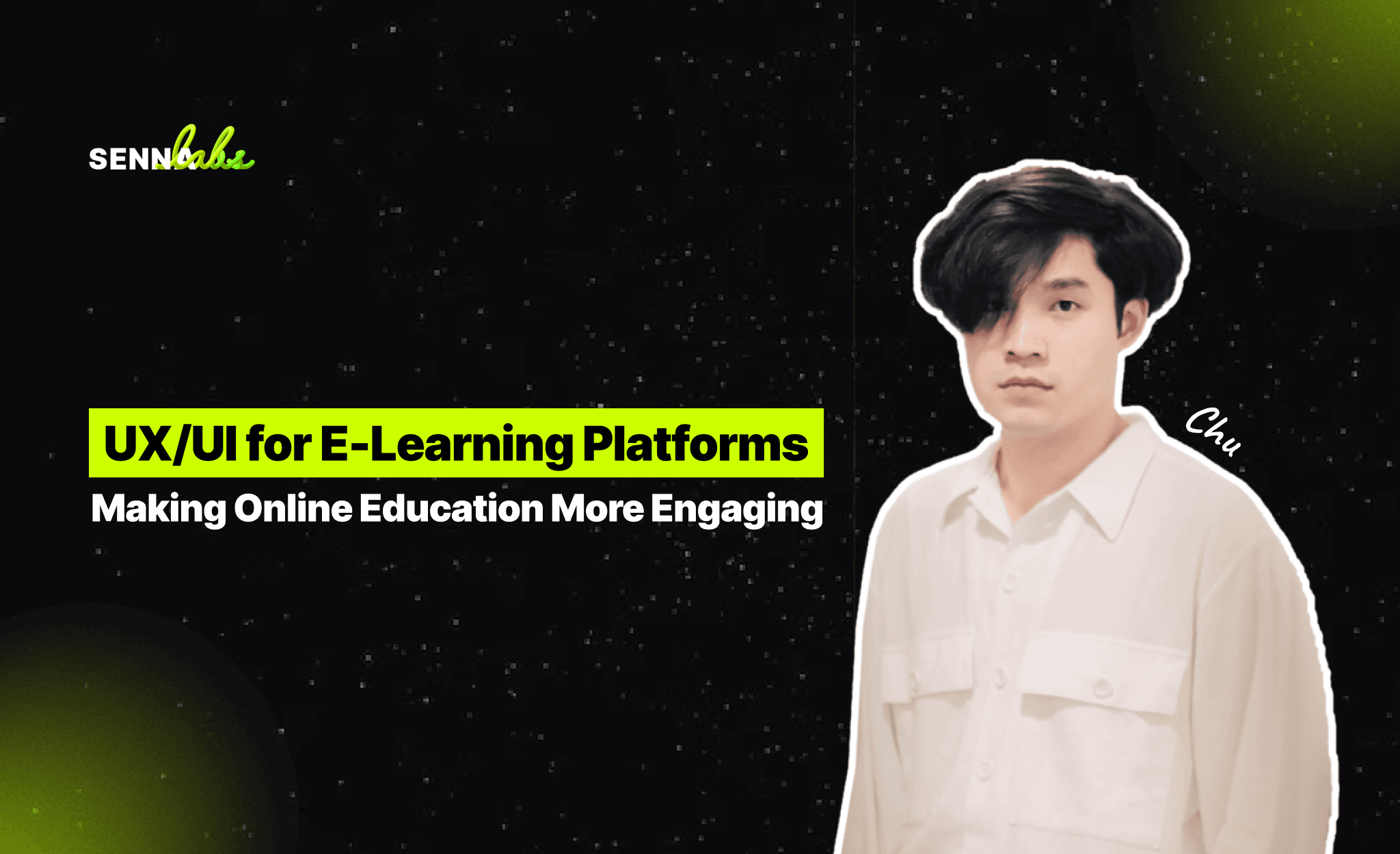
E-learning has revolutionized education, making learning more accessible, flexible, and scalable. However, one of the biggest challenges online learning platforms face is student engagement and course completion rates. Many learners sign up for courses but fail to complete them due to lack of motivation, confusing navigation, or an uninspiring user experience.
A well-structured UX (User Experience) and UI (User Interface) design can significantly enhance the effectiveness of e-learning platforms by making content more engaging, interactions more intuitive, and learning experiences more rewarding.
This article explores how UX/UI improvements make online education more engaging, along with a case study of an e-learning platform that implemented personalized learning paths and gamification, resulting in a 45% increase in course completion rates.
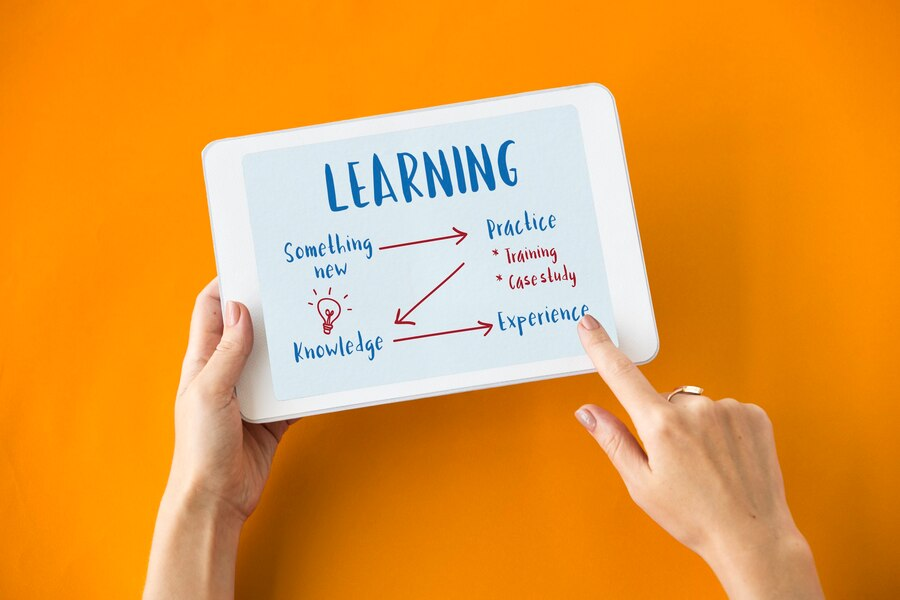
Challenges in E-Learning UX/UI
1. High Dropout Rates
Many learners lose interest in courses because they feel overwhelmed, lack motivation, or struggle to navigate the platform.
2. Lack of Personalization
Generic course recommendations and rigid learning paths fail to accommodate individual learning preferences, making users feel disconnected.
3. Limited Interaction and Engagement
Without interactive elements like quizzes, challenges, and rewards, learners may lose interest and disengage from the platform.
4. Confusing Navigation
If users struggle to find lessons, track progress, or access course materials, frustration can lead to course abandonment.
5. Poor Mobile Experience
Many students access courses on mobile devices, and if the platform isn’t optimized for mobile learning, engagement rates suffer.
How UX/UI Enhancements Improve E-Learning Engagement
1. Personalized Learning Paths
Why It Matters:
Students have different learning styles and paces. A one-size-fits-all approach does not work for online education.
UX/UI Improvements:
-
Implement AI-driven course recommendations based on the learner’s past behavior and interests.
-
Allow users to set personalized learning goals and track progress toward completion.
-
Provide adaptive learning paths that adjust based on quiz performance and engagement levels.
Example: An e-learning platform introduced dynamic course recommendations, increasing student engagement by helping them find relevant topics more quickly.
2. Gamification Elements to Increase Motivation
Why It Matters:
Gamification makes learning fun and rewarding, encouraging students to stay engaged and complete their courses.
UX/UI Improvements:
-
Introduce badges, certificates, and rewards for completing lessons and assignments.
-
Implement streak tracking and leaderboards to encourage consistent learning habits.
-
Use interactive quizzes and challenges to make the learning process more engaging.
Example: A language learning app added daily streak rewards, motivating students to return each day, significantly improving course retention.
3. Interactive and Multimedia Content
Why It Matters:
Static text-based lessons can feel monotonous, whereas interactive content helps learners retain information better.
UX/UI Improvements:
-
Use video lectures, animations, and infographics to present information visually.
-
Allow users to engage with interactive exercises, drag-and-drop activities, and simulations.
-
Offer discussion forums and peer collaboration features for social learning.
Example: A medical e-learning platform introduced interactive case studies, allowing students to apply knowledge in real-world scenarios, increasing comprehension and engagement.
4. Simplified and Intuitive Navigation
Why It Matters:
A cluttered and complicated interface makes learning frustrating. A clean and simple design ensures a smooth user experience.
UX/UI Improvements:
-
Implement a clear, well-structured dashboard showing course progress and upcoming lessons.
-
Use breadcrumb navigation to help students track their location within a course.
-
Add quick-access menus for essential features like assignments, notes, and discussions.
Example: An online university redesigned its platform to include a centralized dashboard, reducing confusion and improving user satisfaction.
5. Mobile Optimization for On-the-Go Learning
Why It Matters:
Many students prefer learning from their smartphones or tablets. A mobile-friendly design ensures accessibility anywhere, anytime.
UX/UI Improvements:
-
Implement responsive design so courses adapt seamlessly to different screen sizes.
-
Enable offline access so students can download and review materials without an internet connection.
-
Use gesture-based navigation, such as swiping between lessons, to enhance mobile usability.
Example: A corporate training platform optimized its UI for mobile devices, resulting in a 30% increase in employee course completions.
Case Study: How an E-Learning Platform Improved UX/UI to Increase Course Completion Rates
The Problem: Low Course Completion Rates
An e-learning platform observed that many students signed up for courses but didn’t complete them. The team identified key UX/UI issues:
-
The learning path was unclear, making it difficult for students to track progress.
-
There was no incentive to continue learning, leading to low engagement.
-
The interface was cluttered and not optimized for mobile users.
UX/UI Enhancements Implemented
1. Personalized Learning Paths
-
AI-driven recommendations helped students find courses aligned with their interests and goals.
-
A progress tracker displayed how far learners had come and how much remained.
2. Gamification Features
-
Introduced achievement badges and certificates for completing modules.
-
Created streak tracking to encourage daily learning habits.
-
Added a leaderboard where students could compare progress with peers.
3. Improved Mobile Usability
-
Made the platform fully responsive, ensuring a seamless experience across all devices.
-
Enabled offline access to course materials.
4. Enhanced Visual Design and Navigation
-
Redesigned the course dashboard to be simpler and more intuitive.
-
Used a step-by-step guide for new students, reducing confusion.
Results After UX/UI Enhancements
Following these UX/UI improvements, the e-learning platform achieved:
-
A 45% increase in course completion rates, as students stayed engaged longer.
-
A 30% rise in daily active users, driven by gamification features.
-
A 25% improvement in student satisfaction scores, based on post-course surveys.
These changes demonstrated how well-designed UX/UI can dramatically improve learner engagement and retention.
Key Takeaways for E-Learning Platforms
1. Provide Personalized Learning Journeys
Tailoring content to individual learners’ needs keeps them motivated and engaged.
2. Use Gamification to Drive Engagement
Rewards, streaks, and challenges create an interactive and motivating learning experience.
3. Integrate Interactive and Multimedia Content
A mix of videos, quizzes, and discussions enhances learning and retention.
4. Optimize UI for Simplicity and Ease of Use
A well-structured layout ensures that students can focus on learning rather than struggling with navigation.
5. Ensure Mobile Compatibility
A fully responsive design and offline accessibility improve usability for learners on the go.
Conclusion
For e-learning platforms, UX/UI design is crucial in determining student engagement and course completion rates. A well-optimized learning experience ensures that students not only sign up but also stay engaged, complete courses, and gain value from their education.
As seen in the case study, implementing personalized learning paths, gamification, and mobile-friendly UI led to a 45% increase in course completion rates.
By prioritizing user-centric design, e-learning platforms can transform passive learners into active, motivated participants, leading to better educational outcomes and long-term growth.

Share

Keep me postedto follow product news, latest in technology, solutions, and updates
Related articles
Explore all


