UX/UI Not Mobile-Friendly = Users Gone + SEO Rankings Drop!

In the modern digital landscape, the mobile experience is no longer optional—it's expected. With more than half of global web traffic coming from mobile devices, a website that isn’t optimized for smartphones or tablets isn’t just outdated—it’s losing users, leads, and potentially its search engine ranking.
Let’s explore why a non-mobile-friendly UX/UI design can significantly harm your business, how it affects user behavior and SEO, and what you can do to fix it before your competition captures your traffic.
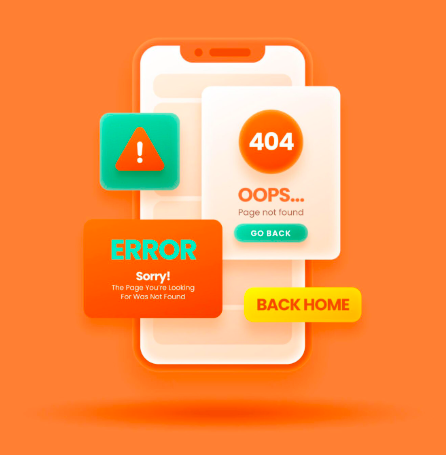
The Real Cost of Poor Mobile Experience
Imagine a user visits a service-based website—say, a clinic or wellness platform—looking to book an appointment. But once on the site, the text is too small to read without zooming in, buttons are tiny and hard to tap, and key sections are misaligned or cut off. Frustrated, the user closes the site and chooses a competitor instead.
This scenario is not rare. Businesses across industries—especially those dependent on local or impulse-driven decisions like health services, restaurants, or e-commerce—lose significant potential from poorly executed mobile experiences.
Research has shown that 61% of users are unlikely to return to a mobile site they had trouble accessing, and 40% will visit a competitor's site instead. If you're not prioritizing mobile usability in your UX/UI strategy, you're handing business to your competitors.
Why UX/UI Design Matters for Mobile
User Experience (UX) and User Interface (UI) design are not just about aesthetics. On mobile devices, they play a functional role in how easily users can navigate, engage with, and trust your platform.
A mobile UX/UI strategy considers:
-
Screen size variation
-
Touch-based interactions
-
Readability on small devices
-
Minimalist navigation
-
Speed and performance
A user trying to navigate your website with a thumb should find it effortless—not frustrating. A well-designed mobile UI anticipates limitations and adapts elements like buttons, fonts, and layouts to suit the mobile context.
How a Non-Mobile-Friendly Site Hurts Your SEO
Search engines, particularly Google, prioritize user experience in their ranking algorithms. Since the introduction of mobile-first indexing, Google primarily uses the mobile version of content for indexing and ranking.
If your website performs poorly on mobile, it can negatively impact:
-
Crawlability: Improper layouts can hinder search bots from accurately understanding your content.
-
Bounce rate: If users land on your page and quickly leave due to usability issues, search engines interpret this as a sign of poor relevance.
-
Page speed: Mobile versions with unoptimized images or scripts lead to slower loading, a confirmed ranking factor.
-
User engagement: Metrics like time-on-site and pages-per-session decrease if mobile users can’t navigate easily.
Ultimately, a poor mobile experience sends strong signals to search engines that your site is not user-friendly—causing your rankings to drop over time.
Common UX/UI Mistakes in Mobile Design
Some of the most common missteps that affect mobile usability include:
-
Small touch targets (buttons, links)
-
Font sizes too small for mobile reading
-
Overloaded menus or dropdowns not designed for touch
-
Pop-ups that block critical content
-
Lack of visual hierarchy or clear CTAs
-
Pages that don’t fit properly within the mobile viewport
These issues create friction and drive users away, often without giving your product or service a chance to speak for itself.
Best Practices to Improve Mobile UX/UI
If your website is underperforming on mobile, here are practical steps to enhance its design:
1. Embrace Mobile-First Design
Start your design process by focusing on mobile screens first. This ensures that essential content and functionality are prioritized and accessible.
2. Optimize Touch Targets
Ensure all clickable elements are at least 48×48 pixels and spaced appropriately to prevent accidental taps.
3. Use Responsive Layouts
Implement responsive CSS frameworks like Bootstrap or CSS Grid/Flexbox to adapt your site layout to various screen sizes fluidly.
4. Improve Load Time
Compress images, use lazy loading, and minimize script execution to make your mobile site faster.
5. Test on Real Devices
Simulators help, but nothing beats testing on actual phones and tablets. Check usability on various devices and screen sizes to catch layout inconsistencies.
6. Prioritize Content Hierarchy
Keep key messages and CTAs above the fold. Use clear headers, whitespace, and icons to guide the user naturally through the content.
7. Use Accessible and Readable Fonts
Select legible fonts with sufficient contrast and appropriate size to ensure comfortable reading, even in sunlight or dim conditions.
Conclusion
A mobile-friendly UX/UI design is not just a technical requirement—it's a business imperative. If users can't use your site easily on their mobile devices, you're not just missing out on conversions—you're harming your SEO and long-term digital presence.
By adopting a mobile-first mindset, refining your design for touch and readability, and prioritizing speed and simplicity, you set your business up for better rankings, higher user satisfaction, and ultimately, stronger results.
Now is the time to act. Review your current mobile experience, gather user feedback, and start implementing the changes your users—and search engines—are waiting for.


Subscribe to follow product news, latest in technology, solutions, and updates
บทความอื่นๆ



Let’s build digital products that are simply awesome !
We will get back to you within 24 hours!ติดต่อเรา Please tell us your ideas.
Please tell us your ideas.







