How Site Speed Affects Your SEO (and How to Improve It)

In today’s fast-paced digital world, patience is in short supply—especially when it comes to loading websites. Statistics show that even a one-second delay in page load time can cause a significant drop in customer satisfaction, page views, and conversion rates. For businesses looking to thrive online, site speed is not just a "nice-to-have" feature—it’s a critical ranking factor in search engine optimization (SEO).
Let's explore why site speed is crucial for SEO success, how it directly impacts user behavior and search rankings, and how you can make improvements that lead to real business growth.

Why Site Speed Matters for SEO
1. Google’s Algorithm Loves Speed
Since 2010, Google has officially included page speed as a ranking factor for desktop searches, and later extended it to mobile searches with the Speed Update in 2018. Google’s primary mission is to provide users with the best possible experience, and slow websites simply don’t make the cut.
If your site is slow, you’re not just risking poor SEO rankings—you’re also damaging your brand’s reputation.
2. User Experience is Everything
Think about your own behavior. When a page takes too long to load, what do you do?
Chances are, you leave.
Slow load times frustrate users and increase bounce rates. A high bounce rate signals to search engines that your site may not be valuable or relevant, further hurting your SEO efforts.
Key UX stats:
-
53% of mobile users abandon a page if it takes longer than 3 seconds to load.
-
A 1-second delay in page response can result in a 7% reduction in conversions.
3. Site Speed Impacts Core Web Vitals
Google’s Core Web Vitals, a part of their ranking signals, focus heavily on page performance:
-
Largest Contentful Paint (LCP): How quickly the main content loads.
-
First Input Delay (FID): How soon users can interact with the page.
-
Cumulative Layout Shift (CLS): How stable the page layout is during loading.
Slow websites almost always perform poorly in these metrics, leading to lower rankings and poor user experiences.
Real-World Example: Speeding Up for Success
An e-commerce company noticed that while they had a lot of traffic, their conversion rates were disappointingly low. After investigating, they realized their average page load time was 6 seconds—far above the ideal.
What They Did:
-
Compressed images to reduce file sizes without losing quality.
-
Enabled lazy loading so that images and videos loaded only when users scrolled to them.
-
Minimized CSS and JavaScript files to remove unnecessary code.
-
Implemented browser caching to load assets more quickly on repeat visits.
The Results:
After these optimizations, their page load time dropped to under 2 seconds.
Conversions increased by 20% in just a few months.
This case shows how technical improvements on the backend can have a direct, tangible impact on business outcomes.
How to Check Your Site Speed
Before you start fixing issues, it’s important to diagnose where the problems are. Thankfully, there are free and easy-to-use tools available:
-
Google PageSpeed Insights
Provides a detailed report for both mobile and desktop performance, along with actionable suggestions. -
GTmetrix
Offers an in-depth look at your page load components and suggestions for improvement. -
WebPageTest
Allows advanced testing from different locations, browsers, and connection speeds.
These tools don’t just tell you that your site is slow—they help you understand why.
How to Improve Your Site Speed: Actionable Tips
1. Optimize Images
Large, unoptimized images are one of the biggest culprits for slow websites.
Solutions:
-
Compress images using tools like TinyPNG or ImageOptim.
-
Use next-gen formats like WebP.
-
Set appropriate image dimensions.
2. Enable Lazy Loading
Lazy loading means that images and videos are only loaded when they are about to appear on the user’s screen, rather than all at once when the page loads.
Benefit:
It significantly reduces initial load time, especially for image-heavy pages.
3. Minimize and Combine Files
Unnecessary code slows down rendering.
Solutions:
-
Minify CSS, JavaScript, and HTML files.
-
Combine multiple CSS or JS files into one to reduce HTTP requests.
4. Leverage Browser Caching
When users revisit your site, their browser can load parts of the page from local storage instead of downloading everything again.
How to do it:
Set caching rules on your server to tell browsers how long they should keep files.
5. Use a Content Delivery Network (CDN)
A CDN stores copies of your website content across multiple geographical locations, ensuring that users load content from the nearest server.
Result:
Faster load times, especially for global audiences.
6. Improve Server Response Time
Choose a reliable hosting provider with fast servers, and optimize your backend systems to serve pages as quickly as possible.
Tip:
Sometimes, upgrading to better hosting (e.g., from shared hosting to a VPS or dedicated server) can make a huge difference.
Common Site Speed Mistakes to Avoid
-
Overloading pages with unnecessary plugins or third-party scripts
-
Using autoplay videos that load on page startup
-
Not regularly updating your CMS or website software
-
Ignoring mobile performance in favor of desktop
Being mindful of these pitfalls can save you a lot of headaches later on.
The Future of SEO and Site Speed
Google is becoming increasingly focused on user-centric performance metrics. Features like Page Experience Updates and Mobile-First Indexing signal that performance will only become more important over time.
In the future, it’s likely that AI-driven and predictive loading strategies will help websites load even faster. Staying ahead of these trends means continuously monitoring and optimizing your site’s speed.
Conclusion
Site speed isn’t just about satisfying impatient users—it's a major pillar of modern SEO. Fast-loading websites provide a better user experience, higher engagement rates, and improved search rankings. The good news? Speed optimization isn’t rocket science. With the right tools, a little bit of effort, and consistent monitoring, you can significantly boost both your SEO performance and your bottom line.


Subscribe to follow product news, latest in technology, solutions, and updates
บทความอื่นๆ
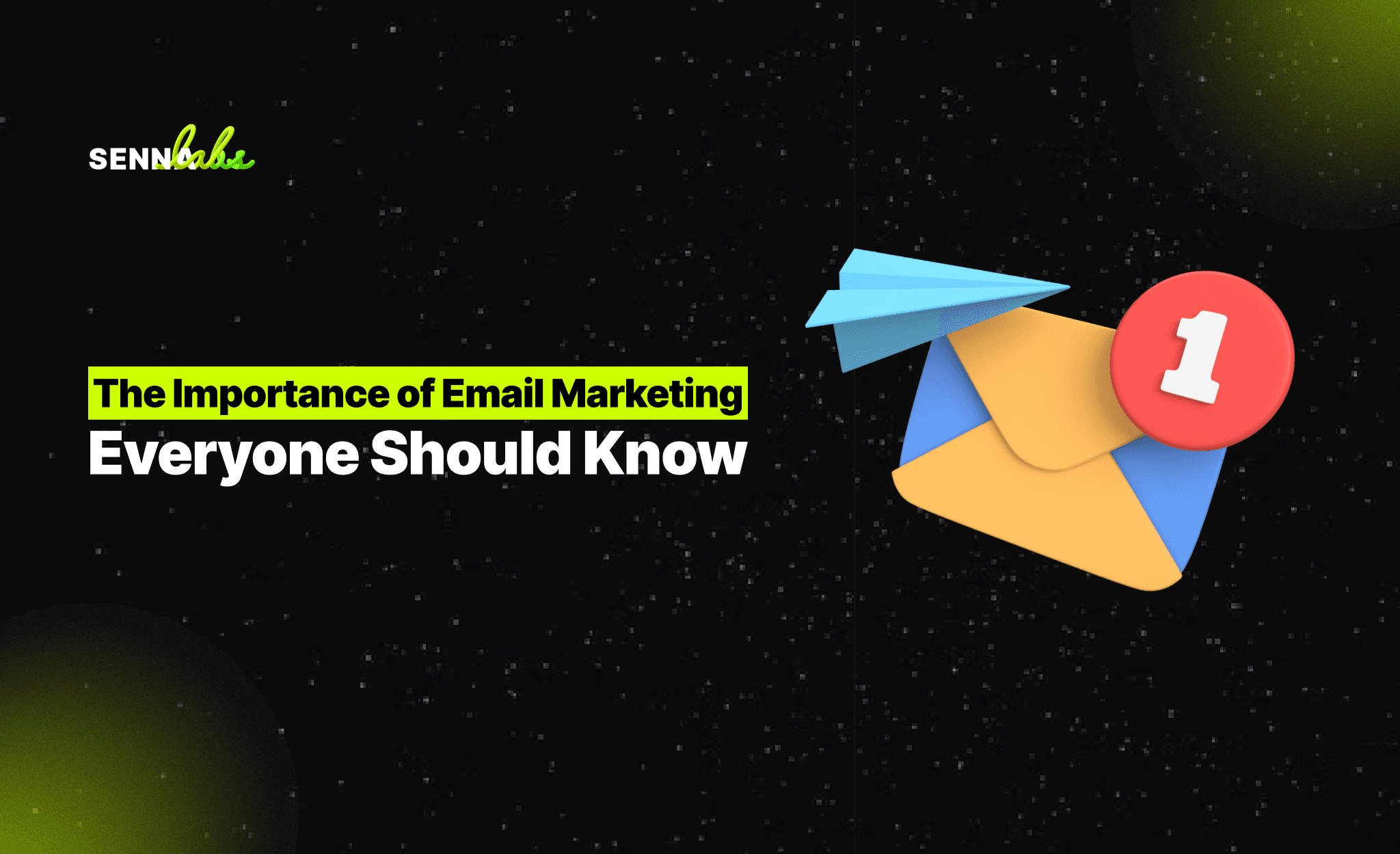
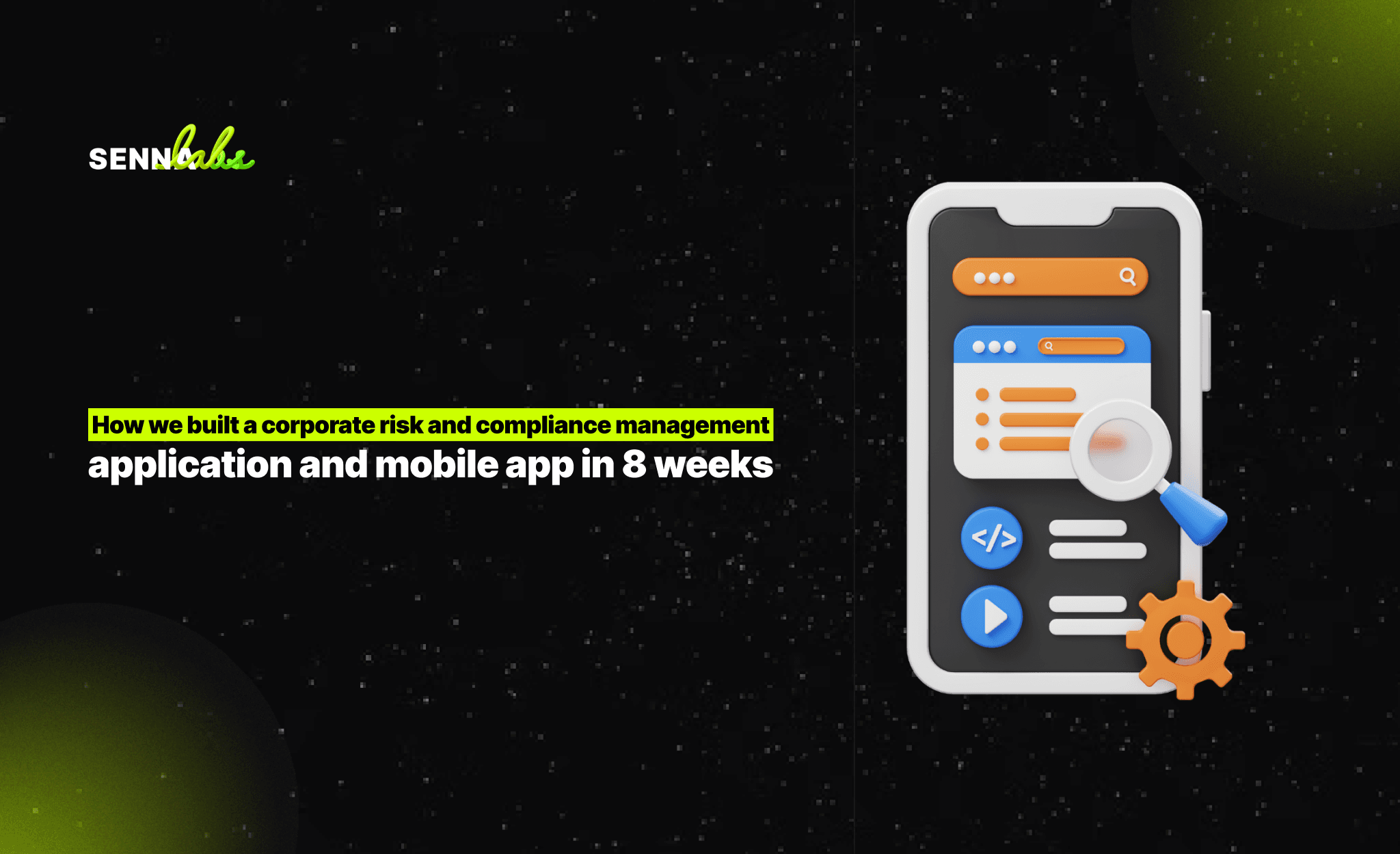

Let’s build digital products that are simply awesome !
We will get back to you within 24 hours!ติดต่อเรา Please tell us your ideas.
Please tell us your ideas.







