Why Small Businesses Should Consider Cloud-Based CRM Solutions
Share
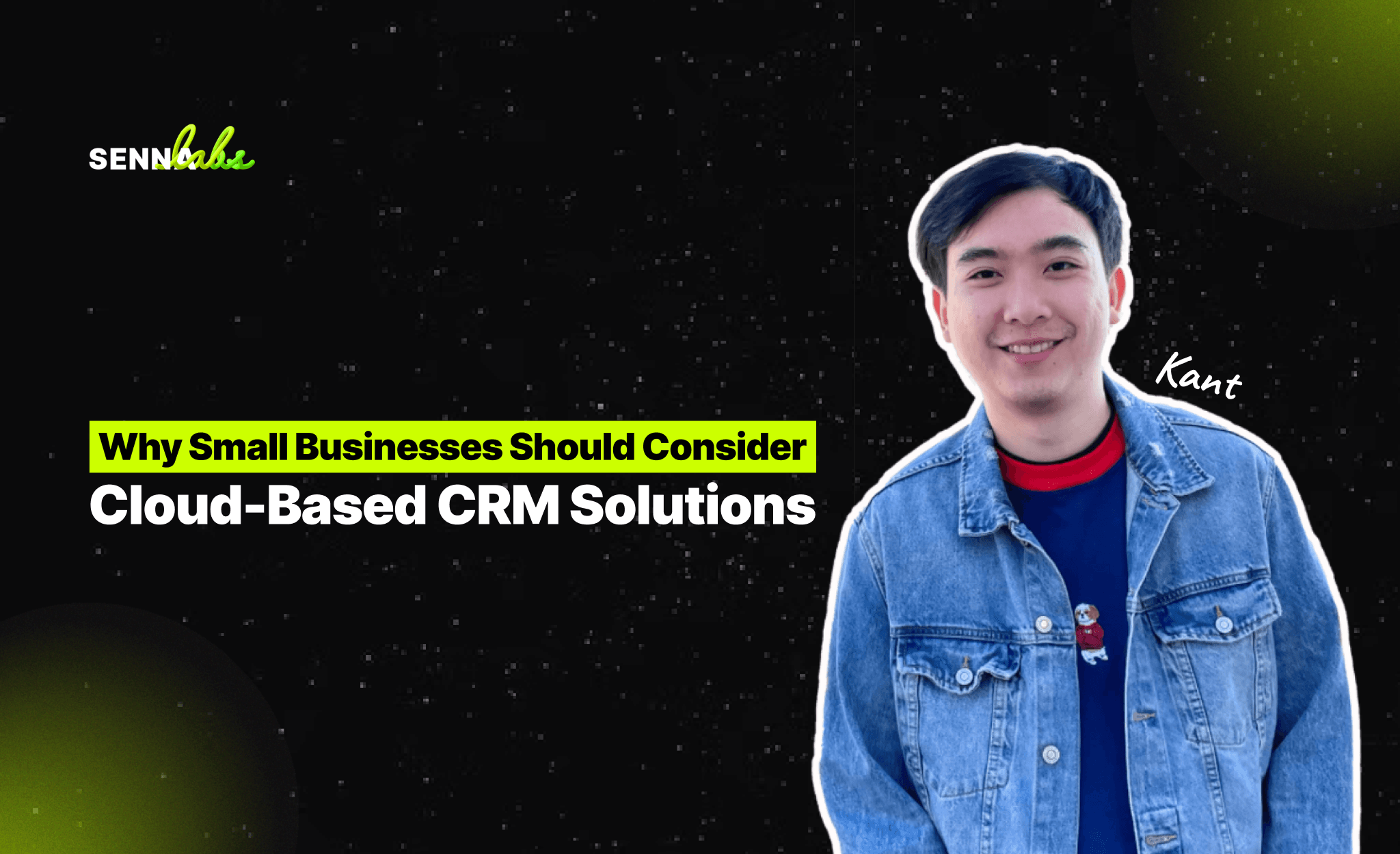
Small businesses face unique challenges in managing customer relationships, such as limited resources, time constraints, and the need to stay competitive in a rapidly evolving marketplace. In this context, adopting a cloud-based Customer Relationship Management (CRM) solution can be a game-changer. Offering affordability, accessibility, and scalability, cloud-based CRMs empower small businesses to enhance customer service, improve operational efficiency, and drive growth.

What is a Cloud-Based CRM?
A cloud-based CRM is a software solution hosted online, accessible through a web browser or mobile app. Unlike traditional on-premise systems, cloud CRMs require no physical infrastructure or manual updates, making them a cost-effective and user-friendly choice for businesses of all sizes.
Key Benefits of Cloud-Based CRMs for Small Businesses
1. Affordability
One of the most attractive features of cloud-based CRMs is their cost-effectiveness. Unlike traditional CRMs that require significant upfront investments in hardware, software, and IT staff, cloud-based CRMs operate on a subscription model. Businesses pay only for what they use, which is ideal for tight budgets.
-
Example: Many cloud CRMs offer tiered pricing plans, allowing businesses to start with basic features and upgrade as they grow.
2. Accessibility
Cloud-based CRMs enable employees to access customer data anytime, anywhere, as long as they have an internet connection. This is especially beneficial for businesses with remote teams or mobile staff.
-
Benefit: Sales teams can update leads on the go, customer service reps can resolve issues remotely, and managers can monitor performance from any location.
3. Scalability
As small businesses grow, their CRM needs evolve. Cloud-based CRMs are designed to scale effortlessly, allowing companies to add users, features, and integrations without disrupting operations.
-
How It Helps: Whether you’re expanding your team, introducing new services, or entering new markets, a cloud CRM grows with your business.
4. Ease of Use and Quick Setup
Unlike on-premise solutions, which often require weeks of installation and training, cloud CRMs are designed for quick deployment. Most providers offer intuitive interfaces and onboarding resources, minimizing downtime during implementation.
-
Why It Matters: Small business owners can start using the CRM almost immediately, without the need for extensive technical expertise.
5. Enhanced Collaboration
A centralized cloud-based CRM ensures that all team members have access to the same up-to-date customer information. This improves collaboration and ensures consistency across departments.
-
Example: Sales, marketing, and customer service teams can work together seamlessly, enhancing customer satisfaction and loyalty.
6. Automatic Updates and Maintenance
Cloud CRMs handle updates and maintenance automatically, ensuring that businesses always have access to the latest features and security patches without additional costs or effort.
-
Impact: This reduces the burden on small businesses to manage IT infrastructure, freeing up time and resources for core activities.
Real-Life Success Story: A Local Retail Store’s Transformation
A small, family-owned retail store struggled with tracking customer preferences and responding quickly to inquiries. Their manual system of maintaining customer records led to delays, errors, and missed opportunities. The store decided to switch to a cloud-based CRM.
What They Implemented:
-
Centralized customer profiles to store purchase histories and preferences.
-
Mobile access for staff to update customer data and resolve issues in real time.
-
Automated follow-up reminders for personalized marketing campaigns.
Results:
-
Service response times improved by 25%, as staff could access customer data instantly, whether in-store or remotely.
-
Customers appreciated the personalized service, resulting in higher satisfaction and repeat purchases.
-
The store saved time and money by eliminating manual record-keeping and reducing errors.
This case demonstrates how even small businesses with limited resources can benefit significantly from adopting a cloud-based CRM.
How to Choose the Right Cloud-Based CRM for Your Business
1. Identify Your Needs
Before selecting a CRM, outline your business goals and challenges. Do you need better lead tracking? Improved customer service? Seamless integrations with existing tools?
2. Evaluate Features
Look for features like:
-
Contact management
-
Task automation
-
Mobile access
-
Reporting and analytics
-
Integration with email and marketing tools
3. Compare Pricing Plans
Many providers offer free trials or entry-level plans for small businesses. Compare costs and features to find the best value.
4. Check Scalability
Ensure the CRM can grow with your business by offering upgrades and additional features as your needs evolve.
5. Consider Usability
Choose a CRM with an intuitive interface and robust support resources, such as tutorials and customer service.
Popular Cloud-Based CRMs for Small Businesses
-
HubSpot CRM: Free to start, with features for contact management and lead tracking.
-
Zoho CRM: Affordable and scalable, with tools for automation and analytics.
-
Pipedrive: Sales-focused CRM with an easy-to-use pipeline interface.
-
Salesforce Essentials: Powerful CRM tailored for small business needs.
Conclusion: Embrace the Cloud for Business Growth
Cloud-based CRM solutions are no longer a luxury—they’re a necessity for small businesses looking to stay competitive. By offering affordability, accessibility, and scalability, these tools help small businesses manage customer relationships more effectively and provide better service.
Whether you’re a retail store, service provider, or startup, investing in a cloud-based CRM can transform how you operate, save time, and set the stage for sustainable growth. Explore your options today and take the first step toward modernizing your business operations.

Share

Keep me postedto follow product news, latest in technology, solutions, and updates
Related articles
Explore all


