UX/UI for Food Delivery Apps: How to Speed Up the Ordering Process?
Share
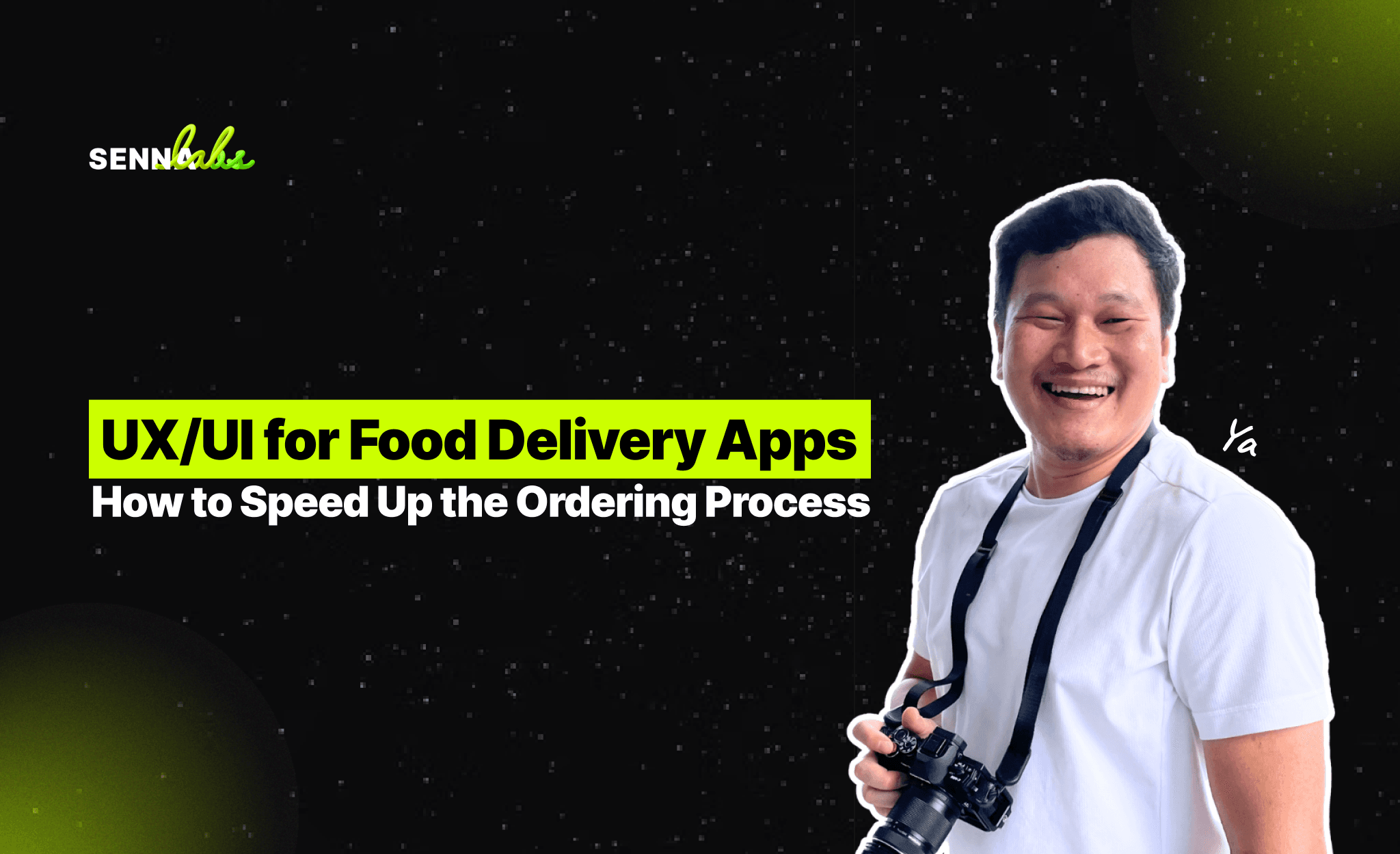
Food delivery apps have transformed the way people order meals, offering convenience, speed, and variety. However, if the ordering process is slow, confusing, or requires too many steps, users may abandon their cart or switch to a competitor.
User Experience (UX) and User Interface (UI) design play a crucial role in ensuring that users can browse menus, customize their orders, and complete purchases effortlessly. A well-optimized UX/UI enhances the customer experience, leading to higher order volumes, increased retention, and improved customer satisfaction.
This article explores how UX/UI design speeds up the ordering process in food delivery apps, with a case study of a food delivery platform that introduced favorite orders, auto-fill addresses, and a ‘Reorder’ button—resulting in a 40% reduction in order completion time and a 25% increase in total orders.
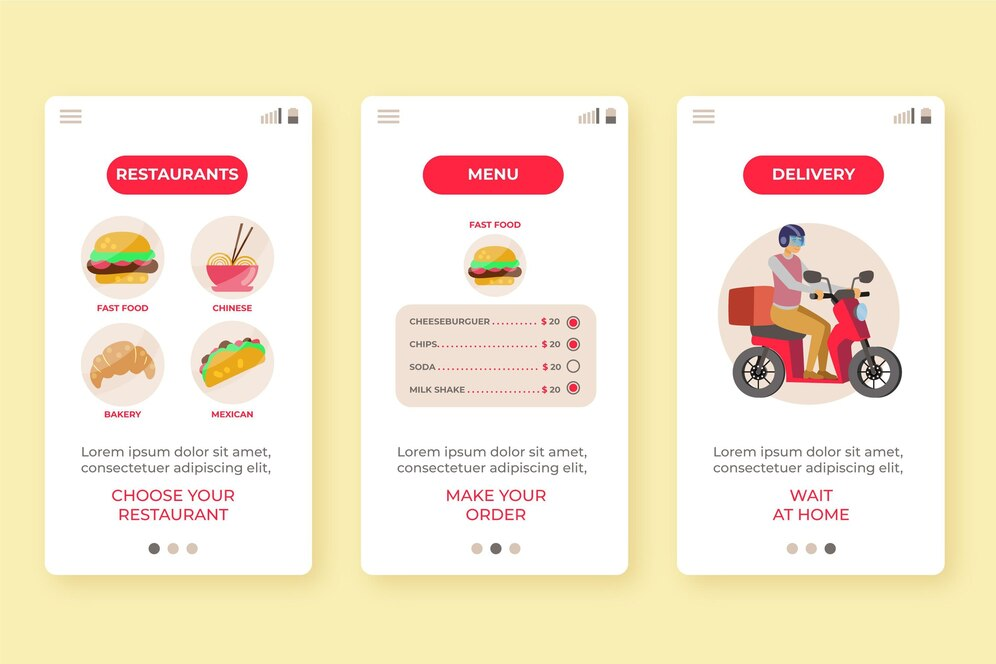
Why Speed Matters in Food Delivery Apps?
1. Users Expect Quick and Effortless Ordering
Most food delivery users want to order in under a minute. If an app takes too long to navigate, they may become frustrated and abandon the order.
2. Slow Ordering Reduces Conversion Rates
Complex order flows with too many steps, unclear CTAs, or unnecessary form fields discourage users from completing their purchases.
3. Reordering Should Be Instant
Many customers order the same meals repeatedly. If they have to go through the full search and selection process each time, it slows down their experience.
4. Address Entry Should Be Seamless
Typing in delivery addresses manually is time-consuming and error-prone. Users expect quick auto-fill suggestions based on their saved locations.
5. Competition is Fierce
With multiple food delivery platforms available, users will switch to a competitor if the ordering process is more convenient elsewhere.
How UX/UI Enhancements Speed Up the Food Ordering Process?
1. Introducing ‘Reorder’ and Favorite Orders for Faster Repeat Purchases
Why It Matters:
Many customers frequently order the same meals from their favorite restaurants. If they have to manually search and reconfigure their orders each time, it wastes valuable time.
UX/UI Improvements:
-
Added a ‘Reorder’ button for users to instantly repeat their last order.
-
Allowed customers to save favorite orders for quick access.
-
Implemented a recent orders section so users can select previously ordered meals in one tap.
Example: A food delivery app introduced a one-tap ‘Reorder’ feature, reducing the time required to place repeat orders by 50%.
2. Auto-Fill Addresses to Reduce Manual Input
Why It Matters:
Typing in a full address for delivery adds unnecessary friction to the checkout process.
UX/UI Improvements:
-
Integrated Google Maps API to auto-suggest addresses as users type.
-
Allowed users to save multiple delivery locations (home, work, etc.) for faster selection.
-
Enabled GPS-based automatic address detection, reducing the need for manual entry.
Example: A food delivery platform that introduced auto-fill and saved addresses reduced checkout time by 30%.
3. Optimizing the Menu Browsing Experience
Why It Matters:
If users struggle to find the right dish, they may exit the app without placing an order.
UX/UI Improvements:
-
Introduced smart category filters (e.g., "Fast Delivery," "Popular Nearby," "Budget-Friendly").
-
Used AI-driven recommendations to suggest items based on previous orders and preferences.
-
Implemented a search bar with auto-suggestions to help users find meals quickly.
Example: A delivery app improved its menu categorization and AI recommendations, increasing add-to-cart rates by 20%.
4. Simplifying the Checkout Process
Why It Matters:
A lengthy or complicated checkout increases the chances of cart abandonment.
UX/UI Improvements:
-
Combined all checkout steps (cart review, payment, address confirmation) into one screen.
-
Enabled one-tap payment options (Apple Pay, Google Pay, saved credit cards).
-
Provided real-time order tracking so users feel informed immediately after checkout.
Example: A food delivery app merged all checkout steps into a single page, reducing drop-offs by 25%.
5. Enhancing Mobile Optimization for Speed and Convenience
Why It Matters:
Since most users order food from mobile devices, a fast, intuitive mobile experience is essential.
UX/UI Improvements:
-
Ensured large, tap-friendly buttons for easy navigation.
-
Optimized app performance by reducing load times and using lightweight design elements.
-
Introduced voice search for hands-free ordering.
Example: A food delivery platform optimized its mobile app, leading to a 35% increase in mobile order completions.
Case Study: How a Food Delivery App Increased Orders by 25%
The Problem: Slow Order Completion and High Drop-Off Rates
A popular food delivery app observed that users were taking too long to complete their orders, leading to high drop-off rates and fewer completed transactions.
Key issues identified:
-
Lack of a quick reorder option for repeat customers.
-
Manual address entry required every time, slowing down checkout.
-
Too many steps in the ordering process, leading to frustration.
UX/UI Enhancements Implemented
1. Added a One-Tap ‘Reorder’ Feature
-
Users could instantly repeat past orders with one tap.
-
A ‘Favorite Orders’ section was introduced for frequent selections.
2. Integrated Auto-Fill for Addresses
-
Users could save multiple delivery locations for faster selection.
-
The app implemented GPS-based location detection for automatic address entry.
3. Optimized the Checkout Experience
-
Checkout steps were reduced from four to two, making transactions seamless.
-
One-tap Apple Pay and Google Pay options were integrated for faster payments.
Results After UX/UI Improvements
The food delivery app saw major improvements in order speed and customer engagement:
-
Order completion time dropped by 40%, making transactions much faster.
-
Total orders increased by 25%, as users found the process more convenient.
-
Cart abandonment decreased by 20%, with fewer users leaving before completing purchases.
-
Mobile app engagement increased by 30%, thanks to a smoother and more intuitive interface.
These changes demonstrated how strategic UX/UI enhancements directly impact order speed and conversion rates in food delivery apps.
Key Takeaways for Food Delivery Apps
1. Enable Quick Reordering
A ‘Reorder’ button and saved favorites make repeat purchases effortless.
2. Use Auto-Fill for Faster Checkout
Reducing manual address entry speeds up transactions and reduces user frustration.
3. Optimize Menu Navigation
AI-driven recommendations, category filters, and smart search help users find meals faster.
4. Streamline Checkout Steps
Fewer steps, one-tap payments, and real-time order tracking improve conversion rates.
5. Focus on Mobile Optimization
A fast-loading, touch-friendly, and intuitive interface is essential for mobile food ordering.
Conclusion
For food delivery apps, speed and convenience are crucial factors in user retention and order frequency. Customers want a fast, hassle-free experience, and UX/UI design plays a key role in reducing friction, optimizing transactions, and increasing satisfaction.
As seen in the case study, a food delivery app that introduced reorder options, auto-fill addresses, and a simplified checkout process reduced order completion time by 40% and increased total orders by 25%.
By prioritizing usability, efficiency, and intuitive design, food delivery platforms can increase conversions, retain customers, and outperform competitors in the highly competitive market.

Share

Keep me postedto follow product news, latest in technology, solutions, and updates
Related articles
Explore all


