UX/UI for Corporate Websites: Strengthening Brand Identity and Trust
Share
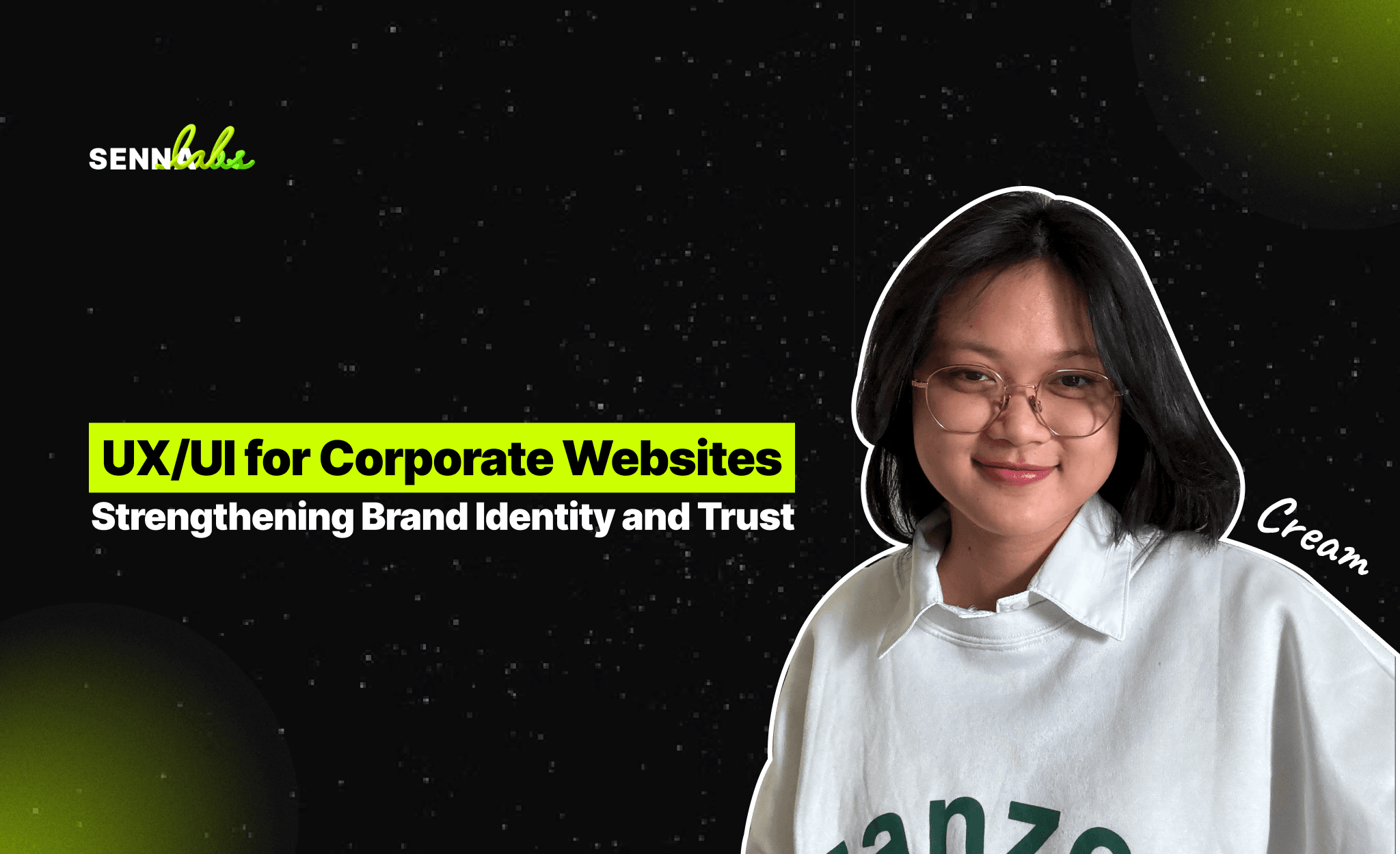
A corporate website serves as the digital face of a brand. Whether it represents a technology company, a multinational enterprise, or a luxury brand, its User Experience (UX) and User Interface (UI) design play a crucial role in shaping brand identity, credibility, and customer trust.
In today’s digital-first world, corporate websites must go beyond just displaying information—they need to tell a compelling story, reinforce brand values, and guide visitors toward key business objectives. A well-designed UX/UI ensures that users have a seamless experience, strengthening brand authority and leaving a lasting impression.
This article explores how minimalist design enhances brand authority, UI design directs visitors toward key business goals, and animations and visual storytelling create engaging user experiences.
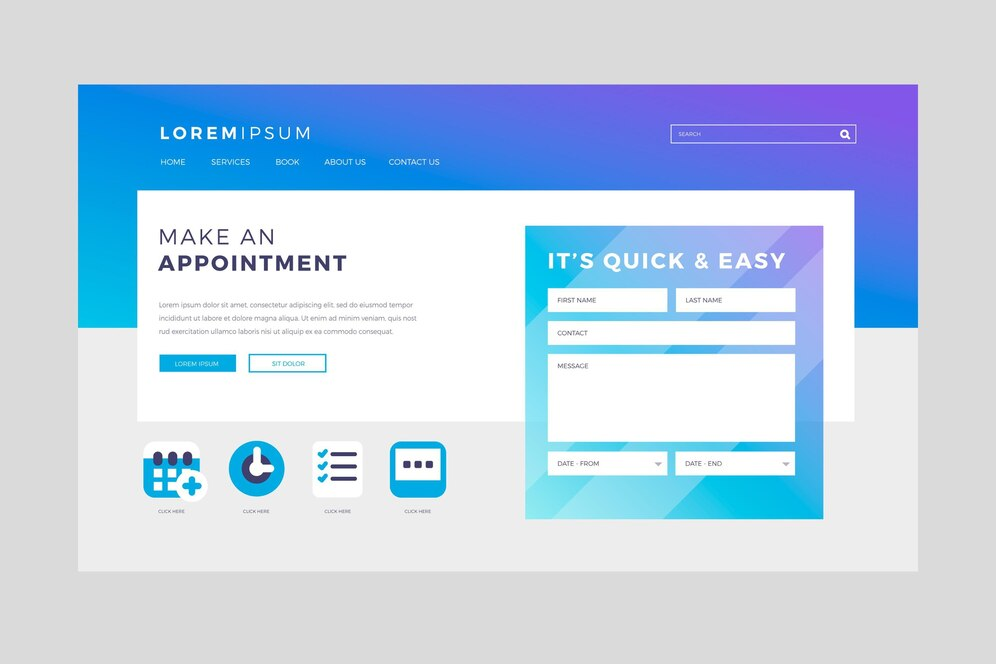
How Minimalist Design Strengthens Brand Authority
Many leading brands adopt minimalist website design to convey confidence, sophistication, and clarity. A clutter-free design ensures that users focus on core messaging without distractions, leading to better engagement and trust.
1. What is Minimalist UX/UI Design?
Minimalist UX/UI focuses on simplicity, clarity, and functionality, ensuring that:
-
The design is clean and uncluttered.
-
There is a clear hierarchy of information.
-
Visual elements are purposefully placed to enhance usability.
2. Best Practices for Minimalist UX/UI in Corporate Websites
a) Clean and Simple Layouts
-
Use ample white space to improve readability and focus.
-
Keep only essential navigation items to avoid complexity.
-
Prioritize a single, clear CTA per page.
b) Elegant Typography and Consistent Branding
-
Use modern, legible fonts to enhance brand sophistication.
-
Maintain consistent color schemes and branding elements.
-
Keep concise messaging that reflects the brand voice.
c) High-Quality Visuals with a Focus on Products/Services
-
Feature bold, full-screen images or videos.
-
Avoid unnecessary decorative elements that clutter the page.
-
Use subtle gradients and color contrasts to direct user attention.
3. The Impact of Minimalist Design on Brand Authority
A minimalist website design:
-
Conveys professionalism and innovation, making the brand look more premium.
-
Enhances usability, making navigation simple and intuitive.
-
Strengthens brand perception, reinforcing a sense of trust and credibility.
A simple, well-structured website makes the brand feel confident, reliable, and modern, which is essential for corporate credibility.
The Role of UI in Guiding Visitors to Key Business Objectives
Corporate websites serve different objectives, such as generating leads, promoting products, providing investor information, or driving recruitment. A well-designed UI ensures that visitors quickly find what they need and take desired actions.
1. Why UI Navigation Matters for Business Goals
A poorly structured corporate website leads to visitor frustration, increased bounce rates, and lost opportunities. A strategic UI should:
-
Guide visitors naturally toward conversion points.
-
Simplify complex information with well-organized layouts.
-
Ensure accessibility across different devices and user needs.
2. Best UI Strategies for Business-Focused Corporate Websites
a) Clear and Well-Defined Navigation Menus
-
Use a simplified menu structure with clear categories.
-
Highlight important sections like “Products,” “About,” and “Contact”.
-
Include a search bar for quick access to information.
b) Intuitive Calls-to-Action (CTAs)
-
Place action-oriented CTAs in prominent positions (e.g., “Request a Demo,” “Learn More”).
-
Ensure buttons are large, bold, and easy to tap on mobile.
-
Use contrasting colors to make CTAs stand out.
c) Optimized Content Hierarchy for Scannability
-
Use headings and subheadings to structure content clearly.
-
Implement bullet points and short paragraphs to improve readability.
-
Ensure that the most important content appears above the fold.
3. The Impact of UI on Corporate Business Success
A UI that effectively guides visitors leads to:
-
Higher conversion rates, as users easily find relevant CTAs.
-
Stronger customer engagement, as they navigate seamlessly.
-
More trust and credibility, as the site feels structured and reliable.
When a corporate website is easy to navigate, visually appealing, and strategically designed, visitors are more likely to take meaningful actions that benefit the business.
How Animations and Visual Storytelling Create Engaging Experiences
A static corporate website may look professional, but interactive elements, animations, and storytelling techniques make the experience engaging and memorable. Visual storytelling helps brands convey their message in a way that resonates emotionally with visitors.
1. Why Visual Storytelling Matters in UX/UI
A compelling corporate website should:
-
Tell a brand story in a visually engaging way.
-
Use motion design to capture attention without overwhelming users.
-
Provide a seamless experience across different touchpoints.
2. Best Practices for Interactive UX/UI Elements
a) Subtle Animations for an Elegant Touch
-
Use smooth page transitions to enhance the browsing experience.
-
Implement hover effects on buttons and images to provide feedback.
-
Utilize parallax scrolling for dynamic storytelling.
b) Story-Driven Homepage Experiences
-
Feature a full-screen hero section with impactful messaging.
-
Include engaging video content to showcase brand values or success stories.
-
Structure the homepage as a narrative journey, leading visitors toward business goals.
c) Interactive Product Demonstrations and 3D Visuals
-
Allow users to interact with product models or configurations.
-
Use animated infographics to simplify complex data.
-
Integrate immersive experiences like virtual showrooms.
3. The Impact of Visual Storytelling on Brand Engagement
A well-executed visual storytelling approach leads to:
-
Increased visitor engagement, as users interact with content.
-
Stronger emotional connection, as storytelling makes the brand more relatable.
-
Better retention of key messages, as visuals enhance understanding.
When a corporate website blends motion, interactivity, and storytelling, it leaves a lasting impression on visitors and strengthens brand identity.
Best UX/UI Practices for Corporate Websites
To create a corporate website that enhances trust, engagement, and brand authority, companies should follow these UX/UI best practices:
-
Embrace Minimalist Design
-
Use white space, clean typography, and a structured layout.
-
Highlight only essential content and visuals.
-
Prioritize Intuitive Navigation
-
Implement a well-organized menu and clear CTAs.
-
Ensure fast loading times and mobile responsiveness.
-
Use Visual Storytelling and Interactive Elements
-
Incorporate smooth animations, engaging videos, and dynamic scrolling.
-
Use 3D visuals or product demonstrations to enhance interaction.
-
Focus on Business Objectives
-
Ensure CTAs guide users toward meaningful actions (e.g., booking a consultation, learning about services).
-
Align content hierarchy with user needs and business goals.
-
Build Trust Through Transparency and Security
-
Display customer testimonials, case studies, and certifications.
-
Ensure data privacy policies and security badges are clearly visible.
Conclusion
A corporate website is more than just a digital presence—it’s a strategic asset that shapes brand identity and trust. By implementing minimalist design, clear UI navigation, and engaging visual storytelling, companies can enhance credibility, improve user experience, and drive business growth.
As corporate branding continues to evolve, UX/UI will remain a powerful tool in shaping brand perception and customer trust. A well-designed corporate website not only attracts visitors but also converts them into long-term clients, investors, or brand advocates.

Share

Keep me postedto follow product news, latest in technology, solutions, and updates
Related articles
Explore all


