UX/UI Design and SEO: How They Work Together to Improve Rankings
Share
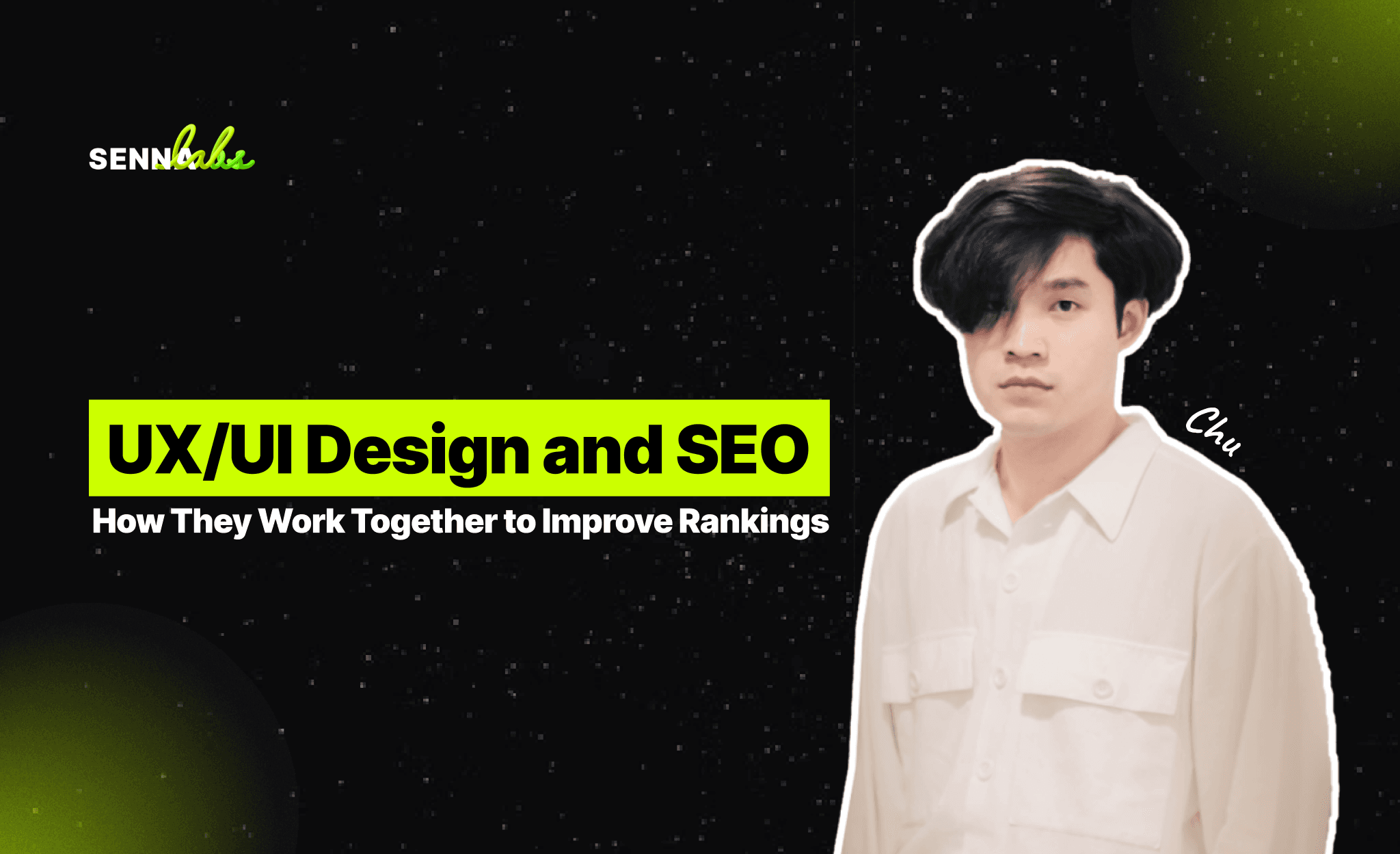
In today's competitive digital landscape, businesses are constantly seeking ways to improve their online presence. For a SaaS (Software as a Service) company, ranking high on search engine results pages (SERPs) is critical for driving organic traffic and attracting potential customers. However, SEO alone is not enough. A great website design and user experience (UX/UI) also play a crucial role in improving search rankings. In this article, we’ll explore how UX/UI design and SEO work together to create a seamless and high-performing website that ranks higher on search engines and provides an excellent user experience.

The Relationship Between UX/UI and SEO
While UX (User Experience) and UI (User Interface) design focus on creating an enjoyable and intuitive experience for users, SEO aims to improve a website’s visibility on search engines by optimizing its content and structure. At first glance, these two elements may seem like separate disciplines, but in reality, they are deeply interconnected. Here's how they work together to improve a website’s performance:
-
Google's Focus on User Experience: Search engines, particularly Google, have evolved to prioritize user experience as a ranking factor. Google uses several signals to determine how well a website is performing in terms of user engagement and satisfaction, including bounce rate, time spent on site, and pages viewed per session. If a website offers a poor user experience, visitors are likely to leave quickly, which can result in a higher bounce rate. This negatively affects SEO rankings. Therefore, a website that provides a smooth, user-friendly experience will likely rank higher.
-
Mobile-First Indexing: With the majority of searches now coming from mobile devices, Google has switched to mobile-first indexing. This means that Google primarily uses the mobile version of a website’s content to rank it. A responsive UX/UI design that ensures your website is mobile-friendly will not only improve the user experience for mobile visitors but also boost your SEO rankings.
-
Page Speed Optimization: Page speed is a critical ranking factor for both UX/UI and SEO. A slow-loading website leads to a frustrating user experience, and it is also penalized by search engines. Optimizing both the design (UI) and the backend (SEO) of your website can significantly improve load times, enhancing the user experience and boosting your rankings.
How to Optimize UX/UI for SEO Success
Here are some actionable ways in which UX/UI design can complement SEO to improve rankings and user engagement on your SaaS website:
1. Mobile-First Design for Improved User Engagement and SEO
As mentioned earlier, Google now prioritizes mobile-first indexing. With the increasing number of users browsing websites on their mobile devices, having a mobile-friendly website is no longer optional—it’s essential.
What you can do:
-
Responsive Design: Ensure that your website is fully responsive, meaning it adjusts its layout and content to suit different screen sizes, including smartphones and tablets. A responsive design helps improve usability across all devices, reducing bounce rates and increasing the time users spend on your website—both of which can positively affect SEO.
-
Simplify Navigation for Mobile Users: Mobile users often have limited screen space, so it's important to design a navigation system that is easy to use. This can include a hamburger menu or sticky navigation bars, which allow users to access important pages without scrolling.
2. Improve Website Load Speed for Both UX and SEO
Website load speed is one of the most critical factors affecting both user experience and SEO performance. If your website takes too long to load, users will leave before the page even finishes loading. Google also considers page speed as a ranking factor, so a slow website could negatively impact your SEO rankings.
What you can do:
-
Optimize Images: Large image files can slow down your website. Use image compression tools to reduce the file sizes without sacrificing quality.
-
Use Caching: Caching allows frequently visited pages to load faster by storing parts of the page in the user's browser.
-
Minify CSS and JavaScript: Minification removes unnecessary spaces and characters from CSS and JavaScript files, reducing their size and improving load times.
3. Create Clear and Intuitive Navigation for Better User Experience and SEO
A user-friendly website design improves the user experience by making it easy for visitors to find the information they need. Well-structured navigation also helps search engines understand the content and hierarchy of your website.
What you can do:
-
Simplify Your Navigation Menu: Keep your navigation simple and logical. Use descriptive categories that make it easy for users to find what they’re looking for.
-
Use Internal Linking: Internal linking helps both users and search engines navigate your website. By linking to other relevant pages on your site, you guide users to more content they may be interested in, while search engines can crawl your site more effectively.
-
Breadcrumbs: Breadcrumbs are a secondary navigation feature that shows users where they are on your website. It also provides a better structure for search engines to understand the content of your site.
4. Focus on User-Centered Design to Reduce Bounce Rates and Improve Engagement
The goal of UX/UI design is to create an experience that meets users' needs and expectations. A website that is easy to navigate, visually appealing, and intuitive will keep visitors engaged longer, ultimately improving engagement metrics such as time on site and pages per session—factors that influence SEO.
What you can do:
-
User-Centered Design: Focus on the needs of your users by understanding what they are looking for and how they interact with your site. Use heatmaps and analytics to identify pain points in the user journey and address them.
-
Easy-to-Find CTAs: Calls to action (CTAs) should be clearly visible and placed where users are most likely to take action. For example, place a CTA button above the fold, so users don’t have to scroll to find it.
5. Optimize Your Website’s Content for Both SEO and UX
Content is king when it comes to SEO, but it’s also a major part of the user experience. High-quality, relevant content that answers the needs of your target audience will keep users engaged and can help improve your SEO rankings.
What you can do:
-
High-Quality, Informative Content: Publish content that is relevant to your users, addresses their pain points, and answers their questions. This will not only improve user experience but also boost your SEO rankings as search engines prioritize valuable content.
-
Use Readable Typography and Formatting: Use clear fonts, appropriate sizes, and short paragraphs to make your content easy to read. Long blocks of text can overwhelm users and decrease engagement, which can hurt SEO.
6. Incorporate Structured Data for Better SEO and UX
Structured data, also known as schema markup, helps search engines understand the content on your website in a more organized way. By using structured data, you can improve how your website appears in search results (e.g., rich snippets), which can increase click-through rates and improve the user experience.
What you can do:
-
Implement Schema Markup: Add schema markup to your website to help search engines display your content more effectively. This can include product details, reviews, event dates, and more.
-
Enhance Snippets: Use structured data to enhance your search results with rich snippets, which include additional information like star ratings, prices, and availability. This makes your website stand out in search results and encourages more clicks.
Conclusion
Incorporating both effective UX/UI design and SEO practices is crucial for creating a website that not only provides a great user experience but also ranks well in search engines. A well-designed website that’s easy to navigate, fast to load, and optimized for both mobile and desktop users will keep visitors engaged, reduce bounce rates, and increase conversions.

Share

Keep me postedto follow product news, latest in technology, solutions, and updates
Related articles
Explore all


