Using Shopify Analytics to Drive Data-Driven Decisions for Your Online Store

In today’s highly competitive e-commerce landscape, data-driven decision-making has become essential for running a successful online store. E-commerce businesses have access to vast amounts of data about customer behavior, product performance, and sales trends. The challenge lies in leveraging this data to make informed decisions that drive growth, improve store performance, and boost customer satisfaction.
Shopify, one of the leading e-commerce platforms, offers a suite of built-in analytics tools designed to help businesses harness the power of data. From tracking customer behavior to monitoring key performance indicators (KPIs) such as conversion rates, average order value (AOV), and cart abandonment rates, Shopify’s analytics tools provide actionable insights that can guide strategic decision-making.
For example, a specialty coffee shop used Shopify’s analytics tools to track customer behavior and identify its most popular products. By analyzing this data, the store adjusted its marketing strategy to focus on these products, which led to increased sales and enhanced customer loyalty. This case demonstrates how Shopify analytics can be a game-changer for businesses looking to optimize their operations and grow their bottom line.
In this article, we will explore how Shopify’s analytics tools can help e-commerce businesses make data-driven decisions. We will also provide actionable insights on how to use these tools to improve store performance, increase sales, and better understand customer behavior.
The Importance of Data-Driven Decision-Making in E-Commerce
Data-driven decision-making involves using data to guide business strategies and operational choices. In e-commerce, this means analyzing information such as customer behavior, product performance, and sales trends to make informed decisions that can improve the overall performance of an online store. The benefits of data-driven decision-making are significant:
-
Improved Customer Understanding: Data allows businesses to better understand their customers, including their preferences, buying habits, and behaviors. This helps in creating more personalized shopping experiences, leading to higher satisfaction and loyalty.
-
Optimized Marketing Campaigns: By analyzing which products are performing well and which customer segments are the most profitable, businesses can optimize their marketing campaigns to focus on the areas that drive the most value.
-
Enhanced Inventory Management: With data on product performance, businesses can make smarter decisions about stock levels, reducing the risk of overstocking or running out of popular items.
-
 Data-driven insights help businesses identify opportunities for increasing sales, whether it’s through upselling, cross-selling, or improving the checkout process to reduce cart abandonment.
Data-driven insights help businesses identify opportunities for increasing sales, whether it’s through upselling, cross-selling, or improving the checkout process to reduce cart abandonment.
Shopify’s Built-In Analytics Tools
Shopify offers a range of analytics tools that provide valuable insights into the performance of your online store. These tools are designed to help you track customer behavior, monitor sales trends, and make informed decisions that improve store performance. Let’s explore some of Shopify’s key analytics features and how they can be used to drive data-driven decisions.
1. Shopify Dashboard
The Shopify dashboard provides an at-a-glance overview of your store’s performance, including total sales, online store sessions, returning customer rates, and more. It’s a great starting point for tracking the overall health of your store and identifying areas that need attention.
Key Metrics on the Shopify Dashboard:
-
Total Sales: This shows the total revenue generated within a specified period. Monitoring total sales helps you track whether your store’s revenue is growing over time.
-
Online Store Sessions: This metric tracks how many visitors are coming to your store. A high number of sessions paired with a low conversion rate may indicate issues with your store’s user experience.
-
Returning Customer Rate: This tracks the percentage of customers who return to make another purchase. A high returning customer rate is a sign of strong customer loyalty, while a low rate may indicate that your store needs to focus more on retention strategies.
-
Top Products: The dashboard displays your top-selling products, allowing you to focus on the items that are driving the most sales.
2. Sales Reports
Shopify’s sales reports provide a detailed breakdown of your sales performance. These reports help you understand where your revenue is coming from, which products are selling best, and how sales are trending over time.
Key Sales Reports:
-
Sales by Product: This report shows which products are generating the most revenue. By identifying your top-performing products, you can optimize your marketing and inventory strategies to focus on these items.
-
Sales by Channel: If you’re selling through multiple channels (e.g., your online store, social media, marketplaces), this report helps you track which channels are performing the best. You can use this data to allocate resources more effectively to your top channels.
-
Sales by Location: If your store serves customers in different regions, this report shows where your sales are coming from geographically. This data can help you tailor your marketing campaigns to specific regions or consider expanding into new markets.
3. Customer Reports
Understanding your customers is key to creating a successful e-commerce strategy. Shopify’s customer reports provide insights into who your customers are, their purchasing behavior, and their lifetime value.
Key Customer Reports:
-
First-Time vs. Returning Customers: This report helps you track the balance between new and returning customers. If you’re seeing a high number of new customers but few return purchases, it may be time to focus on customer retention strategies such as loyalty programs or email marketing campaigns.
-
Customer Lifetime Value (CLV): CLV measures the total value a customer brings to your store over their entire relationship with your business. Tracking CLV helps you understand which customers are the most valuable and allows you to tailor your marketing efforts accordingly.
-
Customer Segmentation: Shopify allows you to segment customers based on various criteria, such as purchase history, location, or total spending. Segmenting customers enables you to create more personalized marketing campaigns that resonate with specific groups.
4. Behavior Reports
Understanding how visitors interact with your online store can provide valuable insights into how you can improve the user experience and increase conversions. Shopify’s behavior reports track key metrics such as bounce rates, time spent on site, and cart abandonment rates.
Key Behavior Reports:
-
Online Store Conversion Rate: This metric tracks the percentage of visitors who complete a purchase. A low conversion rate may indicate issues with your product pages, checkout process, or overall user experience.
-
Cart Abandonment Rate: This tracks how many customers add items to their cart but don’t complete the purchase. High cart abandonment rates can signal issues with your checkout process, shipping costs, or payment options.
-
Product Views: This report shows which products customers are viewing the most, even if they don’t end up purchasing. By analyzing product views, you can identify which items are attracting the most interest and optimize product descriptions, images, or pricing to increase conversions.
Leveraging Shopify Analytics to Drive Store Optimization
Now that we’ve covered the key analytics tools Shopify offers, let’s explore how you can leverage these insights to make data-driven decisions and optimize your online store.
1. Identify Best-Selling Products and Optimize Marketing
One of the most powerful uses of Shopify analytics is identifying which products are driving the most revenue. By analyzing your top-selling products, you can adjust your marketing strategy to focus on promoting these items through paid ads, email campaigns, and social media.
Actionable Tip: Use the Sales by Product report to identify your best-sellers. Then, allocate more marketing budget to promoting these products, creating bundles, or offering discounts on related items to increase cross-sales.
2. Reduce Cart Abandonment
High cart abandonment rates are a common challenge in e-commerce. Shopify’s cart abandonment report helps you understand how many customers are abandoning their carts and at which stage of the checkout process they drop off.
Actionable Tip: If you notice a high cart abandonment rate, consider offering free shipping, simplifying the checkout process, or sending automated cart abandonment emails to remind customers to complete their purchases.
3. Boost Customer Retention with Loyalty Programs
By tracking your returning customer rate and customer lifetime value (CLV), you can assess how well you’re retaining customers and whether your retention strategies are working. If you notice a low returning customer rate, it may be time to implement a loyalty program or improve your post-purchase engagement efforts.
Actionable Tip: Use the First-Time vs. Returning Customers report to assess your retention rate. Consider offering a loyalty program that rewards repeat purchases, or send follow-up emails with personalized product recommendations to re-engage customers.
4. Optimize for Mobile Users
Shopify analytics allows you to track how many customers are visiting your store from mobile devices versus desktop. If a significant portion of your traffic comes from mobile but your mobile conversion rate is low, this could indicate issues with your mobile site design or checkout process.
Actionable Tip: If mobile conversions are lagging, consider optimizing your site’s mobile performance by simplifying navigation, improving load times, and ensuring the checkout process is seamless on smaller screens.
Conclusion: Harnessing Shopify Analytics for E-Commerce Success
Shopify’s powerful analytics tools provide e-commerce businesses with the insights they need to make informed, data-driven decisions. Whether it’s identifying best-selling products, reducing cart abandonment, or optimizing customer retention strategies, the data provided by Shopify can help you take your online store to the next level.
By regularly reviewing your store’s performance metrics and using data to guide your decisions, you can improve customer experience, boost sales, and build long-term success for your e-commerce business. Just like the specialty coffee shop that used Shopify analytics to adjust its marketing strategy and drive customer loyalty, any business can leverage these tools to create a more effective and efficient online store.
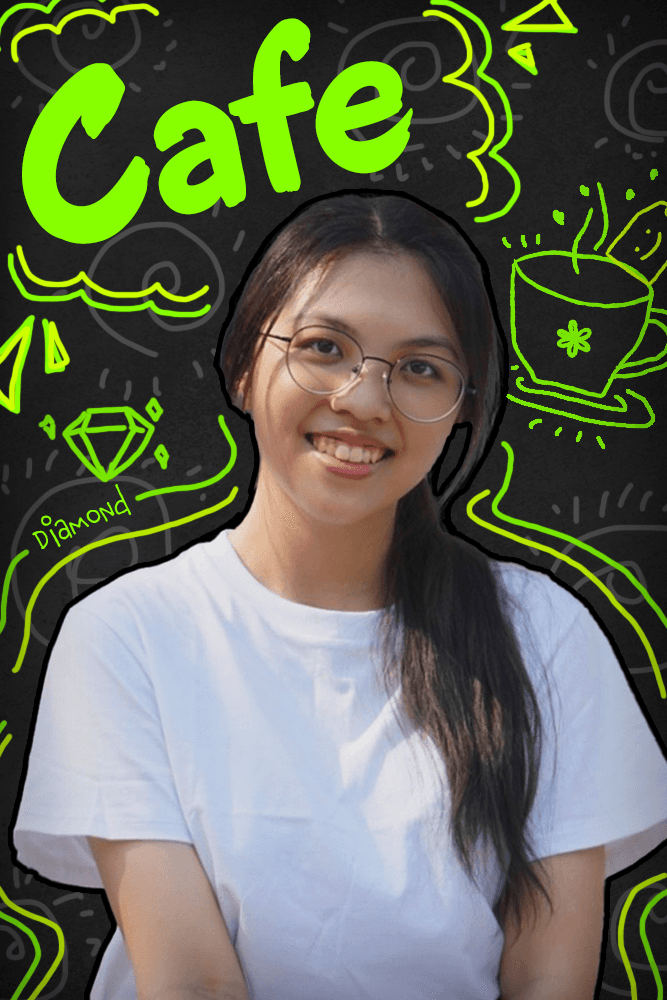

Subscribe to follow product news, latest in technology, solutions, and updates
Other articles for you



Let’s build digital products that are simply awesome !
We will get back to you within 24 hours!Go to contact us Please tell us your ideas.
Please tell us your ideas.







