Usability Testing Is Not One-and-Done: How to Plan for Iterative Testing
Share

One usability test won’t guarantee a great user experience—because great UX isn’t built in a single round. It's shaped over time, through continuous refinement, user feedback, and thoughtful iteration.
In reality, successful apps aren’t just tested once before launch and left to run. They evolve. User behaviors shift, expectations change, and features grow. That’s why iterative usability testing—repeated testing at different stages of development—is essential to creating products people actually want to use.
In this article, you’ll learn how to implement an iterative usability testing process that supports design decisions across your entire product lifecycle. We’ll also explore a real-world example where an e-learning platform improved both user satisfaction and app store ratings by committing to bi-weekly usability testing.
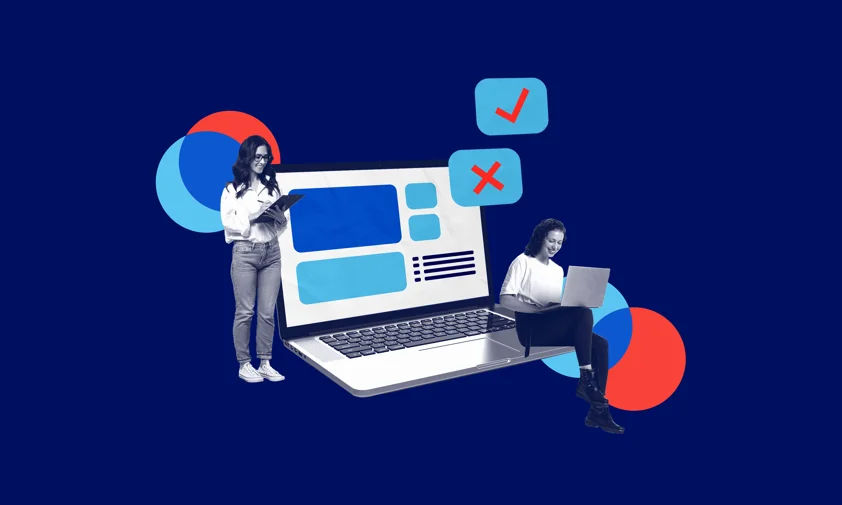
Why One Test Isn’t Enough
Initial usability testing often focuses on identifying obvious pain points—navigation issues, unclear buttons, broken flows. But those are just the surface.
As new features are introduced and old ones are redesigned, usability can shift. What worked for version 1.0 may not work when complexity increases. New workflows can introduce new friction points. And fixing one issue can unintentionally create another.
Iterative testing helps you:
-
Validate early design assumptions before costly development begins
-
Track how changes affect usability over time
-
Respond to user feedback and evolving expectations
-
Identify regression issues after code changes
Simply put: it’s not just about building the right experience once—it’s about continuing to make it better.
Key Stages for Usability Testing
Let’s break down the development cycle into three ideal points for usability testing:
1. Before Development (Prototype Testing)
At this stage, your product exists as wireframes or interactive mockups. This is your chance to test navigation flow, screen hierarchy, and basic comprehension—without writing a line of code.
Goals:
-
Spot design issues early
-
Validate UX assumptions
-
Reduce future development waste
Best for:
Testing the overall structure and high-level user journeys
2. During or Post-Development (Functional Testing)
Now that the app is live in a test environment, it’s time to evaluate usability in real conditions. Users can interact with actual screens, transitions, and interactive elements.
Goals:
-
Detect interaction bugs or inconsistencies
-
Evaluate task completion in a real app environment
-
Gather feedback on responsiveness, clarity, and ease of use
Best for:
Refining micro-interactions, UI elements, and understanding friction in feature usage
3. Pre-Launch and Post-Launch (Validation & Optimization)
In your final testing rounds before public release—or as part of early beta testing—you can assess the full product experience. After launch, continued testing ensures you’re staying aligned with user needs.
Goals:
-
Ensure no critical usability issues remain
-
Fine-tune copy, visuals, and transitions
-
Gather feedback from new or returning users
-
Monitor real-world satisfaction and behavior
Best for:
Validating readiness and ensuring high satisfaction from day one
Real Use Case: E-Learning App That Grew With Iterative Testing
An educational technology company built a mobile app to help users access online courses, track progress, and download content for offline use. In the early days, they conducted a single usability test pre-launch. While this revealed some onboarding friction, post-launch complaints persisted.
The product team shifted their approach and committed to bi-weekly usability tests across every sprint cycle.
Each test focused on a specific area of the app:
-
Week 1: Testing improvements to the course discovery feature
-
Week 3: Evaluating changes to the video playback interface
-
Week 5: Testing redesign of the progress tracking dashboard
With every sprint, user feedback directly influenced the backlog. Small but consistent updates improved clarity, simplified flows, and eliminated hidden friction points.
The result:
-
User satisfaction scores (SUS) rose steadily
-
Monthly active users increased by 30%
-
App store rating improved from 3.4 to 4.6 within six months
Their takeaway was clear: continuous testing built a better product, not just a polished launch.
Best Practices for Planning Iterative Usability Testing
1. Make It a Habit, Not a Project
Don’t treat usability testing as a milestone. Build it into your development sprints or design review cadence. Regularity helps you catch issues early and evolve with user needs.
2. Narrow Your Focus
Each round doesn’t need to test the whole app. Instead, focus on one feature, user flow, or pain point at a time. This allows for deeper insight and faster implementation.
3. Use Consistent Metrics
Use tools like:
-
Task success rates
-
Time-on-task
-
SUS scores or other satisfaction metrics
Tracking the same metrics over time lets you measure progress and demonstrate improvement.
4. Mix Qualitative and Quantitative Feedback
Use a mix of user interviews (think-aloud), session recordings, surveys, and in-app analytics. This blended approach gives you context and scale.
5. Recruit the Right Users
Match test participants to your primary user personas. For feature-specific tests, recruit users most likely to engage with that feature.
Final Thoughts
Usability is not a checkbox—it’s a process. The best mobile apps are shaped through repetition, refinement, and real-world feedback.
Iterative usability testing doesn’t just catch problems. It guides your team toward clarity, simplicity, and product-market fit. It builds confidence in your design decisions and keeps your product relevant as user expectations grow.
Don’t wait for launch to validate your UX—and don’t stop after launch either. Keep listening. Keep testing. And keep improving.

Share

Keep me postedto follow product news, latest in technology, solutions, and updates
Related articles
Explore all


