The Ultimate Guide to Technical SEO: Optimizing Your Website for Search Engines

Search Engine Optimization (SEO) is the key to gaining online visibility, attracting traffic, and growing a website's reach. While content and backlinks are crucial for rankings, technical SEO ensures that search engines can crawl, index, and understand a website efficiently. Without proper technical SEO, even the best content may struggle to rank.
This guide provides a comprehensive overview of technical SEO fundamentals, covering aspects such as crawling, indexing, mobile optimization, website speed, security, and structured data. It also includes a real-world use case of a real estate website that improved its crawling and indexing structure, leading to a 30% increase in organic traffic within six months.

What is Technical SEO?
Technical SEO refers to the optimization of a website’s infrastructure to help search engines crawl and index pages effectively. Unlike on-page SEO (which focuses on content) and off-page SEO (which includes link building), technical SEO focuses on:
-
Improving website speed and performance
-
Ensuring mobile-friendliness and responsive design
-
Fixing crawlability and indexing issues
-
Enhancing security with HTTPS and data protection
-
Implementing structured data for better search engine understanding
When technical SEO is optimized, search engines can easily find, index, and rank a website, leading to higher search rankings and increased organic traffic.
Key Components of Technical SEO
1. Crawling and Indexing Optimization
Search engines use bots (also called crawlers) to scan websites and index their pages. If a site is not properly structured, it may have indexing issues that prevent important pages from appearing in search results.
Best Practices for Crawling and Indexing
-
Optimize Robots.txt
-
The robots.txt file tells search engines which pages to crawl and which to ignore.
-
Ensure that important pages are not blocked from search engines.
-
Use XML Sitemaps
-
A well-structured XML sitemap helps search engines discover and prioritize important pages.
-
Submit the sitemap to Google Search Console to improve indexing.
-
Implement Canonical Tags
-
Helps prevent duplicate content issues by specifying the preferred version of a page.
-
Useful for e-commerce and large websites with multiple similar pages.
-
Fix Orphan Pages
-
Ensure all pages are linked within the website structure.
-
Use internal linking to connect relevant pages for better indexing.
-
Monitor Google Search Console
-
Identify indexing errors, crawl anomalies, and broken pages.
-
Use the URL Inspection Tool to check if a page is indexed correctly.
2. Website Speed and Performance Optimization
Google considers page speed as a ranking factor, especially for mobile users. A slow website negatively affects user experience and increases bounce rates.
How to Improve Website Speed
-
Compress Images
-
Use next-gen formats like WebP to reduce image file sizes without compromising quality.
-
Minify JavaScript, CSS, and HTML
-
Remove unnecessary spaces and code to improve load speed.
-
Enable Browser Caching
-
Store frequently used resources in users’ browsers to reduce page load times.
-
Use a Content Delivery Network (CDN)
-
A CDN distributes website content across multiple servers worldwide, making pages load faster for users in different locations.
-
Enable Lazy Loading
-
Load images and videos only when needed to improve initial page speed.
3. Mobile-Friendliness and Responsive Design
With Google’s Mobile-First Indexing, search engines primarily use the mobile version of a website for ranking. Ensuring mobile-friendliness is essential.
Best Practices for Mobile Optimization
-
Use a Responsive Design
-
Ensure that the website adapts to all screen sizes without content breaking.
-
Optimize Mobile Speed
-
Reduce redirects and unnecessary elements to enhance mobile performance.
-
Improve Mobile Navigation
-
Use clear menus, larger touch targets, and easy scrolling for better usability.
-
Test with Google’s Mobile-Friendly Tool
-
Analyze mobile usability issues and fix any display errors.
4. Security and HTTPS Implementation
Google prioritizes secure websites, making HTTPS a ranking factor. A secure site improves user trust and protects sensitive information.
How to Improve Website Security
-
Install an SSL Certificate
-
Migrating from HTTP to HTTPS encrypts data and prevents security vulnerabilities.
-
Fix Mixed Content Issues
-
Ensure that all website resources (images, scripts, stylesheets) are loaded via HTTPS.
-
Enable Secure Authentication
-
Use strong passwords and implement two-factor authentication (2FA) for better security.
-
Regularly Update Software and Plugins
-
Prevent cyber threats by keeping CMS, plugins, and themes up to date.
5. Structured Data and Schema Markup
Structured data helps search engines better understand website content and display rich snippets in search results, improving click-through rates (CTR).
How to Implement Structured Data
-
Use Schema Markup
-
Helps define important elements like products, reviews, events, and FAQs.
-
Use Google’s Structured Data Testing Tool to validate implementation.
-
Enable Breadcrumbs Navigation
-
Breadcrumbs help users and search engines understand website hierarchy and navigation.
-
Optimize for Featured Snippets
-
Structure content with clear headings, lists, and tables to increase the chances of appearing in position zero.
Real-World Use Case: How a Real Estate Website Increased Organic Traffic by 30%
The Problem: Poor Indexing and Low Search Visibility
A real estate website was struggling with low organic traffic despite publishing high-quality content. The site faced several technical SEO issues, including:
-
Indexing problems due to a poorly configured robots.txt file.
-
Slow page speed, especially on mobile.
-
Duplicate content across property listings.
-
Lack of structured data, making property details harder for search engines to understand.
These issues prevented Google from properly indexing the site, resulting in poor search rankings.
The Solution: Implementing Technical SEO Fixes
To improve the site’s performance, the following optimizations were made:
-
Fixed Robots.txt and XML Sitemap
-
Updated the robots.txt file to allow Google to crawl essential pages.
-
Created a clean XML sitemap and submitted it to Google Search Console.
-
Improved Website Speed
-
Compressed images and enabled lazy loading for better performance.
-
Reduced JavaScript and CSS bloat to improve load times.
-
Resolved Duplicate Content Issues
-
Used canonical tags to consolidate similar property listings.
-
Optimized URL structures to avoid unnecessary variations.
-
Added Structured Data for Properties
-
Implemented schema markup for real estate listings, including price, location, and availability.
-
Used rich snippets to enhance search result appearance.
-
Enhanced Mobile Usability
-
Updated website design with a responsive layout.
-
Improved mobile page speed and navigation.
The Results: 30% Growth in Organic Traffic
Within six months, the real estate website saw:
-
30% increase in organic traffic from better indexing.
-
25% faster page load speeds, leading to improved engagement.
-
Higher rankings in local real estate searches.
-
Lower bounce rates, as users found the site easier to navigate.
These results demonstrate how technical SEO can significantly improve website visibility and user experience.
Conclusion
Technical SEO is the foundation of strong search engine rankings and a seamless user experience. By optimizing crawling, indexing, speed, mobile usability, security, and structured data, websites can attract more organic traffic and improve search performance.
The success story of the real estate website proves that even small technical SEO improvements can lead to measurable results. Businesses and website owners should continuously monitor and update their technical SEO strategies to stay competitive in search rankings.
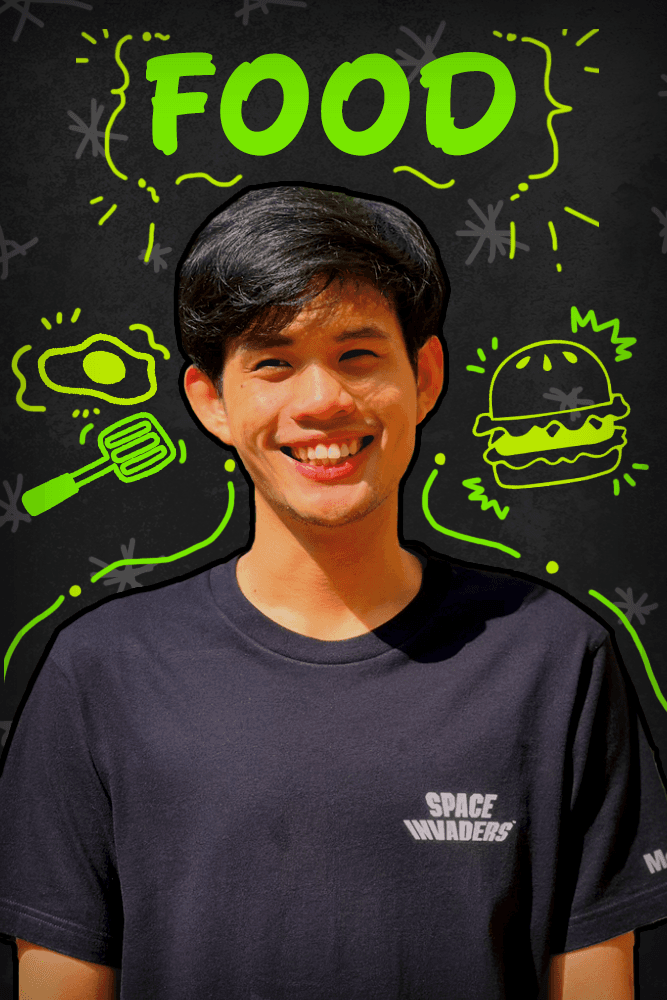

Subscribe to follow product news, latest in technology, solutions, and updates
Other articles for you



Let’s build digital products that are simply awesome !
We will get back to you within 24 hours!Go to contact us Please tell us your ideas.
Please tell us your ideas.







