The Importance of Custom Post Types in WordPress: Tailoring Content to Your Needs
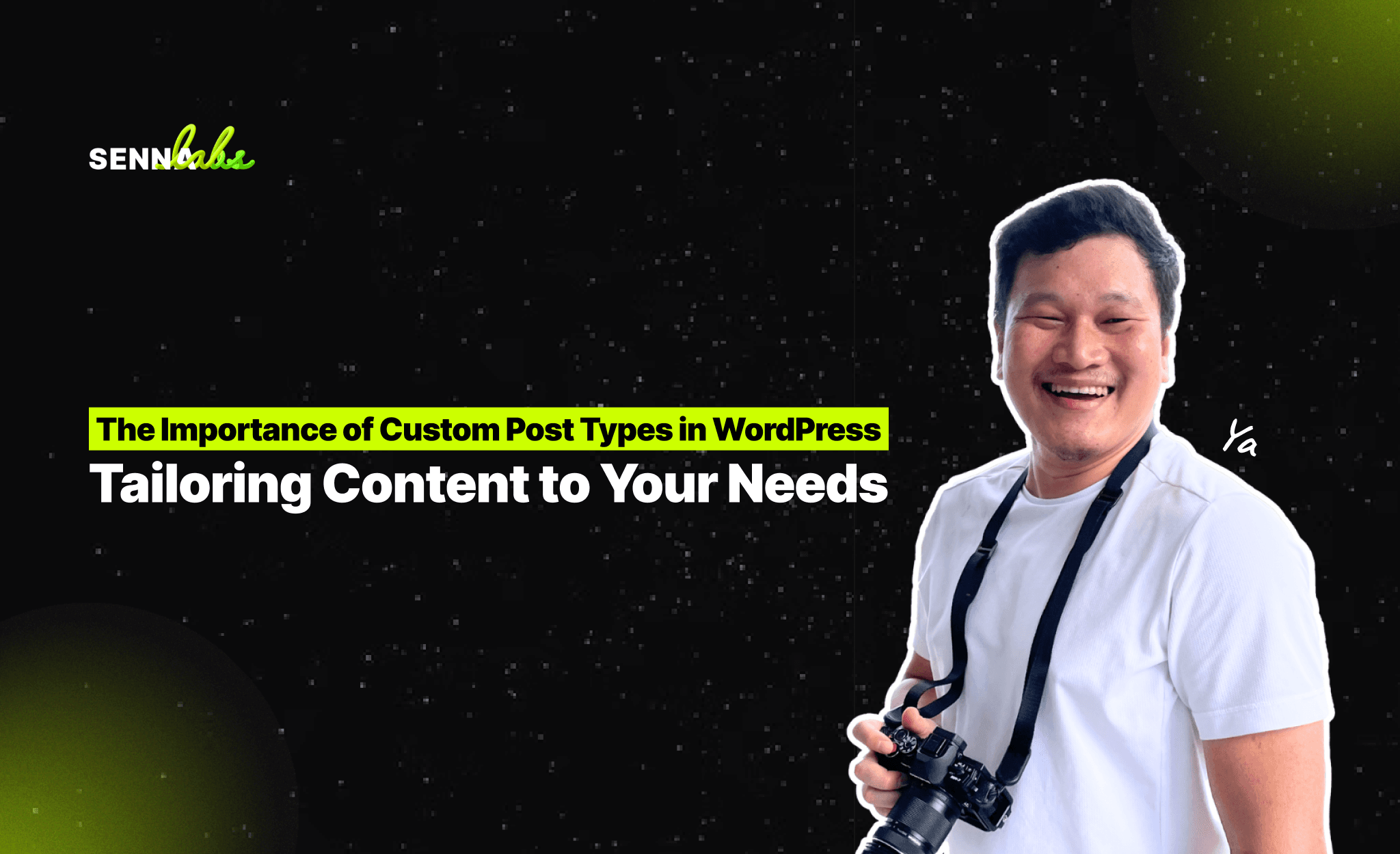
WordPress is a flexible and user-friendly platform that allows you to publish a wide variety of content. However, the default structure of WordPress, which includes standard posts and pages, may not always be enough for websites that deal with different types of content. For example, an online magazine might need to organize content into categories such as reviews, interviews, and opinion pieces. In such cases, Custom Post Types (CPTs) can be a powerful solution to improve content organization and user experience.
Custom Post Types enable you to extend WordPress’s functionality beyond its default settings. By creating different content structures, you can present your website in a more organized and effective way, ensuring a better experience for both your content creators and visitors.

This article will explore why Custom Post Types are important, how they can benefit your website, and the steps to create and implement them, all without requiring coding expertise.
What Are Custom Post Types?
Custom Post Types (CPTs) in WordPress allow you to categorize content in a more flexible way than using standard posts and pages. WordPress comes with a few built-in post types, including Posts, Pages, and Media. However, if your website needs more specific content structures—such as Products, Events, Portfolios, or Testimonials—Custom Post Types allow you to create these new content categories.
For instance, if you’re running an online magazine, you might want to create custom post types for Reviews, Interviews, and Articles, each with its own unique attributes, designs, and layouts. This approach makes it easier to manage and display various types of content, ensuring that everything is organized and accessible.
Why Custom Post Types Are Important
Custom Post Types are essential for websites that manage different types of content, as they offer several key benefits:
1. Improved Content Organization
If your website includes a variety of content, relying solely on WordPress’s default post structure can be limiting. Custom Post Types allow you to organize your content in a more structured and logical way. For example, an online magazine can have dedicated custom post types for News, Product Reviews, Opinion Pieces, and Interviews, making it easier to manage and display content in a user-friendly format.
2. Better User Experience
Custom Post Types enhance user experience by making it easier for visitors to navigate your website. When content is properly categorized and displayed in a way that’s easy to understand, users can quickly find what they’re looking for. For example, using a Product Reviews custom post type allows users to filter and browse reviews with custom features like ratings, pros/cons, or product specifications, improving their overall experience on your site.
3. Simplified Content Management
Custom Post Types help streamline content management by allowing you to customize the WordPress admin dashboard. This makes it easier for editors and contributors to manage content because they can work within specific post types relevant to their tasks. For example, team members responsible for handling Testimonials will only need to manage that custom post type, simplifying their workflow and reducing errors.
4. Unique Design and Layout Options
With Custom Post Types, you can apply specific designs and layouts to different types of content. For example, you can design your Portfolio posts to display large images, project descriptions, and client testimonials, while your Service posts could focus more on pricing, features, and calls to action. This customization allows you to tailor your website’s appearance to best serve the type of content you’re publishing.
5. Enhanced Flexibility
Custom Post Types allow you to transform WordPress from a simple blogging platform into a robust content management system. Whether you’re managing a real estate site with listings, an e-commerce store, or an event management platform, custom post types provide the flexibility you need to build any type of website. They ensure that your content is organized, displayed, and managed in ways that suit your business needs.
How to Create Custom Post Types in WordPress
There are two main ways to create custom post types in WordPress: using a plugin or adding custom code. If you’re not comfortable working with code, using a plugin is the simplest and most efficient method.
Creating Custom Post Types Using a Plugin
One of the easiest ways to create custom post types is by using a plugin. There are several plugins available that allow you to create and manage custom post types without needing to write any code. Popular plugins include Custom Post Type UI and Pods.
Here’s how to create custom post types using the Custom Post Type UI plugin:
-
Install the Plugin:
-
Go to the WordPress dashboard, navigate to Plugins > Add New, and search for Custom Post Type UI. Install and activate the plugin.
-
Add a New Custom Post Type:
-
After activating the plugin, go to CPT UI > Add/Edit Post Types in the dashboard.
-
Enter the Post Type Slug (the URL-friendly version of your custom post type name), such as reviews, and define the Plural Label and Singular Label (e.g., “Reviews” for plural and “Review” for singular).
-
Configure the Post Type Settings:
-
Customize the settings for your post type, such as deciding whether it should be publicly visible, included in search results, and which features (title, editor, thumbnails, etc.) should be enabled for this post type.
-
Save the Custom Post Type:
-
Once all fields are configured, click Add Post Type. Your new custom post type will now appear in the WordPress dashboard.
Using this method, you can quickly create multiple custom post types for different content categories without the need for technical skills.
Best Practices for Using Custom Post Types
Once you’ve created your custom post types, it’s important to manage and use them effectively to get the most out of this feature.
1. Clearly Define Your Post Types
Ensure each custom post type serves a distinct purpose. For example, if you’re managing a business website, you might create custom post types for Products, Testimonials, and Case Studies. Defining clear categories ensures that content remains organized and easy to manage.
2. Use Custom Taxonomies
In addition to custom post types, WordPress allows you to create custom taxonomies to further categorize your content. Custom taxonomies work similarly to categories and tags, but you can create your own terms that suit your business needs. For example, a Real Estate website could use custom taxonomies to categorize properties by location, price range, or property type.
3. Design Unique Templates
Each custom post type should have its own template and layout to provide a unique experience for the user. By customizing how each post type is displayed, you can ensure that the design supports the type of content it represents. Many WordPress themes support custom templates, or you can use page builders like Elementor or Beaver Builder to create custom designs for each post type.
Examples of Common Use Cases for Custom Post Types
Custom Post Types can be used in various industries and for different website structures. Here are a few examples of how they can be applied:
-
E-Commerce Websites: Use custom post types for Products, where you can add fields like pricing, images, descriptions, and stock levels.
-
Real Estate Listings: Create custom post types for Properties, which include fields for property type, price, location, and square footage.
-
Portfolio Sites: Use a custom post type for Portfolio items, allowing you to showcase completed projects with images, client testimonials, and case studies.
-
Event Management: Create custom post types for Events, where you can display event details such as date, time, location, and registration options.
Conclusion
Custom Post Types are an essential tool in WordPress that allow you to tailor your website’s content management system to fit your specific needs. Whether you’re running a blog, an e-commerce store, or a portfolio site, custom post types provide the flexibility and control you need to organize, display, and manage your content efficiently.
By using plugins like Custom Post Type UI, you can easily create and implement custom post types without writing a single line of code. This allows you to enhance user experience, improve content management, and ensure your website is structured in a way that best serves your audience. Take advantage of custom post types to fully unlock the potential of your WordPress site and provide an exceptional experience for your users.
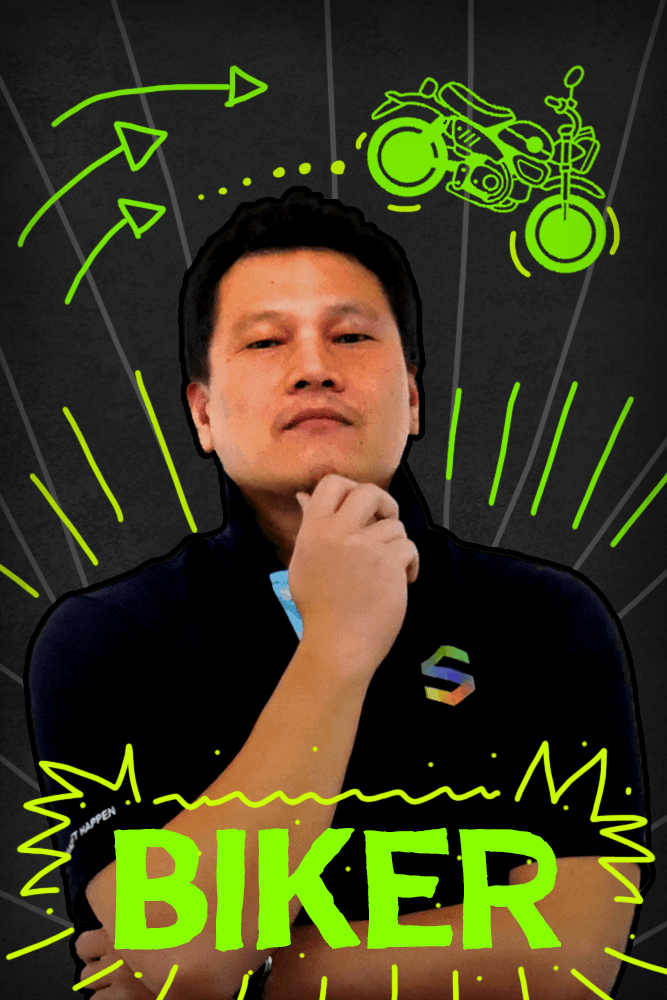

Subscribe to follow product news, latest in technology, solutions, and updates
Other articles for you



Let’s build digital products that are simply awesome !
We will get back to you within 24 hours!Go to contact us Please tell us your ideas.
Please tell us your ideas.







