Shopify Themes Customization for Faster Load Times

In the world of e-commerce, speed is everything. The faster your website loads, the more likely customers are to stay, browse, and complete purchases. Conversely, slow load times can frustrate potential buyers, leading to higher bounce rates and abandoned shopping carts. Studies have shown that even a delay of just a few seconds can significantly affect user engagement and sales, making website speed a critical factor for any e-commerce business.
One of the key areas where Shopify store owners can make a difference is by customizing their themes to improve load times. Optimizing a Shopify theme can significantly enhance website performance, leading to a smoother user experience, higher conversion rates, and better customer retention.
This article will discuss the importance of optimizing Shopify themes for speed, offer practical strategies for reducing load times, and showcase a real-world use case where an electronics retailer customized their Shopify theme to improve page load speeds, resulting in a better user experience and lower cart abandonment rates.

Why Load Times Matter in E-Commerce
Page load time is more than just a technical factor; it’s a crucial element that directly impacts the success of your online store. Faster load times are essential for several reasons:
-
User Experience: A fast-loading website provides a better user experience. Shoppers can easily browse products, explore different categories, and check out without delays, which increases the likelihood of them making a purchase.
-
SEO Rankings: Search engines like Google factor in page speed when determining search rankings. Websites that load faster tend to rank higher, which increases visibility and drives organic traffic to your store.
-
Conversion Rates: Slow load times can lead to frustration, causing users to abandon their carts before completing a purchase. In contrast, faster websites improve conversion rates, as customers are more likely to follow through with their transactions when the process is smooth and efficient.
-
Mobile Optimization: With an increasing number of users shopping on mobile devices, it’s essential that your Shopify store is optimized for fast load times on mobile. Mobile users, in particular, have less patience for slow-loading websites, making speed optimization crucial for capturing mobile sales.
Customizing Shopify Themes for Faster Load Times
Shopify offers a range of themes that are generally optimized for performance, but store owners often need to customize their themes to fully optimize for speed. Below are some practical strategies for customizing your Shopify theme to achieve faster load times and better performance.
1. Optimizing Images
Images are one of the most important elements of any e-commerce website, but they can also be one of the biggest culprits when it comes to slow load times. Large, uncompressed images can dramatically slow down page loading speeds, especially on mobile devices.
Best Practices for Image Optimization:
-
Image Compression: Compress images without sacrificing quality using tools like TinyPNG or JPEGmini. This reduces file size, allowing images to load faster.
-
Lazy Loading: Implement lazy loading, which ensures that images are only loaded when they appear in the user’s viewport. This technique reduces initial load times by deferring the loading of images until they are needed.
-
Proper Image Formats: Use modern image formats like WebP, which offer better compression without compromising image quality, to further reduce file size.
2. Minimizing JavaScript and CSS Files
Excessive JavaScript and CSS files can slow down your website by increasing the number of HTTP requests that need to be processed. Customizing your Shopify theme to reduce unnecessary scripts and styles can significantly improve load times.
Best Practices for Minimizing JavaScript and CSS:
-
Remove Unused Code: Go through your theme’s code and remove any unused JavaScript or CSS that isn’t necessary for the user experience. This can include features from apps or previous theme customizations that are no longer in use.
-
Minify Code: Minify JavaScript and CSS files by removing unnecessary whitespace, comments, and formatting. This reduces the file size and allows browsers to load the scripts faster.
-
Defer Non-Essential Scripts: Defer loading non-essential JavaScript files until after the main content has loaded. This ensures that critical elements like product images and descriptions load quickly, while less important scripts are delayed.
3. Leveraging Browser Caching
Browser caching allows certain elements of your website, such as images, CSS, and JavaScript files, to be stored on the user’s browser so they don’t have to be reloaded every time the user visits your site. This reduces load times for returning visitors and improves overall site performance.
Best Practices for Browser Caching:
-
Enable Caching: Configure browser caching in Shopify to ensure that static resources like images, CSS, and JavaScript files are cached by the user’s browser. This reduces the load time for subsequent page visits.
-
Set Cache Expiry Times: Adjust cache settings to ensure that static files are cached for an appropriate amount of time, typically ranging from a few days to a month, depending on how frequently the content changes.
4. Improving Mobile Load Times
With mobile traffic accounting for a large portion of e-commerce visitors, optimizing your Shopify theme for mobile performance is essential. This includes ensuring that all elements load quickly and that the site remains fully responsive on mobile devices.
Best Practices for Mobile Optimization:
-
Responsive Design: Ensure your theme is fully responsive, meaning it adapts to different screen sizes and orientations without sacrificing performance. This includes optimizing images, buttons, and navigation for smaller screens.
-
Prioritize Above-the-Fold Content: Focus on loading the content that appears at the top of the page first (above-the-fold), as this is what users see immediately. Defer loading of other elements like lower-page content until necessary.
-
Reduce Mobile HTTP Requests: Limit the number of HTTP requests that your mobile site makes by reducing the number of scripts, plugins, and images that need to load.
5. Using Fast and Reliable Hosting
While Shopify itself provides fast and reliable hosting, it’s worth considering whether your specific plan meets the demands of your store. For high-traffic stores, upgrading to Shopify Plus or using a content delivery network (CDN) can further improve load times.
Best Practices for Hosting and CDN Use:
-
Shopify Plus for Larger Stores: If you’re running a large store with high traffic, consider upgrading to Shopify Plus, which offers enhanced performance and faster load times.
-
Content Delivery Networks (CDNs): CDNs store copies of your website’s static files on servers around the world. This allows users to load the website from a server that’s geographically closer to them, improving load times, especially for international visitors.
Real-World Use Case: Speed Optimization for an Electronics Retailer
Let’s take a look at how an electronics retailer customized their Shopify theme to improve load times and enhance the overall user experience, resulting in reduced cart abandonment and better performance.
The Challenge
The electronics retailer experienced slow load times, particularly on product pages that contained high-resolution images of electronics. These slow load times were leading to higher cart abandonment rates, as frustrated customers left the site before completing their purchases.
The Solution: Customizing the Shopify Theme for Speed
To address these issues, the electronics retailer customized their Shopify theme with a focus on speed optimization:
-
Image Compression: The team compressed all product images to reduce file size without compromising quality. They also implemented lazy loading to ensure that only the images currently in view were loaded.
-
Minified JavaScript and CSS: By going through the theme’s code, the team was able to remove unnecessary scripts and minify both JavaScript and CSS files. This reduced the number of HTTP requests and improved page load times.
-
Browser Caching: Browser caching was enabled to store static files on users’ browsers, ensuring faster load times for repeat visitors.
-
Mobile Optimization: The retailer focused on mobile-specific optimizations, such as prioritizing above-the-fold content and ensuring the mobile site was responsive and touch-friendly.
The Results
After customizing the Shopify theme for speed, the electronics retailer saw significant improvements:
-
Faster Load Times: The website’s overall load time improved, particularly on product pages, leading to a smoother shopping experience.
-
Reduced Cart Abandonment: With faster page speeds, fewer customers abandoned their carts before completing purchases, resulting in higher conversions.
-
Improved User Engagement: Customers spent more time browsing the site, exploring products, and adding items to their carts, thanks to the enhanced performance.
Conclusion
Speed is a critical factor for success in e-commerce. Slow load times can drive potential customers away, while a fast, responsive website keeps users engaged and more likely to complete purchases. Customizing your Shopify theme for faster load times can significantly enhance the user experience, improve search rankings, and reduce cart abandonment rates.
As demonstrated by the electronics retailer in our case study, focusing on key areas like image optimization, script minimization, browser caching, and mobile performance can have a profound impact on your store’s speed and overall performance. For any Shopify store looking to improve its load times and boost conversions, investing in theme customization is a smart and necessary strategy.
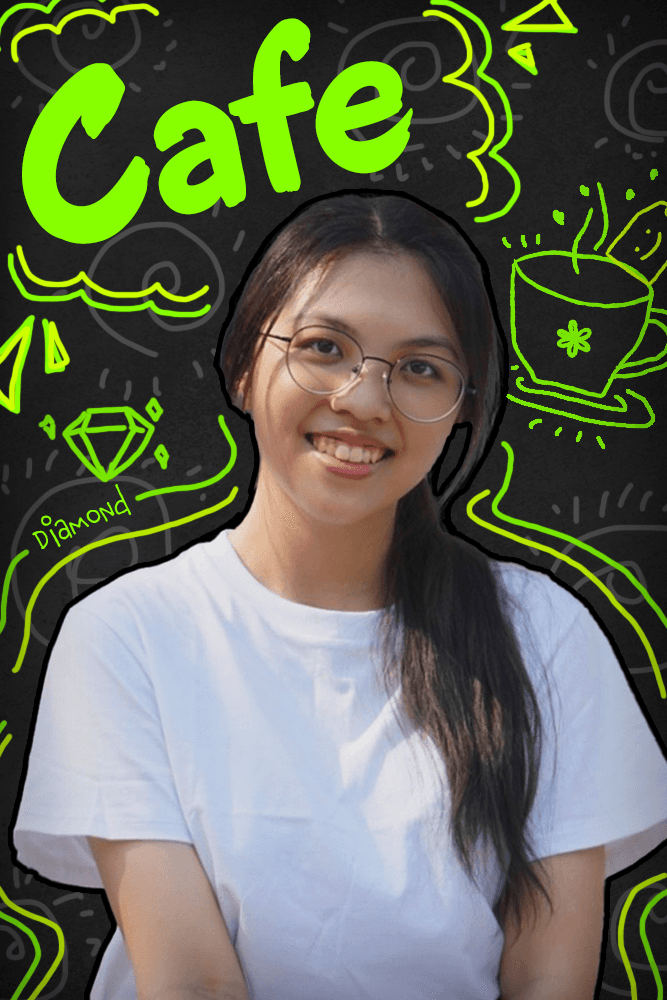

Subscribe to follow product news, latest in technology, solutions, and updates
Other articles for you



Let’s build digital products that are simply awesome !
We will get back to you within 24 hours!Go to contact us Please tell us your ideas.
Please tell us your ideas.







