Optimizing Your WordPress eCommerce Site for Faster Load Times
Share

In the fast-paced world of eCommerce, website performance can make or break a customer’s shopping experience. A slow-loading eCommerce site can lead to high bounce rates, abandoned carts, and ultimately, lost sales. Research shows that users expect a page to load within just a few seconds, and anything slower risks turning potential customers away. For WordPress eCommerce sites, optimizing for faster load times is essential to retain customer engagement and ensure a smooth shopping experience.
In this article, we’ll explore various strategies to optimize your WordPress eCommerce site for faster load times, discussing techniques like image compression, lazy loading, and using a content delivery network (CDN). We’ll also examine a real-world use case of an online bookstore that successfully implemented these enhancements, resulting in improved user engagement and a smoother shopping experience.
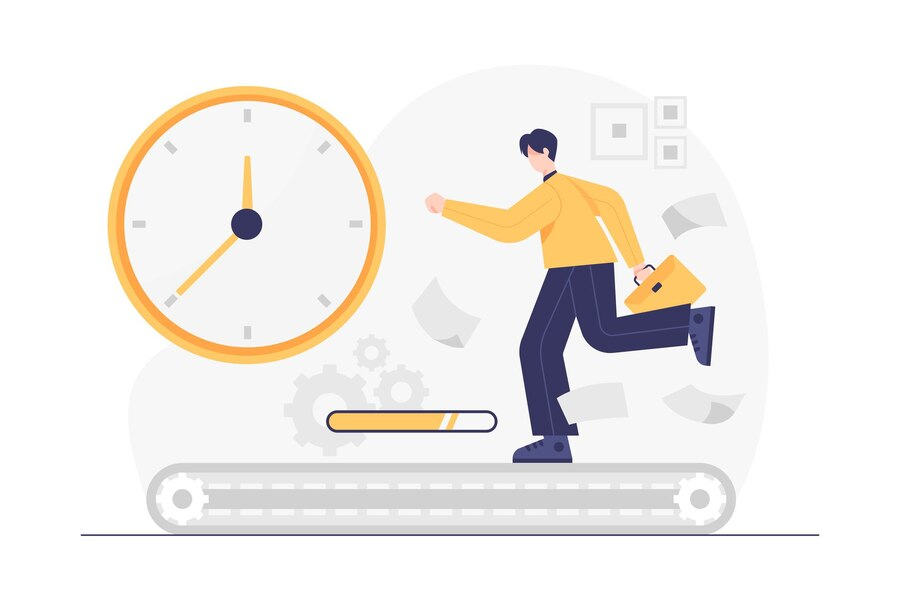
Why Speed Matters in eCommerce
The speed of your website plays a crucial role in the customer experience. Here’s why load times are particularly important for eCommerce sites:
-
Improved User Experience: A fast-loading site creates a seamless and enjoyable browsing experience, encouraging users to stay on your site longer and explore more products.
-
Higher Conversion Rates: Faster load times reduce friction at checkout, increasing the likelihood that customers will complete their purchases.
-
Better Search Engine Rankings: Search engines like Google prioritize websites with fast loading speeds, making page speed a key factor in SEO. A fast site can help you rank higher in search results, driving more organic traffic.
-
Reduced Bounce Rates: Visitors are more likely to leave a slow site before fully exploring it. A faster site reduces bounce rates and keeps customers engaged.
Key Strategies to Optimize Your WordPress eCommerce Site for Speed
Here are some effective techniques to improve load times on your WordPress eCommerce site:
1. Image Compression
High-resolution images are essential for showcasing products in detail, but they can also slow down your website significantly. Compressing images reduces file sizes without sacrificing quality, leading to faster load times.
Tools and Plugins for Image Compression:
-
Smush: This popular WordPress plugin automatically compresses images and removes unnecessary metadata, helping to reduce image file sizes.
-
ShortPixel: Another excellent image optimization plugin that compresses images in multiple formats (JPEG, PNG, WebP) and supports bulk optimization.
-
TinyPNG: This online tool compresses images before uploading them to WordPress, ensuring they’re optimized from the start.
Best Practices:
-
Compress images to reduce file size without sacrificing quality.
-
Use modern image formats like WebP, which provide smaller file sizes compared to traditional formats like JPEG or PNG.
2. Implement Lazy Loading
Lazy loading is a technique that delays the loading of non-essential images and media until they are needed. For instance, images below the fold only load when the user scrolls down, reducing the initial page load time and improving performance.
Plugins for Lazy Loading:
-
Lazy Load by WP Rocket: This plugin is simple to install and works seamlessly with most WordPress themes, enabling lazy loading for images and videos.
-
a3 Lazy Load: Another WordPress plugin that supports lazy loading for images, videos, and iframes, ideal for sites with lots of media.
Benefits of Lazy Loading:
-
Reduces initial page load time, making the page interactive faster.
-
Improves user experience, especially on image-heavy product pages.
3. Use a Content Delivery Network (CDN)
A CDN is a network of servers distributed across various geographic locations. When a user visits your site, the CDN delivers content from the server closest to their location, reducing latency and improving load times. For an eCommerce site with customers from different regions, a CDN can make a significant difference in performance.
Popular CDN Providers:
-
Cloudflare: A widely used CDN that offers free and premium plans, providing a boost to website speed and security.
-
KeyCDN: Known for its affordable rates and easy integration with WordPress, KeyCDN is a great choice for small and medium-sized eCommerce sites.
-
StackPath: A reliable CDN provider with global data centers, suitable for eCommerce sites looking for fast, secure content delivery.
Advantages of Using a CDN:
-
Reduces load times by serving content from the closest server.
-
Enhances site reliability, as CDNs can help handle traffic spikes and prevent slowdowns.
4. Minify CSS, JavaScript, and HTML
Minification is the process of removing unnecessary characters (like spaces and comments) from CSS, JavaScript, and HTML files to reduce their size. Smaller file sizes lead to faster loading, especially on pages with complex designs and animations.
Plugins for Minification:
-
Autoptimize: This plugin minifies HTML, CSS, and JavaScript files, and can also optimize images and implement lazy loading.
-
WP Rocket: Known as one of the best caching plugins for WordPress, WP Rocket includes minification options for CSS, JavaScript, and HTML, along with other caching features.
Best Practices for Minification:
-
Combine and minify CSS and JavaScript files to reduce HTTP requests.
-
Use caching plugins that include minification to simplify the process.
5. Enable Caching
Caching stores static versions of your site’s content, reducing the server load and improving load times. Caching is particularly useful for repeat visitors, as cached pages load significantly faster than non-cached ones.
Popular Caching Plugins:
-
WP Rocket: A premium caching plugin that offers various optimization features, including page caching, browser caching, and database optimization.
-
W3 Total Cache: This plugin provides page caching, object caching, and browser caching options, making it a versatile choice for WordPress users.
-
WP Super Cache: Developed by Automattic, this free plugin generates static HTML files for faster page loads.
Benefits of Caching:
-
Reduces server load and speeds up content delivery.
-
Improves user experience for returning visitors by loading cached pages faster.
6. Optimize Your Database
Over time, your WordPress database can accumulate clutter, such as post revisions, spam comments, and expired transients. Cleaning up and optimizing your database helps improve performance and reduce load times.
Plugins for Database Optimization:
-
WP-Optimize: This plugin removes unnecessary data, such as post revisions and spam comments, and optimizes the database tables.
-
Advanced Database Cleaner: Another excellent tool for cleaning and optimizing your database, helping to improve site speed.
Best Practices for Database Optimization:
-
Regularly clean up post revisions, spam comments, and expired transients.
-
Schedule automatic database optimizations to maintain performance.
Real-World Use Case: Optimizing an Online Bookstore’s WordPress eCommerce Site
Let’s look at a practical example of how an online bookstore optimized their WordPress eCommerce site for faster load times.
The Challenge
The online bookstore wanted to improve its website performance to enhance user engagement and reduce bounce rates. Their site was image-heavy, with high-resolution images of book covers and various media on each product page. Additionally, the site’s traffic was growing, so the bookstore needed to ensure it could handle more visitors without compromising speed.
The Solution: Implementing Key Optimization Techniques
The bookstore applied the following techniques to boost their site’s performance:
1. Image Compression and WebP Conversion
The bookstore compressed all high-resolution images using ShortPixel and converted them to the WebP format to reduce file sizes. This optimization reduced page load times, making it easier for customers to browse book collections and view product images quickly.
2. Lazy Loading for Images and Videos
By implementing lazy loading with Lazy Load by WP Rocket, the bookstore ensured that only images and videos above the fold loaded initially. This approach minimized the initial page load time, making the site feel faster and more responsive.
3. Content Delivery Network (CDN) Integration
The bookstore integrated Cloudflare as their CDN provider, ensuring that customers from different regions could access content from the server nearest to them. This setup improved load times and allowed the site to handle increased traffic efficiently.
4. Minification and Caching with WP Rocket
Using WP Rocket, the bookstore minified CSS, JavaScript, and HTML files to reduce file sizes. WP Rocket’s caching features also enabled page caching and browser caching, which reduced server load and improved speed for returning users.
5. Regular Database Optimization
To keep the database clean, the bookstore used WP-Optimize to remove unnecessary post revisions, spam comments, and expired data. Regular database optimization kept the site performing well, especially during high-traffic periods.
The Results
After implementing these optimizations, the bookstore saw several notable improvements:
-
Reduced Load Times: Pages loaded faster, making it easier for customers to browse, read descriptions, and purchase books.
-
Improved User Engagement: The faster load times and responsive design improved customer satisfaction, encouraging users to stay on the site longer and explore more pages.
-
Increased Sales: With a seamless browsing experience, customers were more likely to complete purchases, leading to increased sales and lower cart abandonment rates.
Conclusion
For any WordPress eCommerce site, optimizing load times is crucial for a successful online store. By implementing techniques like image compression, lazy loading, using a CDN, minifying files, enabling caching, and optimizing your database, you can create a faster and more responsive site that meets customer expectations and improves engagement.
The online bookstore’s success story highlights how these optimizations can positively impact user experience, SEO, and sales. Whether you’re running a small local store or a growing online business, prioritizing speed optimizations on your WordPress eCommerce site can significantly enhance its performance, giving you a competitive edge in the market.

Share

Keep me postedto follow product news, latest in technology, solutions, and updates
Related articles
Explore all


