Optimizing Performance in Custom Web Applications: Best Practices
Share
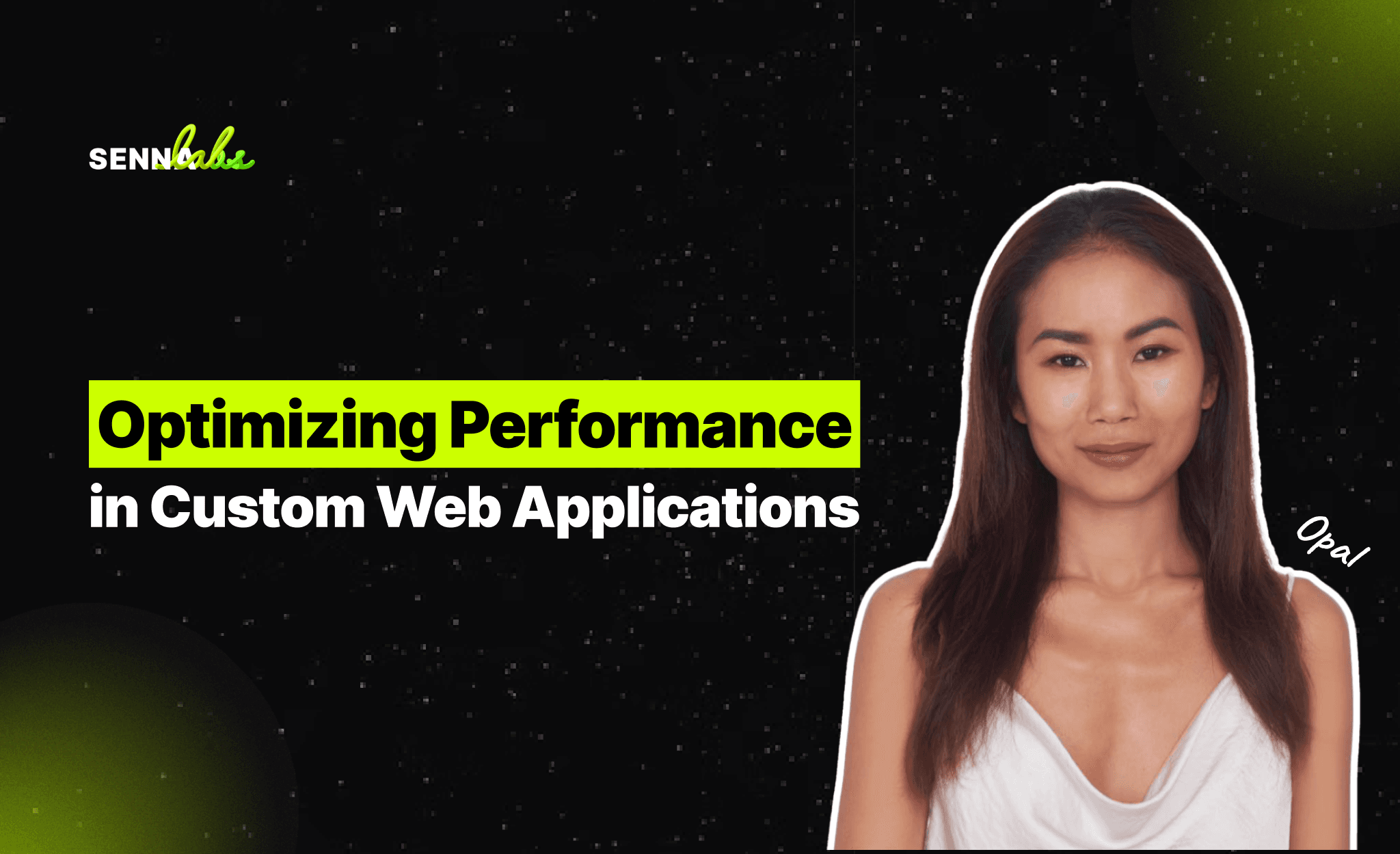
As businesses increasingly rely on custom web applications to deliver products and services, optimizing application performance becomes a critical factor for success. Whether it’s an e-commerce platform, a project management tool, or a video streaming service, web applications must perform efficiently to provide a seamless user experience. Poor performance can lead to slow loading times, unresponsive features, or downtime, which can frustrate users and negatively impact a business’s reputation.
Performance optimization is an ongoing process that ensures a custom web application operates smoothly, regardless of how many users are interacting with it or the size of the data being processed. By focusing on key areas such as load balancing, server response times, caching, and front-end optimization, businesses can dramatically improve the performance of their custom web applications and enhance the overall user experience.
In this article, we’ll explore the best practices for optimizing performance in custom web applications, including practical techniques to improve server response times, balance workloads, and streamline front-end processes. Additionally, we’ll look at a real-world use case where an entertainment streaming service optimized its custom video platform, reducing video buffering by 50% and boosting user engagement on mobile devices.

Why Performance Optimization Matters
The performance of a web application plays a pivotal role in user satisfaction, engagement, and retention. As internet users become increasingly accustomed to fast, responsive applications, the tolerance for slow-loading pages or lagging features has diminished. Research shows that 53% of mobile site visitors will leave a page if it takes longer than three seconds to load, and every additional second of load time can reduce conversion rates by 7%.
For businesses, this means that optimizing the performance of custom web applications is not just a technical necessity but also a business imperative. Key reasons why performance optimization is critical include:
-
Improving user experience: Faster load times and smoother interactions lead to better user satisfaction, which in turn can boost engagement and conversion rates.
-
Enhancing SEO rankings: Search engines like Google consider page load time as a ranking factor. Faster web applications are more likely to rank higher in search results, attracting more traffic.
-
Reducing operational costs: Efficiently performing applications reduce server load and bandwidth consumption, leading to cost savings.
-
Scaling for growth: Optimized performance ensures that applications can scale smoothly as traffic increases, minimizing the risk of crashes or slowdowns during peak usage.
Best Practices for Optimizing Performance in Custom Web Applications
Optimizing a custom web application requires a comprehensive approach that considers both back-end and front-end processes. Below are some of the best practices to follow to ensure optimal performance.
1. Load Balancing for Efficient Resource Distribution
Load balancing is the process of distributing incoming traffic across multiple servers to ensure that no single server becomes overwhelmed. This is crucial for maintaining high availability and responsiveness in custom web applications, particularly during peak traffic periods.
Best practices for load balancing include:
-
Use a load balancer: A load balancer sits between the user and the server infrastructure, distributing traffic to the most available servers. This ensures that all servers share the load equally, reducing the likelihood of bottlenecks.
-
Implement horizontal scaling: Horizontal scaling involves adding more servers or instances as traffic increases, which allows for better resource distribution. This is more efficient than vertical scaling (adding more power to a single server) and provides better fault tolerance.
-
Session persistence: Ensure that users remain connected to the same server throughout their session, which helps maintain a seamless experience even when traffic is distributed across multiple servers.
By implementing load balancing strategies, custom web applications can handle large volumes of traffic without sacrificing performance or reliability.
2. Reduce Server Response Times
Server response time is the amount of time it takes for the server to process a request and deliver a response. Long server response times can significantly slow down web application performance, leading to poor user experiences.
To reduce server response times:
-
Optimize database queries: Inefficient database queries can slow down response times. Optimizing SQL queries, using indexes, and reducing the number of database calls can significantly speed up data retrieval.
-
Use caching: Caching stores copies of frequently accessed data in memory, reducing the need to retrieve the same data repeatedly from the database. This can dramatically reduce response times for users accessing the same content.
-
Compress server-side data: Using techniques like Gzip compression reduces the size of server responses, leading to faster data transfer and shorter load times.
-
Use asynchronous processing: Offload time-consuming tasks (such as sending emails or processing large files) to background processes, allowing the server to respond more quickly to user requests.
3. Caching for Faster Data Retrieval
Caching is one of the most effective ways to improve web application performance by reducing the load on both the database and the server. By storing copies of frequently accessed data, applications can serve content faster without repeatedly querying the database or regenerating the content.
Key caching strategies include:
-
Page caching: Stores full copies of web pages so that they can be served quickly without generating them anew with each request. This is particularly useful for static content or pages that don’t change frequently.
-
Object caching: Stores individual elements, such as database query results or frequently accessed API calls, to reduce the time spent fetching this data on each request.
-
Content Delivery Networks (CDNs): A CDN is a distributed network of servers that caches content closer to the end user. By serving cached content from a geographically closer server, CDNs significantly reduce load times and improve application performance, particularly for global users.
Caching not only speeds up data retrieval but also reduces server load, enabling the application to handle more traffic with fewer resources.
4. Optimizing Front-End Performance
While back-end performance is crucial, optimizing the front end of a web application is equally important to ensure a fast and responsive user experience. Front-end optimization involves improving the speed at which web pages are rendered in the user’s browser.
Key front-end optimization techniques include:
-
Minimize HTTP requests: Each element on a web page—images, scripts, stylesheets—requires an HTTP request. Reducing the number of requests (for example, by combining multiple CSS or JavaScript files) improves page load times.
-
Optimize images: Large, uncompressed images can significantly slow down a web application. Using modern formats such as WebP or compressing images without sacrificing quality can improve load times.
-
Use lazy loading: Lazy loading ensures that images and content are only loaded when they are needed (i.e., when the user scrolls to them), rather than all at once. This speeds up the initial page load.
-
Minify and bundle CSS/JavaScript files: Minifying removes unnecessary whitespace and comments from CSS and JavaScript files, reducing file size. Bundling combines multiple files into one, reducing the number of HTTP requests.
-
Leverage browser caching: Set expiration dates for static resources (such as images, CSS, and JavaScript files) in the browser’s cache. This allows users to load previously accessed resources from their local cache, reducing the need to request these files again from the server.
Improving front-end performance not only enhances user experience but also reduces bandwidth consumption and server load.
5. Responsive Design for Mobile Optimization
In today’s mobile-first world, ensuring that web applications are optimized for mobile devices is critical. Responsive design ensures that web applications adapt to different screen sizes, providing a seamless experience for users on smartphones, tablets, and desktops.
Best practices for responsive design include:
-
Use flexible grids and layouts: Design the application using a flexible grid that adjusts based on the user’s screen size. This ensures that content is properly displayed on any device.
-
Implement mobile-first development: Develop the mobile version of the application first, and then scale up to larger screens. This ensures that the most critical elements are optimized for smaller devices, where performance is often a concern.
-
Optimize touch interfaces: Ensure that buttons, forms, and navigation elements are easy to use on touchscreens, with appropriate spacing and sizing for mobile devices.
-
Test across devices and browsers: Regularly test the application on various devices and browsers to ensure consistent performance and functionality across platforms.
By optimizing web applications for mobile devices, businesses can reach a larger audience, improve engagement, and provide a smoother user experience.
Use Case: Optimizing an Entertainment Streaming Service
To illustrate how performance optimization can enhance a custom web application, let’s look at a real-world example involving an entertainment streaming service. This company built a custom video platform to deliver on-demand streaming content to users worldwide. However, they faced performance challenges, particularly with video buffering and inconsistent user experiences on mobile devices.
The Challenge
The streaming service needed to:
-
Reduce video buffering times, which were causing user frustration and reducing engagement.
-
Improve performance for users accessing the platform on mobile devices, where loading times were longer, and playback was often interrupted.
-
Handle large volumes of traffic, particularly during peak viewing periods, without sacrificing performance or uptime.
The Solution: Performance Optimization
The development team implemented several performance optimization strategies to address these challenges:
-
Caching and Content Delivery Networks (CDNs): The team integrated CDNs to deliver cached video content from servers located closer to the user. By using CDNs, the platform reduced the distance data needed to travel, significantly lowering video buffering times for global users.
-
Front-End Optimization for Mobile Devices: The platform was redesigned with a mobile-first approach. Images and videos were compressed for faster loading on mobile devices, and lazy loading was implemented to only load media content as users scrolled through the platform. Additionally, touch-friendly navigation elements were added to improve the mobile user experience.
-
Responsive Design and Video Playback Optimization: The platform was optimized for responsive design, ensuring that the video player adapted to different screen sizes and devices. Video quality was dynamically adjusted based on the user’s internet connection to minimize buffering and ensure smooth playback, even on slower connections.
The Results
By implementing these performance optimizations, the streaming service achieved:
-
50% reduction in video buffering: With CDNs and caching strategies, the platform significantly reduced buffering times, leading to a more seamless viewing experience for users.
-
Improved mobile engagement: The mobile-first redesign and front-end optimization improved loading times on mobile devices, increasing user engagement and time spent on the platform.
-
Scalability during peak traffic: Load balancing and horizontal scaling enabled the platform to handle high traffic volumes without experiencing downtime or performance degradation.
Conclusion
Optimizing performance is critical to the success of custom web applications, particularly in today’s competitive digital landscape where user expectations are higher than ever. By implementing best practices such as load balancing, caching, front-end optimization, and responsive design, businesses can create fast, reliable, and scalable applications that deliver a superior user experience.
As demonstrated by the entertainment streaming service, performance optimization not only enhances user satisfaction but also improves engagement and ensures that the platform can handle growth and increased traffic. For any business developing a custom web application, investing in performance optimization is essential for long-term success and sustainability in the digital world.

Share

Keep me postedto follow product news, latest in technology, solutions, and updates
Related articles
Explore all


