Optimizing Internal Linking and Site Architecture for Better SEO Performance
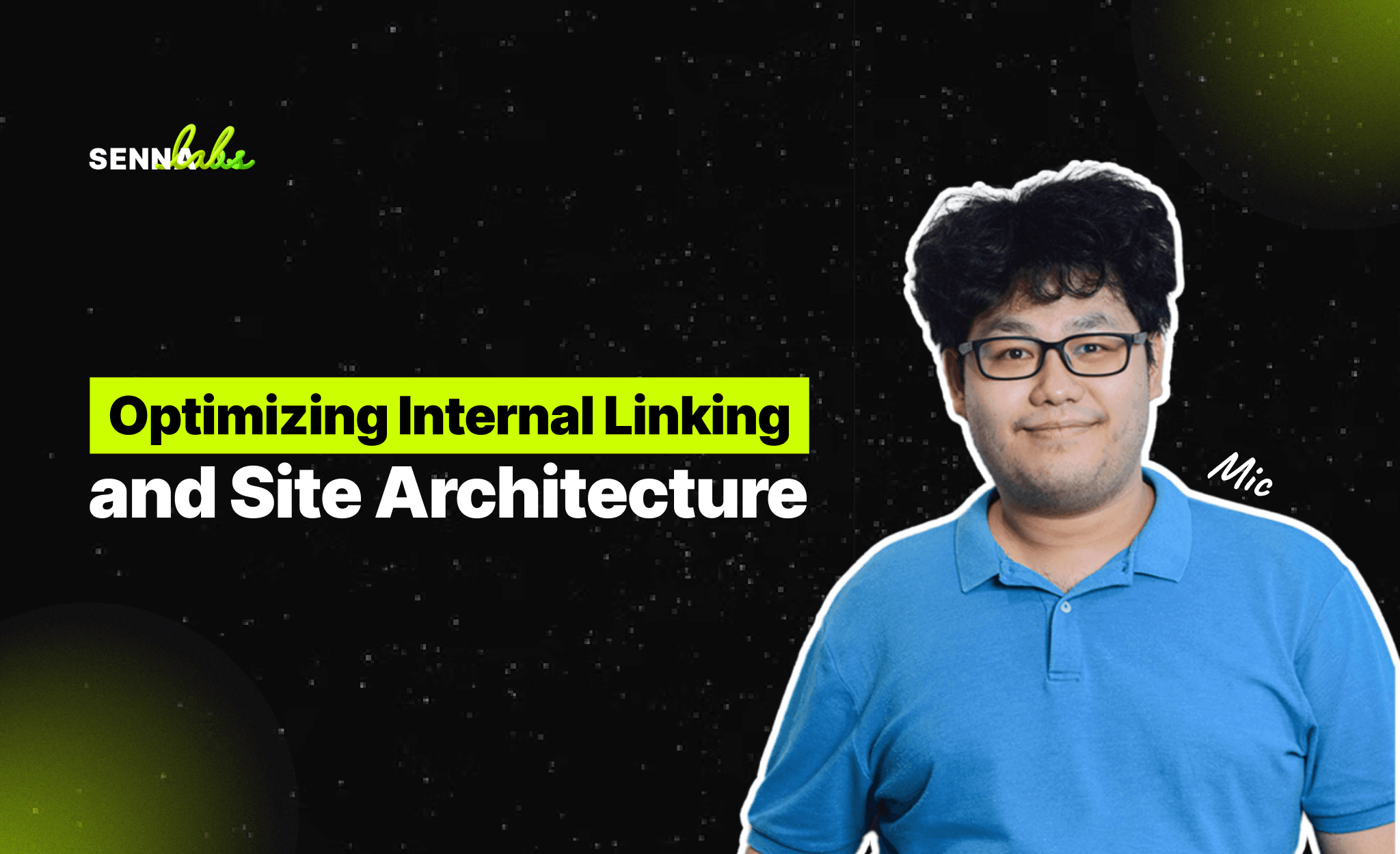
Internal linking and site architecture are often overlooked aspects of SEO, yet they play a critical role in how search engines and users navigate a website. A well-planned internal linking structure improves crawlability, user experience, keyword relevance, and overall site performance in search results.
Whether you run an e-commerce site, blog, or SaaS platform, optimizing internal linking helps distribute authority across your pages and allows both users and search engines to discover and understand your content more effectively.
This article explores how to build a strategic internal linking system and a logical site hierarchy that enhances SEO. It includes a real-world case study of a SaaS company that restructured its internal navigation and site architecture, resulting in a 20% increase in organic leads and deeper user engagement.

What Is Internal Linking?
Internal links are hyperlinks that point from one page on your website to another. They are used to:
-
Guide users to related content
-
Help search engines crawl and index your site more efficiently
-
Pass link equity (ranking power) from high-authority pages to others
-
Reinforce topical relationships between pages
Unlike backlinks, which come from external sources, internal links are fully within your control and form the foundation of your website’s navigational structure.
Why Internal Linking Matters for SEO
1. Improves Crawlability and Indexing
Search engines rely on internal links to find and crawl pages. If a page has no internal links pointing to it, it may become an orphan page—making it harder to index.
2. Distributes Link Equity Across Pages
Internal links help pass authority from high-performing pages (e.g., homepage or top blog posts) to deeper content, improving their chances of ranking.
3. Enhances Keyword Context and Topical Relevance
Anchor text used in internal links helps search engines understand the content and keyword focus of the linked page.
4. Boosts User Engagement and Time on Site
Internal links guide visitors to related content, encouraging them to spend more time on the site and view more pages—both positive signals for SEO.
What Is Site Architecture?
Site architecture refers to how your website’s pages are organized and linked together. A well-structured site is:
-
Logical and hierarchical
-
Easy to navigate for users
-
Efficient for search engine bots to crawl
A good site architecture ensures that no important page is more than three clicks away from the homepage, often referred to as a “flat architecture” model.
Best Practices for Internal Linking and Site Architecture
1. Plan a Clear Site Hierarchy
Organize content from general to specific. A typical hierarchy might look like this:
-
Homepage
-
Main Categories (e.g., Features, Solutions, Blog)
-
Subcategories or Topic Clusters
-
Individual Pages (e.g., Case Studies, Tutorials, Product Pages)
Each layer should support the one above and below it in terms of content depth and relevance.
2. Use Descriptive, Keyword-Rich Anchor Text
Anchor text tells search engines what the linked page is about. Use specific, relevant phrases instead of vague terms like “click here” or “read more.”
Example:
Instead of “Learn more about our software,” use “Explore our CRM automation features.”
3. Link from High-Authority Pages to Key Landing Pages
Pages with strong backlinks or consistent traffic (such as popular blog posts or the homepage) should link to product or service pages that need more visibility.
4. Avoid Deep or Buried Pages
Ensure important content is easily accessible and not hidden several layers deep. Use internal links to bring deep content closer to the surface.
5. Use Breadcrumbs for Context and Navigation
Breadcrumbs improve user navigation and help search engines understand the site’s structure. They also appear in search results, enhancing click-through rates.
6. Audit and Fix Orphan Pages
Use SEO audit tools to find pages that have no internal links pointing to them. These pages may be excluded from the search index due to lack of visibility.
7. Use Footer and Sidebar Links Strategically
While main navigation handles primary links, footers and sidebars are great for promoting secondary content like FAQs, testimonials, or additional resources.
Common Internal Linking Mistakes to Avoid
-
Over-optimizing anchor text: Stuffing keywords in every link can look spammy. Use natural, varied phrases.
-
Broken or outdated links: Always keep your internal links up to date.
-
Linking too much: Don’t overwhelm readers or bots with too many links per page. Focus on what’s useful and relevant.
-
No-following internal links: Internal links should usually be followed unless there’s a specific technical reason not to.
Use Case: SaaS Company Improves Organic Leads with Better Linking
The Problem
A B2B SaaS company had a large library of blog posts, product pages, and documentation, but traffic was stagnating, and lead conversions from organic search were low. After a content audit, the team discovered:
-
Many high-value service pages were buried deep in the navigation
-
Popular blog posts were not linking to relevant product or case study pages
-
Internal links used generic anchor text
- Dozens of valuable pages were considered orphaned by search engines
The Solution
The company restructured its site with SEO and user flow in mind:
-
Redesigned the navigation bar to prominently feature top-level solutions and use cases
-
Mapped internal links from high-traffic blog articles to related service pages and CTAs
-
Standardized anchor text to include relevant, descriptive keywords
-
Implemented breadcrumb navigation across product and documentation sections
-
Fixed orphaned pages by linking them from category hubs and new blog content
The Outcome
Over a 90-day period:
-
Page depth per session increased, as users explored more pages organically
-
Orphan pages were indexed and began ranking, boosting long-tail traffic
-
Organic leads from non-branded keywords rose by 20%
-
Average session duration and pages per visit improved noticeably
This demonstrates how effective internal linking and thoughtful architecture can directly influence user behavior and SEO outcomes.
Ongoing Maintenance Tips
-
Run monthly internal link audits using SEO tools like Ahrefs, Screaming Frog, or Sitebulb.
-
Review your site navigation structure quarterly, especially after adding new products or services.
-
Keep track of top-performing content and link to it internally from new or related pages.
-
Monitor user flow in Google Analytics to understand how visitors move through your site.
Conclusion
A well-structured internal linking strategy and clear site architecture are foundational to a high-performing website. These elements improve crawlability, distribute ranking power effectively, and provide a seamless experience for users navigating your content.
As the SaaS case study illustrates, even without new content or backlinks, better internal linking can lead to significant improvements in organic visibility and lead generation. By making internal links a central part of your SEO strategy and keeping your site architecture user- and crawler-friendly, you'll be well positioned to grow both traffic and conversions.


Subscribe to follow product news, latest in technology, solutions, and updates
Other articles for you



Let’s build digital products that are simply awesome !
We will get back to you within 24 hours!Go to contact us Please tell us your ideas.
Please tell us your ideas.







