Mobile-First UX: Designing Websites for a Mobile-Driven World
Share
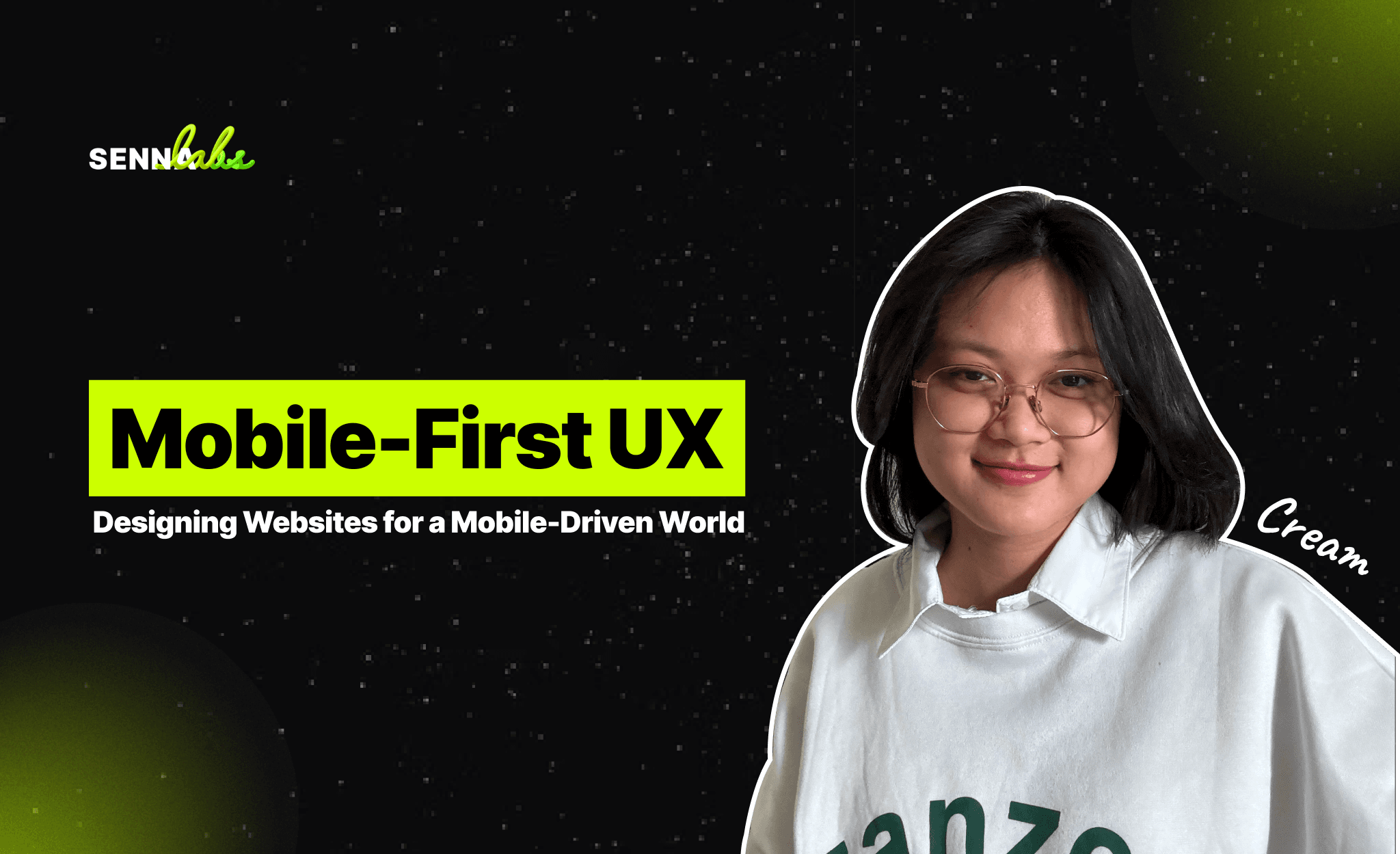
With more than 60 percent of internet traffic coming from mobile devices, businesses must prioritize mobile-first UX design to ensure a seamless experience for users. Websites that are difficult to navigate on smaller screens lead to higher bounce rates, lower engagement, and lost revenue.
This article explores the importance of mobile-first design, the differences between desktop and mobile UX, and best practices for responsive web design. We’ll also examine a real-world case study of a hotel booking platform that improved its mobile UX and increased bookings by 50 percent.

Why Mobile-First Design is Essential
Mobile Usage is Dominating
-
Over 60 percent of all web traffic comes from mobile devices.
-
Google’s Mobile-First Indexing prioritizes mobile-optimized websites in search rankings.
Websites that do not prioritize mobile usability risk losing potential customers and ranking lower on search engines.
Mobile Users Have Different Behavior
-
They expect fast-loading pages (less than three seconds).
-
They browse and shop on the go, meaning interfaces must be simple and intuitive.
-
Touch-based interactions require different UI considerations compared to desktops.
Higher Conversions and Revenue
A well-optimized mobile UX can increase engagement and sales. Studies show that:
-
57 percent of users won’t recommend a business with a poorly designed mobile site.
-
79 percent of users will leave a site if it’s not mobile-friendly.
Key Differences Between Desktop and Mobile UX
Screen Size and Layout
-
Mobile screens are smaller and require vertical scrolling.
-
Content must be structured to fit smaller screens without requiring zooming.
Touch vs. Click
-
Mobile users tap, swipe, and scroll, while desktop users rely on clicks and hovers.
-
Buttons and links must be large enough for easy tapping (at least 48px in height).
Navigation Differences
-
Desktops often use visible menus and hover effects.
-
Mobile requires collapsible menus (hamburger menus) and sticky navigation for easy access.
Performance Expectations
-
Mobile users expect faster load times due to limited bandwidth.
-
Websites must load within three seconds to prevent drop-offs.
Best Practices for Responsive Web Design
Use a Mobile-First Approach
-
Start designing for mobile screens first, then scale up for desktops.
-
Prioritize essential content and interactions.
Optimize for Speed
-
Compress images using WebP format.
-
Minimize CSS, JavaScript, and unnecessary plugins.
-
Use lazy loading to load images and videos only when needed.
Simplify Navigation
-
Use sticky navigation to keep menus accessible.
-
Implement a hamburger menu for better organization.
-
Use clear and concise labels for menu items.
Make Forms Mobile-Friendly
-
Use autofill and auto-correct to reduce typing effort.
-
Implement one-column layouts to avoid zooming and side-scrolling.
-
Place larger form fields and buttons to accommodate touchscreens.
Use Click-to-Call and Location Services
-
Add clickable phone numbers for instant calls.
-
Use GPS-enabled location services for personalized user experiences.
Case Study: How a Hotel Booking Platform Increased Mobile Bookings by 50 Percent
The Problem
A hotel booking platform noticed that 70 percent of traffic came from mobile devices, but the mobile booking rate was significantly lower than on desktop. The issues included:
-
Slow page load times due to heavy images and scripts.
-
Difficult navigation with too many menu options.
-
Complicated booking forms that required excessive typing.
The UX Fixes
-
Optimized page speed by compressing images and reducing scripts.
-
Redesigned the navigation menu using a hamburger menu for a cleaner layout.
-
Implemented a one-click booking option with saved payment details.
The Results
-
Booking conversion rate increased by 50 percent.
-
Session duration improved by 30 percent as users found it easier to navigate.
-
Bounce rate dropped by 25 percent due to improved page speed.
Conclusion
A mobile-first UX design is critical for businesses that want to succeed in a mobile-driven world. By prioritizing fast load times, intuitive navigation, and touch-friendly interfaces, websites can increase user engagement and conversions.
The hotel booking platform case study demonstrates how small improvements in UX can lead to substantial revenue growth. Businesses that fail to optimize for mobile will struggle to retain users and convert them into customers.
To improve your website’s mobile UX, start by analyzing user behavior, simplifying navigation, and ensuring fast page performance.

Share

Keep me postedto follow product news, latest in technology, solutions, and updates
Related articles
Explore all


