Local SEO for Shopify Stores: Attracting Nearby Customers
Share

For Shopify stores with a physical location or those targeting a local market, local SEO is essential for driving foot traffic and online sales. By optimizing your Shopify store for local searches, you can ensure that your business appears in front of nearby customers who are actively searching for products and services like yours. A local bakery, for example, used local SEO strategies to optimize their Google My Business listing and add local keywords to product descriptions. As a result, they attracted more customers searching for nearby bakeries and increased foot traffic to their store.
This article will explore how Shopify merchants can implement local SEO strategies to improve their visibility in local search results, enhance their online presence, and drive more local customers to their store.
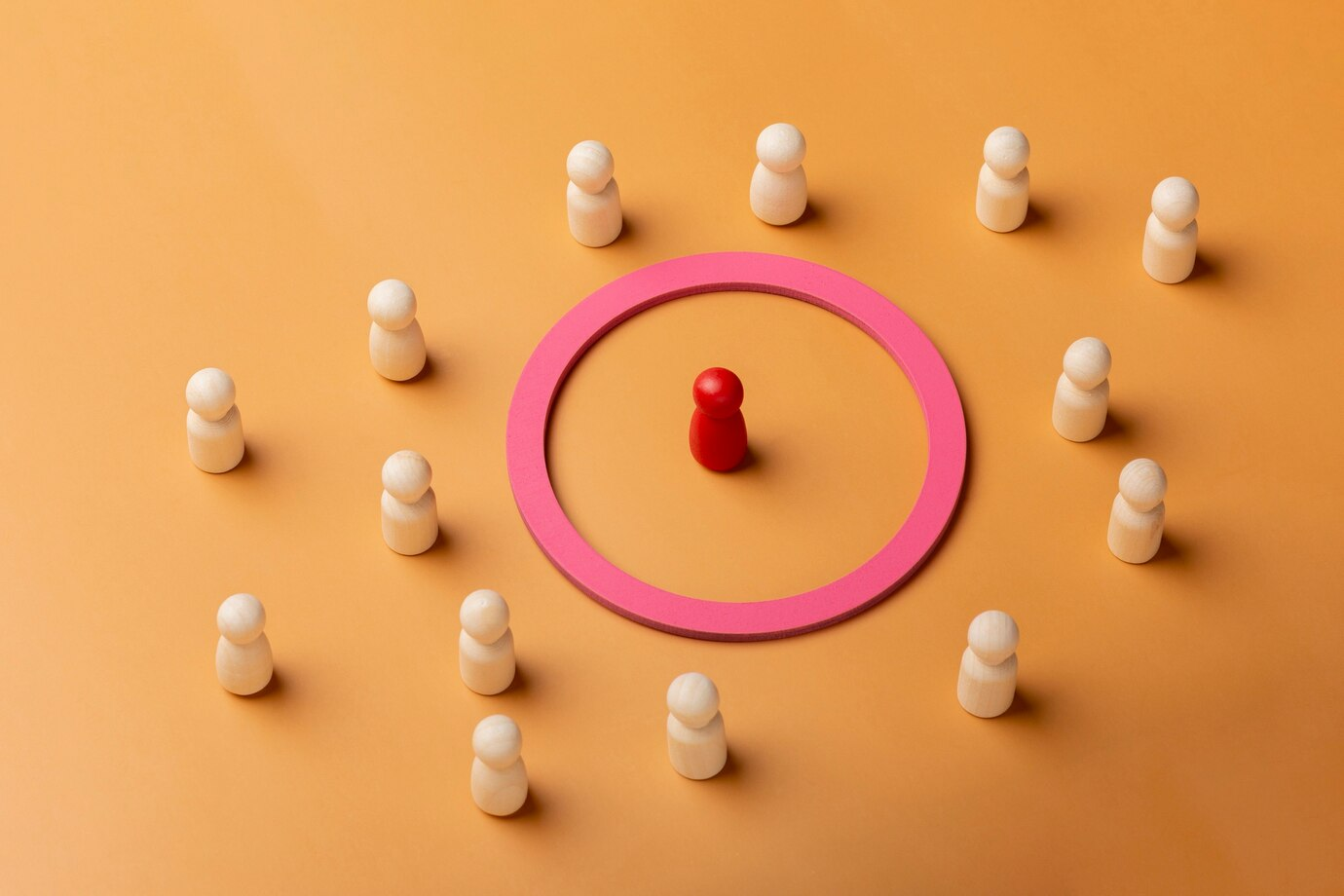
What Is Local SEO?
Local SEO is the process of optimizing your online presence to attract more business from relevant local searches. For example, when someone searches for "bakery near me" or "best bakery in [city]," local SEO helps ensure that your business appears in the search results. This type of SEO is crucial for Shopify merchants with brick-and-mortar locations, service areas, or businesses targeting a specific geographic region.
Local SEO focuses on several factors, including:
-
Google My Business: A key tool for improving your store’s visibility in local searches.
-
Local Keywords: Targeting keywords related to your location.
-
Localized Content: Creating content that speaks directly to local audiences.
-
Citations and Reviews: Getting listed in local directories and managing customer reviews.
By implementing local SEO strategies, you can increase your chances of appearing in the Google Local Pack (the top three local search results) and on Google Maps, which can significantly boost your business’s visibility.
Why Local SEO Matters for Shopify Stores
Local SEO is important for Shopify merchants because it drives highly targeted traffic. Potential customers who search for local businesses are usually closer to making a purchase and are looking for immediate solutions to their needs. Here’s why local SEO is so essential:
-
Increased Foot Traffic: Optimizing for local SEO ensures that your business is visible to nearby customers. Whether they’re searching for your store on Google Maps or looking for local products online, local SEO helps you reach them.
-
Higher Conversion Rates: Customers performing local searches often have a high purchase intent. Studies show that over 70% of local searches lead to in-store visits within 24 hours.
-
Mobile Optimization: As mobile searches for local businesses continue to grow, local SEO ensures that your Shopify store is optimized for mobile users searching for nearby products and services.
-
Competitive Advantage: If you’re competing with other local businesses, a strong local SEO strategy can help you stand out. Appearing in Google’s Local Pack or at the top of local search results gives you a competitive edge.
Optimizing Your Shopify Store for Local SEO
Now that we understand the importance of local SEO, let’s explore actionable strategies to optimize your Shopify store for local searches.
1. Set Up and Optimize Your Google My Business Listing
Google My Business (GMB) is one of the most powerful tools for local SEO. It’s a free listing that allows your business to appear in Google’s Local Pack, Google Maps, and local search results. Optimizing your GMB profile can help improve your store’s visibility for nearby customers.
How to Optimize Your Google My Business Listing:
-
Claim Your Listing: First, ensure that you have claimed and verified your Google My Business listing. Visit the Google My Business website to claim your listing.
-
Complete All Fields: Fill out every detail of your GMB profile, including your business name, address, phone number (NAP), hours of operation, and website URL. Make sure the information is consistent with your Shopify store and other online listings.
-
Add a Detailed Description: Write a compelling description of your business that includes local keywords and highlights what makes your store unique. For example, a bakery might use, “Our bakery in downtown [city] offers fresh pastries, cakes, and artisanal bread made daily with local ingredients.”
-
Choose the Right Categories: Select categories that accurately describe your business. For example, a bakery would choose categories like "Bakery," "Cake Shop," or "Coffee Shop."
-
Upload High-Quality Photos: Visual content is important for attracting customers. Upload high-quality images of your store’s exterior, interior, products, and any special events.
-
Encourage Customer Reviews: Reviews are a major factor in local SEO. Encourage satisfied customers to leave reviews on your Google My Business profile, and be sure to respond to all reviews, whether positive or negative.
2. Use Local Keywords in Your Shopify Store
Incorporating local keywords into your product descriptions, page titles, and meta descriptions helps search engines understand that your store is relevant to local searches. Local keywords are phrases that include your geographic location, such as the city, neighborhood, or region your store serves.
How to Implement Local Keywords:
-
Research Local Keywords: Use tools like Google Keyword Planner or Ahrefs to find keywords related to your business and location. Look for phrases like “[product] near me,” “best [product] in [city],” or “where to buy [product] in [city].”
-
Optimize Product Pages: Include local keywords in your product titles, descriptions, and meta tags. For example, instead of just “Fresh Baked Bread,” use “Fresh Baked Bread in [City] – Made Daily.”
-
Optimize Collection Pages: If you have collections or categories of products, include local keywords in those pages as well. For example, a category for “Specialty Coffees” can be optimized to “Specialty Coffees in [City] – Artisan Blends.”
-
Create Location-Based Content: Consider creating location-specific content, such as blog posts or landing pages. For example, write a blog post about “The Best Pastries to Try in [City]” or “Why Our Bakery in [City] is a Must-Visit.”
3. Create Locally Relevant Content
In addition to optimizing your existing product pages, creating localized content is a great way to connect with nearby customers and improve local SEO. Content marketing helps establish your business as an authority in your local market while giving you the opportunity to target location-specific keywords.
Ideas for Locally Relevant Content:
-
Blog Posts: Write blog posts that highlight local events, news, or trends related to your industry. For example, a bakery might create a post titled “Top 5 Holiday Treats to Try in [City].”
-
Location Pages: If your business has multiple locations, create dedicated landing pages for each one. Include local keywords, directions, and information about what makes each location unique.
-
Community Involvement: If your business sponsors local events, supports community initiatives, or partners with other local businesses, highlight this involvement on your blog or news section. This not only builds credibility but can also lead to valuable backlinks from other local websites.
4. Manage Online Citations and Directories
Citations are mentions of your business name, address, and phone number (NAP) on other websites, such as local business directories, review sites, and social media platforms. Consistent citations across the web help search engines verify your business’s information and boost your local SEO rankings.
How to Manage Citations:
-
Ensure Consistency: Make sure that your business’s name, address, and phone number (NAP) are consistent across all online platforms, including your Shopify store, Google My Business profile, Yelp, and local directories. Inconsistent information can confuse search engines and hurt your rankings.
-
List Your Business in Local Directories: Get listed in local business directories and industry-specific websites. Examples include Yelp, TripAdvisor, Yellow Pages, and industry-specific sites like WeddingWire (for wedding-related businesses) or OpenTable (for restaurants).
-
Use Citation Management Tools: Tools like Moz Local or Yext can help you manage your business’s citations and ensure consistency across multiple platforms.
5. Leverage Customer Reviews for SEO
Customer reviews not only build trust and credibility with potential customers but also play a significant role in local SEO. Positive reviews on platforms like Google My Business, Yelp, and Facebook can improve your rankings and encourage more local customers to visit your store.
Tips for Managing Reviews:
-
Encourage Reviews: Ask satisfied customers to leave reviews on your Google My Business profile or other review sites. You can include a call-to-action on your website, in email newsletters, or on your social media channels.
-
Respond to All Reviews: Whether reviews are positive or negative, respond to them promptly and professionally. Engaging with your customers shows that you value their feedback and are committed to providing excellent service.
-
Use Reviews as Social Proof: Showcase positive reviews on your Shopify store by embedding them on product pages or in a dedicated "Customer Reviews" section.
6. Optimize for Mobile Search
A large portion of local searches are conducted on mobile devices, with many users searching for products or services “near me” while on the go. To ensure your Shopify store is optimized for mobile users, focus on improving mobile page speed, navigation, and overall mobile user experience.
Mobile Optimization Tips:
-
Choose a Responsive Theme: Shopify offers responsive themes that automatically adjust to different screen sizes. Make sure your store looks and functions well on mobile devices.
-
Optimize Page Speed: Use tools like Google PageSpeed Insights to identify areas where you can improve your mobile page speed. Compress images, reduce unnecessary scripts, and use fast-loading themes to enhance the mobile experience.
-
Simplify Navigation: Ensure that your mobile site’s navigation is simple and user-friendly. Use clear menus, buttons, and search bars that make it easy for customers to find what they’re looking for.
Conclusion
Local SEO is a powerful strategy for Shopify stores that want to attract nearby customers and increase foot traffic to their physical locations. By optimizing your Google My Business listing, using local keywords, creating locally relevant content, managing online citations, leveraging customer reviews, and optimizing for mobile search, you can improve your store’s visibility in local search results and drive more customers to your business.
Start implementing these local SEO strategies today to ensure your Shopify store stands out in your local market and captures the attention of nearby shoppers searching for your products.

Share

Keep me postedto follow product news, latest in technology, solutions, and updates
Related articles
Explore all


