Improving Accessibility and User Experience Through Minimalist Design

In today’s digital world, creating an accessible and user-friendly website is not just a good practice; it is a necessity. For universities, whose websites serve a diverse group of students, including those with disabilities, providing an inclusive experience is crucial. One of the most effective ways to improve accessibility and enhance user experience (UX) is through minimalist design. By adopting a minimalist approach, universities can streamline their websites, reduce visual clutter, and make the website more navigable for all users, including those with disabilities.
This article explores how minimalist design principles can significantly improve the accessibility of a university website, providing students with an easier and more enjoyable experience. We will dive into real-world use cases and provide actionable tips that universities can implement to ensure their website is inclusive and accessible to everyone.
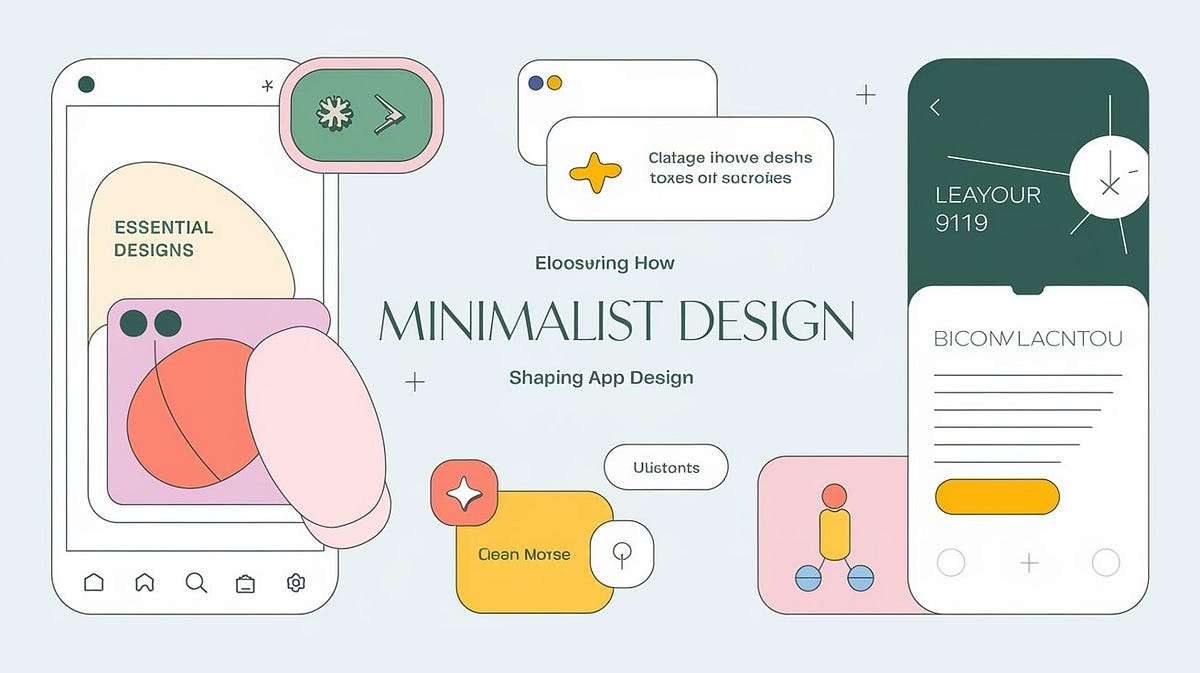
The Importance of Accessibility in University Websites
Accessibility is about ensuring that all users, regardless of their abilities or disabilities, can access and navigate your website with ease. For universities, this means considering the needs of students who may have visual, auditory, cognitive, or motor impairments. According to the Web Content Accessibility Guidelines (WCAG), websites should be designed in a way that is accessible to people with disabilities, providing equal access to information, services, and learning materials.
For many students with disabilities, navigating complex websites with too much content, complicated navigation, and confusing layouts can be frustrating. When universities create websites that are difficult to navigate, it not only alienates a large portion of their student body but also creates barriers to learning and engagement.
The Minimalist Design Approach: Simplicity is Key
Minimalist design is all about reducing unnecessary elements and focusing on what matters most. It strips away distractions, allowing users to focus on the content and features that are important. The minimalist approach can be particularly beneficial for university websites, as it ensures clarity, improves usability, and enhances accessibility for all users, including those with disabilities.
Minimalist design often includes the following principles:
-
Clear and Simple Layouts: Using a grid-based layout that organizes content logically and consistently helps users find what they need quickly. Minimalist designs often focus on clean lines and a clear hierarchy of information, which makes navigation intuitive.
-
Reduced Visual Clutter: By eliminating unnecessary elements, such as excessive images, advertisements, or animations, minimalist design ensures that important content stands out. For users with visual impairments or cognitive disabilities, a clutter-free website reduces cognitive load and makes it easier to process information.
-
Focus on Content: In minimalist design, the content takes center stage. Important information, such as course offerings, event schedules, and resources, are easy to find and prioritize on the page.
-
Efficient Navigation: A simple, straightforward navigation system is key to helping users find the information they need without frustration. Minimalist designs often employ concise, easy-to-read menus with fewer options, reducing the chances of overwhelming users.
-
Whitespace and Contrast: Adequate use of whitespace ensures that the design is not too crowded, giving users room to breathe. High contrast between text and background colors improves readability for users with visual impairments.
How Minimalist Design Can Improve Accessibility
Let’s look at how minimalist design principles can specifically improve the accessibility of a university website, making it easier to navigate and interact with for all users.
1. Improved Readability for Visually Impaired Users
For students with visual impairments, navigating through a cluttered website can be challenging. A minimalist design, by focusing on clear text and high contrast, can make content more legible. For example:
-
Font Choices: Use high-contrast, sans-serif fonts like Arial or Helvetica, which are easier to read for people with visual impairments.
-
Text Size and Spacing: Ensure that text is large enough to be legible and that there’s ample line spacing. Allow users to adjust text size if necessary.
By adopting these simple principles, universities can make their websites far more accessible to students with low vision or other visual impairments.
2. Simplified Navigation for Cognitive Disabilities
Cognitive disabilities can make it difficult for students to process complex layouts or navigate a website with multiple distractions. A minimalist design simplifies the interface and focuses on the most important content, which helps reduce cognitive overload.
-
Logical Structure: Group related content together, such as course information, events, or contact details, in clearly defined sections. This makes it easier for students to understand the layout of the website and find what they need quickly.
-
Simple Menu Options: Keep navigation menus simple and direct. Avoid overly complex dropdown menus with too many categories, as this can confuse users with cognitive impairments.
By focusing on simplicity, universities can make their websites easier to use for students with cognitive disabilities, improving their ability to navigate and access essential resources.
3. Enhanced Mobile Accessibility
A significant number of university students access their websites via smartphones and tablets. A minimalist design approach ensures that university websites are mobile-friendly and easily accessible on small screens. The simplified layout works well on mobile devices because it reduces the need for excessive scrolling or zooming.
-
Responsive Design: Ensure the website is responsive and adapts to different screen sizes, making it easy for students to access information on any device.
-
Touch-Friendly Elements: Ensure buttons and links are large enough to be easily tapped on touch screens, especially for students with motor impairments.
By adopting a minimalist, mobile-optimized design, universities can enhance the user experience for students who access the website from their mobile devices.
4. Reduced Distractions for Users with ADHD
Students with Attention Deficit Hyperactivity Disorder (ADHD) often struggle with websites that are filled with distractions like flashing banners, excessive pop-ups, or auto-playing videos. A minimalist design removes these distractions, helping students focus on the content they need.
-
Eliminate Pop-ups and Auto-play Videos: Ensure that no content interrupts or distracts students from their primary goal, whether it’s finding a course syllabus or registering for classes.
-
Simplified Visuals: Keep images and animations to a minimum, using them only when they directly support the content.
By reducing distractions, minimalist design can help students with ADHD concentrate on the tasks at hand, leading to better engagement with the website.
Real-World Example: A University Website Redesign
Let’s consider a real-world example: A large university noticed that its website was hard to navigate for some students, especially those with disabilities. Students with visual impairments struggled to read the text, while students with cognitive disabilities found the website confusing due to cluttered pages and complex navigation menus.
To improve accessibility, the university decided to adopt a minimalist design for its website. Here are some of the steps they took:
-
Simplified Navigation: They reduced the number of options in the main menu and organized content into clearly defined sections. This made it easier for students to find what they were looking for.
-
Improved Readability: They used a high-contrast color scheme, larger text, and more readable fonts. They also ensured that all text was scalable, allowing students to adjust the size according to their needs.
-
Mobile Optimization: The university’s website was made fully responsive, ensuring that students could access information on any device, from desktops to smartphones.
-
Eliminated Clutter: They removed excessive images, animations, and pop-ups, allowing students to focus on the essential content.
As a result of these changes, the university saw a significant increase in user engagement, and students reported a better, more accessible experience on the website.
Conclusion
Minimalist design can significantly improve the accessibility and usability of university websites, ensuring that all students, including those with disabilities, can easily access the content and resources they need. By adopting a clean, user-centric design, universities can create an inclusive online experience that serves the diverse needs of their student body.
Simplicity, when combined with accessibility best practices, can help eliminate barriers, reduce frustration, and improve the overall user experience. Whether for students with visual, cognitive, or motor impairments, minimalist design offers an effective solution to make university websites more accessible and user-friendly for everyone.


Subscribe to follow product news, latest in technology, solutions, and updates
Other articles for you



Let’s build digital products that are simply awesome !
We will get back to you within 24 hours!Go to contact us Please tell us your ideas.
Please tell us your ideas.







