Image Optimization for SEO and Performance: Boosting Speed and Visibility
Share
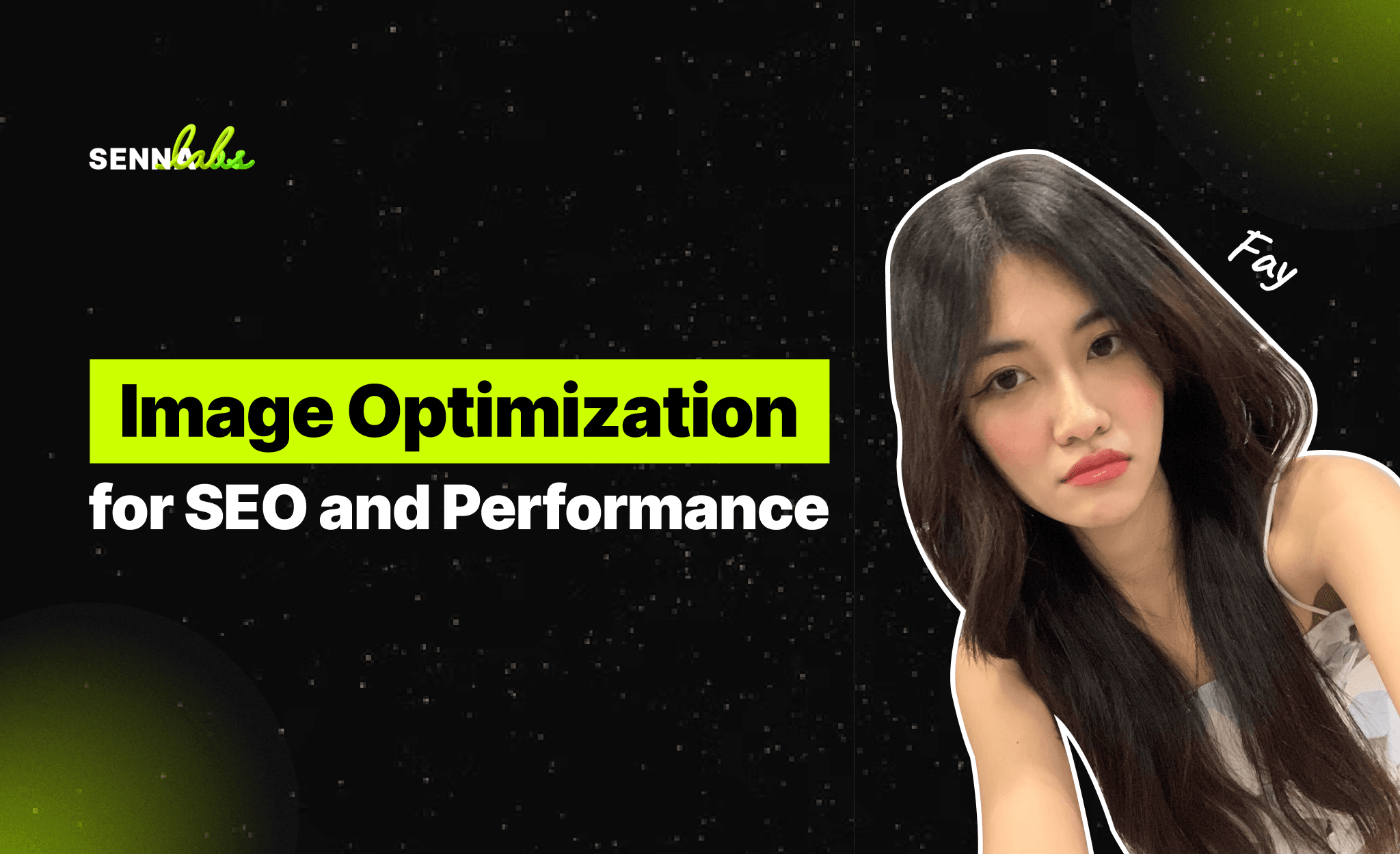
Images play a vital role in making websites visually engaging and user-friendly. However, if not optimized properly, images can negatively impact a website’s performance, leading to slow load times, high bounce rates, and lost SEO opportunities. In contrast, well-optimized images enhance user experience, improve accessibility, and contribute directly to higher rankings—especially in Google Image Search.
This article explores key techniques for image optimization, including reducing file sizes, implementing lazy loading, and writing effective alt text. It also includes a real-world case study of a photographer’s portfolio website that improved load times by 40% and gained visibility in Google Image Search through smart optimization.

Why Image Optimization Matters for SEO and UX
1. Page Speed Is a Ranking Factor
Large, uncompressed images are one of the most common causes of slow-loading websites. Page speed affects both search engine rankings and user engagement. Google includes loading speed as part of its Core Web Vitals, which directly influence SEO.
2. Better User Experience
Faster image loading improves the overall usability of a site, particularly on mobile devices, where slow connections can cause delays. Optimized images lead to fewer interruptions, reduced bounce rates, and higher time on site.
3. Google Image Search Visibility
Millions of users conduct image-based searches. Optimized images with proper metadata, filenames, and alt text are more likely to appear in Google Image Search, driving traffic from visual search queries.
4. Accessibility and Compliance
Alt text helps screen readers interpret visual content for users with visual impairments, improving website accessibility and aligning with web content accessibility guidelines (WCAG).
Core Elements of Image Optimization
1. Compress and Resize Images
Reducing file size without compromising quality is the most impactful way to speed up image delivery.
Best practices:
-
Use image compression tools (e.g., TinyPNG, ImageOptim, ShortPixel).
-
Resize images to the exact dimensions needed on the page.
-
Avoid uploading images that are larger than necessary for display.
2. Use the Right Image Format
Choosing the correct file format affects quality and performance.
Recommended formats:
-
JPEG: Great for photographs and detailed images.
-
PNG: Best for transparent backgrounds and icons.
-
WebP: Next-generation format offering better compression and quality than JPEG and PNG.
-
AVIF: Even smaller file sizes than WebP, but still limited browser support.
3. Implement Lazy Loading
Lazy loading defers the loading of images until they are needed—i.e., when a user scrolls down to them. This reduces the initial page load time and improves Core Web Vitals.
Benefits:
-
Reduces bandwidth usage
-
Speeds up above-the-fold rendering
-
Enhances mobile performance
4. Write Effective Alt Text
Alt text is a description of the image that helps search engines and users understand what the image represents.
Alt text tips:
-
Be concise and descriptive.
-
Use relevant keywords naturally.
-
Avoid keyword stuffing or vague phrases like “image123”.
Example: Instead of writing:
alt="photo"
Use:
alt="Sunset over a mountain range in northern California"
5. Name Image Files Descriptively
File names are often overlooked but can contribute to SEO, especially for image search.
Use descriptive, keyword-relevant file names like:
golden-gate-bridge-sunset.jpg
Instead of:
IMG_00123.jpg
6. Add Structured Data (Optional)
If images are part of products, recipes, or creative work, use schema markup to enhance their appearance in search.
Examples include:
-
Product schema for e-commerce
-
Recipe schema for cooking sites
-
ImageObject schema for photographers and artists
7. Use Responsive Images
Implement srcset to serve different versions of images based on the user’s screen size. This ensures devices only load the appropriately sized version, saving bandwidth and improving speed.
Use Case: Photographer’s Portfolio Site Boosts Speed and Visibility
The Problem
A professional photographer launched a portfolio website filled with high-resolution images showcasing landscape and portrait work. While the site looked beautiful, it suffered from:
- Slow load times, especially on mobile
- Poor scores in Google PageSpeed Insights
- Minimal traffic from Google Image Search
- High bounce rates on image-heavy pages
These issues were affecting both user engagement and search performance.
The Strategy
To solve these problems, the photographer implemented a comprehensive image optimization plan:
-
Compressed all image files using WebP format, reducing total image size by over 60%.
-
Resized images to display sizes appropriate for desktop and mobile.
-
Renamed all files with descriptive keywords, matching each photo’s theme or location.
-
Wrote detailed alt text for each photo to reflect its subject, style, and setting.
-
Added lazy loading so images would load only when scrolled into view.
-
Used responsive image attributes to deliver the right image sizes on different devices.
The Results
After applying these optimizations:
-
Page load times improved by 40%, particularly on image-heavy pages.
-
Mobile performance scores increased, leading to higher retention.
-
Google Image Search referrals increased noticeably, especially for location-specific photo searches.
-
Time on page and gallery interaction rates both improved, indicating stronger engagement.
-
The site began ranking on page one for several image-related keywords.
This case highlights how even visually rich websites can balance performance with aesthetics—and benefit from both speed and visibility improvements.
Tools to Support Image Optimization
-
Google PageSpeed Insights – Analyze image loading performance and get improvement suggestions.
-
Lighthouse (Chrome DevTools) – Offers audits including image optimization opportunities.
-
Squoosh – A browser-based tool by Google for advanced image compression.
-
Screaming Frog SEO Spider – Helps identify missing alt text and oversized images site-wide.
-
GTmetrix – Measures load times and visual performance of image-heavy pages.
Tips for Ongoing Image SEO Maintenance
-
Establish an image optimization workflow for every new upload.
-
Run periodic site audits to catch oversized or missing alt-tagged images.
-
Stay updated on browser support for new image formats like AVIF.
-
Review Google Search Console performance reports to track image search impressions and clicks.
Conclusion
Images can make or break your website’s performance and SEO success. While beautiful visuals are essential for branding and storytelling, unoptimized images can slow down your site and reduce your visibility in search engines.
As the photographer’s portfolio case illustrates, simple image optimizations—like compressing files, writing effective alt text, and implementing lazy loading—can lead to faster load times, better user experience, and increased search traffic.
Whether you manage a creative portfolio, an e-commerce store, or a content-driven blog, making image optimization a priority will strengthen both technical SEO and user engagement in the long run.

Share

Keep me postedto follow product news, latest in technology, solutions, and updates
Related articles
Explore all


