How to Write Content for Easy Reading to Increase Sales Conversions

In the fast-paced digital world, users don’t have time to read long paragraphs or sift through pages of text. They’re looking for quick, easily scannable information that helps them make decisions fast. Whether it’s a product page, course description, or landing page, simplifying your content is essential for guiding users toward conversions.
For businesses, especially those in e-commerce or online education, content that is concise, clear, and engaging can significantly impact sales conversions. This article will explain how to write content that is easy to read and understand, and how one online course platform boosted enrollments by 35% simply by streamlining its course descriptions.
![]()
Why Easy-to-Read Content Is Key to Conversions
1. Short Attention Spans
With so much content available online, users have short attention spans. Research shows that most users don’t read every word of a page—they scan for what’s most important. In fact, 79% of users only skim content on a webpage. If your content is hard to read or too lengthy, it’s likely that users will leave before completing the action you want them to take.
2. Better User Experience
Clear, concise content enhances the user experience. When users can find the information they’re looking for quickly, they feel more satisfied and confident in their decision-making process. Whether they’re signing up for a newsletter, enrolling in a course, or making a purchase, the easier you make the process, the more likely they are to convert.
3. SEO Benefits
Search engines like Google favor content that’s well-structured and easy to digest. Content that includes headings, bullet points, and short paragraphs tends to rank better and is more likely to attract users who are searching for specific information.
4. Mobile Optimization
As mobile traffic continues to rise, simplifying your content becomes even more important. Small screens and mobile browsing habits demand content that is quick to read and doesn’t require excessive scrolling. Websites or pages that are optimized for mobile and easy to read are more likely to retain users and improve conversions.
Best Practices for Writing Easy-to-Read Content
1. Use Short Paragraphs
Avoid large blocks of text. Break your content into short, easily digestible paragraphs. This makes it easier for readers to scan and absorb key information. Keep paragraphs to 2-4 sentences max.
2. Bullet Points for Key Information
People love lists because they’re easier to scan and digest. Bullet points are a great way to highlight key benefits, features, or steps. They help users find the most relevant information at a glance.
Example:
-
Course Benefits:
-
Learn at your own pace
-
Get access to exclusive materials
-
Certificate upon completion
3. Use Clear Headings and Subheadings
Headings break up your content into easily navigable sections. This not only makes your content scannable but also helps with SEO. Make sure your headings are descriptive and action-oriented.
Example:
-
Before: “Course Details”
-
After: “What You’ll Learn in This Course”
4. Add Visual Elements
Icons, images, or illustrations help break up text and make it more engaging. For example, adding an icon next to each bullet point makes the information easier to digest. Visuals also help reinforce your message.
Example:
-
📚 Course Materials
-
🎓 Expert Instructors
-
⏰ Learn at Your Own Pace
5. Use Simple, Clear Language
Avoid jargon or overly complex language. Your goal is to make it easy for anyone to understand—whether they’re a beginner or an expert. Keep your language simple, direct, and concise.
Case Study: Online Course Platform Increases Enrollments by 35%
An online education platform offering professional development courses had strong traffic, but their course descriptions were long, text-heavy, and difficult to scan. While the content was valuable, visitors often bounced before completing the sign-up process.
The Problem:
-
Course descriptions were too lengthy and filled with dense paragraphs.
-
Key information (like course outcomes and benefits) was buried in the text.
-
The content felt overwhelming, especially for mobile users.
The Solution:
The team decided to simplify their content by:
-
Shortening course descriptions and focusing on key benefits.
-
Using bullet points to list what users would learn and the course features.
-
Adding icons next to key points to visually break up the content.
-
Reducing the number of words on each page and making the main CTA more prominent.
The Results:
-
Course enrollments increased by 35% within the first month after implementing these changes.
-
Bounce rates dropped as users were able to easily find the information they needed.
-
Mobile users spent more time on the site, as the content was now optimized for small screens.
-
User feedback showed that the simplified content was more engaging and easy to understand.
By focusing on user-centered design and making course descriptions easier to read, the platform was able to improve user engagement and drive higher conversions.
Additional Tips for Writing Easy-to-Read Content
1. Make Key Information Stand Out
Use bold text for important details, like pricing, deadlines, or key features. This draws attention to the most critical elements.
2. Keep Your CTAs Clear and Direct
Your Call-to-Action (CTA) buttons should be prominent and use actionable language. Instead of “Submit” or “Click here,” use buttons like “Start Your Free Trial” or “Sign Up Now”.
3. Test Your Content Regularly
A/B test your content, headlines, and forms to see what resonates best with your audience. Small tweaks in language, layout, or visuals can lead to big improvements in conversions.
Conclusion: Simplicity Drives Conversions
Writing clear, easy-to-read content doesn’t just improve user experience—it directly influences conversion rates. The simpler and more digestible your content, the more likely users are to stay on your site, engage with your offerings, and ultimately convert into customers.
The case study from the online course platform demonstrates how streamlining content and focusing on clarity led to a significant boost in enrollments and higher sales. Remember, the goal is to make it easy for users to find the information they need and act on it without friction.
By following the best practices outlined here, you can create a website that doesn’t just attract visitors—it converts them into loyal customers.
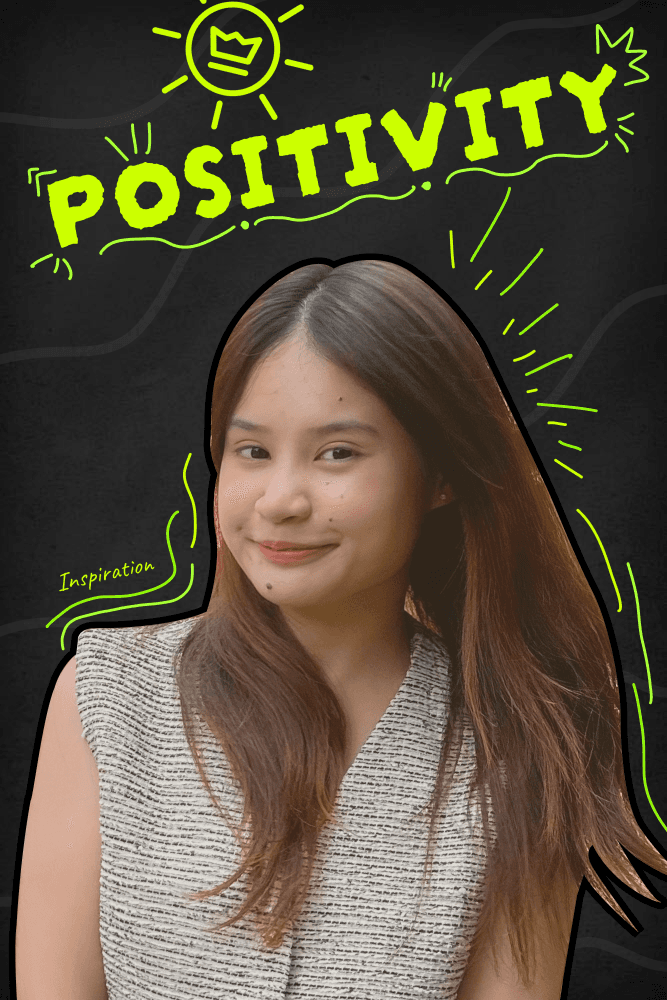

Subscribe to follow product news, latest in technology, solutions, and updates
Other articles for you



Let’s build digital products that are simply awesome !
We will get back to you within 24 hours!Go to contact us Please tell us your ideas.
Please tell us your ideas.







