How a Multi-Currency Plugin Helped a WordPress eCommerce Site Go Global
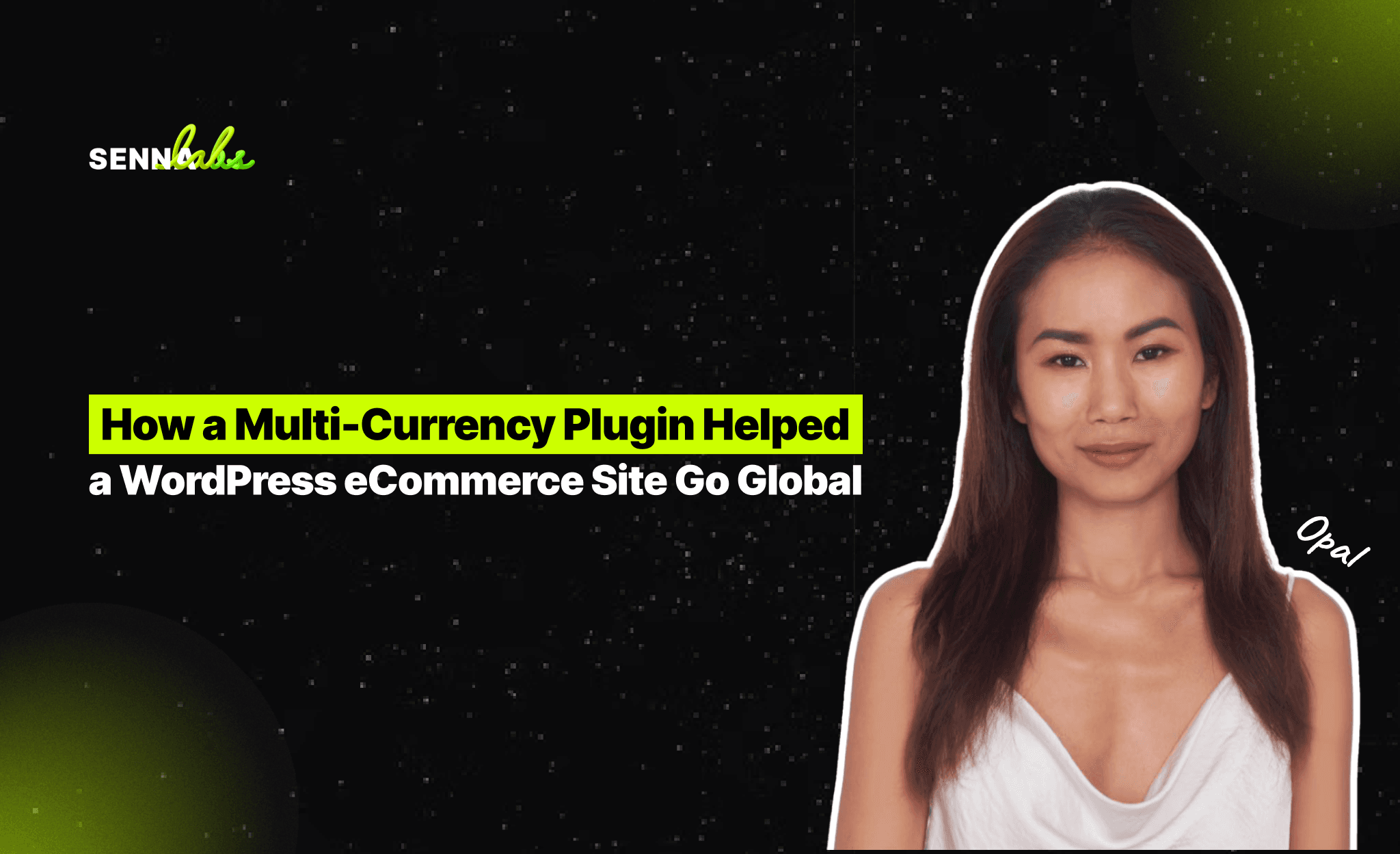
Expanding an eCommerce business to an international audience brings both exciting opportunities and unique challenges. One of the main hurdles for WordPress eCommerce sites selling globally is currency management. Displaying product prices in a single currency can confuse potential customers, who may find it difficult to estimate the cost in their local currency. For this reason, integrating a multi-currency plugin into your WordPress site can simplify the shopping experience for international customers, improve trust, and ultimately increase sales.
In this article, we’ll explore the benefits of using a multi-currency plugin on your WordPress eCommerce site and guide you through the best practices to implement a global pricing strategy. We’ll also look at key features to consider in a multi-currency plugin, steps to set it up, and how a well-implemented multi-currency strategy can boost international sales.
 Why Multi-Currency Support Matters for Global eCommerce
Why Multi-Currency Support Matters for Global eCommerce
Before diving into the setup process, let’s discuss why offering multi-currency support is essential for global eCommerce success.
-
Improved Customer Experience: When international customers see prices in their local currency, they can make faster purchasing decisions. It eliminates the need for conversions and instills confidence in the price they’ll be paying.
-
Reduced Cart Abandonment: Many shoppers abandon their carts when they’re required to switch currencies or do calculations to understand the final price. Displaying prices in the customer’s currency simplifies the checkout process, reducing cart abandonment rates.
-
Enhanced Trust: Showing prices in local currencies conveys that the brand is international-friendly and committed to serving global customers, creating a positive perception and increasing trust.
-
Higher Conversion Rates: A smooth and localized shopping experience encourages visitors to complete their purchase. Multi-currency support is a major factor in boosting conversions from global customers.
Choosing the Right Multi-Currency Plugin for Your WordPress Site
There are several multi-currency plugins available for WordPress, each with its own features and level of customization. When choosing a plugin, consider your business needs, target markets, and the features that will best support your global growth.
Key Features to Look for in a Multi-Currency Plugin:
-
Automatic Currency Detection: Some plugins automatically detect the customer’s location based on their IP address and display prices in their local currency. This creates a seamless experience for the user.
-
Currency Conversion Rates: Ideally, the plugin should update exchange rates automatically, so you don’t have to manually adjust pricing to reflect currency fluctuations.
-
Customizable Conversion Rates: Some businesses may want to set custom rates for specific currencies. For example, you might want to round off prices for cleaner figures or account for currency-specific expenses.
-
Compatibility with Payment Gateways: Ensure the plugin is compatible with your preferred payment gateway, such as PayPal, Stripe, or WooCommerce Payments. Some payment gateways have regional restrictions, so using one that supports multiple currencies will enhance your checkout experience.
-
Support for Currency Switchers: Currency switchers allow customers to manually change the displayed currency. This is useful if your site serves tourists, expats, or people who want to shop in a different currency.
Popular Multi-Currency Plugins for WordPress:
-
WooCommerce Multi-Currency: This plugin offers multiple conversion methods, automatic exchange rates, and is compatible with popular payment gateways. It also includes a currency switcher, allowing users to change currencies manually.
-
Currency Switcher for WooCommerce: Known for its simplicity, this plugin allows automatic and manual currency switching, real-time exchange rates, and customizable currency symbols.
-
WPML WooCommerce Multilingual: This plugin integrates with the WPML plugin, which is excellent for multi-language WordPress sites. It supports multiple currencies and allows for translation of product information, ideal for sites targeting multilingual, global audiences.
How to Set Up a Multi-Currency Plugin on Your WordPress eCommerce Site
Setting up a multi-currency plugin may sound complex, but the right plugin can make it a smooth and straightforward process. Here’s a general guide to get started.
Step 1: Install and Activate the Plugin
Choose a multi-currency plugin from the WordPress plugin repository or directly from the WooCommerce extensions library. Once you’ve chosen your plugin:
-
Go to Plugins > Add New in your WordPress dashboard.
-
Search for the multi-currency plugin you want to install.
-
Click Install Now, then Activate once the installation is complete.
Step 2: Configure Currency Settings
Once activated, go to the plugin’s settings to configure your currency options.
-
Select Currencies: Choose the currencies you want to display on your site. For example, if you’re targeting the US, UK, Europe, and Canada, you’ll want to select USD, GBP, EUR, and CAD.
-
Set Conversion Rates: If the plugin supports automatic conversion rates, enable this feature to ensure accurate pricing. If you prefer to set custom rates, enter your desired values for each currency.
-
Choose Rounding Options: Rounding prices to the nearest whole number or specific decimal can create a cleaner look, which some customers prefer. For instance, instead of displaying $12.37, rounding up to $12.40 can simplify the presentation.
Step 3: Enable Automatic Currency Detection (Optional)
Automatic currency detection adjusts the displayed currency based on the visitor’s IP address. This feature can enhance the user experience, as customers won’t need to manually switch currencies.
-
Enable this feature in your plugin settings, if available.
-
Test the automatic detection feature by using a VPN or a tool that mimics different geographic locations to confirm accuracy.
Step 4: Add a Currency Switcher
If your target audience includes expats, tourists, or international users, a currency switcher can add flexibility to your site. Many multi-currency plugins offer widgets or shortcodes to place a currency switcher on your site.
-
Add to the Header or Sidebar: Placing the currency switcher in the header or sidebar allows users to find it easily and switch currencies from any page on your site.
-
Test the Switcher: After adding the switcher, navigate through different products and checkout pages to ensure that the currency switcher works properly.
Step 5: Test Your Payment Gateway Compatibility
Ensure that your payment gateway supports multi-currency payments. For example, PayPal and Stripe both allow for multi-currency transactions, but some regional payment gateways may not.
-
Place a test order using different currencies to confirm that the payment gateway processes transactions in the selected currency.
-
Double-check that your payment gateway displays the correct price during checkout and on the customer’s invoice or receipt.
Best Practices for Using a Multi-Currency Plugin
Implementing a multi-currency plugin is just the first step. To get the most out of it, follow these best practices to ensure a seamless shopping experience for your global customers.
1. Use Location-Based Marketing and Messaging
Display tailored content for visitors based on their location to create a more localized experience. For example:
-
Location-Specific Promotions: Offer discounts or free shipping to certain regions to incentivize international purchases.
-
Localized Payment Options: Use payment methods popular in specific regions, like Alipay for China, Klarna for Europe, or PayPal for North America.
2. Ensure Price Consistency Across Pages
Check that prices are displayed consistently throughout the shopping journey—from product pages to cart and checkout. Inconsistent prices can create confusion and mistrust.
-
Verify Conversion Accuracy: Ensure exchange rates are applied consistently, and test multiple scenarios to ensure no discrepancies occur.
-
Align Currency on All Pages: Check that the currency doesn’t revert back to the default on the checkout page.
3. Inform Customers of Currency Options
Educate your customers on the available currency options by including information in the FAQ, product descriptions, or banners. Letting customers know they can view prices in their local currency can encourage international visitors to browse and shop.
4. Track and Analyze International Sales Performance
Use tools like Google Analytics or WooCommerce Analytics to track sales performance by country and currency. Understanding which regions generate the most revenue can help you refine your marketing strategy and expand to other international markets.
The Benefits of Multi-Currency Integration: A Real-World Example
An organic skincare brand leveraged a multi-currency plugin to expand its reach to global customers. By offering prices in USD, EUR, GBP, and AUD, they catered to customers in various regions, ensuring a convenient shopping experience. They also implemented region-specific promotions, which further incentivized international sales.
As a result:
-
Increased International Sales: Displaying prices in customers’ local currencies led to a noticeable boost in international orders, as customers felt more comfortable with the pricing transparency.
-
Higher Conversion Rates: The company’s conversion rates increased, particularly from European countries where customers could now see prices in EUR.
-
Improved Customer Satisfaction: International customers appreciated the convenience of local pricing and checkout, which improved their overall shopping experience and loyalty.
Conclusion
For WordPress eCommerce sites looking to expand their global reach, a multi-currency plugin is essential for creating a localized shopping experience. By displaying prices in multiple currencies, using region-specific promotions, and ensuring payment compatibility, you can build trust with international customers and simplify the purchasing process.
A successful multi-currency integration, like the example of the skincare brand, demonstrates that global customers are more likely to convert when the shopping experience is tailored to their needs. Start by selecting a multi-currency plugin, configuring it to support your target markets, and following the best practices discussed here. With these steps, you’ll be well on your way to establishing a strong global presence and driving more international sales on your WordPress eCommerce site.


Subscribe to follow product news, latest in technology, solutions, and updates
Other articles for you



Let’s build digital products that are simply awesome !
We will get back to you within 24 hours!Go to contact us Please tell us your ideas.
Please tell us your ideas.







