Handling Duplicate Content with Canonical Tags
Share
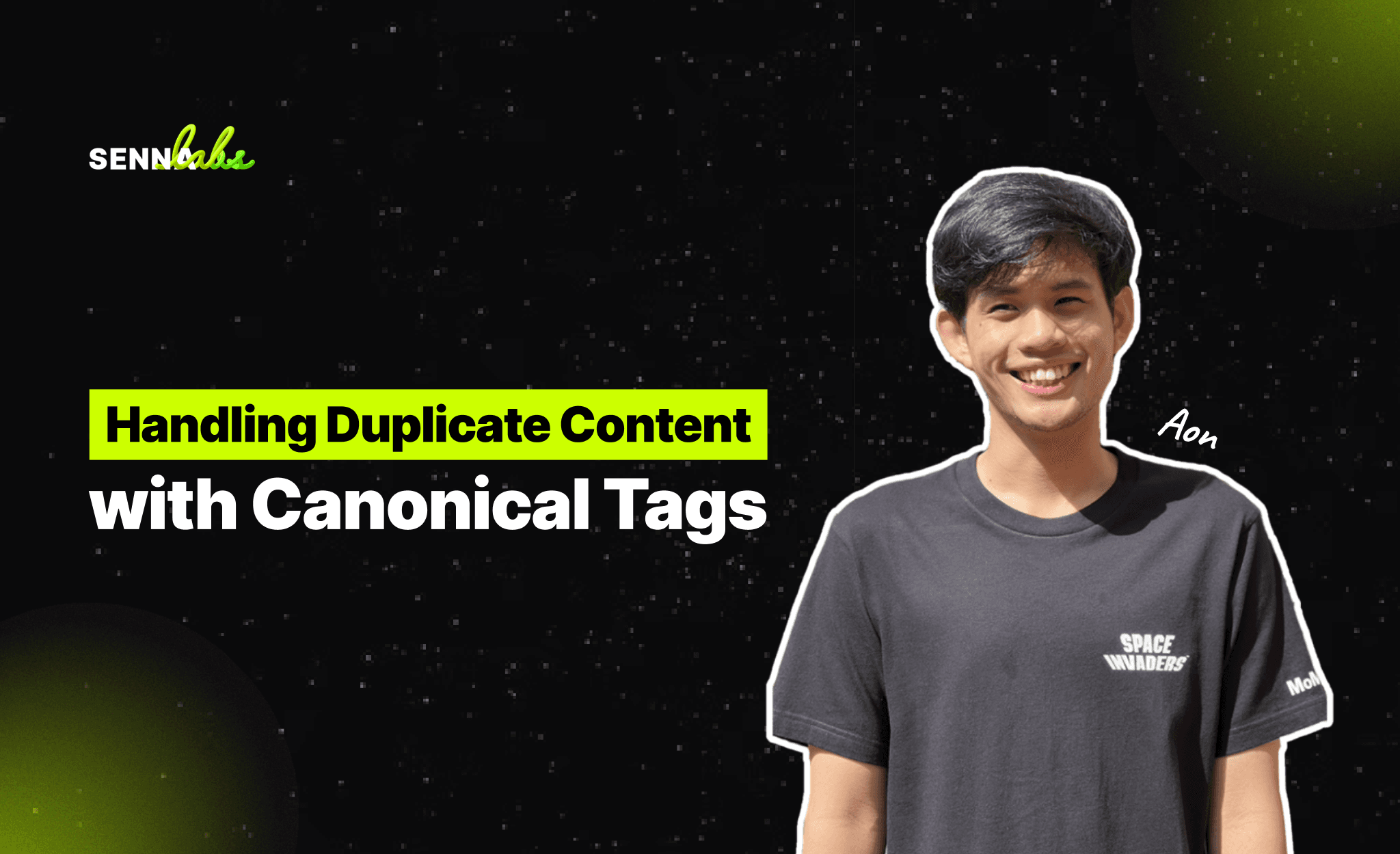
Duplicate content is a common technical SEO issue, particularly for large websites like e-commerce stores, blogs, and media platforms. When search engines find multiple pages with similar or identical content, they may struggle to determine which version to index or rank, leading to diluted visibility and loss of link equity.
One of the most effective tools for managing this challenge is the canonical tag. Canonicalization allows site owners to signal the preferred version of a page to search engines, helping them consolidate ranking signals and avoid penalties.
This article explores what canonical tags are, why they matter, how to implement them properly, and includes a real-world example of an e-commerce brand that resolved duplicate content issues and increased visibility for top-selling products by 45%.
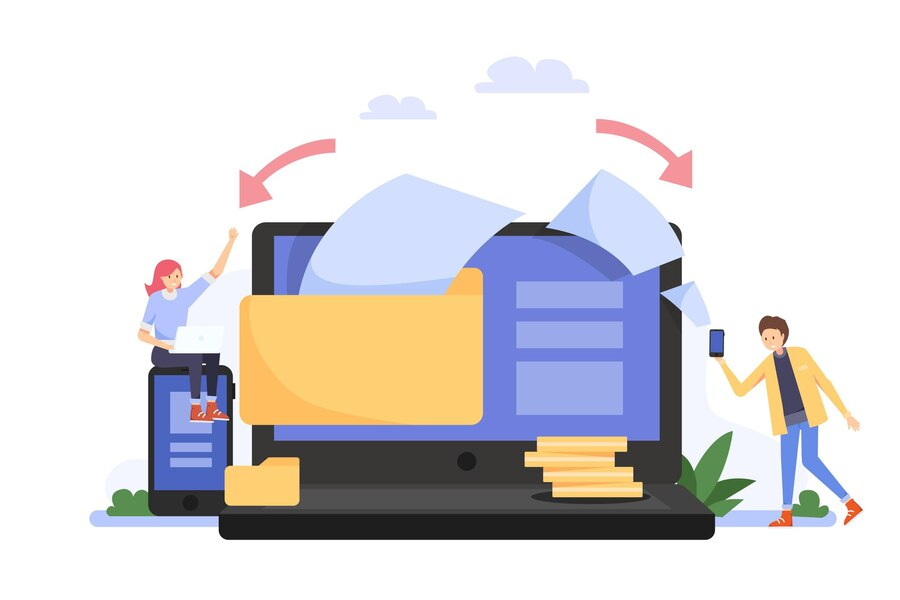
What Is Duplicate Content in SEO?
Duplicate content refers to substantially similar or identical content that appears on multiple URLs, either within the same website or across different domains. This can confuse search engines and lead to:
-
Lower rankings due to diluted authority
-
Reduced crawl efficiency
-
Poorer user experience
-
Unintentional indexing of less relevant pages
Duplicate content is often unintentional and may result from:
-
URL parameters and session IDs
-
Printer-friendly or mobile versions of pages
-
Product variants (e.g. size, color)
-
Pagination and sorting options in categories
-
HTTP and HTTPS versions being available simultaneously
-
www and non-www versions of the same site
What Are Canonical Tags?
A canonical tag is an HTML element (rel="canonical") placed in the <head> section of a web page that tells search engines which version of a page is the “master” or preferred version.
By using canonical tags, webmasters can:
-
Tell search engines which page should be indexed
-
Consolidate link equity from duplicate pages
-
Prevent duplicate content issues
-
Improve crawl efficiency and ranking consistency
Why Canonicalization Matters
1. Preserves Link Equity
When multiple versions of a page exist, inbound links might point to different URLs. Canonicalization ensures that all link value is consolidated to a single, authoritative version.
2. Guides Search Engine Indexing
Without a canonical tag, Google may pick any version of a page to index, including one that’s outdated, missing important features, or not optimized for search.
3. Improves Crawl Efficiency
Search engine bots waste crawl budget when indexing duplicate content. Canonical tags help focus their attention on high-priority pages.
4. Enhances Ranking Stability
By reducing confusion caused by multiple URLs, canonicalization contributes to more consistent and reliable rankings for target pages.
Best Practices for Using Canonical Tags
1. Use Absolute URLs
Always use the full version of the URL in the canonical tag (including protocol and domain). For example:
https://example.com/product/shoes
2. Self-Referencing Canonical Tags
Every page, even if it's the preferred version, should include a canonical tag pointing to itself. This reinforces to search engines which version to prioritize.
3. Avoid Canonical Chains
Don’t canonicalize Page A to Page B, and then Page B to Page C. This creates confusion and dilutes effectiveness. Always point directly to the final canonical URL.
4. Don’t Combine Canonical and Noindex
Using both rel="canonical" and noindex on the same page sends mixed signals. Avoid this unless there’s a specific strategy.
5. Use Canonicals for Similar Pages, Not Identical Copies
Canonical tags are best used for pages with very similar content, not for completely unrelated pages.
6. Combine with Other SEO Signals
Ensure that sitemaps, internal links, hreflang tags, and redirects align with your canonical strategy for consistent indexing.
Common Scenarios Where Canonical Tags Help
1. E-commerce Product Variants
Product pages that differ only by color, size, or model can be consolidated under a main version to prevent content duplication.
2. URL Parameters
Filtering and sorting options can create multiple URLs with similar content. Canonicals point search engines to the cleanest version.
3. Syndicated Content
If you syndicate content to other websites, use a canonical tag pointing back to the original source to preserve ranking authority.
4. Print-Friendly Versions
Printer-friendly pages can be canonicalized to the original content page to avoid duplication.
Use Case: E-commerce Brand Fixes Duplicate Product Pages
The Problem
A large e-commerce store had hundreds of product variants. Each product (e.g., a sneaker) had multiple pages for sizes, colors, and materials. These variations were accessible via unique URLs, but the content was nearly identical except for minor details.
As a result:
-
Google indexed multiple versions of the same product
-
Rankings were split across these versions
-
Crawl budget was being wasted on redundant pages
-
Top-selling products were underperforming in search results
The Solution
The SEO team implemented a structured canonicalization strategy:
-
Identified the primary version of each product (usually the default size and color).
-
Added canonical tags to all variant pages, pointing back to the primary product page.
-
Updated sitemaps and internal links to reflect the canonical URLs.
-
Ensured self-referencing canonicals were in place on primary pages.
-
Monitored performance through Google Search Console and analytics tools.
The Outcome
Within three months:
-
Duplicate content warnings in Google Search Console decreased significantly
-
Search rankings consolidated around primary product pages
-
Visibility for top-selling products increased by 45%
-
Organic traffic to product pages grew steadily
-
Crawl budget was redirected toward new and high-conversion content
This use case highlights how effective canonicalization not only improves SEO hygiene but also contributes directly to business results, especially in competitive e-commerce environments.
Monitoring and Maintenance Tips
-
Audit duplicate content regularly using tools like Screaming Frog, Ahrefs, or Sitebulb.
-
Monitor Google Search Console for coverage and indexing issues.
-
Update canonical tags when restructuring URLs or changing product hierarchies.
-
Ensure consistency across mobile and desktop versions of pages.
-
Combine canonical tags with 301 redirects when permanently removing or consolidating content.
Conclusion
Duplicate content can silently damage your SEO efforts by confusing search engines, splitting ranking signals, and wasting crawl budget. Canonical tags offer a reliable, search engine-approved way to manage these issues and preserve the strength of your most important pages.
As demonstrated in the e-commerce case study, canonicalization can significantly improve visibility, especially for high-priority product pages, resulting in better rankings and more traffic. Whether you manage an online store, a blog, or a large-scale content site, understanding and implementing canonical tags correctly should be a top priority in your technical SEO strategy.

Share

Keep me postedto follow product news, latest in technology, solutions, and updates
Related articles
Explore all


